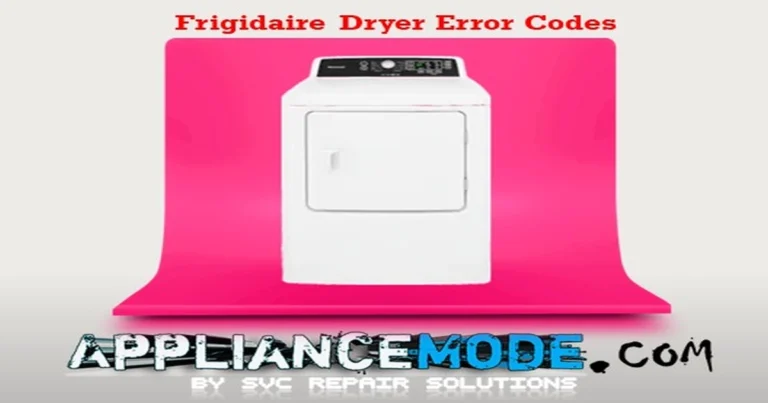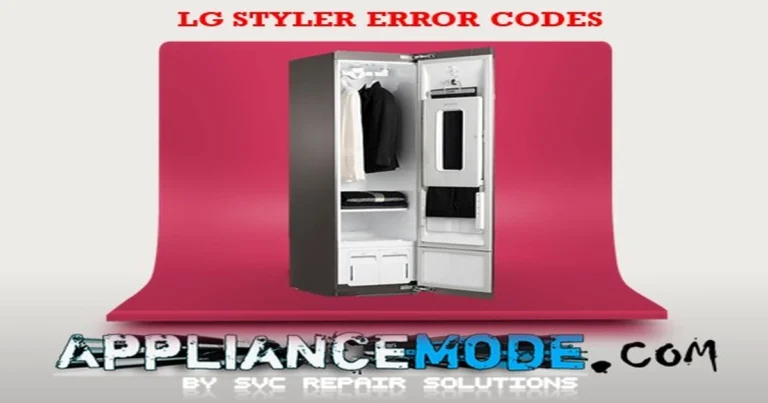This guide will help you understand common LG Styler error codes. We’ll explain what each code means and provide step-by-step instructions to help you troubleshoot common LG Styler problems. Remember, for safety reasons, always unplug your Styler before attempting any repairs.
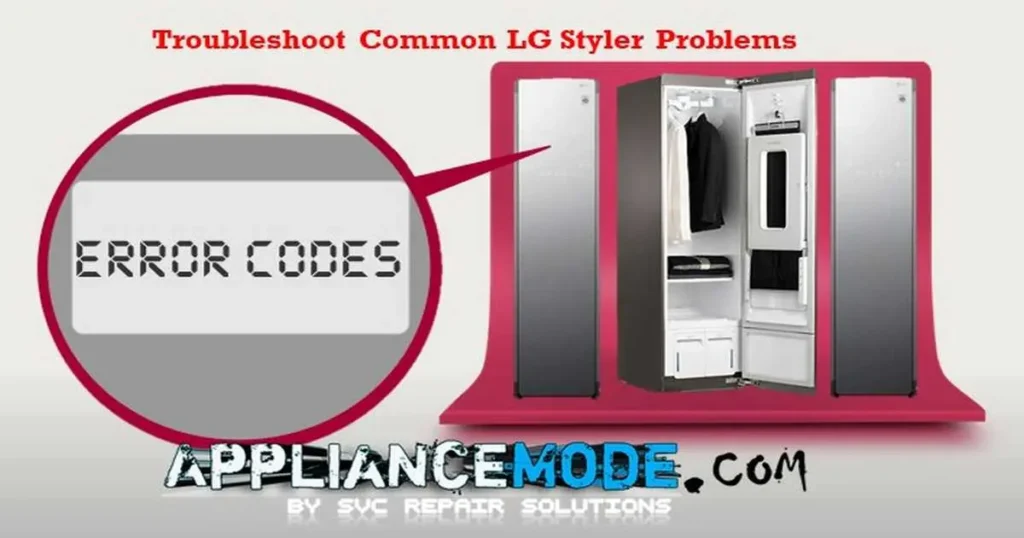
Understanding LG Styler Error Codes
LG Styler error codes typically begin with a letter and a number (e.g., dE, tE1). The letter indicates the general category of the issue, while the number specifies the exact problem.
Troubleshoot Common LG Styler Problems: A DIY Guide
- Door Errors:
- dE: Door lock error; ensure the door is firmly shut and the lock is engaged.
- Communication Errors:
- nC: NFC module communication error; check the NFC module connections.
- nE: Wi-Fi communication error; verify Wi-Fi module connections.
- Temperature Sensor Errors:
- tE1-tE5: Thermistor errors (tE1: duct-out, tE2: compressor-out, tE3: duct-in, tE4: steam generator, tE5: evaporator-in); these codes indicate thermistor malfunctions. Check the thermistor connections and resistances (refer to the provided table).
- Fan Errors:
- LE: Main fan error:inspect the fan motor and harness for blockages or resistance issues.
- Compressor Errors:
- LE1: Compressor error: Check the compressor connections and resistances.
- CE2-CE7: Various compressor errors (CE2: speed, CE3: overcurrent, CE4: overvoltage, CE5: overtemperature, CE6: offset error, CE7: IPM error); these codes point to compressor malfunctions.
- Steam System Errors:
- E1, E4: Steam heater/water tank errors Refill the water tank if it is empty. Check thermistor and steam generator.
- E2: Steam water level sensor error: Ensure the water tank is full and clean the sensor if necessary.
- Other Errors:
- EE: EEPROM error: This likely requires replacing the main board.
- dHE: Moving hanger error: Check for hanger overload, hall sensor, or belt issues.
- bE series: Main fan errors (bE2-bE7: Various malfunctions) These codes indicate main fan problems.
- AE: compressor alignment error.
- Consult your LG Styler manual for specific troubleshooting steps related to your model.
By understanding LG Styler error codes and following these steps, you can diagnose minor issues and get your Styler back to refreshing your clothes in no time.

I am a master Appliance Repair technician with over 35 years of experience in the field. I am passionate about helping people troubleshoot their appliances and fix common problems. My website, appliancemode.com, provides a wealth of information on troubleshooting common appliance issues and deciphering error codes. This website aims to empower people to tackle appliance repairs themselves and save money on service calls.