This guide will walk you through common Beko refrigerator error codes, explain what they signify, and provide potential solutions. We’ll also cover the high-temperature alarm and how to access the service mode for testing, keeping in mind that safety is paramount – always unplug your refrigerator before attempting any inspection or repair.

Understanding Beko Refrigerator Error Codes
Beko error codes typically appear as a combination of a letter and a number on your refrigerator’s digital display. Each code points to a specific component or system that is experiencing a fault. Here’s a breakdown of common codes and their meanings:
Sensor Errors: These codes often indicate a problem with the temperature sensors within different compartments of your refrigerator. Accurate temperature readings are crucial for your fridge’s proper operation.
E0: Freezer Sensor Error
- Meaning: The freezer sensor circuit is detected as either open or closed, indicating a potential fault with the sensor or its wiring.
- Solutions:
- Check the connections and wiring of the freezer sensor connector on the control board.
- If the error persists, disconnect the connector and measure the sensor’s resistance (ohmic value) with a multimeter. At -10°C/14°F, the expected value is approximately 55 Kohm.
- If the measured value is significantly different, replace the freezer sensor.
- If the sensor value is correct and the error remains, the control board may be faulty and require replacement.
E1: Freezer Evaporator Sensor Error
- Meaning: The circuit for the freezer evaporator sensor is open or closed. This sensor monitors the temperature of the cooling coils in the freezer.
- Solutions:
- Inspect the connections and wiring of the sensor connector on the control board. Ensure it is properly seated.
- If the error continues, remove the connector and measure the sensor’s ohmic value with a multimeter. At -15°C/5°F, the expected value is around 72.5 Kohm.
- If the value is incorrect, replace the freezer evaporator sensor.
- If the value is correct and the error persists, the issue might be with the control board.
E2: Fridge Evaporator Sensor Error
- Meaning: Indicates an open or closed circuit in the fridge evaporator sensor, which monitors the temperature of the cooling coils in the refrigerator section.
- Solutions:
- Check the connections and wiring of the sensor connector on the control board, ensuring it’s correctly positioned.
- If the error persists, disconnect the connector and measure the sensor’s ohmic value. At 5°C/41°F, the expected value is approximately 25.3 Kohm.
- If the measured value is outside the expected range, replace the fridge evaporator sensor.
- If the value is correct and the error remains, the control board may need to be replaced.
- Note on Location: The fridge evaporator sensor is typically located behind the rear panel inside the fridge compartment, often embedded within the foam insulation near the evaporator coils. Locating it may require carefully following the wires and removing insulation. Due to the complexity, it’s advisable to consult your Beko refrigerator’s manual or contact Beko customer service for the precise location for your specific model.
E3: Fridge Sensor Error
- Meaning: Occurs when the main fridge sensor circuit is open or closed. This sensor is key to maintaining the correct temperature in the refrigerator section.
- Solutions:
- Verify the connections and wiring of the fridge sensor connector on the control board and reassemble if dislocated.
- If the error persists, disconnect the connector and measure the sensor’s ohmic value. At 25°C/77°F, the expected value is around 10 Kohm.
- If the value does not match, replace the fridge sensor.
- If the value is correct and the error remains, the control board may be the source of the problem.
E8: Ice Maker Sensor Error
- Meaning: The ice maker sensor circuit is open or closed, affecting the ice maker’s ability to function correctly.
- Solutions:
- Check the connections and wiring of the sensor connector on the control board, ensuring it is properly connected.
- If the error persists, disconnect the connector and measure the sensor’s ohmic value. At -15°C/5°F, the expected value is around 72.5 Kohm.
- If the value is incorrect, replace the ice maker sensor.
- If the value is correct and the error remains, the control board may need attention.
E10: Multizone/Joker Sensor Error
- Meaning: Indicates an open or closed circuit in the sensor for the Multizone or Joker compartment (if your model has this feature, which can be switched between fridge and freezer modes).
- Solutions:
- Inspect the connections and wiring of the sensor connector on the control board and reconnect if disconnected.
- If the error persists, check the sensor’s resistance. At -5°C/23°F, the expected value is approximately 42.5 Kohm.
- If the measured value is incorrect, replace the Multizone/Joker sensor.
- If the value is correct and the error remains, the control board may be faulty.
E11: Multizone/Joker Evaporator Sensor Error
- Meaning: The circuit for the evaporator sensor in the Multizone or Joker compartment is open or closed.
- Solutions:
- Check the connections and wiring of the sensor connector on the control board, ensuring it is properly connected.
- If the error persists, check the sensor’s resistance. At -5°C/23°F, the expected value is approximately 42.5 Kohm.
- If the measured value is incorrect, replace the Multizone/Joker evaporator sensor.
- If the value is correct and the error remains, the control board may be the issue.
E13 (on some 4-door models): Ice Chamber Defrost Sensor Error
- Meaning: Specific to certain 4-door models, this indicates an error with the defrost sensor in the ice chamber.
- Solutions: Troubleshooting steps would typically involve checking sensor connections and resistance, similar to other sensor errors.
Defrosting and Heating Element Errors: These codes relate to the system responsible for defrosting the evaporator coils and ensuring proper drainage.
E4: Freezer Defrosting Sensor or Heating Element Error
- Meaning: This error can appear after the defrost cycle has run for an extended period (over 60 minutes in 4 consecutive cycles). It suggests a problem with the defrosting sensor, the heating element, or related components.
- Solutions:
- Check the connections and wiring of the defrost sensor connector on the control board.
- Check the resistance of the freezer defrost sensor. At -15°C/5°F, the expected value is around 72.5 Kohm.
- Check the resistance of the freezer defrost heater (expected value: ~350 – 450 ohm).
- Check both thermal fuses for continuity (expected value: ~0.1 – 1.0 ohm; abnormal value: OL / ∞ ohm). These are safety devices.
- Check the resistance of the drain heater (expected value: ~2830 – 5970 ohm). This prevents ice buildup in the drain line.
- If the above components test correctly, the main control board may need to be checked and possibly replaced.
E12: Multizone/Joker Defrost Heating Element Error
- Meaning: Relates to a problem with the defrosting system in the Multizone or Joker compartment.
- Solutions:
- Check the connections and wiring related to the defrost system on the control board.
- Check the resistance of the Multizone/Joker defrost heater (expected value: ~407–588 ohm).
- Check the continuity of the thermal fuse for this compartment (expected value: ~0.1 – 1.0 ohm; abnormal value: OL / ∞ ohm).
- Check the resistance of the Multizone/Joker drain heater (expected value: ~1392-4408 ohm).
- If these components are functioning, the main control board may require inspection or replacement.
Fan Errors: These codes indicate issues with the fans that circulate air within the refrigerator and over the condenser coils.
E13: Freezer Fan Error
- Meaning: There is a problem with the freezer fan motor or its control.
- Solutions:
- Verify the wiring connections to the control board.
- Ensure no obstructions are preventing the fan from rotating by removing the freezer evaporator cover.
- Check the voltage supplied to the freezer fan motor on the main PCB (expected main voltage: 12 Vdc, expected feedback voltage: 2.4 Vdc).
- If the error persists, replace the freezer fan motor.
- If replacing the fan doesn’t resolve the issue, the control board may be the cause.
E14: Multizone/Joker Fan Error
- Meaning: Indicates a problem with the fan in the Multizone or Joker compartment.
- Solutions:
- Check the wiring connections to the control board.
- Remove the multizone/joker evaporator cover and check for ice buildup or obstructions hindering the fan’s rotation.
- Check the voltage supplied to the multizone/joker fan motor on the main PCB (expected main voltage: 12 Vdc, expected feedback voltage: 2.4 Vdc).
- If the error persists, replace the Multizone/Joker fan motor.
- If replacing the fan doesn’t solve the problem, the control board may need to be replaced.
E15: Condenser Fan Error
- Meaning: There’s an issue with the condenser fan motor, which helps dissipate heat from the refrigerator.
- Solutions:
- Check the wiring connections to the control board.
- Remove the condenser rear panel and ensure nothing is obstructing the condenser fan blade.
- Check the voltage supplied to the condenser fan motor on the main PCB (expected main voltage: 12 Vdc, expected feedback voltage: 2.4 Vdc).
- If the error persists, replace the condenser fan motor.
- If the issue continues, the control board may be faulty.
Ice Maker Errors:
E9: Ice Maker Error
- Meaning: This general ice maker error suggests a problem with the ice production mechanism itself.
- Solutions:
- During a test cycle (explained below), observe the ice motor’s rotation in both directions.
- Check the voltage of the ice maker motor. If 12 volts are present but the motor isn’t functioning correctly, replace the ice motor.
- If there is no voltage, the circuit board may be the issue.
High Temperature Alarm Icon
Beyond specific error codes, your Beko refrigerator also features a high-temperature alarm icon. This serves as a crucial warning about potential temperature issues within the unit.
- Purpose of the Alarm Icon:
- Alerts you when internal cabinet temperatures rise above safe levels for food storage.
- Activates in case of a power loss.
- Can also be triggered in conjunction with certain error codes.
- Troubleshooting Steps:
- Silence the Alarm: To temporarily stop the audible alarm, press the ‘alarm-off’ button.
- Allow Temperature Stabilization: After a power outage or if the door was left open, give the refrigerator sufficient time (several hours) to return to its set temperature.
- Reset the System: If the alarm persists after the temperature should have stabilized, you can attempt to reset the system by entering and exiting service mode (see below). This can sometimes clear warning indicators.
- Inspect Components: If the alarm icon remains illuminated after 6-8 hours and the temperature is confirmed to be high, investigate potential causes such as dirty condenser coils (which can hinder cooling) or faulty door seals (allowing warm air to enter). Clean the coils and inspect/replace damaged seals as needed.
- Seek Professional Help: If the issue persists after these steps, there may be a more complex problem, such as a malfunction within the sealed system (compressor, refrigerant leak, etc.). Contact a qualified appliance technician for diagnosis and repair.
Beko Refrigerator Service Mode: “Test Cycle”
Your Beko refrigerator includes a service mode, often referred to as a “Test Cycle,” which allows you to perform diagnostic checks on various components. Accessing this mode can be helpful for troubleshooting error codes and verifying component functionality.
- Activating Service Mode:
- Service mode can typically only be entered within the first 30 seconds of the refrigerator being plugged in or powered on.
- After powering on, the display will cycle through various messages, including software version and revision information.
- Within the first 30 seconds, simultaneously press the ‘alarm off warning’ and ‘on/off function’ buttons for 3 seconds.
- The display should show “PS 0”, “PS 2”, or “PS 7”, indicating password options for different functions (Test Cycle, Filter Counter, Showroom Function).
- Accessing the TEST Cycle:
- Once “PS 0” is displayed, press the ‘ICE/OFF (°C/°F)’ button to activate the test cycle.
- Test Cycle Steps: The test cycle progresses through different stages, often controlled by pressing the ‘ICE/OFF (°C/°F)’ button to move to the next step and the ‘alarm-off warning’ or ‘rapid/quick cool’ buttons to scroll through options or control components within a step.
- First Step: Display Test: All icons on the display will blink to confirm they are functioning.
- Second Step: Software Version and Revision Display: Pressing ‘ICE/OFF (°C/°F)’ moves to displaying the software version and revision of the control panel and then the control board.
- Third Step: Sensors Test: Pressing ‘ICE/OFF (°C/°F)’ again initiates the sensor test, displaying sensor codes and their current temperature readings. You can scroll through the sensors using the ‘rapid/quick cool’ and ‘alarm-off warning’ buttons.
- Fourth Step: Fans and Lighting Test: Briefly pressing the ‘alarm off warning’ and ‘on/off function’ buttons simultaneously moves to this stage. You can test the cabinet lighting and cycle through fan tests, controlling speed with the ‘ICE/OFF (°C/°F)’ button and selecting/skipping fans with the ‘alarm-off warning’ button.
- Fifth Step: Main Components Test: Another brief simultaneous press of the ‘alarm off warning’ and ‘on/off function’ buttons starts the main component test, allowing you to turn components like the compressor, heaters, and valves on or off using the ‘ICE/OFF (°C/°F)’ button and select/skip components with the ‘alarm-off warning’ button.
- Exiting the Test Cycle:
- Press and hold the ‘alarm-off warning’ and ‘on/off function’ buttons simultaneously for 3 seconds.
- The cycle will automatically exit after 30 seconds of inactivity.
- Unplugging the refrigerator will also exit the test cycle.
By understanding your Beko refrigerator’s error codes and basic troubleshooting, you can potentially resolve minor issues and keep your appliance running efficiently. However, for more complex problems, professional assistance is invaluable.

I am a master Appliance Repair technician with over 35 years of experience in the field. I am passionate about helping people troubleshoot their appliances and fix common problems. My website, appliancemode.com, provides a wealth of information on troubleshooting common appliance issues and deciphering error codes. This website aims to empower people to tackle appliance repairs themselves and save money on service calls.


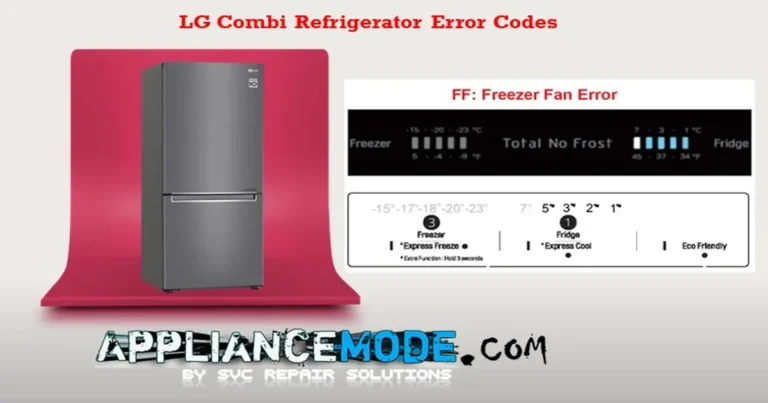
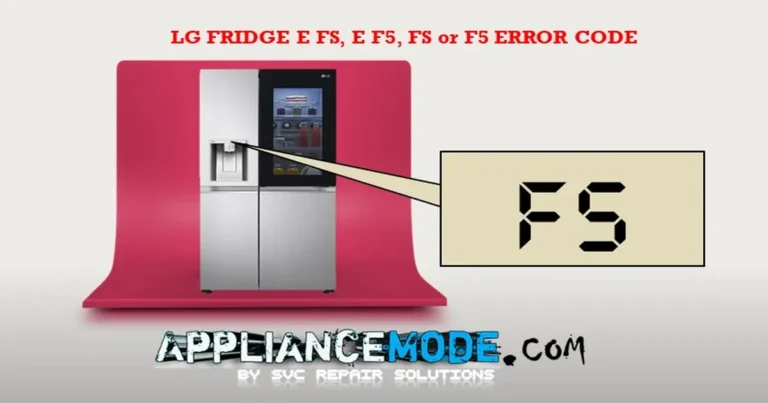
Thank’s for share