Troubleshooting Your Beko Washing Machine: A Guide to Error Codes
This guide will help you understand common Beko washing machine error codes, their potential causes, and how to troubleshoot them to get your appliance back in working order.
Understanding these codes is the first step to diagnosing issues and potentially fixing your washing machine yourself.
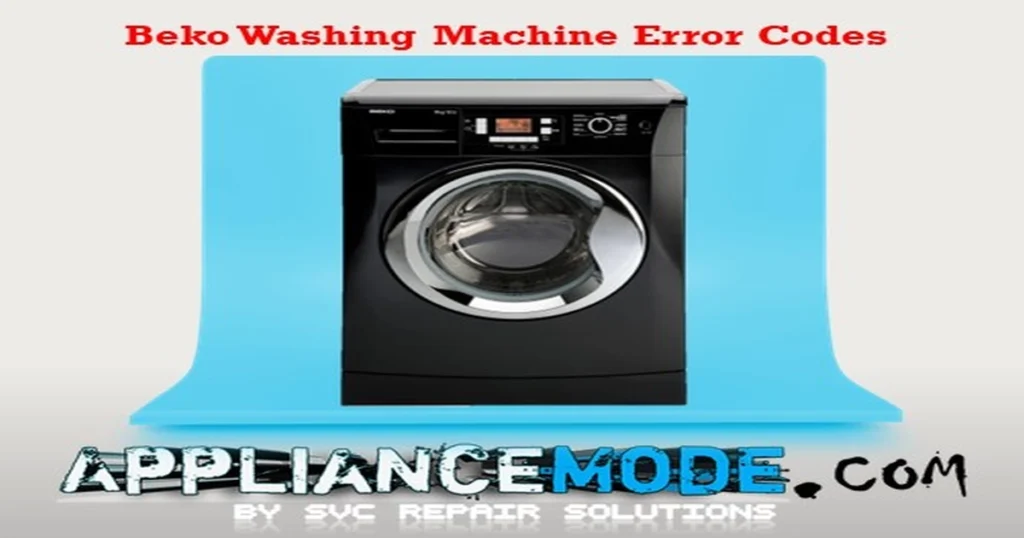
Important Safety Note: Before attempting any troubleshooting or repairs, always unplug the washing machine from the power outlet. Exercise extreme caution when working with electrical components and water.
Common Beko Washing Machine Error Codes Explained
Here’s a breakdown of common error codes you might encounter:
E01: NTC Sensor Error
Indicates an issue with the NTC (Negative Temperature Coefficient) sensor, which monitors water temperature.
- Causes:
- Damaged or loose wire harness connector.
- Faulty NTC sensor (open or short circuit).
- Faulty main control board.
- Solutions:
- Inspect and repair the sensor wiring harness connector. Replace if necessary.
- Check the ohmic value of the NTC sensor. At 25°C (77°F), it should measure approximately 4.5−4.9 Kohm. Replace the sensor if the value is outside this range.
- Disconnect the sensor connector and check for 5 Vdc power supply from the main board. If voltage is absent, replace the main board.
E02: Heating Element Error
Signals a problem with the water heating element.
- Causes:
- Damaged wire harness connector to the heater.
- Faulty heater assembly itself.
- Faulty main control board.
- Solutions:
- Inspect and repair the heater wiring harness. Replace if necessary.
- Check the resistance of the heater assembly. It should measure approximately 28 Ω.
- Check the main board and replace it if necessary.
E03: Heater Relay Stuck Error
Indicates the relay controlling the heater on the main board is stuck, potentially causing the heater to stay on or off unexpectedly.
- Solutions:
- Verify the heater assembly is functioning correctly.
- Replace the main control board.
E04: Washer Overfilling with Water
Means the washing machine is continuously filling with water when it shouldn’t be.
- Causes:
- Damaged wiring harness.
- The inlet valve is failing to shut off the water supply.
- Faulty inlet valve (internal issue).
- Faulty main board (specifically, the Inlet valve TRIAC “AC line switch control” may have a short circuit).
- Solutions:
- Check the inlet valve wire harness connector for damage or looseness.
- Check the resistance of the inlet valve coil. It should measure approximately 3.7 Kohm.
- If the valve is physically failing to shut off water, replace the inlet valve.
- Check the main board and replace it if necessary.
E05: Drain Pump Error
Indicates an issue preventing the washing machine from draining water.
- Causes:
- Faulty wire harness connector to the drain pump.
- Clogged drain filter or drain hose.
- Faulty drain pump itself.
- Faulty main board (specifically, the Drain pump TRIAC “AC line switch control” may have an open circuit error).
- Solutions:
- Check the drain pump wire harness and replace it if necessary.
- Clean the drain pump filter and check the drain hose for blockages.
- Measure the drain pump coil resistance. It should be approximately 170 Ω. Replace the pump if the value is abnormal.
- Check the main board and replace it if necessary.
E06: Universal DC Motor TRIAC Short Circuit Error
Indicates a short circuit issue with the control circuit for the universal DC motor. This error is often related to or can appear alongside E11 (Universal DC Motor Error).
- Causes (Related to E06 & E11):
- Faulty wire harness connector to the motor.
- Faulty motor components: auto-reset thermal fuse, carbon brushes, tachometer.
- Faulty universal DC motor itself.
- Faulty motor DC control board.
- Faulty main control board.
- Solutions (For E06 & E11):
- Inspect and repair the motor wiring harness connector. Replace if necessary.
- Check various motor components using an ohmmeter:
- Tachometer: Approximately 79 Ω
- Rotor: Approximately 4.3 Ω
- Low-Speed Winding coil: Approximately 1.8 Ω
- High-speed Winding coil: Approximately 0.8 Ω
- Auto-reset Thermal Protector: Approximately 0.1−1 Ω
- Replace the motor if testing indicates a fault.
- Check and replace the motor DC board if necessary.
- Check the Tachometer for any short circuit before replacing the main board or motor DC board.
- Replace the main board if other components test okay.
E07: Pressure Level Sensor Error
Indicates a problem with the sensor that measures the water level in the drum. This can be related to E27 (Water Level Error).
- Causes:
- Faulty wiring harness to the sensor.
- Clogged air chamber (pressure dome where the hose connects to the tub).
- Damaged or kinked pressure hose between the tub and the sensor.
- Faulty water level sensor itself.
- Faulty main control board.
- Solutions:
- Inspect and repair the sensor wire harness connector. Replace if necessary.
- Clean the air chamber to remove any foreign material. Replace the sensor hose if it has a hole or blockage.
- Remove the pressure hose from the sensor and check the sensor’s voltage and frequency test points:
- Main voltage (between +5Vdc and GND): 5 Vdc
- Frequency value (between GND and Data): Approximately 650 Hz (with hose removed)
- Check the main board and replace it if necessary.
E08: Water Inlet Valve Error (Open Circuit)
Similar to E04, but specifically indicates an open circuit in the control circuit for the inlet valve, preventing it from opening.
- Causes:
- Damaged wiring harness.
- Clogged filter screen on the inlet valve.
- Faulty inlet valve coil.
- Faulty main board (specifically, the Inlet valve TRIAC “AC line switch control” may have an open circuit error).
- Solutions:
- Check the inlet valve wire harness connector.
- Clean the water valve filter screens where the water hoses connect to the valve.
- Check the resistance of the inlet valve coil. It should measure approximately 3.7 Kohm. Replace the valve if the value is abnormal.
- Check the main board and replace it if necessary.
E09: Door Lock TRIAC Open Circuit Error
Indicates an open circuit in the control circuit for the door lock mechanism. Related codes include E10 (Door Lock TRIAC Short Circuit), E23 (Door Switch Error), and E28 (Lost Door Lock Signal Error).
- Causes (Related to E09, E10, E23, E28):
- Damaged or loose wire harness connector to the door lock.
- Faulty door lock mechanism itself.
- Faulty main control board.
- Solutions (For E09, E10, E23, E28):
- Inspect and repair the door lock wiring harness connector. Replace if necessary.
- Check the PTC (Positive Temperature Coefficient) resistance of the door lock. At 25°C (77°F), it should measure approximately 989 Ω. Replace the door lock if the value is abnormal or if the lock mechanism is physically broken.
- Check the main board and replace it if necessary.
E11: BLDC Motor Error
Indicates an issue with the Brushless DC (BLDC) motor. Often related to E13 (Inverter Module Communication Failure).
- Causes (Related to E11 & E13):
- Faulty wire harness connector.
- Faulty BLDC motor auto-reset thermal fuse.
- Faulty BLDC motor.
- Faulty inverter control board (which drives the BLDC motor).
- Faulty main control board.
- Solutions (For E11 & E13):
- Check the BLDC motor wire harness connector for damage or looseness.
- Check the thermal fuse ohmic value. It should be approximately 0.1−1 Ω at 160°C. An abnormal value (like infinity or OL) indicates a blown fuse.
- Check the resistance value between phases of the BLDC motor windings. It should be approximately 5−7 Ω. If the values are correct, check if the motor rotor is physically locked. Visually inspect the motor for any signs of damage.
- Carry out a test cycle (see below) to see if the motor attempts to rotate.
- Check and replace the inverter board if necessary.
- Check and replace the main board if necessary.
E12: Water Leakage Error / Aqua-Stop Activated
Indicates that the anti-flood safety mechanism (Aqua-stop) has detected water where it shouldn’t be, often triggering a microswitch. Related to E27 (Overflow Error).
- Solutions:
- Inspect the Aqua-stop mechanism at the water inlet hose connection point for signs of activation.
- Check the Aqua-stop microswitch (if present) for continuity and operation.
- Crucially, find the source of the water leak! Common areas include hoses, pump seals, tub seals, or detergent dispenser issues.
E14: Jet Pump (Recirculation Pump) Error
Signals a problem with the pump that recirculates water during the wash cycle.
- Causes:
- Faulty wire harness connector.
- Clogged jet pump filter or impeller.
- Faulty jet pump itself.
- Faulty main board (specifically, the Jet pump TRIAC “AC line switch control” may have an open or short circuit error).
- Solutions:
- Check the jet pump wire harness and replace it if necessary.
- Clean the jet pump filter and check the impeller for obstructions.
- Measure the jet pump coil resistance. It should be approximately 160 Ω. Replace the pump if the value is abnormal.
- Check the main board and replace it if necessary.
E15: Water Liter Counter (Flowmeter) Error
Indicates an issue with the flowmeter, which measures the amount of water entering the machine. Related to E27 (Flowmeter Error).
- Solutions:
- Check the flowmeter wire harness connection for looseness or damage.
- Check the flowmeter turbine (impeller inside the valve) for obstructions and ensure it spins freely.
- Check the Reed switch inside the flowmeter (you can sometimes test this by passing a magnet over it while checking continuity).
- Remove the flowmeter connector and check for a +5V power supply from the main board. If voltage is absent, replace the main board.
E17: Overfoaming Warning
The machine detected excessive suds during the cycle, which caused it to end without a final spin.
- Solutions:
- This is a warning, not a fault requiring repair. Ensure you are using the correct type and amount of detergent suitable for high-efficiency washing machines. No further action is typically required for the machine itself after clearing the code.
E18: Unbalanced Load Warning
The machine detected that the laundry load was unevenly distributed in the drum, preventing it from performing a spin cycle safely.
- Solutions:
- This is a warning, not a fault requiring repair. Redistribute the laundry evenly in the drum before attempting another spin cycle or wash program. No further action is typically required for the machine itself.
E22: LCD Communication Failure Error
Indicates a communication problem between the main control board and the display/user interface board.
- Solutions:
- Unplug the washer from the power for a few minutes, then plug it back in.
- Check the connection between the user interface board and the main board.
- Check and replace the user interface board if necessary.
- Check and replace the main board if necessary.
E24: Fill Sensor Error
Indicates an issue with the fill sensor, which helps detect drum movement or load size.
- Solutions:
- Check the connection of the fill sensor, often located near the shock absorbers. Repair or replace the wire harness if necessary.
- Check the shock absorber(s) as their condition can affect the sensor reading. Replace if worn.
- Check the fill sensor board itself and replace it if necessary.
- Check the main board and replace it if necessary.
E26: EEPROM Error
Indicates an issue with the washing machine’s internal memory (EEPROM) on the main board.
- Solutions:
- This typically requires replacing the main control board.
E29: Voltage Out of Limit Error
Indicates the machine detected that the incoming power supply voltage was outside the acceptable range (either too high or too low).
- Solutions:
- Check the voltage of the power outlet the washing machine is plugged into using a multimeter. Ensure it matches the required voltage for your machine (usually 230V in many regions).
- If the voltage is correct, the main board may be faulty in its voltage detection circuit. Replace the main board.
E31: Dryer NTC Sensor Error
Specific to washer-dryer models, indicates a problem with the NTC sensor in the drying air path. Related to E32 (Foam NTC Error).
- Solutions (For E31 & E32):
- Inspect and repair the sensor wiring harness connector. Replace if necessary.
- Check the ohmic value at the sensors:
- Dryer NTC sensor: Approximately 840 Ω at 70°C (158°F).
- Foam NTC sensor: Approximately 1.7 Kohm at 50°C (122°F).
- Replace the sensor if its value is abnormal.
- Disconnect the sensor connector and check for 5 Vdc power supply from the main board. If voltage is absent, replace the main board.
E35: Dryer Heating Element Error
Specific to washer-dryer models, indicates a problem with the drying heating element or related components. Related codes include E41 (Dryer Fan Error) and E45 (Dryer Duct Assembly Overheating).
- Solutions (For E35, E41, E45):
- Check the resistance of the dryer heating element.
- Check the thermal fuses or self-resetting thermostats associated with the dryer heater and ducting.
- Check the resistance of the dryer fan motor.
- Check the fan capacitor (if applicable).
- Clean the dryer condenser and air ducts, which can cause overheating if blocked.
- Check the main board and replace it if necessary (faulty heater relay, fan relay, etc.).
E37: Drum Overheating Warning
Indicates the temperature inside the drum is too high. This can be related to E38 (NTC Sensor In-drum Overheating), suggesting the sensor itself might be reporting a false high temperature.
- Solutions:
- This is often a warning after a hot cycle or if the machine is in a hot environment. Allow the washer to cool down for at least 60 minutes. No further action is typically required.
E45: No Variable File Version Detected Error
Indicates a problem with the software configuration file on the main board. Related to E84 (Network Card Failure) on some models.
- Solution:
- This error usually requires replacing the main control board and potentially programming it correctly for your specific model.
Beko Washing Machine Test Mode
The Test Mode function allows a service technician (or experienced user) to cycle through the washing machine’s major components and functions to help diagnose problems.
3 Things to Do Before You Start Accessing the Test Mode:
- Switch off the appliance using the power button.
- Remove all clothing or items from the drum.
- Ensure the appliance door is closed securely.
How to Activate Test Mode:
- With the machine off and door closed, press and hold the Prewash and Anti-Crease buttons simultaneously.
- While holding these buttons, press the ON/OFF power button to switch on the washing machine.
- The display should show the word “TEST” to confirm that test mode has been successfully activated.
- The door will lock, and the lock icon will appear, indicating the machine is ready.
- Press the Start/Pause button to begin the test cycle.
- Note: Pressing the Start/Pause button again will skip the current step and move to the next test in the sequence. Turning the program selector knob may also cycle through steps or display error history depending on the model.
Test Cycle Explained:
The test mode runs through a sequence of checks. The display will typically show a number or code corresponding to the test step.
| Step | Process Explained | Display Indication (Typical) |
|---|---|---|
| 1 | Discovery Error Code: Checks for stored error codes. If no error is present, “E” displays. If errors exist, “EXX” (e.g., E01, E05) is shown. Turning the selector knob clockwise often cycles through the last few recorded error codes. | E or EXX |
| 2 | Software Version Checking: Displays the main PCB software version. | e.g., v1.2 |
| 3 | Display Test: Activates all LEDs and icons on the control panel display, usually by blinking them rapidly. | All lights flash |
| 4 | Water Level Pressure Switch Checking / NTC Sensor Checking / Voltage Checking: Checks basic sensor functions and main power voltage. Starts Motor low-speed rotation 1 (Clockwise at ~52 rpm). | Steps vary by model, Motor turns CW |
| 5 | Motor Low-Speed Rotation 2 Checking: Motor rotates in a counterclockwise direction at ~52 rpm. | Motor turns CCW |
| 6 | Motor High-Speed RPM Checking: Motor spins up to its maximum speed for a brief period. | Motor spins fast |
| 7 | Steam Inlet Valve Checking: Activates the steam inlet valve. (Skipped if no steam function). | N/A (or specific code) |
| 8 | Steam Heating Element Checking: Activates the steam heating element. (Skipped if no steam function). | N/A (or specific code) |
| 9 | Prewash Inlet Valve Checking: Activates the prewash compartment water inlet valve. | N/A (or specific code) |
| 10 | Main Wash Inlet Valve Checking: Activates the main wash compartment water inlet valve. | N/A (or specific code) |
| 11 | Detergent Box and Siphon Checking: May involve activating valves to flush the detergent dispenser. | N/A (or specific code) |
| 12 | Hot Water Inlet Valve Checking: Activates the hot water inlet valve (if applicable to the model). | N/A (or specific code) |
| 13 | Water Heating Element Checking / Pressure Switch Checking / Turbine (Flowmeter Test) Checking: Checks the main heating circuit, water level sensor function, and flowmeter. | N/A (or specific code) |
| 14 | Drain Pump Motor Checking: Activates the drain pump to empty any water. | Pump runs |
| 15 | Jet Pump Control: Activates the recirculation/jet spray system. May involve specific motor rotation (~52 rpm CW). | Jet system active |
| 16 | Errors Displayed: Shows any errors detected during the test cycle. The error with the highest severity level is often displayed first. | EXX |
| 17 | Test Cycle Completion Count: Displays how many times the full test cycle has been completed without errors. | Count number |
How to Deactivate Test Mode:
You can exit Test Mode using one of these methods:
- Press and hold the ON/OFF power button for 3 seconds.
- Unplug the appliance from the power outlet.
This guide covers the most common Beko washing machine error codes and the diagnostic test mode. While this information can help you identify potential issues, remember that repairing appliances can be complex. If you are unsure about any step or the problem persists, it is always best to contact a qualified Beko service technician. Specific diagnostic values or test mode sequences might vary slightly depending on your exact Beko model, so always refer to your appliance’s service manual if possible.

I am a master Appliance Repair technician with over 35 years of experience in the field. I am passionate about helping people troubleshoot their appliances and fix common problems. My website, appliancemode.com, provides a wealth of information on troubleshooting common appliance issues and deciphering error codes. This website aims to empower people to tackle appliance repairs themselves and save money on service calls.



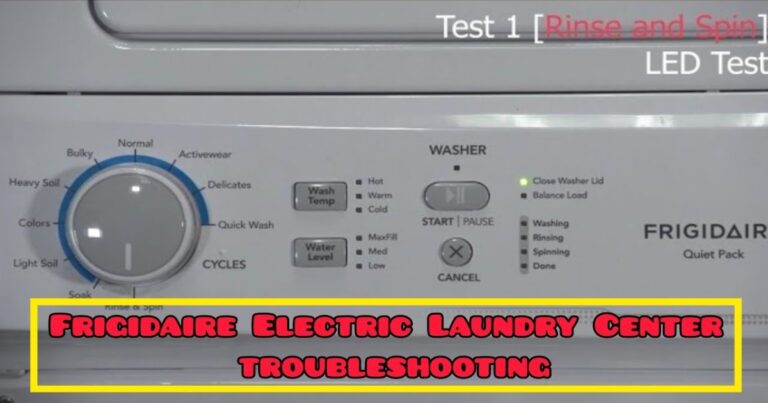
thanks
hello, why there is no E13??