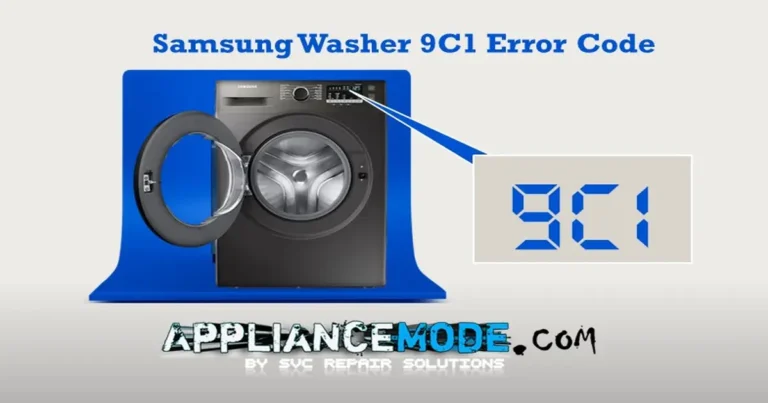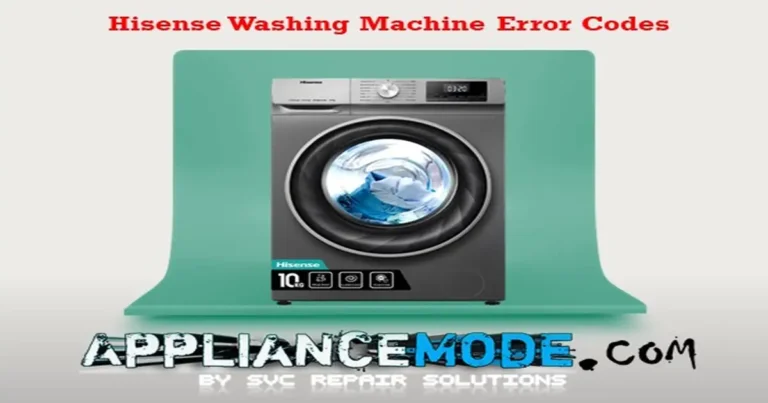This guide explains how to clear error codes and enter service mode on your Whirlpool washer.
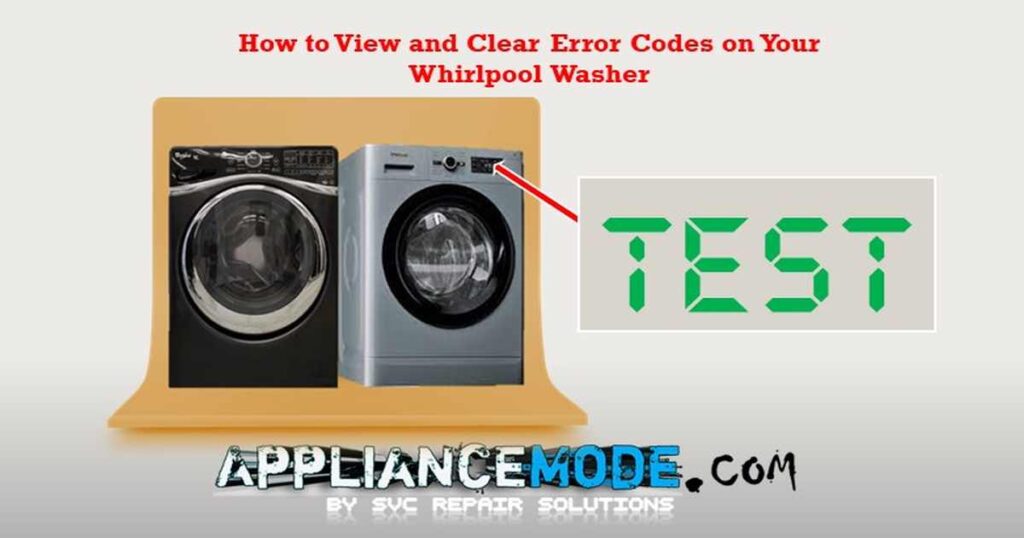
Why It Matters:
- Error codes provide valuable clues about potential washer problems.
- Clearing old codes ensures accurate troubleshooting.
Before you begin:
- Make sure the washer is unplugged and not running a cycle.
Entering Service Mode:
- Standby Mode on a Whirlpool Washing Machine: This means that the washer should be plugged in but turned off, with all lights off.
- Button Sequence: Within 8 seconds, press any three buttons (we’ll call them A, B, and C) in a specific order.
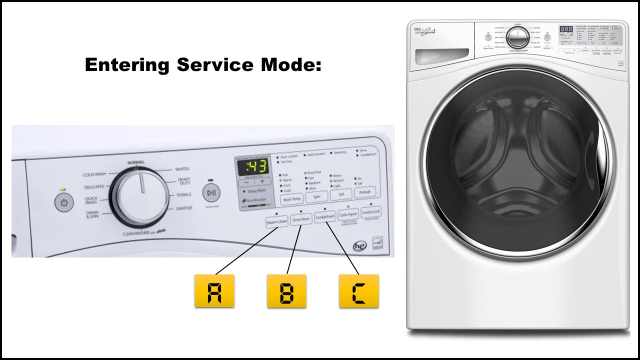
- Repeat: Repeat the same sequence two more times for a total of three repetitions.
- Confirmation: If successful, all indicator lights will illuminate for 5 seconds, and “888” will appear in the estimated time display. If there are no error codes stored, the lights will turn off, leaving only “888” visible.
Clear error codes on your Whirlpool washer
- Re-enter Service Mode: Follow the steps above to enter service mode again.
- Hold Third Button: Once in service mode, press and hold the button you pressed last in the entry sequence (button C) for 5 seconds.
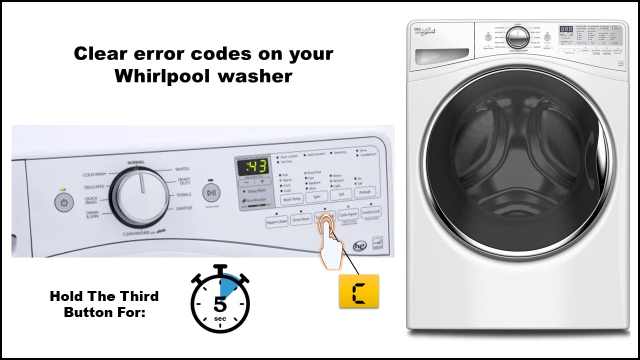
- Clearing Confirmation: The display will show “888” again if the codes are cleared successfully.
By the way,
- If error codes reappear after clearing them, this suggests a potential underlying issue with your washer. It’s recommended to consult a qualified appliance technician for further diagnosis and repair.
- Exiting Service Mode: Most washers exit service mode automatically when powered off. If not, unplug the washer for a forced reset.

I am a master Appliance Repair technician with over 35 years of experience in the field. I am passionate about helping people troubleshoot their appliances and fix common problems. My website, appliancemode.com, provides a wealth of information on troubleshooting common appliance issues and deciphering error codes. This website aims to empower people to tackle appliance repairs themselves and save money on service calls.