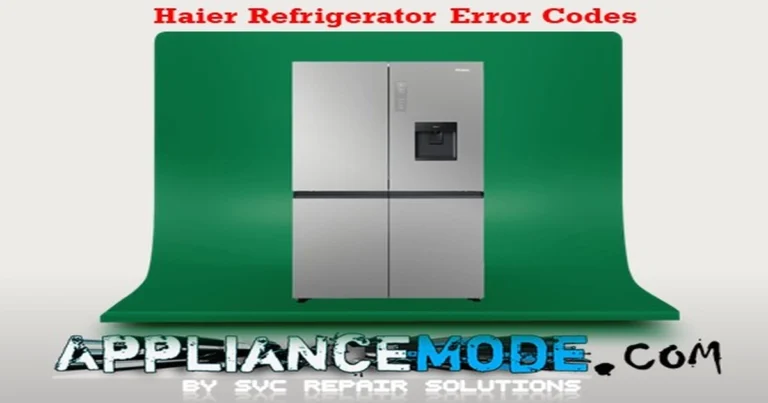Is your Tall Twin refrigerator stuck in Demo mode? This can be frustrating, as it prevents the appliance from operating normally. Don’t worry, we’re here to help.
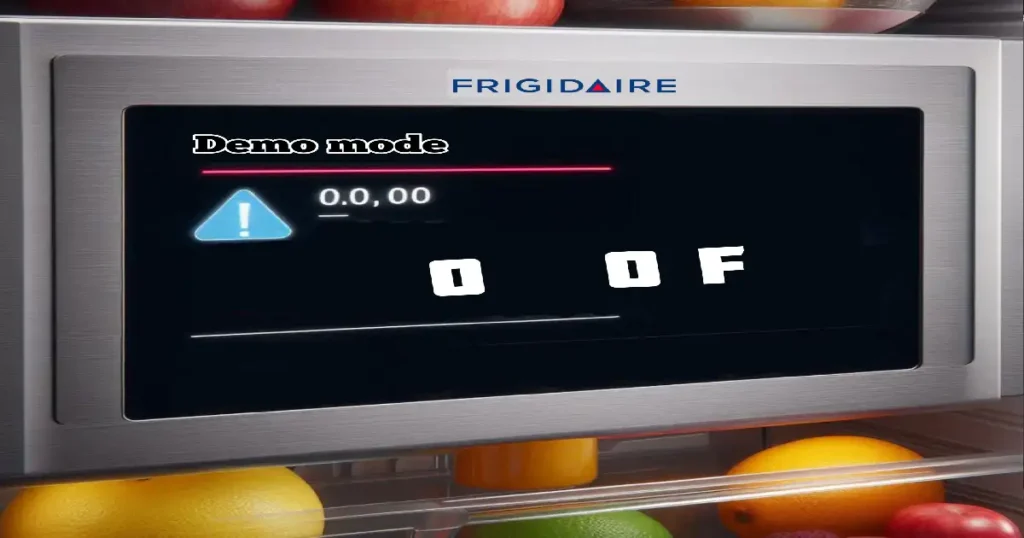
In this guide, we’ll walk you through the steps to exit Demo mode on your Electrolux or Frigidaire Tall Twin refrigerator.
How to Exit Demo Mode on Your Frigidaire Tall Twin Refrigerator
Models Affected:
- FPRU19FBWF0
- FPRU19FBWF1
- FPRU19FBWF2
- FPRU19FSWF3
- FPFU19F8WF0
- EI33AR80WS2
- EI33AF80WS1
- EI33AF80WS3
- EI33AF80WS0
Exiting Demo mode on your Frigidaire Tall Twin refrigerator is a simple process.
- Locate the Buttons: Find the “-” and “WATER FILTER” buttons on the refrigerator section. On the freezer section, locate the “-” and “ICE MAKER” buttons.
- Hold the Buttons: Simultaneously press and hold both buttons for 10 seconds.
- Release the Buttons: After 10 seconds, release your fingers from the buttons.
- Check the Mode: The Demo mode should now be deactivated.
Important Note: If there’s a power outage or reset, the Demo mode may be reactivated. You’ll need to repeat the steps above to exit it again.
Need More Help?
If you’re still having trouble exiting Demo mode, consult your refrigerator’s user manual or contact the manufacturer’s customer support. They can provide specific guidance based on your model and any unique circumstances.
Conclusion:
By following these steps, you should be able to successfully exit Demo mode on your Tall Twin refrigerator and restore its normal functionality.

I am a master Appliance Repair technician with over 35 years of experience in the field. I am passionate about helping people troubleshoot their appliances and fix common problems. My website, appliancemode.com, provides a wealth of information on troubleshooting common appliance issues and deciphering error codes. This website aims to empower people to tackle appliance repairs themselves and save money on service calls.