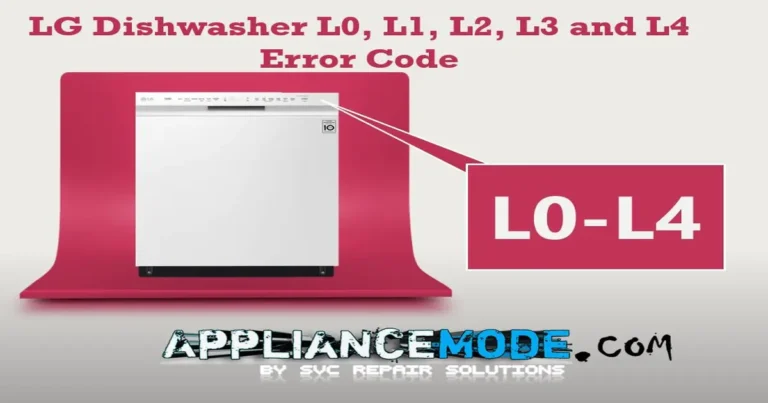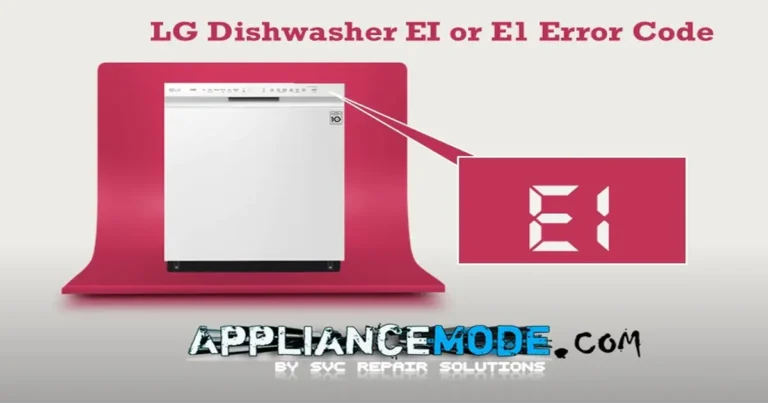This guide explains how to enter diagnostic mode on your Whirlpool or KitchenAid dishwasher to view and potentially clear error codes.
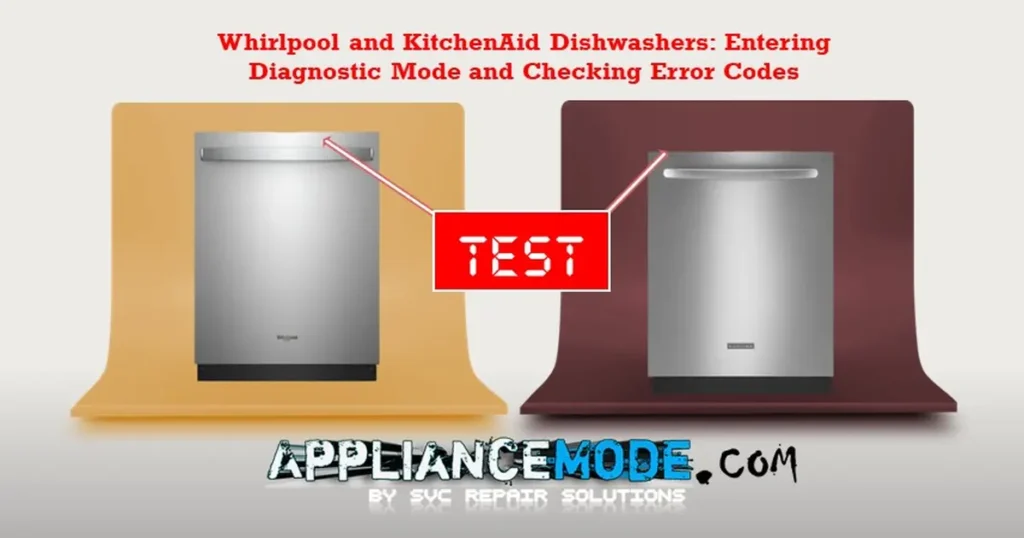
Whirlpool and KitchenAid Dishwashers: Entering Diagnostic Mode and Clearing Error Codes
Important: Before starting, put your dishwasher in standby mode: plugged in but turned off.
How to Enter Diagnostic Mode on your Whirlpool or KitchenAid Dishwasher For models with a display:
- Locate the three buttons on the right side of the display. Press them in sequence (first button, second button, third button) three times quickly. There should be no more than a one-second delay between each press.
- If successful, all the indicator lights on the dishwasher will turn on.
- Press the third button once to view any error codes. These codes will appear on the display.
- To clear error codes, press and hold the third button until you hear a chime or beep. This indicates the codes have been cleared.
How to Enter Diagnostic Mode on your Whirlpool or KitchenAid Dishwasher For models without a display:
- Find the three buttons on the left side of the control panel (these are usually option buttons). Press them in sequence (first button, second button, third button) three times quickly, with no more than a one-second delay between presses.
- If successful, all the indicator lights on the dishwasher will turn on.
- Press the third button once to view any error codes. These will be displayed through blinking lights. You may need to consult your dishwasher’s repair manual to understand the blinking pattern and corresponding error code.
- To clear error codes, press and hold the third button. You will hear a chime or beep when the codes have been cleared.
Exiting Diagnostic Mode:
- Press the Cancel/Drain button (depending on your model).
- Alternatively, unplug the dishwasher for a few seconds and then plug it back in.
Please note: This guide provides a general overview. Specific button combinations and error code displays may vary depending on your dishwasher model. It’s always recommended to consult your dishwasher’s user manual for the most accurate instructions.

I am a master Appliance Repair technician with over 35 years of experience in the field. I am passionate about helping people troubleshoot their appliances and fix common problems. My website, appliancemode.com, provides a wealth of information on troubleshooting common appliance issues and deciphering error codes. This website aims to empower people to tackle appliance repairs themselves and save money on service calls.