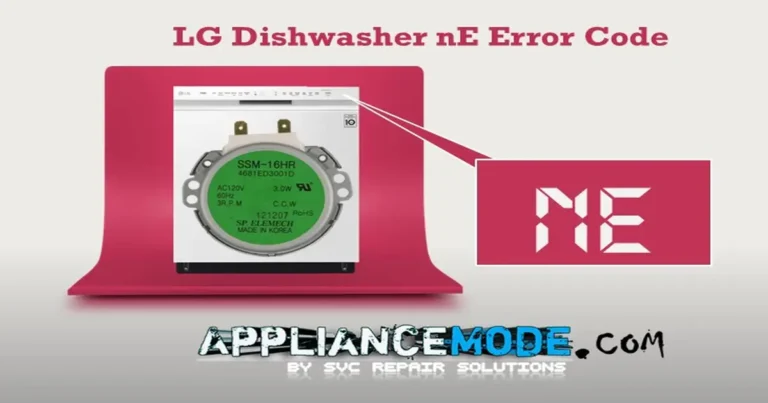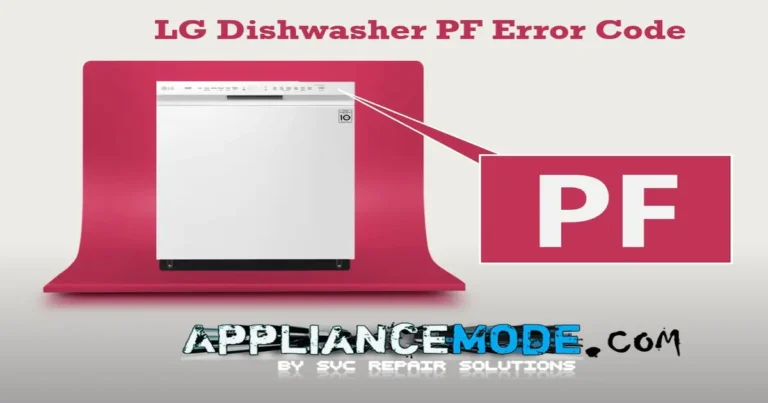Knowing what to do when an error code pops up on your Electrolux dishwasher can be tricky. It’s tough to pinpoint the exact problem and figure out a fix without a guide.

That’s why we’ve put together a complete list of Electrolux dishwasher error codes, explaining what they mean and offering solutions to help you troubleshoot and resolve any issues.
Electrolux Dishwasher Error Codes Explained
Before you start any repairs, always unplug your dishwasher and use caution.
i10: Water Fill Valve Error
This code indicates a problem with the dishwasher filling with water.
Possible Causes:
- Closed water tap: The water supply to the dishwasher is off.
- Low water pressure: Insufficient water pressure from your home’s supply.
- Clogged or faulty inlet valve: The valve that controls water entry is blocked or not working correctly.
- Faulty inlet valve wiring: Damaged or loose wires connected to the inlet valve.
- Improper drain hose height: The drain hose is positioned too low (lower than 40cm above the appliance base), which can cause siphoning issues.
- Pressure sensor issues: A faulty pressure sensor, or its hose is obstructed, bent, or leaking, or the wiring is faulty.
- Faulty main PCB: The main control board is malfunctioning.
Solutions:
- Open the water tap. Ensure the water supply is fully on.
- Check water pressure. It should be between 40 and 80 psi. If it’s too low, you might need to call a plumber.
- Clean the inlet valve filter. This filter is usually on the inlet valve. Remove and rinse it with clean water.
- Inspect inlet valve wiring. Disconnect the wiring and check for any damage. Repair or replace if necessary.
- Test the inlet valve resistance. Use an ohmmeter to check the valve’s resistance. If it’s infinite, replace the valve.
- Inlet Valve Ohmic Value:
- 0.9 – 1.1 KΩ @ 120 Vac
- 2.8 – 3.3 KΩ @ 220 Vac
- Inlet Valve Ohmic Value:
- Examine the pressure sensor’s hydraulic circuit. Disconnect and check for leaks. Repair or replace if found.
- Check pressure sensor wiring. Disconnect the wiring and look for damage. Repair or replace if necessary.
- Consider replacing the main board if the error persists after trying the above solutions.
i20: Water Drainage Error
This means your dishwasher isn’t draining water properly.
Possible Causes:
- Improper drain hose setup: The drain hose is bent, kinked, or connected too high (above 60 cm), preventing proper drainage.
- Blocked drain hydraulic circuit: The internal pipes for drainage are clogged.
- Faulty drain pump wiring: Damaged wiring preventing the drain pump from operating.
- Faulty drain pump: The pump itself is not working.
- Faulty pressure sensor: The sensor that detects water levels isn’t functioning, so the dishwasher doesn’t know when to drain.
- Faulty main PCB: The main control board is malfunctioning.
Solutions:
- Clean the drain pump filter. Located at the bottom of the dishwasher, this filter collects food debris. Remove and rinse it thoroughly.
- Check drain pump wiring. Look for breaks or frayed wires between the main board and the drain pump. Repair or replace any damaged wiring.
- Test the drain pump resistance. Use a multimeter to check the pump’s resistance. If it’s outside the specified range, replace the pump.
- Drain Pump Ohmic Value:
- Single-phase: 15–18 Ω @ 120 Vac | 180–230 Ω @ 220 Vac
- BLDC (three-phase): ~ 90 Ω between U, V, and W
- Drain Pump Ohmic Value:
- Check the pressure sensor. Ensure it’s functioning correctly.
- Consider replacing the main board if the error continues after troubleshooting.
Recommendation: To prevent future drainage problems, regularly clean the drain pump filter and ensure the drain hose isn’t kinked or blocked. Avoid overloading the dishwasher and using excessive detergent, as stated in your Electrolux dishwasher manual.
i30: Water Overflow Error
The i30 code triggers when the aqua control system detects water in the bottom tray of the dishwasher.
Possible Causes:
- Hose system leakage: Leaks in the hoses connected to the dishwasher.
- Faulty inlet valve: The inlet valve isn’t shutting off water properly, leading to continuous filling.
- Leak from interior lamp or door gasket: Damage to the door seal or interior lamp can cause water to leak into the bottom tray.
- Blocked float sensor: Debris or an obstruction is preventing the float sensor from moving freely.
- Faulty float microswitch: The switch activated by the float sensor is not working.
- Drainage problem: An underlying issue preventing water from draining (refer to i20).
- Faulty main PCB: The main control board is malfunctioning.
Solutions:
- Clean the drain pump filter. Ensure it’s free of debris.
- Inspect water tank and hoses. Check for blockages, leaks, or cracks in the water tank and connecting hoses. Tighten connections or replace hoses if you see drips.
- Check float wiring harness connection. Ensure it’s secure.
- Visually inspect the float switch. Look for any obvious damage or obstructions.
- Test the float microswitch with a multimeter.
- If the error persists, consider replacing the main board.
i40: Pressure Sensor Error
This code, along with related ones, indicates an issue with the dishwasher’s pressure sensor.
Related Error Codes:
- i41: No pressure sensor signal.
- i42: Calibration invalid; pressure signal too noisy.
- i43: The pressure sensor signal is too high.
- i44: The pressure sensor signal is too low.
- i45: Calibration invalid; pressure signal too low.
- i46: Calibration invalid; pressure signal too high.
Possible Causes:
- Clogged bottom tray or pressure tube: Debris blocking the pressure sensor or its tube.
- Faulty wiring harness: Damaged or loose wires connected to the pressure sensor.
- Faulty pressure sensor: The sensor itself is defective.
- Faulty main board: The main control board is malfunctioning.
Solutions:
- Check the wiring harness between the main board and the pressure sensor.
- Clean the pressure sensor tube.
- Verify pressure sensor voltage. Ensure the pressure sensor is receiving +5 volts from the main board. If not, replace the main PCB.
- Pressure Sensor Values:
- Voltage: +5 Vdc
- Frequency (OUT and GND): 44.6 Hz (with hose disconnected)
- Pressure Sensor Values:
- If the error still occurs, consider replacing the main board.
i50: Wash Motor Error
These codes relate to problems with the wash motor, which circulates water during the wash cycle.
Related Error Codes:
- i51: Error with the wash asynchronous motor.
- i52: Abnormally high current detected in the BLDC wash motor.
- i53: Overcurrent detected in the BLDC wash motor.
- i54: The Wash BLDC motor won’t start due to a locked rotor.
- i55: The DC link voltage in the BLDC wash motor is too low.
- i56: The DC link voltage in the BLDC wash motor is too high.
- i57: The voltage of the motor control board’s Vbat is not plausible.
- i58: Connection problem with the BLDC wash motor plug.
- i59: ADC reading error for BLDC wash motor current.
- i5A: Overheating or overload error in the BLDC wash motor.
- i5B: Plausibility error in the current of the wash or BLDC drain motor (same as i5H).
- i5C: Abnormally high current detected in the BLDC drain motor.
- i5D: High current error in the drain BLDC motor.
- i5E: Drain won’t function due to a locked rotor.
- i5F: Connection problem with the dishwasher’s drain motor plug.
Possible Causes:
- Faulty wiring harness: Damaged or loose wires connected to the motor.
- Faulty wash pump motor and/or capacitor (for asynchronous motors).
- Faulty and/or blocked BLDC wash motor (variable speed motor).
- Faulty and/or blocked BLDC drain motor.
- Faulty main board: The main control board is malfunctioning.
Solutions:
- Check the wiring harness.
- Test asynchronous motor resistance with a multimeter.
- Wash Asynchronous Motor Ohmic Values:
- Main winding: ~ 92 Ω @ 220 Vac
- Aux. winding: ~ 128 Ω @ 220 Vac
- Capacitor: 4 μF
- Tacho generator: ~ 218 Ω
- Thermal cutoff: 0.1 Ω @ 140 °C
- Wash Asynchronous Motor Ohmic Values:
- Test BLDC wash motor resistance with a multimeter.
- BLDC Wash Pump Motor Ohmic Value: 52 Ω between U, V, and W
- Test BLDC drain motor resistance with an ohmmeter.
- Drain Pump Ohmic Value:
- Single-phase: 15–18 Ω @ 120 Vac | 180–230 Ω @ 220 Vac
- BLDC (three-phase): ~ 90 Ω between U, V, and W
- Drain Pump Ohmic Value:
- If the error still occurs, consider replacing the main board.
i60: Heating Element Error
This occurs when the dishwasher fails to heat water by at least 1°C within 3 minutes during heating phases.
Related Error Codes:
- i61: Temperature overheating error.
- i62: Heater relay error.
- i63: Heating system error 1.
- i64: Heater restorable.
- i65: Heater open circuit error.
- i66: Heating system error 2.
- i67: Heating system error 3.
- i69: The water temperature is too high.
- i6A: NTC sensor error.
- i6B: Heat timeout reaches (Same as i6H).
- i6C: Heat exchange efficiency is low.
Possible Causes:
- Faulty wiring harness: Damaged or loose wires connected to the heating system.
- Faulty thermostat: The temperature regulating component is not working.
- Faulty heater: The heating element itself is defective.
- Faulty NTC thermistor: The temperature sensor is malfunctioning.
- Weak wash motor rotation or broken impeller: This can cause rapid temperature increases in the heater tube, leading to an error.
- Calcium buildup: Limescale on heating elements can reduce efficiency.
- Damaged main PCB: The main control board is malfunctioning.
Solutions:
- Check heating element wiring connection. Ensure it’s secure and undamaged.
- Test heater resistance with an ohmmeter.
- Heating Elements Ohmic Value:
- ~ 17 Ω @ 120 Vac
- ~ 28 Ω @ 220 Vac
- Heating Elements Ohmic Value:
- Test thermostat resistance with an ohmmeter.
- Thermostat Ohmic Value:
- Self-reset (98°C | 208°F): 0.1 – 1.2 Ω
- Thermal fuse (206 °C | 403 °f): 0.1 – 1.2 Ω
- Thermostat Ohmic Value:
- Test the NTC sensor with a multimeter.
- NTC Thermistor Ohmic Value (25°C | 77°F): 4.8 KΩ
- Check the main board.
- If the error persists, consider replacing the main board.
i70: NTC Sensor Value Out of Range
This indicates a problem with the dishwasher’s temperature sensor.
Possible Causes:
- Faulty wiring harness: Damaged or loose wires connected to the NTC sensor.
- Faulty NTC thermistor: The temperature sensor itself is defective.
- Faulty main PCB: The main control board is malfunctioning.
Solutions:
- Check the wiring harness between the main board and the NTC sensor.
- Test NTC resistance with an ohmmeter.
- NTC Thermistor Ohmic Value (25°C | 77°F): 4.8 KΩ
- If the error persists, consider replacing the main board.
i90: Configuration Error in Software
The dishwasher isn’t starting due to incorrect software configuration.
Related Error Codes:
- i91: MCF code checksum error.
- i93: UIDATA checksum error.
- i94: UIDATA version mismatch error.
- i95: UIDATA checksum mismatch error.
- i96: Unsupported HW configuration for SW command error.
- i97: MACS protocol version mismatch error between Mainboard and User Interface.
- i98: Compatibility error with external memory.
- i99: Checksum error with external memory.
Possible Causes:
- Faulty main board: The main control board is malfunctioning.
- Faulty user interface board: The control panel is defective.
Solutions:
- Replace the main board.
- If the error persists, consider replacing the user interface board.
iB0: Turbidity Unknown Calibration Error (Same as iH0)
These codes relate to issues with the turbidity sensor, which measures how dirty the wash water is.
Related Error Codes:
- iB1: Turbidity sensor error (Same as iH1).
- iB2: Turbidity sensor not enough power calibration error (Same as iH2).
- iB3: Turbidity sensor out-of-range calibration error (Same as iH3).
- iB4: Turbidity sensor too noisy calibration error (Same as iH4).
Possible Causes:
- Limescale buildup: Mineral deposits on the turbidity sensor.
- Faulty wiring harness: Damaged or loose wires connected to the sensor.
- Faulty sensor: The turbidity sensor itself is defective.
- Faulty main board: The main control board is malfunctioning.
Solutions:
- Clean the turbidity sensor. Ensure it’s free of food debris and limescale.
- Check the wiring harness between the sensor and the main board.
- If the error occurs, consider replacing the sensor.
- If the error still occurs, consider replacing the main board.
iC0: User Interface Communication Error
This indicates a problem with communication between the main control board and the user interface.
Related Error Codes:
- iC1: MACS bus communication.
- iC2: ADSI communication.
- iC3: Communication between main and user interface boards.
Possible Causes:
- Bad wiring harness: Damaged or loose wires connecting the main board and the user interface board.
- Faulty user interface board: The control panel is defective.
- Faulty main board: The main control board is malfunctioning.
Solutions:
- Check the wire harnesses between the main board and the UI board.
- If an error occurs, consider replacing the UI board.
- If the error persists, consider replacing the main board.
iD0: No Tacho Signal Detected
If the wash pump is active but no tacho signal (motor speed feedback) is detected, the motor speed will increase to full speed.
Related Error Codes:
- iD1: Tacho signal loss. If the Tacho signal is absent while the wash pump is active, the heating element will be turned off temporarily. If the signal doesn’t return within 30 seconds, the appliance will show an error code.
Possible Causes:
- Bad wire harness contact: Loose or damaged connection to the tacho generator.
- Faulty heater: (This might be an indirect cause or a related system component).
- Faulty wash pump motor: The motor itself has a problem with its tacho generator.
- Faulty main board: The main control board is malfunctioning.
Solutions:
- Refer to the i60: Heating element error section for potential heater-related issues.
- Refer to the i50: Wash motor error section for potential wash motor issues.
iE0: Flow Control Position Error (Diverter Valve)
This code indicates an issue with the diverter valve, which directs water to different spray arms.
Possible Causes:
- Broken wiring harness: Damaged or loose wires connected to the diverter valve.
- Faulty control valve seal: The seal on the diverter valve is leaking.
- Faulty flow control position micro-switch: The switch that senses the diverter valve’s position is not working.
- Faulty control valve: The diverter valve itself is defective.
Solutions:
- Check the wiring.
- Check the control valve.
- Control Valve Ohmic Value: ~ 3.6 KΩ
- Check the main board.
iF0: Overfilling Detected
This error, along with iF1, means the dishwasher has detected too much water.
Related Error Code:
- iF1: High water level.
Solutions:
- Refer to i20: Water drainage error for potential drainage issues.
- Refer to i40: Pressure sensor error for potential pressure sensor issues.
- Refer to iE0: Flow control position error for potential diverter valve issues that could lead to overfilling.
We hope this guide to Electrolux dishwasher error codes has been helpful. By understanding these codes and their potential solutions, you can often diagnose and fix problems yourself, saving you time and hassle. What error code are you currently seeing on your dishwasher?

I am a master Appliance Repair technician with over 35 years of experience in the field. I am passionate about helping people troubleshoot their appliances and fix common problems. My website, appliancemode.com, provides a wealth of information on troubleshooting common appliance issues and deciphering error codes. This website aims to empower people to tackle appliance repairs themselves and save money on service calls.