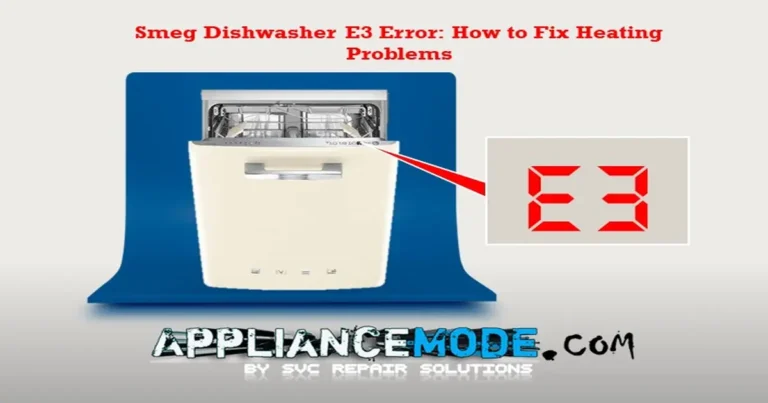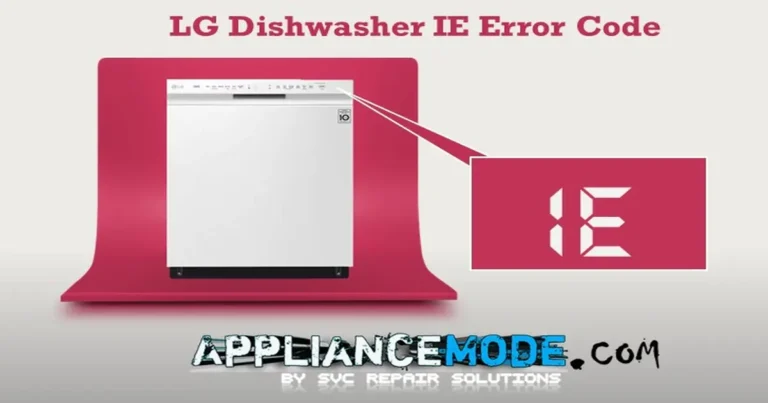In this post, we’ll be taking a closer look at the Electrolux dishwasher i50 error code, along with its companions: error codes i51, i52, i53, i54, i55, i56, i57, i58, i59, and i5F.
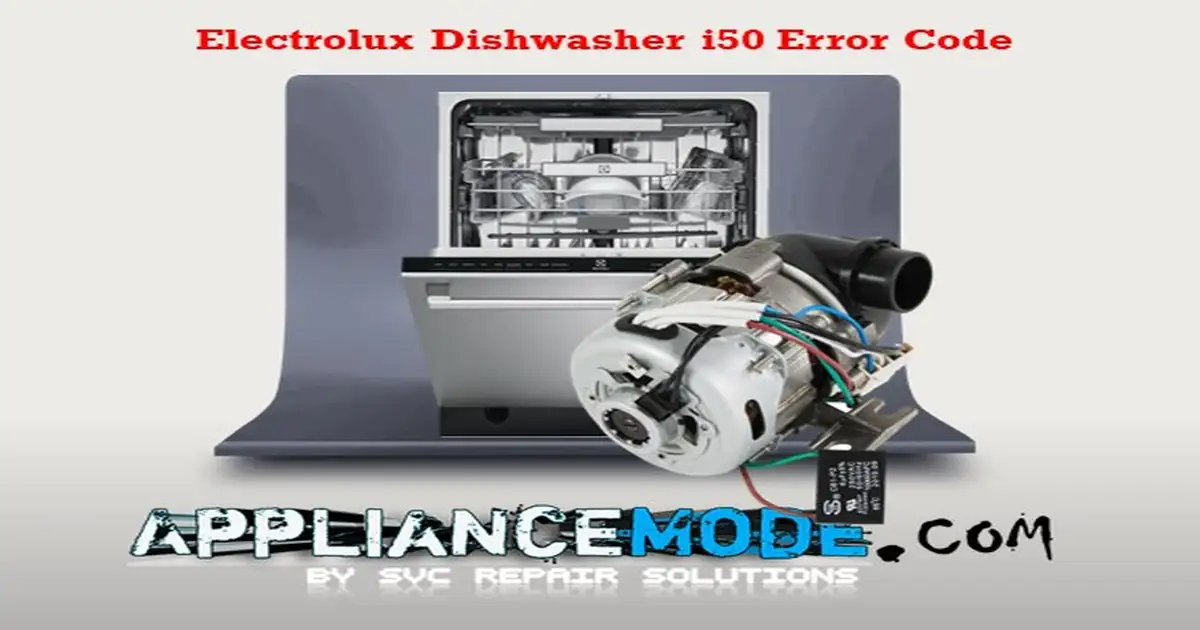
Now, let’s roll up our sleeves and get ready to learn how to fix the Electrolux dishwasher i50 error code! #DishwasherFix
Electrolux Dishwasher i50 Error Code: Meaning, Causes and Solutions
The Electrolux dishwasher i50 error code, which can also be displayed as 50 or in combination with other error codes such as i51, i52, i53, i54, i55, i56, i57, i58, i59, and i5F, typically points to an issue with the circulation pump. In this context, the “i50” error stands for “Washing Motor Error,” indicating that the dishwasher has detected an abnormal operation of the washing motor during either the washing or rinse cycle.
The Electrolux dishwasher i50 error code alerts you that there might be a problem with the pump responsible for circulating water in the appliance.
Understanding Electrolux Dishwasher Models: Motor Types and Error Codes
The Electrolux dishwasher comes in two distinct models. The first model is equipped with an asynchronous circulation pump motor, while the second model features an inverter (BLDC) circulation pump motor. Due to this difference in motor types, the Electrolux engineer has programmed the appliance to recognize and identify each motor, resulting in the assignment of unique error codes for each model.
| i50 Error Codes Family | Meaning |
|---|---|
| i50 | Washing motor error |
| i51 | Asynchronous Circulation Pump Error |
| i52 | BLDC, or Asynchronous Circulation Pump, Abnormally High Current Detected Error |
| i53 | BLDC, or asynchronous circulation pump overcurrent detection error. |
| i54 | Locked BLDC Circulation Pump Motor Rotor Error |
| i55 | The DC link voltage in the BLDC circulation pump is too low. |
| i56 | The DC link voltage in the BLDC circulation pump is too high. |
| i57 | Inverter Board’s Vbat Not Plausible Voltage Error |
| i58 | BLDC Circulation Pump Plug Connection Error |
| i59 | BLDC Circulation Pump Current ADC Reading Error |
| i5A | BLDC Circulation Pump Overheating or Overload Error |
| i5B | BLDC Circulation or Drain Pump Plausibility Error (same as i5H) |
| i5C | BLDC Drain Motor: Abnormally High Current Error |
| i5D | BLDC Drain Motor: High Current Error |
| i5E | Locked BLDC Drain Motor Rotor Error |
| i5F | BLDC Drain Motor Plug Connection Error |
Electrolux Dishwasher i50 Error: Common Causes
Let’s explain each of these factors that can contribute to the Electrolux dishwasher i50 error code:
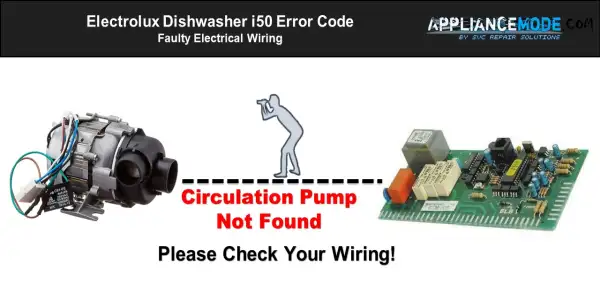
Troubleshooting and fixing the Electrolux dishwasher i50 Error: Step-by-Step Solutions
If you encounter the Electrolux dishwasher i50 error code, follow these troubleshooting steps to resolve the issue:
- Excessive Foam (Faulty Detergent)
- Follow the manufacturer’s recommended dosage of dishwasher detergent.
- Make sure you’re using the appropriate detergent for your dishwasher.
- Consider using a rinse aid to reduce foam buildup.
- Blockages (broken glass, food residue)
- Carefully inspect the dishwasher for broken glass and debris.
- Remove any obstructions from the pump and spray arms.
- Clean the dishwasher’s filter and eliminate any food residues.
- Moisture Build-Up in the Motor Connector
- Disconnect the dishwasher from power.
- Inspect the motor connector for moisture or corrosion.
- If moisture is present, dry the connector thoroughly before reconnecting it.
- Faulty Circulation Pump Wire Harness
- Check the wire harness for any visible damage.
- Replace the wire harness if it’s damaged or appears faulty.
- Tachometer or Capacitor Issues (Asynchronous Motor Model):
- To check the tachometer
- Set your multimeter to ohm mode.
- Place the probe at the tachometer terminal.
- The resistance should measure within a range of approximately 218 Ω.
- If the reading is outside this range, consider replacing the motor.
- To check the capacitor
- Ensure that the capacitor is discharged by shorting both capacitor terminals using a suitable screwdriver.
- Set your multimeter to capacitance mode.
- Place the probe on the capacitor terminal.
- The capacitance should measure within a range of approximately 4 μF.
- If the reading is outside this range, it’s advisable to replace the capacitor.
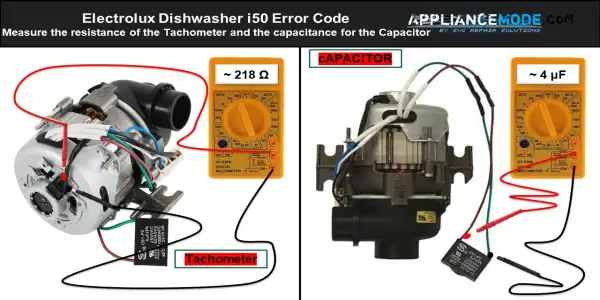
- Faulty Motor (Asynchronous or BLDC)
- To check the asynchronous motor (main winding)
- Set your multimeter to ohm mode.
- Place the probe between the common and main winding coil terminals.
- The resistance should measure within a range of approximately 92 Ω.
- If the reading is outside this range, consider replacing the motor.
- To check the asynchronous motor (auxiliary winding)
- Set your multimeter to ohm mode.
- Place the probe between the common and auxiliary winding coil terminals.
- The resistance should measure within a range of approximately 128 Ω.
- If the reading is outside this range, it may be necessary to replace the motor.
- To check the inverter BLDC motor (VSM variable speed motor),
- Set your multimeter to ohm mode.
- Place the probe between phases U, V, and W.
- The resistance should measure within a range of approximately 52 Ω.
- If the reading is outside this range, consider replacing the motor.
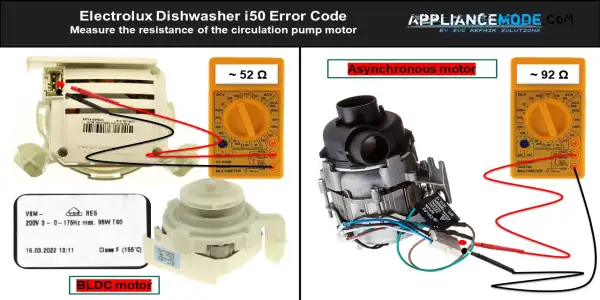
- Faulty Drain Pump
- If you suspect a faulty drain pump
- Refer to our dedicated post on drain pump solutions for detailed instructions on how to check and address this issue. You’ll find comprehensive information on troubleshooting and resolving drain pump-related problems.
- Faulty Inverter Board or Main Board:
- If the error still occurs, replace the inverter or main board.
Conclusion
Troubleshooting the Electrolux dishwasher i50 error code involves identifying and addressing various factors, from detergent and blockages to motor and pump issues.
Remember to exercise caution if needed for safe and effective repairs.
Electrolux Dishwasher i50 Fault Code: FAQs and Troubleshooting Tips

I am a master Appliance Repair technician with over 35 years of experience in the field. I am passionate about helping people troubleshoot their appliances and fix common problems. My website, appliancemode.com, provides a wealth of information on troubleshooting common appliance issues and deciphering error codes. This website aims to empower people to tackle appliance repairs themselves and save money on service calls.