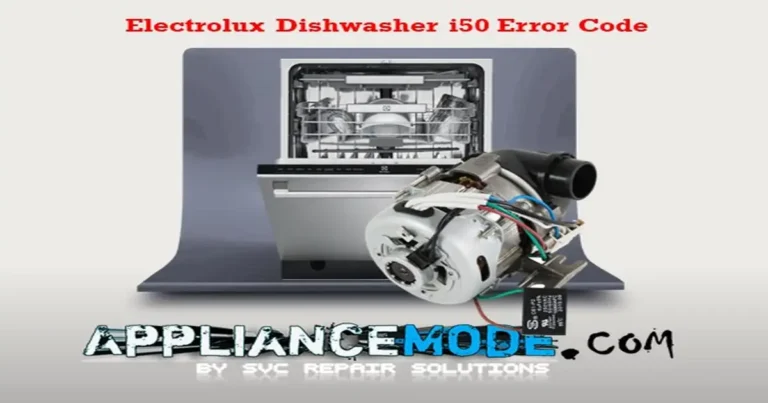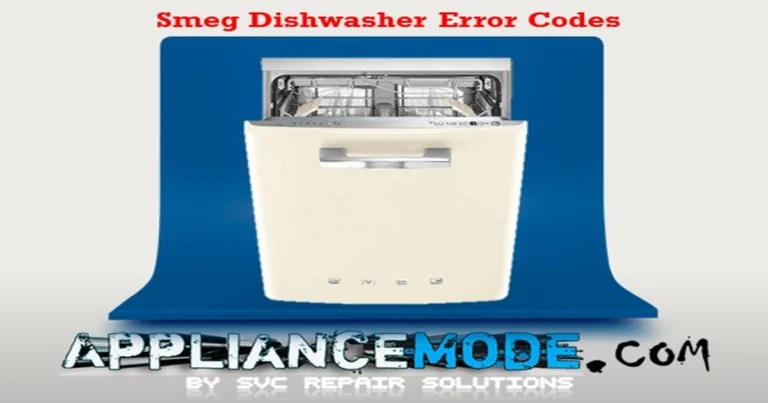The F6E1 error code on your KitchenAid dishwasher means the control panel (user interface or UI) and the main circuit board aren’t talking to each other.
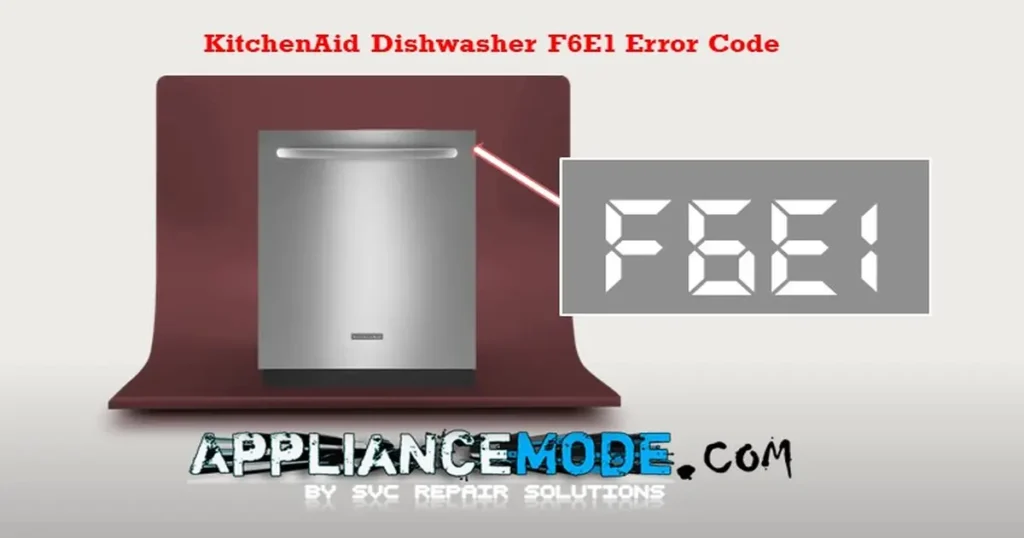
This can happen for a few reasons, but let’s walk through some troubleshooting steps before needing to replace parts.
Step 1: Reset the F6E1 error code on your KitchenAid dishwasher
Sometimes a temporary glitch can cause the error. Try resetting the dishwasher by unplugging it for a minute or turning off the breaker that controls it. Then, plug it back in or turn the breaker back on and see if the error code disappears.
Step 2: Check the Connections
There might be a loose or damaged cable connecting the UI and the main board. Carefully inspect the cables and connectors for any signs of wear, corrosion, or loose connections. Push any loose connections back in firmly. If you see any damage, replace the cables or connectors.
Step 3: Look for Defects in the Connectors
Look closely at the connectors for any signs of corrosion, burning, or other damage. If you see any issues, clean the connectors with a soft, dry cloth or replace them entirely.
Step 4: Consider Replacing the User Interface
If the connections seem okay, the problem might be with the UI itself. A faulty UI can disrupt communication with the main board. Replacing the UI might solve the issue.
Step 5: Replacing the Main Board (as a Last Resort)
If none of the above solutions work, the issue could be with the main board itself. Replacing the main board is a more complex repair, so you might want to consult a qualified appliance repair person at this stage.
Remember: Always unplug your dishwasher before troubleshooting any electrical connections.
By following these steps, you should be able to identify and address the cause of the F6E1 error code in your KitchenAid dishwasher.

I am a master Appliance Repair technician with over 35 years of experience in the field. I am passionate about helping people troubleshoot their appliances and fix common problems. My website, appliancemode.com, provides a wealth of information on troubleshooting common appliance issues and deciphering error codes. This website aims to empower people to tackle appliance repairs themselves and save money on service calls.