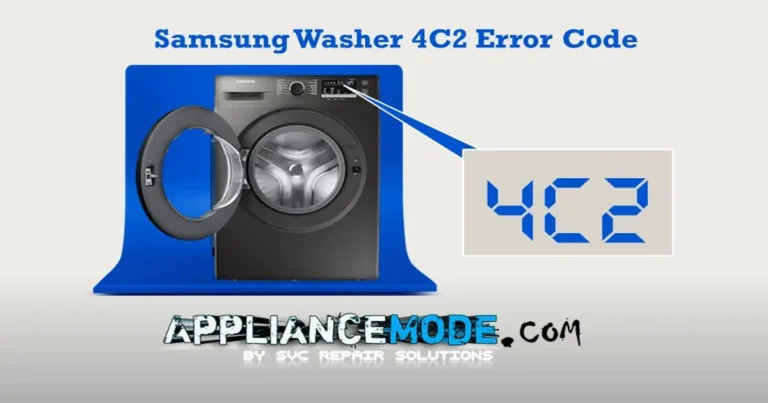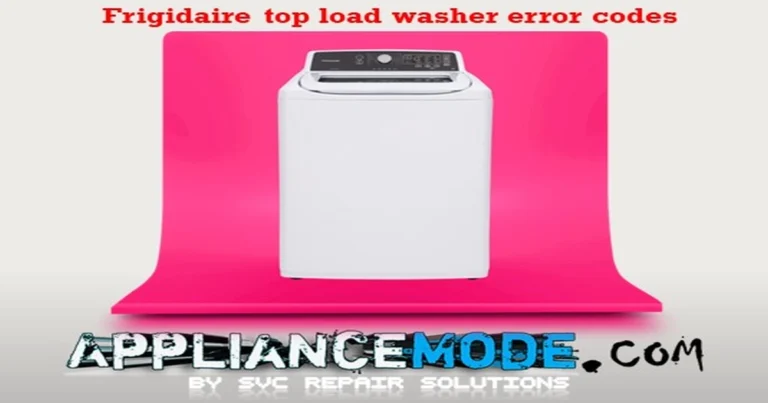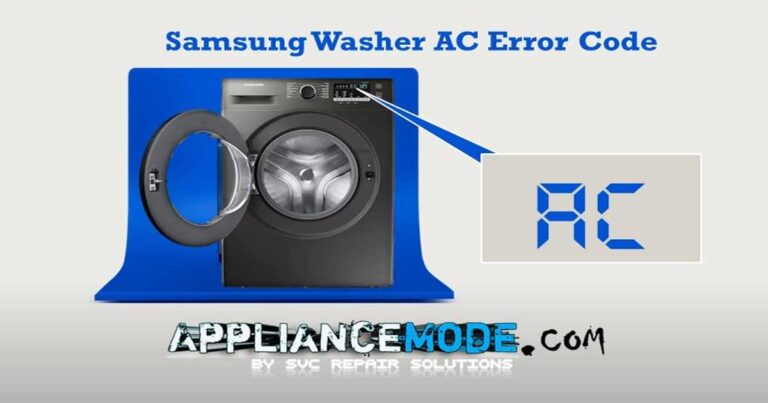In this blog post, we’ll be talking about Haier top load washer error codes and showing you how to troubleshoot and resolve these issues on your own. We’ll guide you through their possible causes and the necessary troubleshooting steps.

Additionally, we’ll offer effective solutions to get your washer back in working order. So, let’s now dive into exploring how to fix Haier top-load washer error codes.
Haier Top Load Washer Error Codes Troubleshooting Guide: Resolving Common Issues
Remember to always unplug the washing machine and exercise caution when attempting any repairs.
E0: Top Lid Opened Notification
The E0 error code appears when the washing cycle is interrupted by the opening of the lid, often to add more laundry. This action triggers the lid-open notification, a safeguard against potential accidents.
In some instances, the lid lock switch might falter during the washer’s operation. However, it’s essential to note that the lid lock itself is rarely the root cause of this notification.
Solutions
- To continue with the wash cycle, make sure to securely close the lid after adding extra laundry. This will enable the cycle to resume from where it left off.
- If the wash cycle doesn’t automatically resume after closing the lid, press the start/pause button again.
- If the error persists, inspect the lid switch wire harness. Ensure it is properly connected and not damaged, as a loose or damaged connection can trigger the error.
- Should the error persist, it’s prudent to verify and potentially replace the lid switch.
E1: Drain Pump Error
The E1 error code on your Haier washer indicates a drain pump error—a challenge that prevents the appliance from effectively draining water within a 6-minute timeframe. This can be caused by different factors, including a malfunctioning drain motor, a clogged drain valve, a twisted drain hose, or even a faulty main board.
The drain pump is responsible for removing water from the washer’s drum after each cycle. If any of the aforementioned components (drain motor, pump, valve, hose, or main board) are compromised, they can hinder the drainage process, leading to the E1 error.
Solutions:
- Check the wire harness connecting the main board to the drain motor.
- Similarly, inspect the wire harness linking the main board to the drain pump. Ensuring these connections are secure is crucial for effective communication and operation.
- A clogged drain valve can impede water flow. Clean this valve thoroughly to ensure unrestricted drainage.
- Check the drain motor cable.
- Employ a multimeter to measure the drain motor’s resistance. A healthy reading should hover around 3.8 kiloohms. This test verifies the motor’s functionality.
| Electric part name | Ohmic value | Abnormal reading |
|---|---|---|
| Drain motor | ~ 3.8 KΩ @ 220 Vac | 0.8–2 KΩ @ 120 Vac | 0.1 – 1.0 Ω | OL – ∞ Ω |
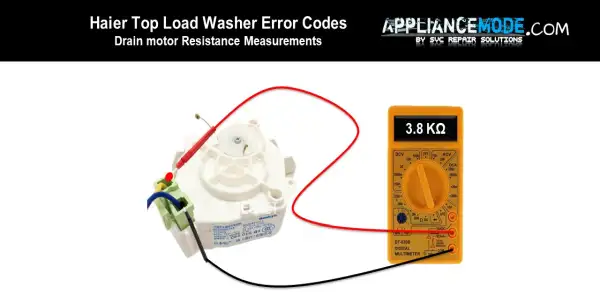
- Similarly, use your multimeter to measure the drain pump’s resistance. A value around 198 ohms indicates proper functioning of the pump.
| Electric part name | Ohmic value | Abnormal reading |
|---|---|---|
| Drain pump | ~ 198 Ω @ 220 Vac | 15 – 28 Ω @ 120 Vac | 0.1 – 1.0 Ω | OL – ∞ Ω |
- If none of the above troubleshooting steps resolve the issue and the E1 error persists, it might be worth considering replacing the main board.
E2: Unclosed Top Lid Error (Same as E2-1: Door Lock Error)
The E2 error code on your Haier washer indicates a scenario where the appliance fails to detect the closure of the lid within a 30-second timeframe. This error can arise due to various factors, including instances where users press the start/pause button before securely closing the lid, obstructions preventing proper closure, a malfunctioning lid switch, a defective wiring harness, or even a faulty main board.
The lid serves as a safety mechanism, ensuring that the washer doesn’t start operating until it’s securely closed. The E2 error is a safeguard that prevents the washer from commencing its cycle if the lid isn’t properly shut.
Solutions:
- Before initiating the cycle, make sure the lid is fully closed.
- Examine the wire harness connecting the main board to the lid switch.
- Ensure that no objects or obstructions are preventing the lid from closing completely.
- Utilize a multimeter to measure the resistance of the lid switch. With the lid closed, the reading should range from 0.1 to 1.0 ohms, and it should display “OL” (open loop) when the lid is open.
| Lid switch | Open | Closed |
|---|---|---|
| Ohmic value | OL – ∞ Ω | 0.1 – 1.0 Ω |
- If the troubleshooting steps don’t resolve the issue and the E2 error persists, replace the main board.
E3: Imbalance Error (Also known as the Ob Error Code)
The E3 or Ob error code on your Haier washer signals a situation where the machine detects an uneven distribution of laundry or a lack of level surface. This error typically occurs when laundry is loaded improperly or when the washer isn’t sitting on an even plane. The origins of this error are often linked to users disregarding loading guidelines as outlined in the Haier Top Load Washer User Manual or issues with components like suspension rods, impact switches, wire harnesses, and even the main board.
An imbalanced load can lead to excessive vibrations during the wash cycle, potentially damaging the washer and affecting its performance. The impact switch is designed to detect these imbalances and halt operations to prevent any further damage.
Solutions:
- Ensure that you’re loading the washer according to the manufacturer’s guidelines, as detailed in the user manual.
- Examine the wire harness that connects the main board to the impact switch.
- Inspect the suspension rods that support the drum. If any of these rods are damaged or malfunctioning, replace them.
- Evaluate the impact switch (safety switch) and its lever. Replace any faulty components, whether it’s the switch itself or the lever that might not be engaging correctly.
- If none of the above steps resolve the persistent E3 or Ob error, consider the possibility of a faulty main board.
E4: Water Inlet Valve Error.
The E4 error code on your Haier washer indicates a situation where the appliance has detected that the water filling has extended beyond a 4-minute limit. This error often stems from issues like a closed water tap, inadequate water pressure, a clogged water valve screen filter, a malfunctioning inlet valve, a damaged wire harness, or even a faulty main board.
Solutions:
- Ensure that the water tap is fully open to allow uninterrupted water supply to the washer.
- Verify that the water pressure falls within the range of 50 to 80 psi, as inadequate pressure can contribute to filling delays.
- Regularly clean the filter in the water valve screen to prevent clogs that could impede water flow.
- Examine the wire harness connecting the main board to the water inlet valve. Ensuring this connection is secure and functional is crucial for proper communication.
- Utilize a multimeter to measure the resistance of the water inlet valve. A healthy reading should be around 4.1 kiloohms.
| Electric part name | Ohmic value | Abnormal reading |
|---|---|---|
| Inlet valve | ~ 4.1 KΩ @ 220 Vac | 0.7–1.2 KΩ @ 120 Vac | 0.1 – 1.0 Ω | OL – ∞ Ω |
- If the troubleshooting steps fail to rectify the persistent E4 error, consider the possibility of a faulty main board.
FA: Water Level Sensor Error.
The FA error code on your Haier washer signifies that the appliance has detected an anomaly within the water level sensor, also known as the pressure sensor. This error typically arises due to an open or short circuit in this sensor’s coil. The root causes may include a malfunctioning sensor, a disrupted wire harness, or even a faulty main board.
The water level sensor, or pressure sensor, plays a critical role in determining the water levels within the washer. An open or short circuit disrupts its ability to accurately measure these levels, leading to FA error.
Solutions:
- Thoroughly examine the wire harness that connects the main board to the pressure sensor. Ensuring that this connection is secure and functional is crucial for proper sensor communication.
- Use a multimeter to measure the resistance of the pressure sensor. A healthy reading should fall within the range of 28 to 38 ohms.
| Electric part name | Ohmic value | Abnormal reading |
|---|---|---|
| Pressure sensor | ~ 30 Ω | 0.1 – 1.0 Ω | OL – ∞ Ω |
- If the troubleshooting steps fail to eliminate the FA error, it’s prudent to consider the possibility of a faulty main board.
F2: Overflow Error
The F2 error code on your Haier washer signifies that the appliance’s pressure sensor has detected an excessive water level within the tub. This can be caused by different reasons, like an obstructed air chamber, a pressure sensor hose riddled with pinholes, a water inlet valve stuck in an open position, a malfunctioning pressure sensor, or even a faulty main board.
Solutions:
- To facilitate accurate pressure readings, ensure the air chamber is clean and free from obstructions.
- Examine the pressure sensor hose for any pinholes or damage.
- Check the water inlet valve of the washer.
- Examine the wire harness connecting the main board to the pressure sensor.
- Utilize a multimeter to measure the resistance of the pressure sensor. A healthy reading should fall within the range of 28 to 38 ohms. This test ensures the sensor is operating correctly.
- If the troubleshooting steps don’t resolve the recurring F2 error, contemplate the possibility of a faulty main board.
FC Error: Communication Glitches
The FC family of error codes occurs when different parts of a Haier device do not communicate well with each other. This problem has different types, such as FC1, FC2, and FC1A. All of them show that certain parts are not communicating properly. This can be caused by issues with the display board, motor driver, power board, or even a part called the load board.
Associated error codes:
- FC1: Communication failure between display board and motor driver
- FC2: Communication failure between display board and Power board
- FC1A: Communication failure between display board and load board
Solutions:
- Inspecting Wire Harness (Display Board and Motor Driver/Power Board/Load Board):
- Check the wire harness connecting the display board to the specific board indicated by the error code.
- If troubleshooting doesn’t resolve the issue, consider replacing the relevant component. For instance:
- If the FC1 error code persists, contemplate replacing the motor driver or display board.
- If the FC2 error code persists, consider replacing the display board or power board.
- If the FC1A error code persists, think about replacing the load board.
Understanding Haier Top Load Washer Error Codes: A Quick Guide
In this quick guide, we’ll navigate through the intricacies of these error codes, providing you with a clear understanding of what they mean and how to effectively address them. So, let’s get started
Haier Top Load Error Codes List:
| Error Codes | Error Description |
|---|---|
| E0 | Top Lid-Opened Notification |
| E1 | Drain Pump Error |
| E2 | Unclosed Top Lid Error |
| E2-1 | Door Lock Error |
| E3 | Imbalance Error. |
| Ob | Unbalanced Error |
| E4 | Water Inlet Valve Error |
| FA | Water Level Sensor Error |
| F2 | Overflow Error. |
| FC | Communication Glitches. |
| FC1 | Communication failure between the display board and the motor driver. |
| FC2 | Communication failure between the display board and the power board. |
| FC1A | Communication failure between the display board and the load board. |
Conclusion:
Navigating Haier top load washer error codes is essential for a smoothly running appliance. These codes highlight specific issues, from lid closure to water level problems and communication glitches. With tailored solutions for each error, you can confidently diagnose and address issues.

I am a master Appliance Repair technician with over 35 years of experience in the field. I am passionate about helping people troubleshoot their appliances and fix common problems. My website, appliancemode.com, provides a wealth of information on troubleshooting common appliance issues and deciphering error codes. This website aims to empower people to tackle appliance repairs themselves and save money on service calls.