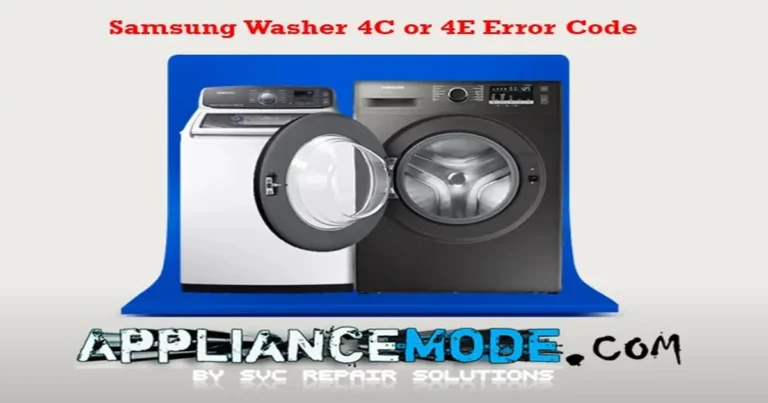Welcome to our guide on troubleshooting the HC error code on your Samsung washing machine. If your washer is showing the HC error code (which may also appear as HE, E5, HC1, HE1, E1, Ec, HC2, HE2, HC3, or HE3), it’s indicating a heater issue within the appliance. Error codes like this serve as signals that the heating system isn’t functioning as it should. but fear not!

This guide will walk you through simple checks to diagnose and fix the issue, getting your laundry back on track in no time. Let’s get started!
HC error code on your Samsung washing machine? Here’s How to Fix It
Understanding and Fixing the HC Error on Your Samsung Washer
Don’t get steamed! Decode and Fix the Samsung Washing Machine HC Error
What You Need to Know:
The HC error code indicates a problem with your washer’s heating system. This crucial component heats the water for your laundry cycles. The HC or HE code specifically means the water temperature isn’t rising as expected. This could be due to several reasons:
- Thermistor malfunction: This sensor measures water temperature. If it can’t detect a 1°C/34°F increase within 3 minutes, the HC code triggers.
- Heater or relay malfunction: The heater might be short-circuited, have a loose wire, or have a stuck relay.
- Calcium buildup: Mineral deposits on the heater or thermistor can interfere with accurate temperature readings.
- Water level sensor issue: If the pressure sensor malfunctions, the heater might activate without water, leading to a rapid temperature rise and the HC code.
Variations and their clues:
| Related Error Codes | Thier Meaning |
|---|---|
| HC, HE, E5, HC1, HE1, E1, Ec: | These codes generally point to heater assembly issues like short circuits or loose wires. |
| HC2, HE2: | These codes indicate the drying sensor and drying safety thermostat, also known as the manual reset thermostat (located near the scroll duct heater), detect an overheating issue. |
| HC3, HE3: | These codes are specific to washing machines with steam functions and signal a problem with the steam system. |
Resolving the HC Error Code on Your Samsung Washing Machine: Troubleshooting and Fixes
Before you begin:
- Safety first! Unplug your washer before performing any maintenance.
Troubleshooting Steps:
Basic Checks:
- Power Reset: Sometimes a simple power cycle can fix glitches. Unplug the washer for 15 minutes, then plug it back in and restart the cycle.
- Visual Inspection: Check for loose wires around the heater assembly, main board, and (in combo models) drying heater. Look for calcium buildup or damage on the heater and temperature sensor.
- Water Flow: Ensure both hot and cold water taps are fully open and delivering lukewarm water.
- Hose Check: Make sure water hoses are clear, not kinked, and properly connected.
Advanced Troubleshooting (Proceed with Caution!):
Warning: These steps require some technical knowledge. If you are unsure, consult your Samsung technician.
- Cleaning: Use a descaling solution (follow manufacturer instructions) to clean mineral buildup on the heater and thermistor.
- Troubleshooting HC2 and HE2 Errors (Specific to HC2 and HE2):
- Safety Thermostat Reset: The HC2 and HE2 errors often trigger due to the safety thermostat detecting overheating. Locate the reset button on the thermostat (usually near the heater housing and fan outlet duct) and gently press it.
- If the safety thermostat sensing seems unstable, replace the thermostat.
- If the error persists, the thermostat might need replacement.
- Heater Fan Motor and Blower Wheel Assembly: Check for any blockages in the fan motor or blower wheel assembly that could restrict airflow and cause overheating. Carefully remove any debris or buildup using a soft brush. Ensure the motor spins freely.
- Safety Thermostat Reset: The HC2 and HE2 errors often trigger due to the safety thermostat detecting overheating. Locate the reset button on the thermostat (usually near the heater housing and fan outlet duct) and gently press it.

- Heater Check (using a multimeter): Set your multimeter to ohm mode and measure the heater’s resistance (around 16–28 ohms). Replace if outside this range.

- Thermistor Check (using a multimeter): Set your multimeter to ohm mode and measure the temperature sensor’s resistance (around 52–55 kiloohms at 25°C/77°F).
- If the resistance is within the specified tolerance range, the thermistor is likely functional.
- If the resistance deviates significantly, replace it.
- Main Board (last resort): If the error persists, replacing the main board might be necessary.
Conclusion
By following these troubleshooting steps, you can effectively address the HC error code on your Samsung washing machine. Remember to check for visible issues, ensure proper water pressure and temperature, clean the heater and thermistor, and test components as necessary.
FAQs about the Samsung Washing Machine HC Error Code:

I am a master Appliance Repair technician with over 35 years of experience in the field. I am passionate about helping people troubleshoot their appliances and fix common problems. My website, appliancemode.com, provides a wealth of information on troubleshooting common appliance issues and deciphering error codes. This website aims to empower people to tackle appliance repairs themselves and save money on service calls.