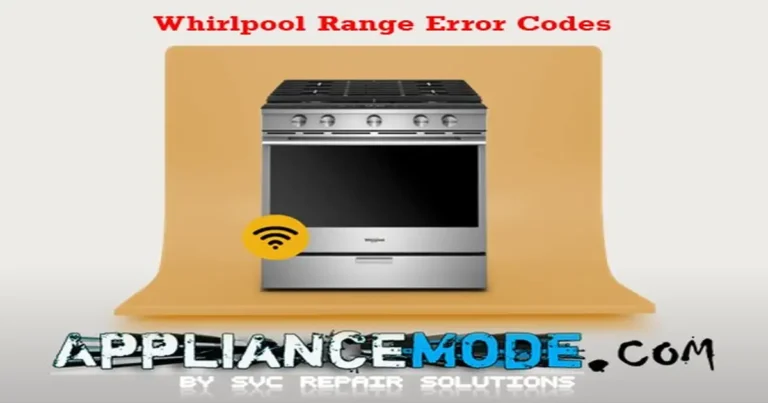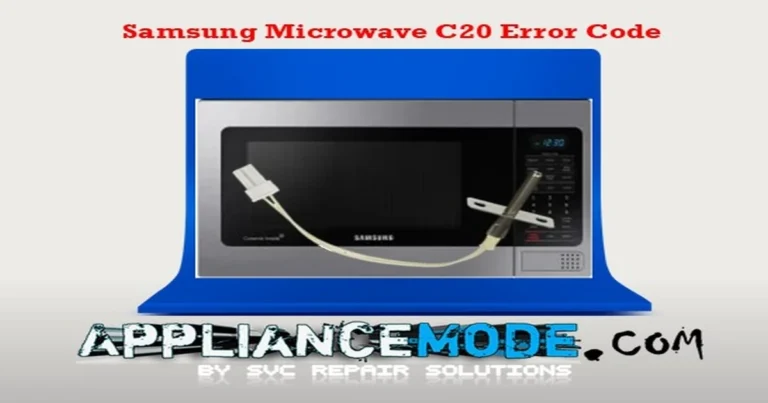In this blog post, we’ll discuss Hisense range and oven error codes. Error codes are like signals that help you understand when something’s wrong with your appliance. We’ll discover what these errors mean and how to fix them effectively.
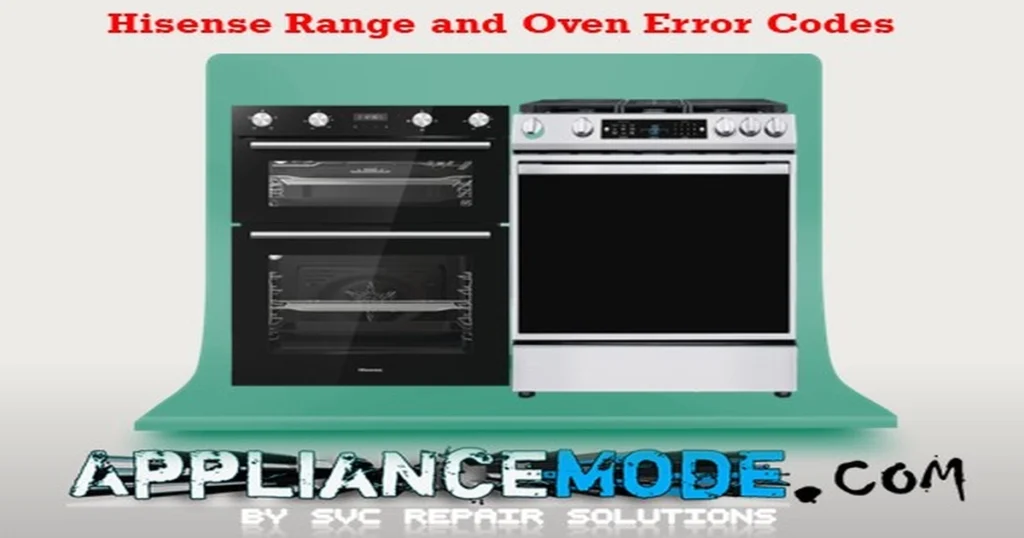
Let’s dive in and make sense of those Hisense range and oven error codes.
Understanding Common Hisense Range and Oven Error Codes
Remember to always unplug the stove and exercise caution when attempting any repairs.
Err 001: Oven Temperature Sensor Error
Error 001 occurs when the appliance detects an open or shorted circuit on the oven temperature sensor.
Solutions:
- Inspect the wiring harness between the main board and the oven temperature sensor. If any broken wires are found, repair and/or replace them.
- Check the resistance of the sensor, which should measure 1097.3 ohms at 25°C (77°F). If the value falls outside this specific range, replace the oven temperature sensor.
- If the error persists, replace the main board.
Err 002: Oven Meat Sensor Error
Error 002 occurs when the stove detects an open or shorted circuit on the oven meat sensor.
Solutions:
- Examine the wiring harness between the main board and the oven meat sensor. If any broken wires are identified, repair and/or replace them.
- Check the resistance of the sensor, which should measure 12.32 kiloohms at 60°C (140°F). If the value deviates from this specified range, replace the oven meat sensor.
- If the error still appears on the display, replace the user interface board.
- If the error persists, replace the main board.
Err 003: Communication Failure Between User Interface and Power Board
Error 003 occurs when the main board is unable to receive feedback signals from the user interface board.
Solutions:
- Inspect the wiring harness between the main board and the user interface board. If any broken wires are found, repair and/or replace them.
- If the error persists on the display, replace the user interface board.
- If the error continues, replace the main board.
Err 004: User Interface Touch Sensor Error
Error 004 occurs when a user presses one of the touch keys for more than 20 seconds or when the main board detects disconnection from one or both touch connectors on the UI board.
Solutions:
- Check the foil connectors on the user interface board. If any broken connectors are identified, repair and/or replace them.
- Examine the user interface panel and replace it if necessary.
- If the error persists on the display, replace the user interface board.
- If the error continues, replace the main board.
Err 005: Overheating of User Interface
Error 005 occurs when the user interface NTC sensor detects a temperature above 230°F (110°C).
Solutions:
- Allow the appliance to cool down for a minimum of 30 minutes.
- If the error persists on the display, replace the user interface board.
- If the error continues, replace the main board.
Err 006: Self-Clean Door Lock Failure
Error 006 occurs when the main board detects that the doors opened during the self-clean cycle.
Solutions:
- Ensure that the door is fully closed before starting a self-clean cycle.
- Check the wiring harness between the main board, the door lock switch, and the motor; if any broken wires are found, repair and/or replace them.
- Inspect the resistance of the door lock motor, which should be approximately 1.6 K Ohms; if the value is not within the specific range, replace the door lock motor.
- Check and replace the door lock switch if necessary.
- If the error still persists on the display, replace the main board.
Err 007: Power Board Relay Supply Error
Error 007 occurs when the appliance detects a stuck open or closed relay supply (Door Lock Motor Relay, Bake Element Relay, Convection Fan Motor Relay, etc.) on the main board.
Solutions:
- Replace the main board.
Err 008: Overheating of Power Board
Error 008 occurs when the main NTC sensor detects a temperature above 230°F (110°C).
Solutions:
- Unplug the stove and let the appliance cool down for a minimum of 30 minutes.
- If the error still persists on the display, replace the main board.
Err 010: Self-Clean Heat-Up Error
Error 010 occurs when the self-clean set temperature is not reached in sufficient time.
Solutions:
- Unplug the range and remove the oven temperature sensor from the appliance, allowing it to reach ambient temperature for 20 minutes.
- While waiting, check the wiring harness between the main board and the broil element, convection element, convection fan motor, and bake element. Repair and/or replace any broken wires found.
- Inspect the resistance of the convection fan motor, which should be approximately 17 ohms. If the value is not within the specific range, replace it.
- Inspect the resistance of the broil element, which should be approximately 50 ohms. If the value is not within the specific range, replace it.
- Inspect the resistance of the convection element, which should be approximately 37 ohms. If the value is not within the specific range, replace it.
- Recheck after 20 minutes to see if the error has cleared.
- If the error persists on the display, replace the main board.
Err 014: Cooktop Activation During Active Self-Clean Function
Error 014 indicates that the cooktop is activated during self-cleaning for more than one minute.
Solutions:
- Deactivate the self-clean function while using the cooktop.
- If the error still occurs, replace the main board.
Err 015: Zero Cross Failure on Power Board
Solutions:
- Let the appliance cool down for a minimum of 30 minutes.
- Check for Zero-Cross on the main board.
- If the error persists, replace the main board.
Conclusion
Understanding and addressing Hisense range and oven error codes can help keep your appliances running smoothly. By knowing what these error codes mean and how to troubleshoot them, you can effectively resolve issues and keep your kitchen in working order.

I am a master Appliance Repair technician with over 35 years of experience in the field. I am passionate about helping people troubleshoot their appliances and fix common problems. My website, appliancemode.com, provides a wealth of information on troubleshooting common appliance issues and deciphering error codes. This website aims to empower people to tackle appliance repairs themselves and save money on service calls.