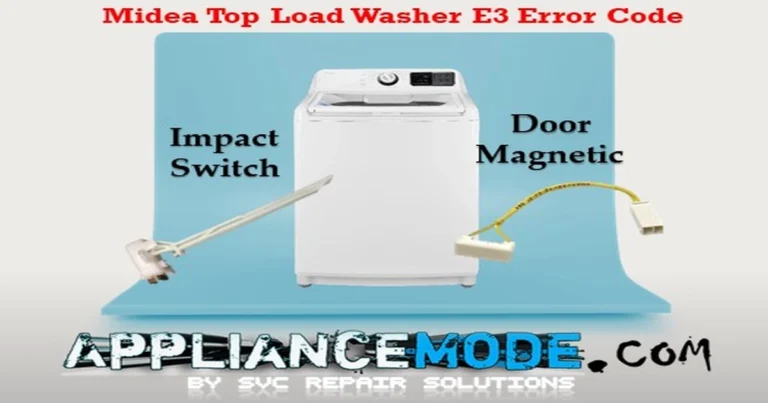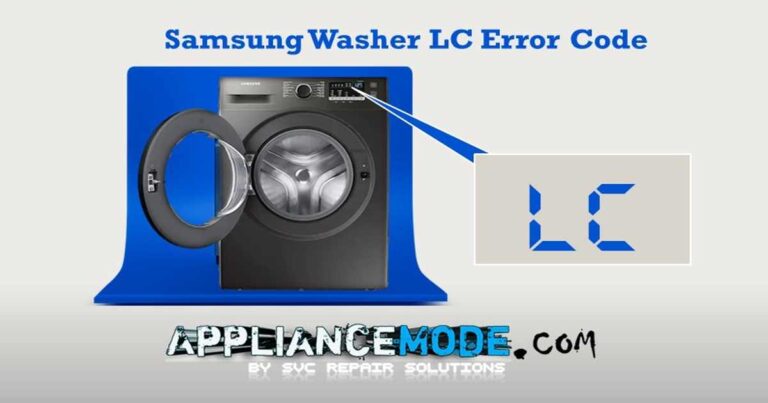Hoover Washing Machine Error Codes Explained!
This guide explains the most common Hoover washing machine error codes, their potential causes, and possible solutions.
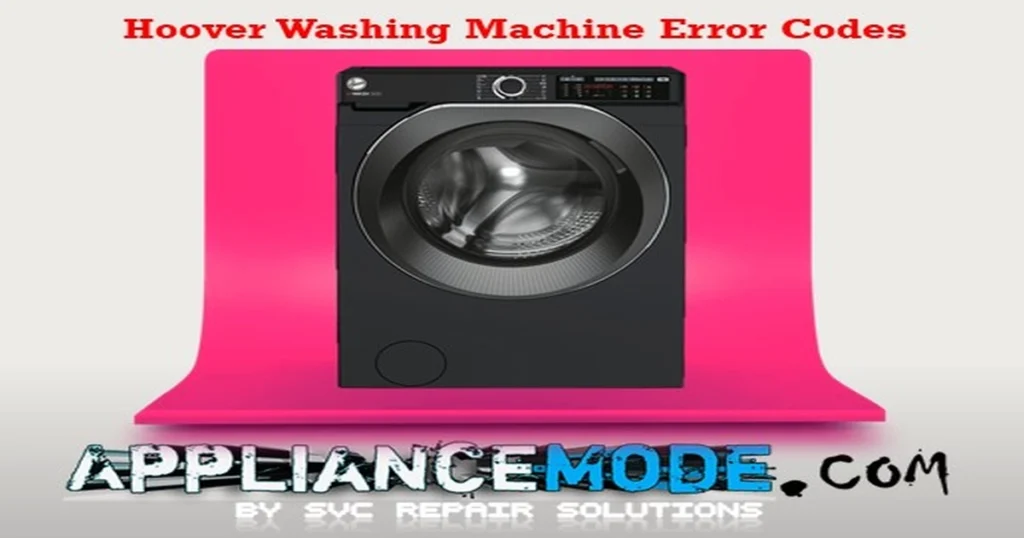
IMPORTANT SAFETY WARNING: Before attempting any checks or repairs, ALWAYS unplug your washing machine from the power outlet and turn off the water supply. If you are uncomfortable or unsure about any step, it is safest to contact a qualified appliance technician.
Understanding Hoover Washing Machine Error Codes
Hoover washing machine error codes typically appear as ‘E’ followed by a number (e.g., E01, E02) on the digital display. These codes point to a specific area or function of the machine that is experiencing a problem.
Here is a breakdown of common error codes:
Error 1 or E01: Door Lock Error
This error indicates a problem with the washing machine door not closing or locking correctly.
- Possible Causes:
- The door is not fully closed.
- Laundry is trapped in the door seal.
- Damaged wiring or connections to the door lock.
- Faulty door safety lock assembly.
- Mechanical issue between the door hook and lock.
- Faulty main electronic control board.
- Possible Solutions:
- Ensure the door is firmly closed and nothing is obstructing it.
- Check the door seal for trapped items.
- Inspect the wiring harness connector at the door lock and main board.
- Examine the door lock assembly for visible damage.
- (For technicians): Check the resistance of the door lock. For a door lock with a delayed opening function, the resistance should be around 980 Ω at 25°C (PTC). For an instant opening function, it should be around 250 Ω (Solenoid) at 25°C.
- If the above steps don’t resolve the issue, the door lock assembly or the main board may need replacement.
Error 2 or E02: Water Loading Problem
This error signifies that the washing machine is not filling with water correctly or within the expected time.
- Possible Causes:
- Water supply tap is closed.
- Low water pressure.
- Water supply hose is kinked, trapped, or frozen (in cold weather).
- The filter screen at the water inlet valve is clogged.
- Defective water inlet valve.
- Damaged main electronic control board.
- Possible Solutions:
- Ensure both hot and cold water supply taps (if applicable) are fully open.
- Check that the water supply hose is not bent, kinked, or trapped.
- Clean the filter screen located where the water inlet hose connects to the washing machine.
- Check your household water pressure by running a nearby tap.
- (For technicians): Check the resistance of the water inlet valve coil (typically around 3.8 KΩ).
- If the problem persists, the water inlet valve or main board may be faulty.
Error 3 or E03: Drain Pump Error
This error indicates a problem with the washing machine draining water.
- Possible Causes:
- Clogged drain filter.
- Kinked or trapped drain hose.
- Clogged household drain system.
- Faulty drain pump.
- Damaged harness connection to the drain pump or main board.
- Faulty main electronic control board.
- Possible Solutions:
- Clean the drain filter, usually located at the bottom front of the machine. Be prepared for water to come out.
- Ensure the drain hose is not bent, kinked, or trapped, and that it is correctly positioned (not too high or too low).
- Check your household drain for blockages by running water in a nearby sink.
- (For technicians): Check the resistance of the drain pump (typically around 180 Ω).
- If troubleshooting the drain path doesn’t work, the drain pump or main board might need replacement.
Error 4 or E04: Water Overfilling Error
This error suggests that the machine has detected too much water in the drum, potentially indicating a filling or water level sensing issue.
- Possible Causes:
- Faulty water inlet valve (stuck open).
- Problem with the water level sensor (pressure switch).
- Damaged or blocked pressure switch hose.
- Clogged pressure switch air chamber (can be caused by detergent buildup/suds).
- Damaged wiring harness to the pressure switch.
- Faulty main electronic control board.
- Possible Solutions:
- Turn off the water supply immediately.
- Check the wiring harness connection to the pressure switch.
- Inspect the hose connecting the drum to the pressure switch for kinks or blockages.
- Clean the pressure switch air chamber if accessible and appears clogged.
- Reduce the amount of detergent used, as excessive suds can sometimes trigger this error.
- (For technicians): Check the pressure switch and water inlet valve.
- If the issue continues, the pressure switch, water inlet valve, or main board may require replacement.
Error 5 or E05: NTC Probe Error
This error relates to the NTC (Negative Temperature Coefficient) temperature sensor, which monitors the water temperature. The error indicates an open or short circuit in the sensor’s circuit.
- Possible Causes:
- Damaged wiring or connection between the NTC sensor and the main board.
- Faulty NTC temperature sensor.
- Faulty main electronic control board.
- Possible Solutions:
- Check the wire connection between the NTC sensor (usually located near the heating element) and the main board.
- (For technicians): Check the resistance of the NTC sensor. At 25°C (77°F), the resistance should be approximately 19.5 kΩ.
- If the wiring and connections are good, the NTC sensor or the main board may need to be replaced.
Error 6 or E06: Unbalanced Load Error / EEPROM Fault (Model Dependent)
This error can have two common meanings depending on the Hoover model. It often appears when the machine detects an unbalanced load during the spin cycle, but can also indicate a problem with the machine’s memory (EEPROM).
- Possible Causes:
- Clothes are loaded incorrectly or are tangled together.
- Washing a single, heavy item that unbalances the drum.
- The machine is not level.
- Faulty EEPROM (Electronic Erasable Programmable Read-Only Memory) on the main board.
- Possible Solutions:
- Open the door, redistribute the laundry evenly in the drum, and close the door.
- Avoid washing single bulky items. Wash them with other items to help balance the load.
- Ensure the washing machine is level by adjusting the feet.
- If the error persists after addressing the load and leveling, or if it appears at the start of a cycle, it may indicate an EEPROM fault requiring main board attention.
- If the EEPROM is suspected, the main board may need to be checked or replaced.
Error 7 or E07: Door Lock Blocked / Motor Jam (Model Dependent)
This code typically indicates a problem with the door lock mechanism being blocked from opening or closing, or potentially a motor issue on some models.
- Possible Causes:
- Door lock mechanism is mechanically blocked (e.g., by debris).
- Faulty door lock assembly that is stuck.
- Damaged harness connection to the door lock or motor.
- Faulty 3-phase (BLDC) motor (less common for this code, but possible on some models).
- Faulty main electronic control board.
- Possible Solutions:
- Check the door lock area for any visible obstructions.
- Verify the door lock is attempting to engage or disengage properly.
- Ensure the door lock is not physically jammed in the closed position.
- (For technicians): Check wiring and connections related to the door lock and motor. Inspect the motor and its related components (like the inductor on BLDC motors) for signs of leakage to earth. Check the resistance between the phases of a BLDC motor (typically 4 – 7 Ω). Perform a visual check of the motor’s electronic control card for damaged components.
- The door lock assembly, motor, or main board may need professional attention.
Error 8 or E08 / Error 17 or E17: Motor Tachometer Error
These errors (E08 and E17 often refer to the same issue) indicate an abnormal motor speed detection, typically due to a problem with the motor’s tachometer (speed sensor).
- Possible Causes:
- Damaged wiring or connection between the tachometer and the main board.
- Motor connector is loose or bent.
- Laundry or foreign objects are blocking the motor or drum rotation.
- Faulty tachometer.
- Faulty main electronic control board.
- Possible Solutions:
- Check the wire connection between the tachometer (usually on the motor) and the main board.
- Inspect the motor connector to ensure it is securely and correctly plugged in.
- Check the drum and motor area for any obstructions that might be preventing free rotation.
- (For technicians): Check the resistance of the tachometer. The value varies by motor type: CESET tri-phase motors are around 118 Ω, while WELLING Tri-Phase motors are around 69 Ω.
- If the connections are secure and there are no obstructions, the tachometer or main board may need replacement.
Error 9 or E09: Motor TRIAC / IGBT Error
This error indicates a problem with the motor control circuit on the main board, specifically the TRIAC (for universal motors) or the IGBT (for BLDC motors), signifying an open or closed circuit fault.
- Possible Causes:
- Faulty motor TRIAC (Universal motors).
- Faulty motor IGBT (also known as IPM – Intelligent Power Module) (BLDC motors).
- Short circuit in the motor or associated wiring that has damaged the control component.
- Faulty main electronic control board.
- Possible Solutions:
- This is typically a main board fault. However, it’s crucial to check the motor and wiring for short circuits before replacing the main board, as a short elsewhere can immediately damage the new board.
- Professional diagnosis and repair are strongly recommended due to the nature of this electrical component failure.
Error 11 or E11: Drying Sensor Error (Washer-Dryers Only)
This error appears on washer-dryer models and indicates an open or closed circuit issue with the drying system’s temperature sensor.
- Possible Causes:
- Damaged wiring or connection to the drying NTC sensor or safety thermostat.
- Faulty drying NTC sensor.
- Tripped manual reset safety thermostat.
- Faulty main electronic control board.
- Possible Solutions:
- Check the wire connections between the drying NTC sensor, safety thermostat(s), and the main board.
- Check if any manual reset safety thermostats have tripped (they usually have a small button to push). Ensure the drying cycle wasn’t interrupted while very hot.
- (For technicians): Check the resistance of the drying NTC sensor. At 25°C (298°K), the resistance is typically around 48.5 kΩ.
- If connections are good and thermostats haven’t tripped, the drying NTC sensor or main board may need replacement.
Error 12 or E12: Drying System Error / Communication Error (Model Dependent)
This error can indicate an abnormal heating issue during a drying cycle (washer-dryers) or a general communication problem between control boards on some models.
- Possible Causes (Drying System):
- Problem with the drying heater.
- Issue with drying thermostats (safety or control).
- Wiring fault in the drying circuit.
- Faulty main electronic control board.
- Possible Causes (Communication):
- Damaged wiring harness between control boards.
- Faulty main electronic control board.
- Faulty user interface (UI) board.
- Possible Solutions (Drying System):
- (For technicians): Check wiring connections between the drying heater, safety thermostat(s), and main board. Check the status of manual reset safety thermostats. Check the resistance/continuity of the drying heater.
- If the drying system is the cause, the heater, thermostats, or main board may need replacement.
- Possible Solutions (Communication):
- Check the wire connection between the user interface board and the main board.
- If the connection is secure, either the user interface board or the main board may be faulty.
Error 13 or E13: Communication between UI Board and Main Board Error
This error specifically points to a problem with the communication signal between the main electronic control board and the user interface (display) board.
- Possible Causes:
- Damaged wiring harness or loose connection between the UI board and the main board.
- Faulty user interface board.
- Faulty main electronic control board.
- Possible Solutions:
- Check the wire connection between the user interface board and the main board, ensuring it is secure.
- If the connection is good, either the user interface board or the main board may be faulty and require replacement.
Error 15 or E15: EEPROM Error
This error indicates that the EEPROM (memory chip) on the main control board is corrupted. It can sometimes be incorrectly displayed if the wash NTC sensor circuit has an issue.
- Possible Causes:
- Corrupted data on the main board’s EEPROM.
- (Less common, but possible) An open or short circuit in the main wash heater NTC sensor circuit, which the machine misinterprets.
- Faulty main electronic control board.
- Possible Solutions:
- (For technicians): Check the main wash heater NTC sensor for open or short circuits (refer to E05 for NTC values).
- If the NTC sensor is fine, this error typically requires the main board to be checked, potentially reprogrammed, or replaced.
Error 16 or E16: Heating Element Error
This error indicates an issue with the main wash heating element circuit, specifically an open circuit, short circuit, or leakage to earth.
- Possible Causes:
- Damaged wiring harness connection to the heating element.
- Faulty heating element (burnt out or shorted).
- Heating element insulation breakdown causing a leak to earth.
- Faulty main electronic control board (less common than element issues).
- Possible Solutions:
- Check the wire harness connection to the heating element.
- (For technicians): Check the resistance of the heating element assembly with a multimeter (typically around 23–30 Ω). Check for continuity between the element terminals and the machine’s earth ground (should be infinite resistance).
- If the element is faulty or has a earth leak, it will need to be replaced. The main board may also need checking if the element fault caused damage.
Error 18 or E18: Power Frequency Error
This error indicates that the washing machine’s electronic control has detected an incorrect power supply frequency.
- Possible Causes:
- Problem with the incoming power supply (e.g., incorrect frequency from the utility, or an issue with the household wiring).
- Faulty main electronic control board misinterpreting the power frequency.
- Possible Solutions:
- Check your home’s power supply to ensure it is stable and at the correct frequency for your region (e.g., 50Hz or 60Hz). This may require an electrician.
- If the power supply is confirmed to be correct, the main board is likely faulty and will need replacement.
Error 19 or E19: NFC Tag Error
This error is specific to models with NFC (Near Field Communication) capability, often used for smart features or diagnostics via a smartphone app.
- Possible Causes:
- Problem with the NFC module in the washing machine.
- Issue with the smartphone’s NFC function or the Hoover app.
- Faulty user interface board.
- Faulty main electronic control board.
- Possible Solutions:
- Ensure NFC is enabled on your smartphone and that you are using the correct app and procedure for your machine model.
- Ensure the phone is correctly placed near the NFC tag area on the machine.
- Restart both the washing machine and your smartphone.
- If the problem persists, there may be an issue with the machine’s NFC module, the user interface board, or the main board.
Error 20 or E20 / Error 21 or E21: APS Error
These errors (E20 and E21 often refer to the same issue) relate to the Analog Pressure Sensor, which is typically related to pressure/water level issues on others.
- Possible Causes:
- Problem with the connection between the pressure switch.
- Faulty pressure switch.
- Faulty main electronic control board.
- Possible Solutions:
- Check the wire connection between the pressure switch (or suspected APS sensor) and the main board.
- (For technicians): Check the pressure switch or specific APS sensor as per the service manual for your model.
- If connections are good, the pressure switch, the APS sensor, or the main board may be faulty.
Error 22 or E22: Main Wash Heater Error
This error specifically points to a problem with the main wash heating element circuit, similar to E16, often related to incorrect resistance or disconnection.
- Possible Causes:
- Damaged wiring connection to the main wash heater.
- Heating element is disconnected.
- Faulty heating element (incorrect ohmic value).
- Faulty main electronic control board.
- Possible Solutions:
- Check the wire connection between the heater and the main board.
- (For technicians): Check the resistance of the main wash heater assembly with a multimeter to ensure it has the correct ohmic value (typically around 28 Ω). Verify it is properly connected.
- If the element’s resistance is incorrect or it’s disconnected, it or the wiring needs attention. The main board may also be the cause.
Other Indicators: Control Lock
Sometimes, a flashing light or indicator isn’t an error code but a notification. The “Control Lock” or “Child Lock” is a common one.
- Control Lock Notification: This usually means the control panel is locked to prevent accidental changes during a cycle.
- To Activate/Deactivate: The method varies by model. A common method is to press and hold two specific buttons simultaneously for a few seconds (e.g., “TEMPERATURE SELECTION” and “SPIN SELECTION”). A lock symbol usually appears/disappears on the display.
- Solution: Refer to your specific Hoover washing machine’s user manual for the exact buttons and procedure to activate or deactivate the control lock.
General Troubleshooting Steps
Before diving into error codes, try these basic steps:
- Check the Power: Ensure the machine is plugged in correctly and the power outlet is working.
- Check the Water Supply: Make sure the water taps are fully open.
- Check the Door: Ensure the door is completely closed.
- Check for Obstructions: Look in the drum and the door seal for trapped items.
- Check for Blockages: Inspect the drain filter and ensure the drain hose isn’t kinked.
- Reduce Load: If an error occurs during the spin cycle, the load might be unbalanced or too large.
Attempting complex repairs without the necessary expertise can be dangerous and may cause further damage to your washing machine.
By understanding these common Hoover washing machine error codes, you’ll be better equipped to identify issues and decide whether it’s a simple fix or time to call in the experts.

I am a master Appliance Repair technician with over 35 years of experience in the field. I am passionate about helping people troubleshoot their appliances and fix common problems. My website, appliancemode.com, provides a wealth of information on troubleshooting common appliance issues and deciphering error codes. This website aims to empower people to tackle appliance repairs themselves and save money on service calls.