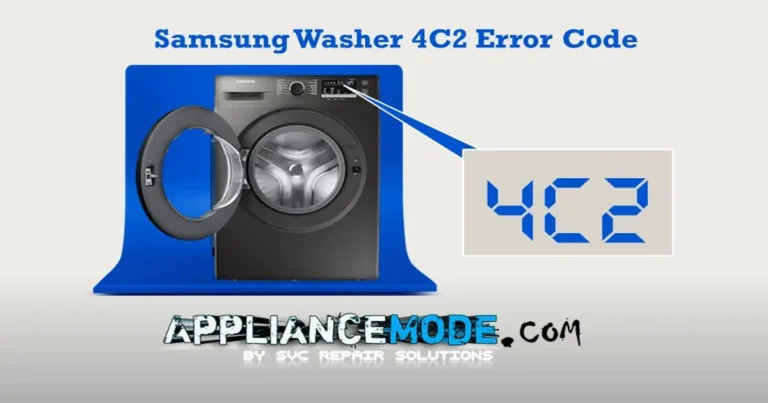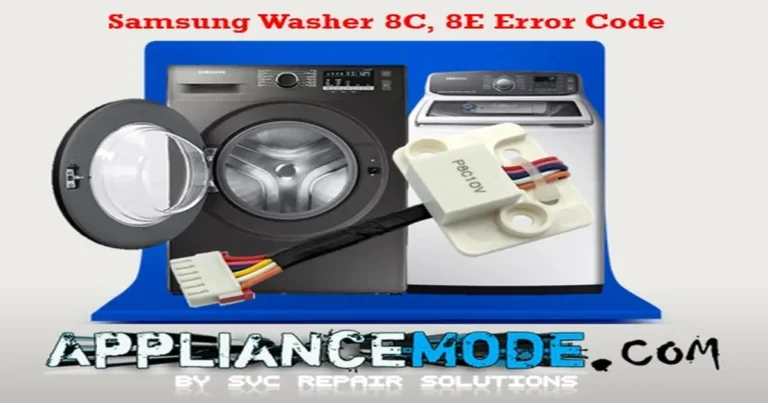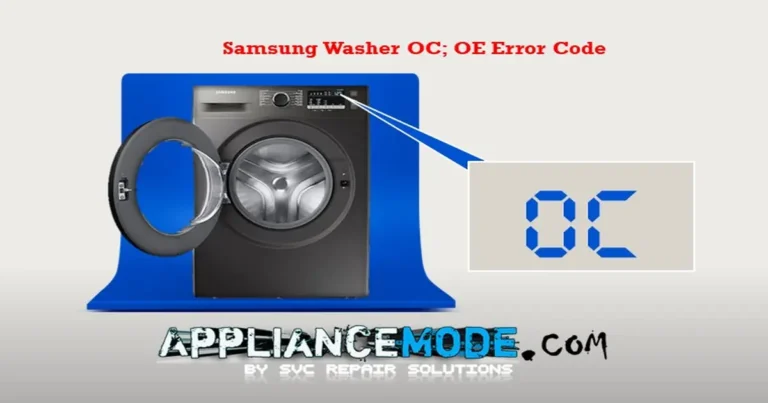This guide will help you understand and utilize the test mode of your Kenmore washer (models 796.4137 series).
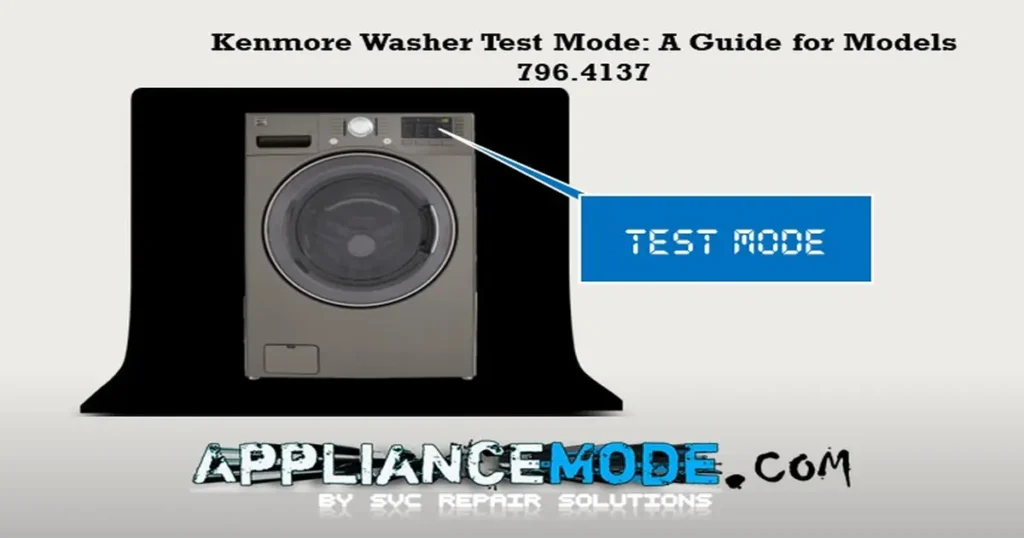
Important safety precautions:
- Electrical Hazard: The washer’s internal components operate with high voltage.
- Always disconnect power before servicing the machine.
- Wear ESD (Electrostatic Discharge) gloves when handling internal parts.
- Handle the control board with care to avoid static damage. Use ESD packaging when storing or transporting it.
Kenmore Washer Test Mode: A Guide for Models 796.41379211 and 796.41272210: Entering Test Mode
- Empty the washer of all clothes.
- Turn off the power to the machine.
- Press and hold the SPIN SPEED and SOIL LEVEL buttons simultaneously.
- Press and release the POWER button. You should hear two beeps.
- Press the STEAM button.
- Repeatedly press the START/PAUSE button to cycle through the various test modes.
Test Mode Functions:
- Low Speed Spin: RPM (35-45)
- High Speed Spin: RPM (42-50)
- Prewash Inlet Valve: Activates the prewash inlet valve.
- Main Wash Inlet Valve: Activates the main wash inlet valve.
- Water Level Frequency: Displays the current water level frequency (x.1 kHz).
- Example: The display of “241” indicates a frequency of 24.1 kHz.
- Tumble Counterclockwise: Rotates the drum counterclockwise.
- Heater Test: Activates the heater for 3 seconds.
- Drain Pump Test: Activates the drain pump.
- Water Temperature: Displays the current water temperature.
- Tumble Clockwise: Rotates the drum clockwise.
- Hot Water Inlet Valve: Activates the hot water inlet valve.
- Bleach Inlet Valve: Activates the bleach inlet valve.
- Lamp Test and Door Lock: Turns on all lamps and locks the door.
Interpreting RPM Readings:
- RPM < 220: RPM = Display Value
- RPM > 200: RPM = Display Value x 10
Water Level Frequency:
- 0-255: Empty
- 0-248: Normal
- 0-255: Tub Clean

I am a master Appliance Repair technician with over 35 years of experience in the field. I am passionate about helping people troubleshoot their appliances and fix common problems. My website, appliancemode.com, provides a wealth of information on troubleshooting common appliance issues and deciphering error codes. This website aims to empower people to tackle appliance repairs themselves and save money on service calls.