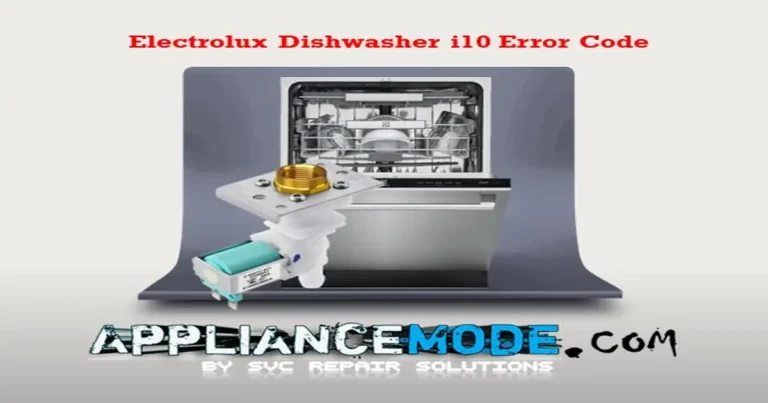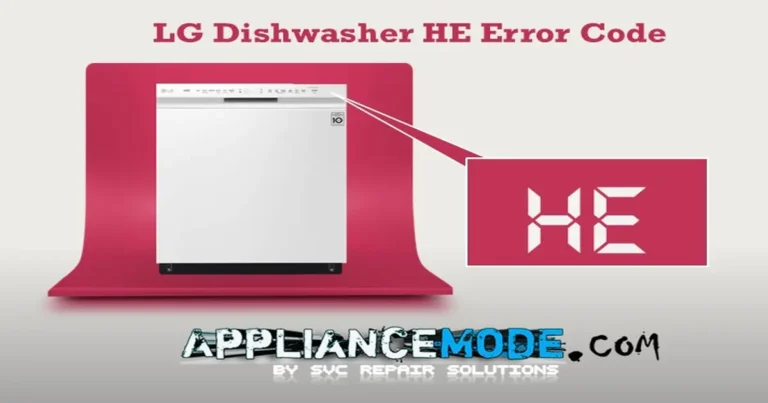In this blog post, we will delve into the most common KitchenAid dishwasher error codes, offering comprehensive information and guidance to assist you in resolving these issues.
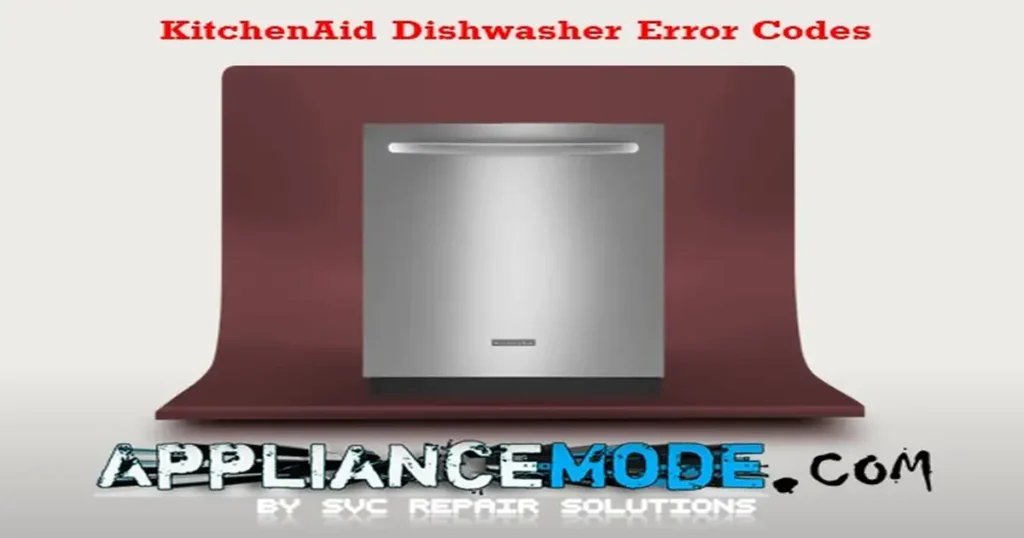
Error codes serve a vital role in offering valuable insights into the dishwasher’s operation and status, allowing users to pinpoint and troubleshoot potential problems.
KitchenAid dishwasher error codes explained!
Remember to always unplug the dishwasher and exercise caution when attempting any repairs.
F1E1: Pilot Relay Error
This F1E1 error suggests that the pilot relay is stuck in the closed position and cannot open as intended.
Solutions:
- Inspect the wire connections on the control board. Look for any signs of damage, such as frayed insulation or moisture. These issues can interfere with the proper functioning of the pilot relay. If any damaged wires or connectors are found, replace them with new ones.
- Pay special attention to any leaks found on the control board. Moisture can disrupt the relay’s operation. Address any leaks by repairing or replacing the affected components.
- Clean the control board using a suitable cleaner, such as PCB cleaner, to remove any dirt, debris, or residue that might be affecting its performance. Ensure the dishwasher is completely dry before reconnecting it.
- If the error code persists after following the above steps, it may be necessary to replace the main board of the dishwasher.
F1E2: Software Error
Either the APL image, UI configuration code, or both were not found in the software that was loaded onto the control board.
Solutions:
- Replace the main board.
F2E1: Stuck Button Error
This F2E1 error suggests that one or more buttons on the dishwasher’s control panel are stuck, preventing normal operation.
Solutions:
- Inspect the buttons and the plastic button cover for any mechanical obstructions or damage. If any buttons are stuck or malfunctioning, consider replacing them with new ones.
- Open the console panel and examine the buttons for any visible issues, such as misalignment or damage. Address any problems found with the buttons to ensure they are functioning properly.
- Check the micro-switches on the user interface, as a stuck or faulty switch can cause button-related errors. Look for any switches that might be stuck in the pressed position, and try to release them or replace them if necessary.
- Inspect the wire connector between the user interface and the control board for any loose or damaged connections. Secure any loose connections and replace the connector if needed.
- Clean the user interface using a suitable cleaner, such as PCB cleaner, to remove any dirt or debris that might be affecting the buttons’ operation. Ensure the user interface is completely dry before reconnecting the dishwasher.
- If a specific button remains stuck despite the above efforts, consider replacing that particular button to resolve the issue.
- Inspect the wires connected to the user interface and control board for any damage or frayed insulation. If any wires are found to be damaged, replace them with new ones.
- If the error code persists after attempting the above steps, it may be necessary to replace the user interface.
- If the issue still persists even after replacing the user interface, consider replacing the main board of the dishwasher.
F3E1: Thermistor Open or Shorted Circuit Error
This F3E1 error occurs when the control unit either doesn’t receive valid temperature readings due to an open circuit or receives excessive temperature readings due to a short circuit.
Solutions:
- Verify that the connector for the thermistor is securely in place and free from any dirt or debris. Ensure that the connection is clean and firmly seated.
- Inspect the wiring connected to the thermistor for any signs of damage, such as frayed wires or loose connections. If any wires are found to be damaged, replace them with new ones.
- Check the resistance of the NTC/OWI thermistor. Use a multimeter to measure the resistance and compare it to the specified range provided in the table below. If the resistance falls outside the specified range, the thermistor may need to be replaced.
| Electric part name | Temperature | Ohmic value |
|---|---|---|
| NTC thermistor | 25°C | 77°F | 47,1 KΩ |
- If the issue persists even after verifying the connector, replacing damaged wires, and ensuring the thermistor’s resistance is within the specified range, it may be necessary to consider replacing the main circuit board.
F3E2: OWI Calibration Error
This F3E2 error occurs when the OWI sensor fails to calibrate successfully or when there is a failure in detecting water.
Solutions:
- Check the OWI sensor for any signs of dirt, grime, or limescale buildup. These deposits can interfere with the sensor’s ability to accurately detect water. Clean the OWI sensor, making sure it is properly cleaned.
- Instruct the customer on proper maintenance practices to prevent future buildup on the OWI sensor. This may include regularly checking and cleaning the sensor, as well as using the dishwasher’s self-cleaning cycle.
- Inspect the connection between the OWI sensor and the control board. Ensure that the connection is secure and free from any damage or loose wires. If any wires are found to be damaged, replace them with new ones.
- If the issue persists even after cleaning the OWI sensor, ensuring a proper connection, and replacing any damaged wires, it may be necessary to consider replacing the OWI sensor itself.
- If the problem continues to persist after replacing the OWI sensor, it may indicate a larger issue with the main board. In such cases, it may be necessary to consider replacing the main board.
F4E2: Heater Relay Stuck Open Error
This F4E2 error occurs when the heater relay remains in an open position, resulting in the heater not functioning and preventing the temperature from rising as expected when the heater is powered on. This error is not visible to the customer but was detected during the service test cycle. Additionally, we will also touch upon the related error code, F4E3, which indicates that the heating element is stuck in a closed position, causing the heater to remain on even when it should be switched off, resulting in the temperature rising excessively.
Solutions:
- Inspect the heater wire harness for any signs of damage or loose connections. If any damage is found or if the connections have become loose, address them accordingly. Replace damaged wires and ensure secure connections.
- Disconnect the connector from the control board and check the resistance of the heater using a multimeter. Compare the measured resistance to the specified range provided in the table below. If the resistance is outside the expected range, it may indicate a problem with the heater that requires replacement.
| Electric part name | Temperature | Ohmic value |
|---|---|---|
| Heating element | 25°C | 77°F | ~ 26 Ω |
| Thermal fuse | 206°C |402°F | ~ 0.1 – 1.2 Ω |
| Safety thermostat: self-reset | 85°C | 185°F | ~ 0.1 – 1.2 Ω |
- Disconnect the connector from the control board and measure the resistance between the heater coil and the dishwasher’s metal body. The reading should be open (OL), indicating that there is no continuity. If there is continuity, it suggests that the heater is grounded, which may have caused damage to the control board. In such cases, replacement of the heater and control board may be necessary.
- Check the resistance of the NTC/OWI and ensure that it falls within the expected range. The NTC/OWI is responsible for providing temperature feedback to the control board. If the resistance is outside the specified range, it may indicate a problem with the NTC/OWI that requires attention.
| Electric part name | Temperature | Ohmic value |
|---|---|---|
| NTC thermistor | 50°C | 122°F | 17.2 KΩ |
- Inspect the main board for any signs of damage or malfunctions. If there are indications of a faulty main board, it may be necessary to replace it to resolve the F4E2 or F4E3 error.
F5E1: Door Switch Stuck Open Error
This F5E1 error occurs when the door switch or latch is not functioning correctly, causing the control unit to interpret that the door is constantly open. Additionally, we will also discuss the related error code, F5E2, which indicates a Door Switch Stuck Closed Error, where the control unit interprets that the door is constantly closed.
Solutions:
- Inspect the door lock visually and manually for any failures or damages. Check if there are any broken or misaligned parts that may prevent the door from closing or opening properly. Address any issues found with the door lock, such as replacing broken parts or realigning components.
- Ensure that the door is closed properly, and attempt to start a cycle. Sometimes, the error code may occur due to a misaligned or partially closed door. Ensure that the door is securely closed, and try to initiate a cycle to see if the error persists.
- Unplug the door switch connector from the control board, and measure the resistance between the door switch connectors using a multimeter. With the door closed, the resistance should read approximately 0-0.1 ohm. If the resistance is significantly different or infinite, it indicates a problem with the door switch.
- Check the wires, connectors, or harness related to the door switch for any signs of damage or loose connections. Secure any loose connections and replace any damaged wires or connectors as necessary.
- If the issue still occurs even after verifying the door lock, checking the resistance, and addressing any wiring issues, it may be necessary to replace the door switch.
- If the problem persists even after replacing the door switch, it may indicate a larger issue with the main board. In such cases, it may be necessary to consider replacing the main board.
F6E1: Communication Failure Between UI and Main Board
The F6E1 error code on your KitchenAid dishwasher indicates a communication failure between the user interface (UI) and main board. This error occurs when there is a problem with the communication link between these two components.
Solutions:
- Try to clear the error code on the control panel. Sometimes, a temporary glitch in the communication system can trigger the error code. Clearing the error code might resolve the issue.
- If the problem still occurs after clearing the error code, inspect the connection between the user interface and the main board for any issues with cables or connectors. Check for any loose or damaged cables or connectors that could disrupt the communication between the UI and the main board. Reconnect any loose cables securely, and replace any damaged cables or connectors.
- Look for any signs of short circuits or other defects in the connectors that may cause a failure in the control board. Inspect the connectors carefully, checking for any visible damage, corrosion, or signs of a short circuit. If any defects are found, address them accordingly. Clean the connectors if necessary, and replace any damaged components.
- If the problem persists even after inspecting and addressing any connection or component issues, consider replacing the user interface. A faulty user interface can lead to communication failures between the UI and the main board.
- If the problem still persists even after replacing the user interface, it may indicate a more significant issue with the main board. In such cases, it may be necessary to consider replacing the main board.
F7E1: Communication Failure Between VSM Motor and Main Board
The F7E1 error code on your KitchenAid dishwasher indicates a communication failure between the variable speed motor (VSM) and the main board. This error occurs when there is a problem with the communication link between these two components.
Solutions:
- Inspect the connection between the wash motor and the control board for any issues with cables or connectors. Check for any loose or damaged cables or connectors that could disrupt the communication between the VSM motor and the main board. Reconnect any loose cables securely, and replace any damaged cables or connectors.
- Look for any signs of short circuits or other defects in the connectors and windings that may cause a failure in the control board. Carefully examine the connectors and windings for any visible damage, corrosion, or signs of a short circuit. If any defects are found, address them accordingly. Clean the connectors if necessary, and replace any damaged components.
- Inspect the power and communication cables of the VSM board. Check for any damaged wires or loose connections. Replace any damaged wires or address loose connections to ensure proper power and communication with the VSM motor.
- Clean the holes in the spray arms, and check the fine filter. Sometimes, clogs or debris in the spray arms or filter can affect the proper functioning of the VSM motor. Clean the spray arms and ensure that the fine filter is clear of any blockages or buildup.
- Check the resistance of the wash motor using a multimeter. Disconnect the wash motor from the control board and measure the resistance across the motor terminals. Compare the measured resistance to the specified range provided in the table below. If the resistance is significantly different or out of range, it may indicate a problem with the wash motor that requires further replacement.
| Electric part name | Ohmic value | Capacitance value |
|---|---|---|
| Wash pump (VSM model) | ~ 52 Ω | – |
| Wash pump, single phase, main coil | ~ 8 Ω | – |
| Wash pump, single phase, AUX coil | ~ 11 Ω | – |
| Wash pump, single-phase capacitor | – | 20 μF |
- If the problem persists even after following the previous steps, it may be necessary to consider replacing the main circuit board.
F8E1: No water is detected. (Same as H2O error)
This F8E1 error occurs when the dishwasher is not receiving water when it should be. There are several potential causes, including a disconnected or shut-off water line or a drain line setup that is causing siphoning. Additionally, we will discuss the related error code, F8E2, which indicates a fill valve error where there is a missing detection of current flow to the fill valve during filling intervals. This can be caused by a faulty control, fill valve, or wiring.
Solutions:
- Verify that the water tap is open and the inlet hose filter is not clogged. Make sure that the water supply to the dishwasher is turned on and that the inlet hose filter is free from any debris or blockages. Clean or replace the filter if necessary. Additionally, ensure that the water pressure is not too low, as low water pressure can also prevent proper filling.
- Inspect the connections between the water inlet valve and the control board. Check that the connections are secure and tight. Loose or faulty connections can lead to F8E1. Reconnect any loose connections and ensure they are properly seated.
- Test the resistance at the valve connector by unplugging the valve from the harness. Using a multimeter, measure the resistance at the valve connector. Compare the measured resistance to the specified range provided in the table below. If the resistance is significantly different or out of range, it may indicate a problem with the fill valve. Replacements may be required.
| Electric part name | Ohmic value |
|---|---|
| Inlet valve | 1.4 KΩ @ 120Vac |
- Check the placement of the drain hose. Ensure that the drain hose is positioned correctly and is not causing siphoning. Improper placement of the drain hose can create a vacuum effect, leading to the draining of water. Adjust the height of the drain hose as per the user manual’s guidelines.
- If the issue persists even after following the above steps, it may be necessary to check the main board for any faults or failures.
F8E3: Low Water / Suds Issue
This F8E3 error occurs when suds or a low water level cause the wash pump to surge, resulting in an imbalance in the dishwasher’s operation.
Solutions:
- Inspect the dispenser for any issues. Check if the dispenser gasket is missing or damaged, as this can contribute to excessive detergent or rinse aid being released into the dishwasher. Ensure that the dispenser is functioning properly and that the detergent or rinse aid is being dispensed correctly.
- Check the foam level in the appliance. Ask the customer about the type and amount of detergent they are using. Excessive amounts of detergent can create excessive suds, leading to the F8E3 error. Advise the customer to use the appropriate amount of detergent as recommended by the dishwasher manufacturer and to avoid using excessive rinse aid.
- Verify that the spray arms are clear of any blockages. Check for any clogs or obstructions in the spray arms that may prevent proper water distribution. Clear any debris or buildup that may be blocking the spray arm holes. Ensure that the spray arms can freely rotate during operation.
- Inspect the OWI and check for any soiling, dirt, or calcium deposits. The OWI is responsible for detecting the water clarity in the dishwasher. If it is dirty or covered with deposits, it may not accurately detect the water clarity, leading to the F8E3 error. Clean the OWI using a suitable cleaner to remove any dirt, grime, or deposits.
F8E4: Overflow Error
This F8E4 error occurs when the float sensor, located below the unit, detects that water from the tub has overflowed into the drip tray below. The control system monitors for a possible overflow situation and triggers this error if the float sensor is activated.
Solutions:
- Check if there is any water in the drip tray. Locate the drip tray, typically located at the bottom of the dishwasher, and check if it contains any water. If water is present, carefully remove it using a towel. Identifying the source of the leak is crucial to preventing future overflow situations.
- Inspect the float switch for any mechanical blockages. The float switch, responsible for detecting water levels, may get obstructed by dirt, screws, wires, or a bent drip tray. Thoroughly inspect the float switch and remove any blockages that may interfere with its operation. Clean the area surrounding the float switch to ensure proper functioning.
- Disconnect the float switch connector from the control board and test the microswitch. Use a multimeter to check the microswitch for any shorts or malfunctions. Replace the float switch if it is found to be faulty.
- Verify the connection to the microswitch wire harness. Inspect the wire harness connection between the float switch and the control board. Ensure that the connection is secure and free from any damage or loose wires. Reconnect any loose or disconnected wires and ensure a proper connection.
- If the issue persists even after following the above steps, it may be necessary to replace the main board.
F8E5: Fill Valve Stuck Open Error
This F8E5 error occurs when the flow meter detects pulses indicating water flow, even when the fill valve should be closed. It suggests a malfunction in the fill valve or the control system.
Solutions:
- Start by turning off the water tap that supplies water to the dishwasher. Next, reset the dishwasher by turning off the appliance and leaving it off for a few minutes. Afterward, re-open the water tap.
- Check if water is still flowing into the appliance. With the water tap open, observe if water continues to flow into the dishwasher even when it shouldn’t. If water is still entering the appliance, it indicates a problem with the fill valve. In this case, replacing the inlet valve is recommended.
- Turn the appliance back on without starting a cycle. Ensure that no cycle is running on the dishwasher. This step is to check if the water flow issue persists even when the dishwasher is in standby mode. Observe if water continues to flow into the dishwasher. If it does, it suggests a possible issue with the main board, and it is advisable to replace the main board.
F8E6: Flowmeter Error
This F8E6 error occurs when water is entering the machine but no pulses are being generated by the flow meter. It suggests a malfunction in the flow meter, wiring, or control board.
Solutions:
- Inspect the connection between the flow meter and the control board. Check for any loose or damaged wires or connectors. Ensure that the connection is secure and functioning properly. Reconnect any loose or disconnected wires.
- Verify that the flow meter turbine is spinning during the water inlet cycle. The flow meter turbine is responsible for generating pulses that indicate the flow of water. Observe the flow meter during the water inlet cycle and check if the turbine is spinning. If it is not rotating, it may indicate a faulty turbine. In this case, replacing the turbine is recommended.
- Confirm that the flow meter is receiving the correct voltage. Use a multimeter to measure the voltage at the flow meter. The flow meter should be receiving a +5 Vdc voltage. If the voltage is incorrect or absent, it may indicate a problem with the control board. In such cases, consider replacing the main board.
- Utilize a magnet to test the functionality of the flow meter. Move the magnet close to the flow meter and observe if it generates pulses. If it doesn’t register any pulses, it may indicate a malfunctioning flow meter.
- If the issue persists even after following the above steps, it may be necessary to replace the main board.
F9E1: Drainage Error
This F9E1 error suggests that the dishwasher is experiencing slow or no draining, preventing proper operation. Additionally, we will discuss related error codes, F7E4 (Clogged Filter Error) and F9E2 (Drain Pump Error), which can contribute to drainage issues.
Solutions:
- Verify if the F8E5 error is stored in memory. If it is, prioritize troubleshooting the F8E5 failure before addressing the drainage error.
- Check the drain or spray pump housings for any foreign objects that may be blocking the drainage path. Clear away any debris or obstructions that could impede proper drainage.
- Ensure the drain hose is correctly positioned. Verify that it is at the proper height, avoiding siphoning issues or blockages. A properly placed and unobstructed drain hose is essential for efficient drainage.
- Clean and unblock the siphon outlet. If a dummy cap is present at the customer’s siphon connection, remove it. A clogged siphon outlet can hinder proper drainage.
- Evaluate the foam level in the appliance. Inquire about the detergent used by the customer, as washing tabs combined with short washing cycles can lead to high foam levels. Excessive foam can affect drainage. If necessary, adjust the detergent usage accordingly.
- Inspect the drain pump wire harness for any loose or damaged connections. Ensure that the wire connections are secure and intact.
- Measure the resistance of the drain pump motor using a multimeter. Compare the measured resistance with the specified range in the table below. If the measured resistance is outside the expected range, it may indicate a faulty drain pump motor that requires replacement.
| Electric part name | Ohmic value |
|---|---|
| Drain pump | 30 Ω @ 120 Vac |
- Check the connections between the OWI and the control board. Inspect the OWI for any dirt, calcium deposits, or other substances that may obstruct its functionality. Clean the OWI if necessary to ensure accurate water level detection.
- Clean the holes in the spray arms to remove any blockages that might impede water flow. Additionally, check the fine filter for any debris and clean it thoroughly.
- Finally, if the issue persists after performing the above steps, consider checking and replacing the main board.
F10E1: Dispenser Error
This F10E1 error indicates that the dispenser is not functioning properly. It could be due to various reasons, such as a malfunctioning dispenser, faulty wiring, or issues with the control unit.
Solutions:
- Check the connection between the dispenser and the control board. Ensure that the wiring and connectors are securely and correctly attached. Loose or damaged connections can impede the dispenser’s functionality.
- Measure the resistance of the dispenser using an ohmmeter or multimeter. Disconnect the dispenser from the harness and use the meter to measure the resistance across the dispenser’s terminals. Compare the measured resistance with the table below. If the measured resistance is significantly different from the expected range, it indicates a faulty dispenser that needs to be replaced.
| Electric part name | Ohmic value |
|---|---|
| Dispenser | 340 Ω @ 120 Vac |
- If the above steps do not resolve the issue, it is recommended to consider replacing the main board.
F10E2: Vent wax motor error
This F10E2 error specifically points to a malfunctioning vent wax motor in models with an active vent or “dry” feature. The causes of this error can range from a faulty vent wax motor to issues with the wiring or control unit.
Solutions:
- Check the cables and connectors for the vent wax motor. Inspect the wiring and connectors to ensure they are securely attached and free from any damage or corrosion. Faulty or loose connections can hinder the proper functioning of the vent wax motor.
- Unplug the vent wax motor from the harness and measure its resistance using an ohmmeter or multimeter. Disconnect the motor from the dishwasher’s wiring harness and use the meter to measure the resistance across its terminals. Compare the measured resistance with the table below. If the measured resistance deviates significantly from the expected range, it indicates a faulty vent wax motor that needs to be replaced.
| Electric part name | Ohmic value |
|---|---|
| Wax motor | ~ 1-3 KΩ |
- If the above steps do not resolve the issue, it is advisable to consider replacing the main board.
F10E3: Drying fan Error
This F10E3 error indicates that the drying fan is not functioning.
Solutions:
- Check the fan’s cables and connectors.
- Unplug the fan from the harness and measure its resistance.
| Electric part name | Ohmic value |
|---|---|
| Drying fan | 150 KΩ @ 13Vdc |
- If the above steps do not resolve the issue, it is advisable to consider replacing the main board.
F10E4: Diverter Position Sensor or Motor Error
This F10E4 error occurs in models with an alternating wash function that includes a diverter with position feedback. The F10E4 error signifies that the diverter motor is running, but the control board cannot detect any valid positions. Possible causes of this error include a malfunctioning diverter motor, diverter feedback sensor, faulty wiring, or a defective control unit.
Additionally, we will also discuss the related error code, F10E5, which indicates a “Stuck Diverter Motor Error.” In this case, the diverter position sensor detects that the diverter motor is moving when it should be stationary. This can be caused by a leak in the diverter seal or a malfunctioning control board.
Solutions:
- Unplug the dishwasher and begin by inspecting the wiring for any visible issues, such as loose connections, damaged wires, or breaks. Repair or replace any damaged wiring as necessary to ensure proper electrical connections.
- Measure the resistance of the micromotor diverter valve coil using an ohmmeter or multimeter. Compare the measured resistance with the table below. If the resistance is outside the expected range, it indicates a faulty diverter motor that needs to be replaced.
| Electric part name | Ohmic value |
|---|---|
| Diverter valve micromotor | 1.3 KΩ @ 120Vac |
- Measure the resistance of the diverter feedback circuit, checking if it changes from an open to a short circuit. Address any connection issues found during the measurement. Proper feedback from the diverter is crucial for accurate position detection.
- Measure the voltage on the feedback wire and ensure that it is receiving the expected +5VDC (volts of direct current). If the voltage is not within the specified range, it may indicate a problem with the control board. In such cases, replacing the main board is recommended.
- Check for leaks in the diverter and replace the seal if necessary. A leaking diverter can lead to inaccurate position detection and cause related errors.
- If the above steps do not resolve the issue, it may be necessary to check and replace the main board.
Conclusion:
KitchenAid dishwashers offer advanced features but may encounter errors. This article covered common error codes like F1E1, F2E1, F3E1, and more, explaining their meanings and solutions. Troubleshoot by checking connections and components and replacing faulty parts if needed.

I am a master Appliance Repair technician with over 35 years of experience in the field. I am passionate about helping people troubleshoot their appliances and fix common problems. My website, appliancemode.com, provides a wealth of information on troubleshooting common appliance issues and deciphering error codes. This website aims to empower people to tackle appliance repairs themselves and save money on service calls.