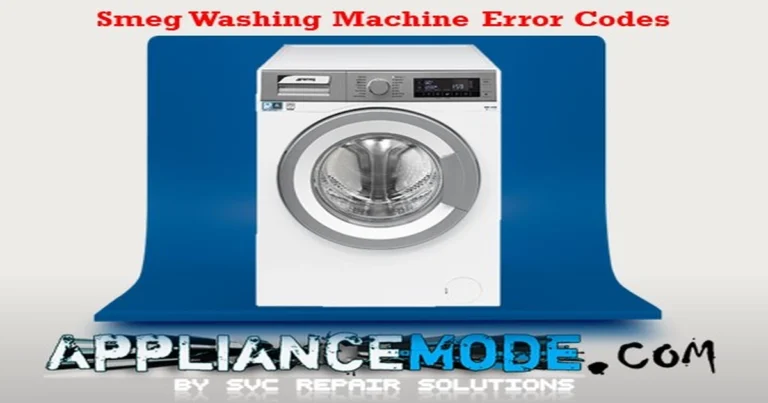Understanding the bE Error Code
If you’re seeing the “UB” error code on your LG combo washer/dryer, it’s signaling an unbalanced load. This means the washer has detected an uneven distribution of laundry, which can lead to excessive vibration and noise.
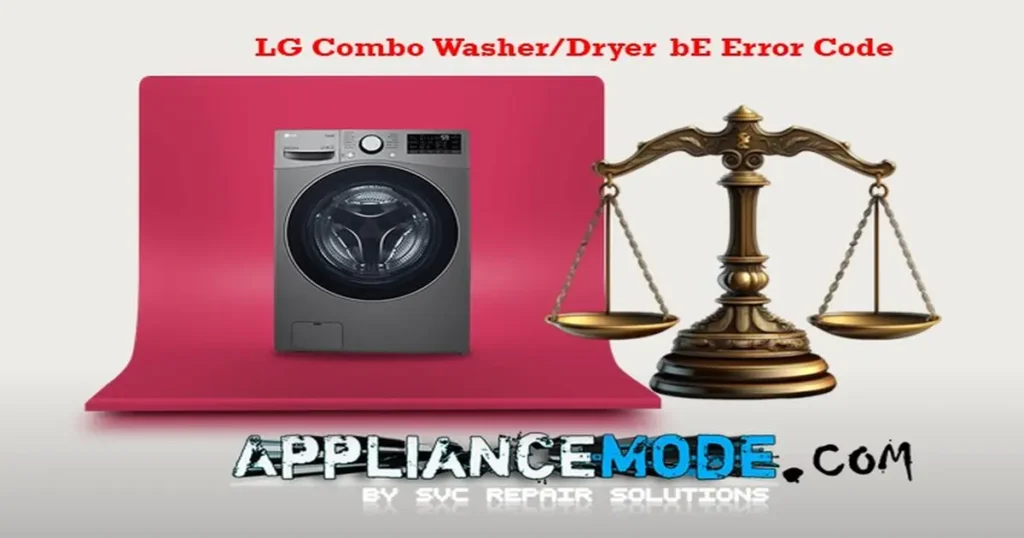
Why Does This Happen?
An unbalanced load can occur for several reasons:
- Single-Item Loads: Washing a single, heavy item like a blanket or comforter can throw off the balance.
- Bulky Items with Small Items: Mixing large, bulky items with smaller, lighter ones can also cause imbalance.
How to Prevent and Resolve the LG Combo Washer/Dryer bE Error Code
- Follow Load Size Guidelines:
- Avoid Single-Item Loads: Always add a few similar items to balance out the load.
- Separate Bulky Items: Wash large, bulky items like blankets and comforters separately.
- Use the Correct Cycle: For bulky items, select the “Bulky/Bedding” cycle. This cycle is specifically designed to handle larger loads and prevent imbalances.
- Proper Load Placement:
- Distribute Evenly: Spread the laundry evenly throughout the drum.
- Place Bulky Items at the Bottom: For optimal results, position bulky items at the bottom of the tub.
Remember:
- The “UB” error code is an informational message, not an error that requires service.
- The washer will automatically attempt to balance the load by adding water and redistributing the laundry.
- If the washer is unable to balance the load, it may pause the cycle or display an error message.
By following these tips, you can minimize the occurrence of unbalanced loads and ensure smooth, efficient operation of your LG combo washer/dryer.

I am a master Appliance Repair technician with over 35 years of experience in the field. I am passionate about helping people troubleshoot their appliances and fix common problems. My website, appliancemode.com, provides a wealth of information on troubleshooting common appliance issues and deciphering error codes. This website aims to empower people to tackle appliance repairs themselves and save money on service calls.