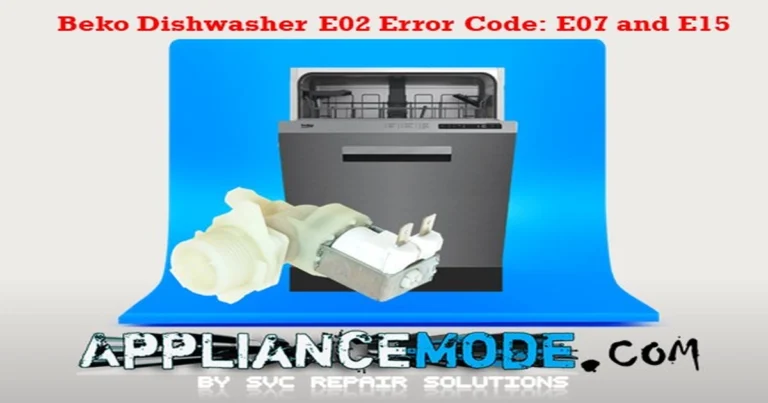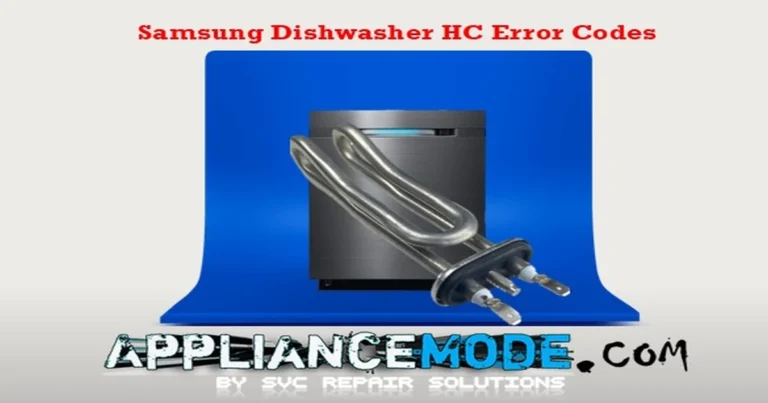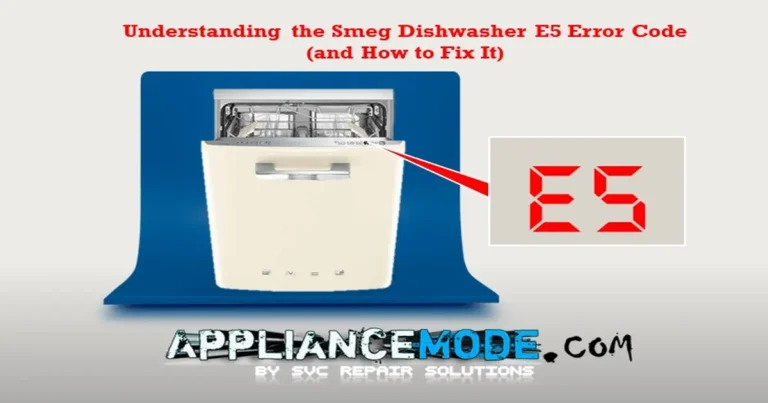If your LG dishwasher displays CL on the control panel, don’t worry—it’s not an error code! This indicates the Control Lock (also known as Child Lock) feature is activated. This function is designed to prevent accidental changes to your wash cycle or unwanted operation of the dishwasher.
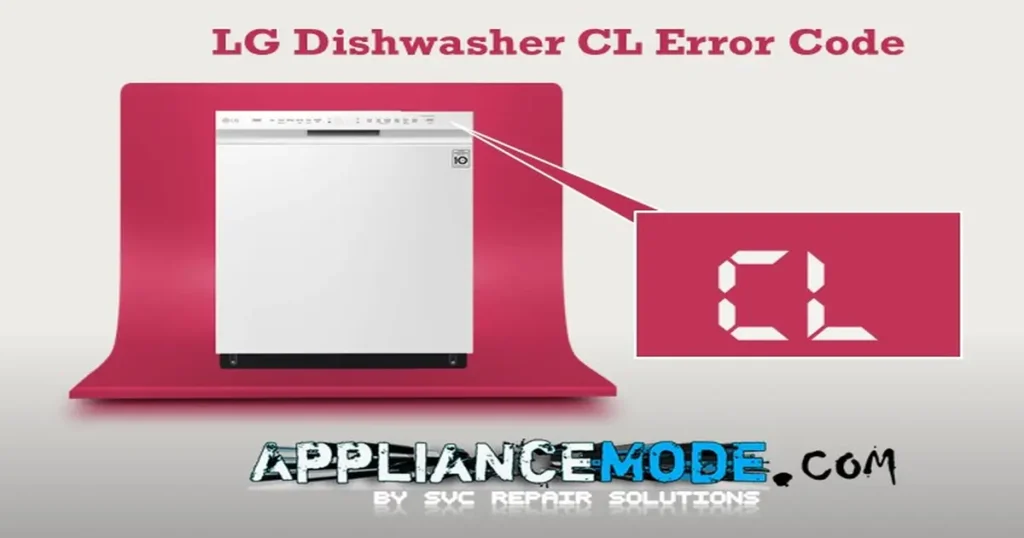
LG dishwasher locked? Understanding the “CL” display
The Control Lock is a safety feature that disables most of the dishwasher’s buttons. This prevents children (or anyone unfamiliar with the appliance) from starting, stopping, or altering a wash cycle. It’s especially useful for households with young children.
How to Identify the LG dishwasher CL notification:
When the Control Lock is active, the display will alternate between “CL” and the remaining cycle time (if a cycle is running). This alternating display is the key indicator that the lock is engaged.
What Buttons are Disabled?
With the Control Lock activated, all controls except the CHILD LOCK/CONTROL LOCK button and the POWER button will be disabled. This means you won’t be able to:
- Change the wash cycle
- Start or stop the dishwasher (unless using the Power button)
- Adjust any settings
Important Note: The Control Lock persists even after the wash cycle is complete. This means you’ll need to manually deactivate it to use the dishwasher again.
How to Activate/Deactivate the Control Lock:
The method for activating and deactivating the Control Lock can vary slightly depending on your specific LG dishwasher model. However, it generally involves pressing and holding a specific button or combination of buttons.
- Consult your user manual: The most reliable way to find the exact instructions for your model is to refer to your dishwasher’s user manual. It will clearly outline the steps for enabling and disabling the control lock.
- Common methods: In many cases, you’ll need to press and hold a button labeled “Control Lock,” “Child Lock,” or a combination of buttons (like “Delay Start” and “Half Load”) for a few seconds (usually 3-5 seconds).
LG Dishwasher Displays CL: Troubleshooting Guide
If you’re unable to deactivate the Control Lock after following the instructions in your manual, try the following:
- Power cycle the dishwasher: Turn off the dishwasher by either pressing the power button or disconnecting it from the power supply for a minute or two. Then, plug it back in and try deactivating the lock again.
- Contact LG customer support: If the problem persists, reach out to LG customer support for further assistance.
By understanding the Control Lock function, you can avoid unnecessary confusion and ensure your LG dishwasher operates as intended.

I am a master Appliance Repair technician with over 35 years of experience in the field. I am passionate about helping people troubleshoot their appliances and fix common problems. My website, appliancemode.com, provides a wealth of information on troubleshooting common appliance issues and deciphering error codes. This website aims to empower people to tackle appliance repairs themselves and save money on service calls.