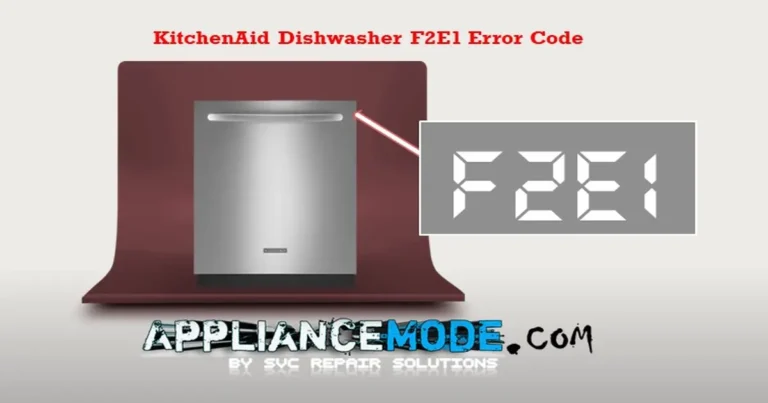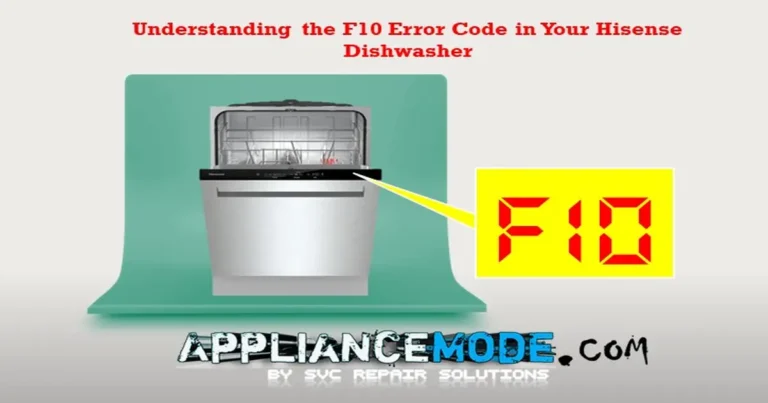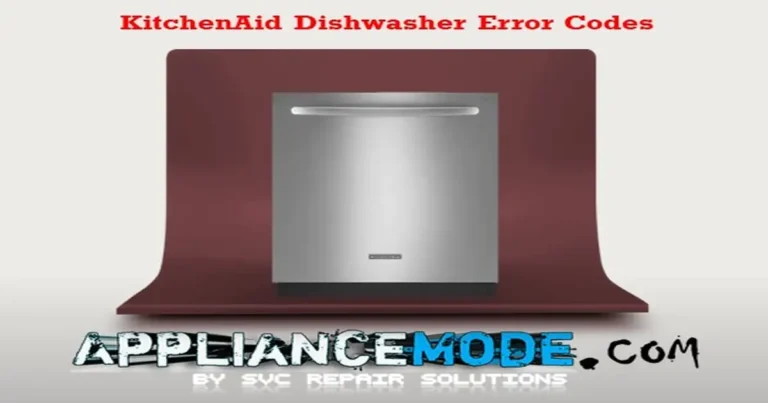The LG dishwasher F31 error code indicates a problem with the heated air-dry fan. This fan is crucial for efficient drying, so resolving this issue is important. This guide provides a step-by-step troubleshooting process to help you diagnose and fix the F31 failure code.
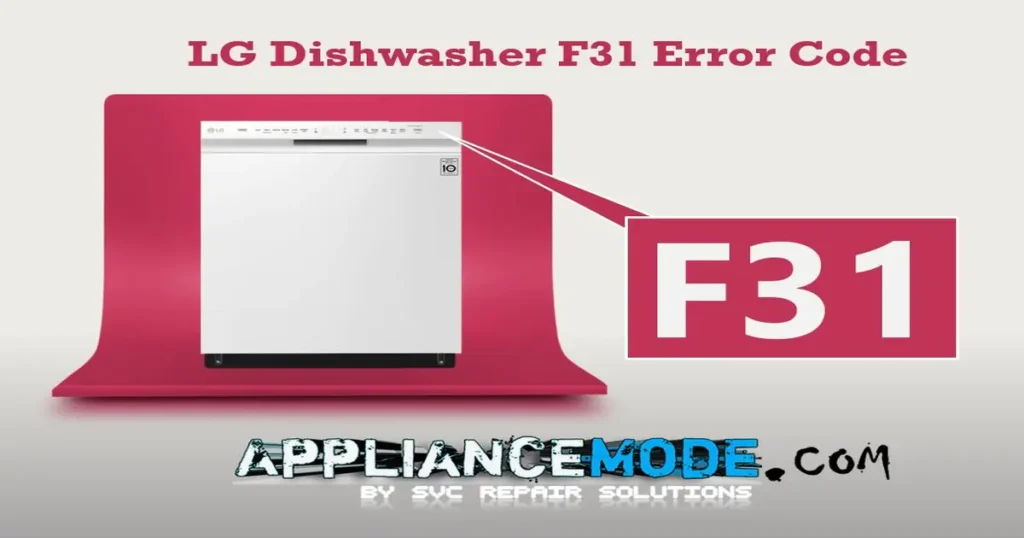
Understanding the LG dishwasher F31 error code:
The F31 error means the control board isn’t detecting proper operation of the heated air-dry fan. This could be due to several reasons, including a faulty motor, wiring issues, a problem with the control board, or obstructions preventing the fan from spinning.
LG Dishwasher F31 Error Code: Troubleshooting Steps
This troubleshooting process is presented as a flowchart-like series of questions and actions:
- Is the F31 error displayed?
- Yes: Proceed to the next step.
- No: The issue is not related to the heated air-dry fan.
- Are the thermistor and heater connectors properly connected? (The thermistor/sensor measures temperature, and the heater element works in conjunction with the fan for drying.)
- No: Check all wire harness connections, especially the 6-pin white connector on the main PCB (Printed Circuit Board). Ensure they are securely connected and free from corrosion or damage. Reconnect them firmly and retest.
- Yes: Proceed to the next step.
- Is the impeller (fan blade) of the heated air dry fan motor locked?
- Yes: Replace the heated air dry module assembly. This indicates a mechanical failure of the fan motor.
- No: Proceed to the next step.
- Is the 12Vdc fan voltage and the 1.5-3.5Vdc PWM signal out of range? (This tests the electrical signals to the fan motor.)
- Yes: Replace the main PCB assembly. This indicates a problem with the control board’s ability to send the correct signals to the fan.
- No: Replace the heated air dry module assembly. This suggests the fan motor itself is faulty, even though it’s not physically locked.
Electrical Testing Details:
If you’re comfortable with electrical testing, you can use a multimeter to check the voltage and PWM signal at the fan motor connector. Here’s a breakdown of the typical wiring (note: always refer to your dishwasher’s specific wiring diagram as colors may vary):
- Black Wire: Feedback signal (2-4.5Vdc). This signal confirms to the control board that the fan is running.
- Gray Wire: 12Vdc power supply to the fan motor.
- Blue Wire: Ground (GND).
- Sky Blue Wire: PWM (Pulse Width Modulation) signal (2.5Vdc +/- 1Vdc or 1.5-3.5Vdc as stated in the original prompt). This signal controls the fan speed.
To test:
- 12Vdc: Measure the voltage between the gray wire and the blue wire.
- PWM Signal: Use a multimeter capable of measuring duty cycle or frequency, or ideally an oscilloscope, between the Sky Blue wire and the Blue wire.
Important Notes:
- Safety First: Always disconnect power to the dishwasher before performing any troubleshooting.
- Wiring Diagrams: Refer to the wiring diagram for your specific LG dishwasher model. Wiring colors and connector configurations can vary.
LG dishwasher F31 error code: Summary Table
| Condition | Action | Possible Cause |
|---|---|---|
| LG dishwasher F31 Error Code Displayed | Proceed to next step | Heated Air Dry Fan Problem |
| Thermistor/Heater Connectors Not Connected | Check/Reconnect Wiring Harness | Loose or Damaged Wiring/Connections |
| Impeller Locked | Replace Heated Air Dry Module Assembly | Mechanical Failure of Fan Motor |
| 12Vdc/PWM Signal Out of Range | Replace Main PCB Assembly | Faulty Control Board |
| 12Vdc/PWM Signal Within Range, Impeller Not Locked | Replace Heated Air Dry Module Assembly | Faulty Fan Motor (Electrically Faulty, not mechanically) |

Mike Walker is an appliance repair technician with 15 years of experience dedicated to helping homeowners understand and fix their appliances. On this site, I break down complex error codes and offer easy-to-follow troubleshooting solutions.