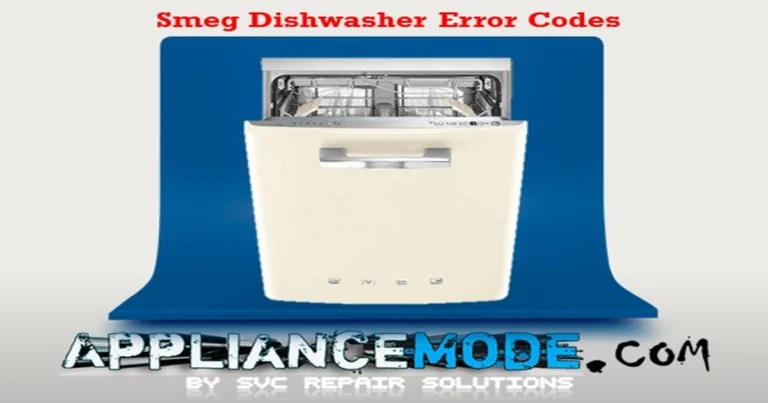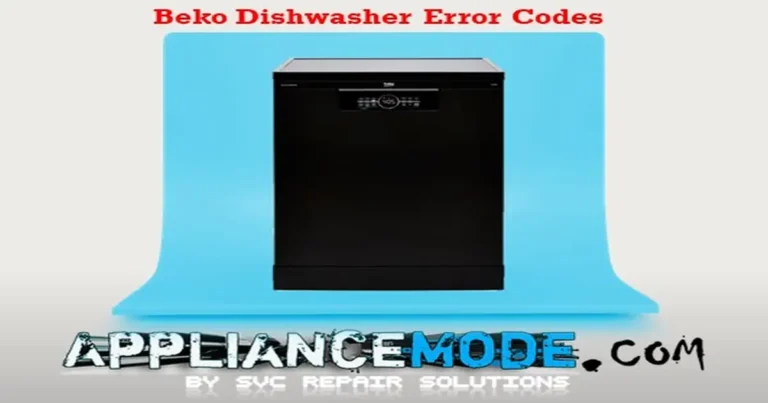The LG dishwasher nE error code indicates a problem with the Vario Motor, also known as the water spray diverter motor. This motor controls the distribution of water within the dishwasher. The error arises when the control board doesn’t detect the motor turning. Here’s a comprehensive guide to diagnosing and fixing the issue:
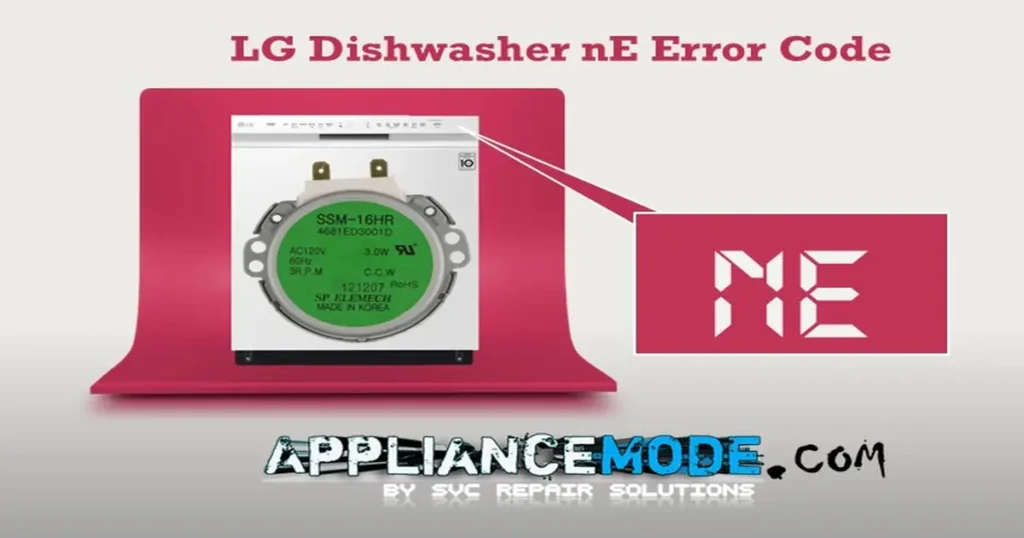
Understanding the LG dishwasher nE error code problem:
The Vario Motor system involves the motor itself, a micro switch that provides feedback to the control board, and the wiring connecting them. The error can stem from a fault in any of these components.
Troubleshooting Steps for the LG dishwasher nE error code:
1. Preliminary Checks:
- Power Cycle: Before diving into complex diagnostics, try turning off the dishwasher’s power at the breaker for a few minutes, then turning it back on. This simple step can sometimes resolve temporary glitches.
2. Testing the Vario Motor Circuit (120V AC):
- Enter Test Mode: Consult your dishwasher’s service manual for instructions on entering test mode. This mode often cycles the Vario Motor, allowing you to check for voltage.
- Check for Voltage: Once in test mode, use a multimeter to check for 120V AC at the Vario Motor connector.
- If no voltage is present, the problem likely lies with the main PCB (control board). Proceed to testing the 5V DC circuit.
- If voltage is present, move on to testing the motor’s resistance.
- Wiring Example (LDF5545ST): In some models like the LDF5545ST, the neutral wire to the Vario Motor is RED, and the 120V AC (L1) wire is GRAY. Always refer to your specific model’s wiring diagram.
3. Testing the Vario Motor Resistance:
- Disconnect the Motor: Disconnect the wiring harness from the Vario Motor.
- Measure Resistance: Use a multimeter set to ohms (Ω) to measure the resistance across the motor windings.
- Expected Range: The resistance should be between 2.7 and 4.0 kΩ (kilo-ohms).
- If the resistance is outside this range, the vario motor is faulty and needs replacement.
4. Testing the Vario Micro Switch (5V DC):
- Locate the Switch: The Vario Micro Switch is typically located near the Vario Motor and is activated by the motor’s movement.
- Check for 5V DC: With the dishwasher powered on (but not necessarily in test mode), use a multimeter to check for 5V DC at the micro switch connector.
- If no 5V DC is present, the main PCB is likely the cause and needs replacement.
- Testing Switch Continuity:
- Disconnect the Switch: Disconnect the micro switch from the wiring harness.
- Measure Continuity: Use a multimeter set to continuity mode (it usually beeps when there’s a closed circuit).
- Switch States:
- Open Position: You should measure 5V DC across the switch and no continuity.
- Closed Position (Switch Activated): You should measure 0V DC across the switch and continuity (a beep from the multimeter).
- If the switch doesn’t change state as expected, the micro switch is faulty and needs replacement.
- Wiring Example (e.g., LDF5545ST): You can often check the 5V DC circuit at the main board connector (e.g., NA8—natural color 8-pin connector) between the orange and brown wires. Again, consult your model’s wiring diagram.
5. Replacing components:
- Main PCB: If the Main PCB is faulty, replacing it is usually the only solution.
- Vario Motor: If the motor is faulty, replace it with a new one.
- Micro Switch: If the micro switch is faulty, it can usually be replaced separately.
For your information:
- Safety First: Always disconnect power to the dishwasher before working on any internal components.
- Service Manual: Refer to your dishwasher’s service manual for specific wiring diagrams and test procedures.
By following these steps, you should be able to effectively diagnose and resolve the LG dishwasher nE error code (Vario Motor). This improved guide provides more detail, clarity, and safety precautions, making it a more useful resource for troubleshooting this common dishwasher issue.

I am a master Appliance Repair technician with over 35 years of experience in the field. I am passionate about helping people troubleshoot their appliances and fix common problems. My website, appliancemode.com, provides a wealth of information on troubleshooting common appliance issues and deciphering error codes. This website aims to empower people to tackle appliance repairs themselves and save money on service calls.