Midea Refrigerator Error Codes: A Troubleshooting Guide
When a problem occurs, your Midea refrigerator may display an error code on its control panel. These codes are designed to help you identify the specific issue, making troubleshooting easier.
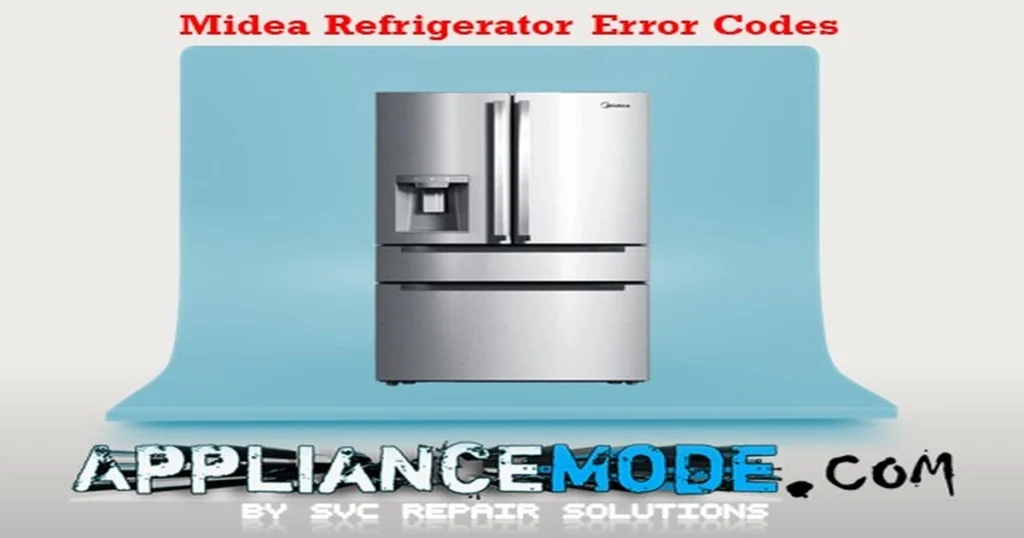
This guide will explain the common Midea refrigerator error codes and provide potential solutions.
Important Safety Disclaimer:
Before attempting any troubleshooting or repairs, always unplug your refrigerator from the power outlet to prevent electric shock. If you are uncomfortable performing any of the steps below, or if the issue persists after following the solutions, it is highly recommended to contact a qualified appliance repair technician. Working with electrical components and refrigerant systems can be dangerous if you lack the proper knowledge and tools.
Understanding Midea Refrigerator Error Codes
Error codes are the refrigerator’s way of communicating a detected fault. They appear on the digital display and typically indicate an issue with a specific component, such as a sensor, motor, or communication line.
Here is a breakdown of common Midea refrigerator error codes and their potential fixes:
E0: Ice Maker Error
This code indicates a problem with the automatic ice maker system.
Potential Solutions:
- Check Wire Harness: Ensure the wire harness connector for the ice maker is securely plugged in.
- Test Ice Maker Motor: Check the resistance of the ice maker motor. You may need a multimeter for this. (Consult your refrigerator’s service manual for expected resistance values).
- Force Test Ice Maker: Put the ice maker into forced mode (see instructions below) to see if it operates normally.
- Replace Ice Maker Motor: If the ice maker does not work in forced mode, the motor may be faulty and need replacement.
- Replace Main PCB: If the error persists after checking/replacing the motor, the main control board (PCB) might be the issue.
E1: Refrigerator Sensor Error
This code points to an issue with the temperature sensor in the refrigerator compartment.
Potential Solutions:
- Check Wire Harness: Verify the wire harness connector for the refrigerator sensor is properly connected.
- Test Sensor Resistance: Measure the resistance of the refrigerator sensor using a multimeter. Compare the reading to the chart below.
- Replace Sensor: If the measured resistance is significantly different from the expected value, the sensor is likely faulty and needs replacement.
- Replace Main PCB: If the error continues after replacing the sensor, the main PCB may be defective.
E2: Freezer Sensor Error
This code indicates a problem with the temperature sensor in the freezer compartment.
Potential Solutions:
- Check Wire Harness: Verify the wire harness connector for the freezer sensor is properly connected.
- Test Sensor Resistance: Measure the resistance of the freezer sensor using a multimeter. Compare the reading to the chart below.
- Replace Sensor: If the measured resistance is significantly different from the expected value, the sensor is likely faulty and needs replacement.
- Replace Main PCB: If the error continues after replacing the sensor, the main PCB may be defective.
E3: Flex Drawer Sensor Error
This code indicates an issue with the temperature sensor in the flexible temperature drawer (if your model has one).
Potential Solutions:
- Check Wire Harness: Verify the wire harness connector for the flex drawer sensor is properly connected.
- Test Sensor Resistance: Measure the resistance of the flex drawer sensor using a multimeter. Compare the reading to the chart below.
- Replace Sensor: If the measured resistance is significantly different from the expected value, the sensor is likely faulty and needs replacement.
- Replace Main PCB: If the error continues after replacing the sensor, the main PCB may be defective.
E4: Refrigerator Defrost Sensor Error
This code indicates a problem with the defrost temperature sensor in the refrigerator compartment.
Potential Solutions:
- Check Wire Harness: Verify the wire harness connector for the refrigerator defrost sensor is properly connected.
- Test Sensor Resistance: Measure the resistance of the refrigerator defrost sensor using a multimeter. Compare the reading to the chart below.
- Replace Sensor: If the measured resistance is significantly different from the expected value, the sensor is likely faulty and needs replacement.
- Replace Main PCB: If the error continues after replacing the sensor, the main PCB may be defective.
E5: Freezer Defrost Sensor Error
This code indicates a problem with the defrost temperature sensor in the freezer compartment.
Potential Solutions:
- Check Wire Harness: Verify the wire harness connector for the freezer defrost sensor is properly connected.
- Test Sensor Resistance: Measure the resistance of the freezer defrost sensor using a multimeter. Compare the reading to the chart below.
- Replace Sensor: If the measured resistance is significantly different from the expected value, the sensor is likely faulty and needs replacement.
- Replace Main PCB: If the error continues after replacing the sensor, the main PCB may be defective.
E6: Communication Error (Main PCB to Control Board) / CA: Communication Error
This code indicates a failure in communication between the main control board (at the back of the fridge) and the display control board (on the door). E6 and CA often refer to the same issue.
Potential Solutions:
- Check Wire Harness: Inspect the wire harness connecting the main PCB and the control board on the door. Ensure it is securely plugged in at both ends and not damaged.
- Replace Control Board: If the wire harness is intact, the issue may be with the display control board. Replace it.
- Replace Main PCB: If the error persists after replacing the control board, the main PCB might be faulty.
E7: Ambient Sensor Error
This code indicates a problem with the sensor that measures the temperature of the surrounding room (ambient temperature).
Potential Solutions:
- Check Wire Harness: Verify the wire harness connector for the ambient sensor is properly connected.
- Test Sensor Resistance: Measure the resistance of the ambient sensor using a multimeter. Compare the reading to the chart below.
- Replace Sensor: If the measured resistance is significantly different from the expected value, the sensor is likely faulty and needs replacement.
- Replace Main PCB: If the error continues after replacing the sensor, the main PCB may be defective.
E8: Flex Drawer Defrost Sensor Error
This code indicates a problem with the defrost temperature sensor in the flexible temperature drawer (if your model has one).
Potential Solutions:
- Check Wire Harness: Verify the wire harness connector for the flex drawer defrost sensor is properly connected.
- Test Sensor Resistance: Measure the resistance of the flex drawer defrost sensor using a multimeter. Compare the reading to the chart below.
- Replace Sensor: If the measured resistance is significantly different from the expected value, the sensor is likely faulty and needs replacement.
- Replace Main PCB: If the error continues after replacing the sensor, the main PCB may be defective.
E9: High-Temperature Error (Freezer/Refrigerator)
This code indicates that the temperature in the refrigerator or freezer compartment (or both) is too high. This can be caused by various factors.
Potential Solutions:
- Check Climate Class: Ensure the refrigerator’s installation location and ambient temperature are within the specified climate class range for your model (check the rating plate).
- Inspect Doors & Seal:
- Make sure the refrigerator and freezer doors are closing completely and are not blocked.
- Check for air leaks between the door gaskets and the cabinet.
- Examine the door gaskets for damage (tears, cracks) that could prevent a proper seal. Replace damaged gaskets.
- Ensure the doors themselves are not damaged or misaligned.
- Check Condenser Fan & Coils:
- Verify the condenser fan motor (usually located near the compressor at the bottom/back) is running freely and not obstructed. Check its voltage.
- Clean the condenser coils (usually located near the condenser fan). Dust and debris buildup can restrict airflow and cause overheating.
- Check Evaporator Fan Motors:
- Check if the freezer and/or refrigerator fan motors (located inside the compartments) are running. These circulate cold air. Check their voltage.
- Inspect Defrost System: Ice buildup on the evaporator coils can restrict airflow.
- Look for excessive frost or ice buildup inside the freezer/refrigerator compartments (behind the back panel).
- Check the components of the defrost system:
- Wire harness connectors to the defrost heater, thermofuse, and bi-metal thermostat.
- The defrost heater itself for continuity/resistance.
- The thermofuse and bi-metal for continuity.
- Check the drain tube for blockages that prevent defrost water from escaping, leading to ice buildup.
- Sealed System Issues: This is a complex, heavy repair usually requiring a professional.
- Check the compressor and its components (relay, OLP – Overload Protector, capacitor) for signs of failure or damage.
- A Freon (refrigerant) leak can cause cooling issues and high temperatures. This requires a certified technician to diagnose and repair.
Ed: Door Error
This code indicates a problem with the refrigerator or freezer door switch, which detects whether the door is open or closed.
Potential Solutions:
- Check Door Switch Unit: Ensure the freezer or refrigerator door switch unit is not loose or shorted.
- Test Door Switch: Use a multimeter to check the continuity of the door switch terminals:
- When the door is open, the switch contact should be closed (continuity).
- When the door is closed, the switch contact should be open (no continuity).
- Replace Door Switch: If the switch does not operate correctly, replace it.
EE: Freezer Ice Maker Sensor Error
This code indicates a problem with a sensor specifically located within the freezer’s ice maker unit. This may be related to temperature sensing within the ice maker itself.
Related Error Codes:
- C9: Ice maker temperature sensor error
- CC: Ice maker defrost sensor error
- F4: Refrigerator ice maker sensor error (Note: F4 suggests a similar issue but potentially in a refrigerator section ice maker, if applicable to your model)
Potential Solutions:
- Check Wire Harness: Verify the wire harness connector for the freezer ice maker sensor is properly connected.
- Test Sensor Resistance: Measure the resistance of the freezer ice maker sensor using a multimeter. Compare the reading to the chart below.
- Replace Sensor: If the measured resistance is significantly different from the expected value, the sensor is likely faulty and needs replacement.
- Replace Main PCB: If the error continues after replacing the sensor, the main PCB may be defective.
F5: Refrigerator Ice Maker Ice-Flipping Error / F6: Refrigerator Ice Maker Initialization Error / EP: Freezer Ice Maker Ice-Flipping Error
These codes point to issues with the physical operation or initialization of the ice maker mechanism, specifically related to the process of releasing ice.
Potential Solutions:
- Check Wire Harness: Ensure the wire harness connector for the ice maker is securely plugged in.
- Test Ice Maker Motor: Check the resistance of the ice maker motor.
- Force Test Ice Maker: Put the ice maker into forced mode (see instructions below) to see if it operates normally. Watch the ice-flipping mechanism.
- Replace Ice Maker Motor: If the ice maker does not work correctly or fails the forced test, the motor or the ice-flipping mechanism itself may be faulty and need replacement (often sold as an assembly).
- Replace Main PCB: If the error still occurs after checking/replacing the ice maker assembly, the main PCB might be the issue.
EF: Water Tank Error
This code suggests a problem related to the water tank or dispenser system.
Potential Solutions:
- Check Tank Position: Ensure the internal water tank (if applicable) is correctly installed and seated in its designated position.
- Check Wire Harness: Verify the wire harness connection for the water tank system (e.g., level sensor, heater) is secure.
- Check Microswitch: Some models have a microswitch associated with the water tank or dispenser. Check if this switch is functioning correctly.
EH: Humidity Sensor Error
This code indicates a problem with the humidity sensor, which helps control humidity levels inside the refrigerator (often in crisper drawers).
Potential Solutions:
- Check Wire Harness: Verify the wire harness connector for the humidity sensor is properly connected.
- Test Sensor Voltage: Measure the output voltage of the humidity sensor using a multimeter. Compare the reading to the chart below.
- Replace Sensor: If the measured voltage is significantly different from the expected value, the sensor is likely faulty and needs replacement.
- Replace Main PCB: If the error continues after replacing the sensor, the main PCB may be defective.
Midea Refrigerator Sensor, Fan, and Component Values
Use the following charts as a reference when troubleshooting sensor and component issues. Note: These values are approximate and can vary slightly depending on the specific model. Always refer to your refrigerator’s service manual for precise values.
Midea Refrigerator Sensor Resistance Chart
| Electric Part Name | Temperature (°C / °F) | Approximate Ohmic Value (kΩ) |
|---|---|---|
| Refrigerator sensor | 25°C / 77°F | 2 KΩ |
| Freezer sensor | 20°C / 68°F | 2.5 KΩ |
| Flex drawer sensor | 10°C / 50°F | 3.97 KΩ |
| Refrigerator defrost sensor | -10°C / 14°F | 11 KΩ |
| Freezer defrost sensor | -15°C / 5°F | 14.35 KΩ |
| Ambient sensor | -20°C / -4°F | 20 KΩ |
| Flex drawer defrost sensor | -25°C / -13°F | 25 KΩ |
| Ice maker sensor (Freezer/EE) | -30°C / -22°F | 34 KΩ |
Midea Refrigerator Humidity Sensor Voltage Chart
| Electric Part Name | Temperature (°C / °F) | Humidity (% RH) | Approximate Voltage Value (Vdc) |
|---|---|---|---|
| Humidity sensor | 25°C / 77°F | 60 % | ~ 2.77 Vdc |
Midea Refrigerator Fan Motor Voltage Chart
| Electric Part Name | Main Voltage Value | Approximate Feedback Voltage |
|---|---|---|
| Condenser fan motor | ~ 11.2 Vdc | ~ 2.3 Vdc |
| Freezer fan motor | ~ 11.2 Vdc | ~ 2.3 Vdc |
| Refrigerator fan motor | ~ 11.2 Vdc | ~ 2.3 Vdc |
Midea Refrigerator Defrost System Component Values
| Electric Part Name | Temperature / Condition | Approximate Ohmic Value | Abnormal Value Indicators |
|---|---|---|---|
| Defrost heater | @ 220Vac | ~ 212 Ω | ~ 0.1 – 1 Ω / ∞ Ω / OL |
| Thermofuse | 77°C / 177 °F (Closed) | ~ 0.1 – 1 Ω | ∞ Ω / OL |
| Bi-metal | Cold (Closed) | ~ 0.1 – 1 Ω | ∞ Ω / OL |
| Bi-metal | Warm (Open) | ∞ Ω / OL | ~ 0.1 – 1 Ω |
Note: “∞ Ω / OL” indicates an open circuit (Over Limit).
Midea Refrigerator Compressor & Capacitor Values
| Electric Part Name | Ohmic value between C and R | Ohmic value between C and S | Ohmic value between R and S | Approximate Capacitance Value |
|---|---|---|---|---|
| Compressor | ~ 17 Ω | ~ 22 Ω | ~ 39 Ω | – |
| Capacitor | – | – | – | ~ 4μF |
Note: C, R, and S refer to the Common, Run, and Start terminals on the compressor.
Midea HC767WE Refrigerator Service Modes
Some Midea models, like the HC767WE, have built-in service or test modes that can help with diagnosis. Be cautious when using service modes, as incorrect use could potentially cause issues.
Accessing Service Mode:
- Press and hold the REF.TEMP and FRZ.TEMP buttons simultaneously for approximately 5 seconds.
- You should hear a beeping sound, indicating that service mode is activated.
- The refrigerator’s temperature display (likely in the fridge section) will show numbers like 0, 1, 2, or 3.
- Press the FRZ.TEMP button repeatedly to cycle through or select the different modes (0, 1, 2, 3).
- Confirm your desired mode selection by pressing the LOCK/UNLOCK button.
Service Mode Functions:
- 0: Exit the forced selection mode and return to normal operation.
- 1: Cooling Forced Mode: The compressor runs continuously for a set period (e.g., 36 hours) to test the cooling system. Use with caution.
- 2: Refrigerator Defrost Forced Mode: Initiates a forced defrost cycle specifically for the refrigerator compartment.
- 3: Freezer Defrost Forced Mode: Initiates a forced defrost cycle specifically for the freezer compartment.
Exiting Service Mode:
- Method 1: Press and hold the REF.TEMP and FRZ.TEMP buttons simultaneously for approximately 5 seconds again.
- Method 2: Unplug the refrigerator from the power outlet for a minute or two.
Note: If no button is pressed within about 15 seconds after activating service mode, the refrigerator will automatically exit the mode.
How to Put the Ice Maker in Forced Mode (Common Method):
This sequence is often used to test the ice maker’s mechanics (like filling and harvesting).
- Ensure all refrigerator doors are open.
- Press and hold the ICE MAKER button and the LOCK/UNLOCK button simultaneously for approximately 3 seconds.
- You should hear a beep sound confirming that the ice maker forced mode has been activated. Observe the ice maker’s cycle.
Conclusion
Midea refrigerator error codes can seem daunting, but they are valuable tools for diagnosing problems. By understanding what each code means and following the potential solutions outlined above, you can often resolve common issues yourself.

I am a master Appliance Repair technician with over 35 years of experience in the field. I am passionate about helping people troubleshoot their appliances and fix common problems. My website, appliancemode.com, provides a wealth of information on troubleshooting common appliance issues and deciphering error codes. This website aims to empower people to tackle appliance repairs themselves and save money on service calls.

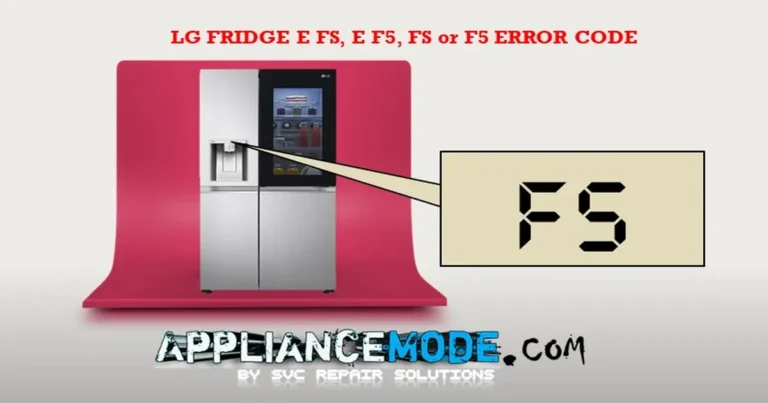
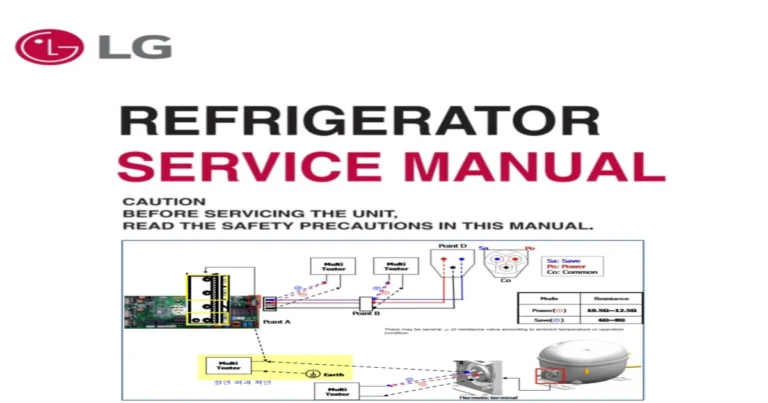
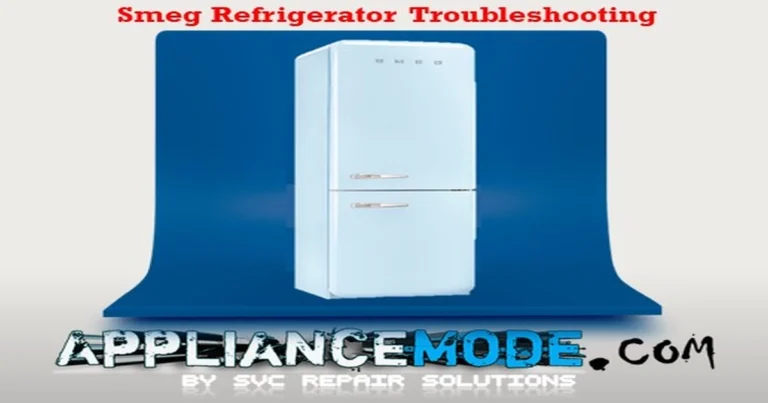
Hello I’m getting an ee error code on my midea side by side refrigerator. It is not making ice. I replaced the water filter. Can someone help me on how to reset the error code? Midea model number mrs26d5ast
Midea refrigerator error code EE indicates a faulty freezer ice maker temperature sensor. Check wiring and ensure sensor resistance is 2.05 kOhms at 25°C.