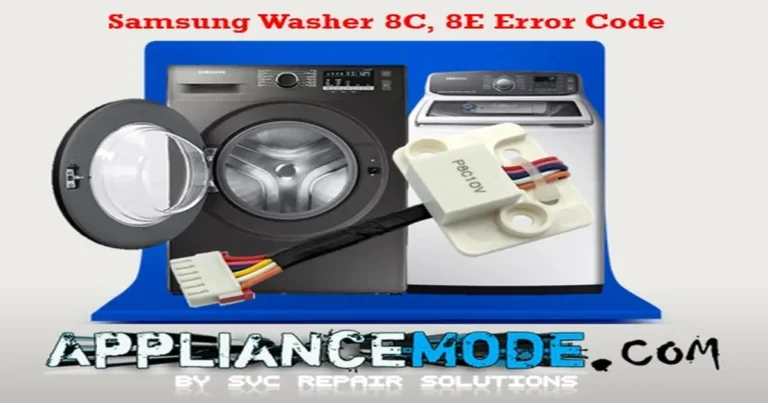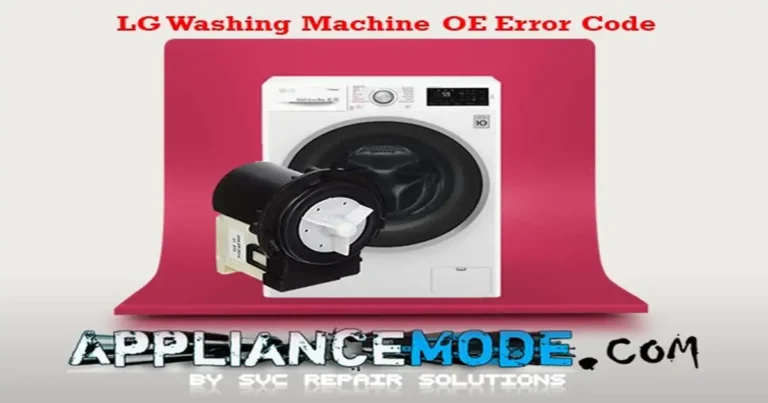In this blog post, we’ll tackle a common issue with the Midea Top Load Washer—the E4 error code. We’ll break down what the E4 error means, explore its possible causes, and guide you through simple troubleshooting steps. Stick with us to discover an effective solution to fix it.
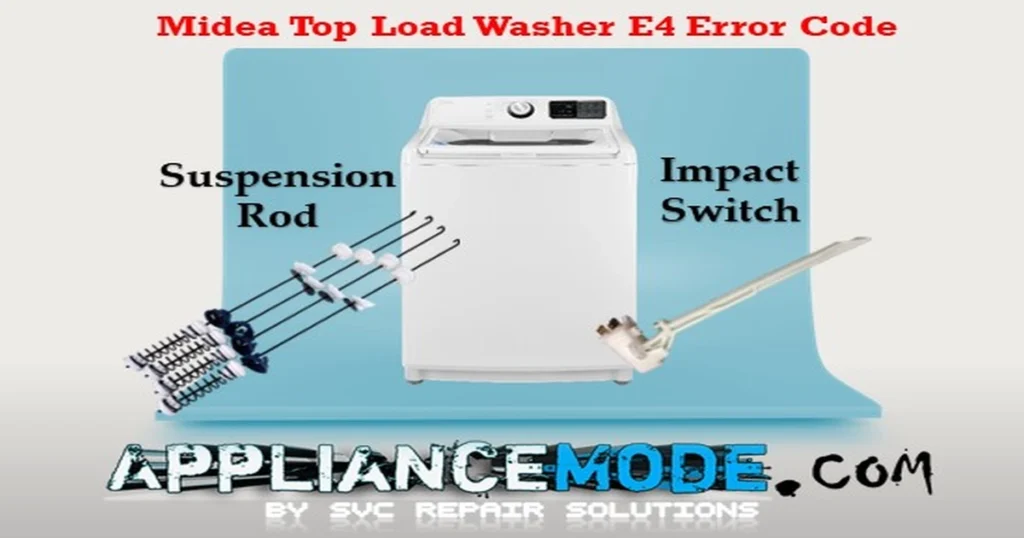
Let’s get started on understanding and resolving the Midea top load washer E4 error code.
Fixing the Midea Top Load Washer E4 Error Code: A Simple Guide
If you encounter the E4 error code on your Midea Top Load Washer, it signifies a balance-related issue, also known as an “imbalance error.” This error occurs when the washer’s drum becomes unevenly loaded during the spin cycle, leading to excessive vibrations and repeated impacts against the internal switch. “Impact sensor: The sensor detects drum imbalances and signals the E4 error code.” These disruptions hinder the normal spin process, triggering the E4 error code as a safety measure.
Troubleshooting the E4 Error Code on Your Midea Top Load Washer: Solutions for Imbalance
Encountering the E4 error code on your Midea Top Load Washer may signal an imbalance issue, but fear not—here are some practical solutions to tackle the problem:
- Check and level the washer.
- Use a carpenter’s level. Place it on top of the washing machine to ensure it’s standing evenly on all four feet.
- Adjust the feet: If needed, loosen the locking knobs on the feet and adjust them until the washer is level.
- Confirm stability: Press diagonally on the top corners of the washer to make sure it doesn’t rock or wobble.
- Assess the laundry load and water level.
- Pause and redistribute: If the load is unbalanced, pause the cycle, open the lid, and manually rearrange the clothes to achieve a more even distribution.
- Separate large loads: Wash bulky items like bedding in separate cycles to prevent tangles and imbalances.
- Adjust water level: Ensure the water level is appropriate for the size of the load, covering the garments fully.
- Check for lodged items: Remove any small objects that might be stuck between the spin basket and the outer tub.
- Reduce load size: If the load is still too heavy, remove some items and try again.
- Inspect for lodged items and reduce load size:
- Ensure no small objects are stuck between the spin basket and the outer tub.
- If the load is too heavy, remove some items and attempt the cycle again.
- Avoid overloading, especially with bulky items, as it can lead to imbalance during the spin cycle.
- Separate larger loads into multiple cycles to prevent tangling, and adjust the water level accordingly.
- Check Suspension Rod:
- Push the spin basket. This will help you assess the status of the suspension rod and check for any significant drum deviation or tight contact with the inner wall of the casing.
- Reinstall or replace: If the suspension rod is detached or damaged, it will need to be reinstalled or replaced.
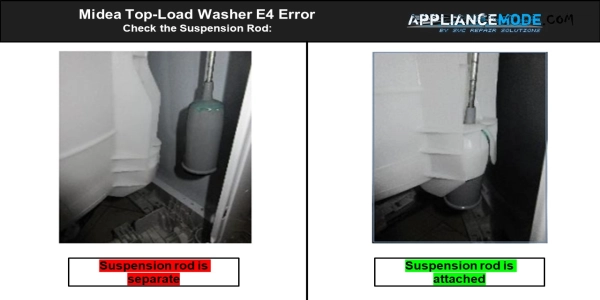
- Inspect Gap and Switch Travel Distance:
- Check gap: Visually inspect the gap between the moving arm and the outer tub assembly when it’s empty. There should be at least a one and a half finger-width gap.
- Measure travel distance: Set the machine to spin mode, slowly pull the lever or the moving arm towards the rear, and measure the distance it moves before an “E3” error appears (if applicable). It should travel at least 1 cm (0.4 inch).
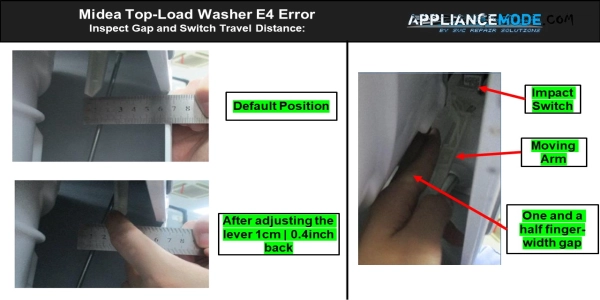
- Multimeter Test for Impact Switch:
- Turn off power: unplug the washer or turn off the circuit breaker.
- Use a multimeter. Set it to continuity mode and touch the probes to the two terminals of the impact switch on the computer board.
- Interpret results: If there’s continuity (a closed circuit), the impact switch is faulty and may need replacement. In some cases, the computer board (main board) itself may also need to be replaced.
Conclusion:
Addressing the Midea top load washer E4 error code is a straightforward process. By leveling the washer, managing laundry loads wisely, and checking for any potential issues, you can restore the balance and ensure seamless washing cycles.

I am a master Appliance Repair technician with over 35 years of experience in the field. I am passionate about helping people troubleshoot their appliances and fix common problems. My website, appliancemode.com, provides a wealth of information on troubleshooting common appliance issues and deciphering error codes. This website aims to empower people to tackle appliance repairs themselves and save money on service calls.