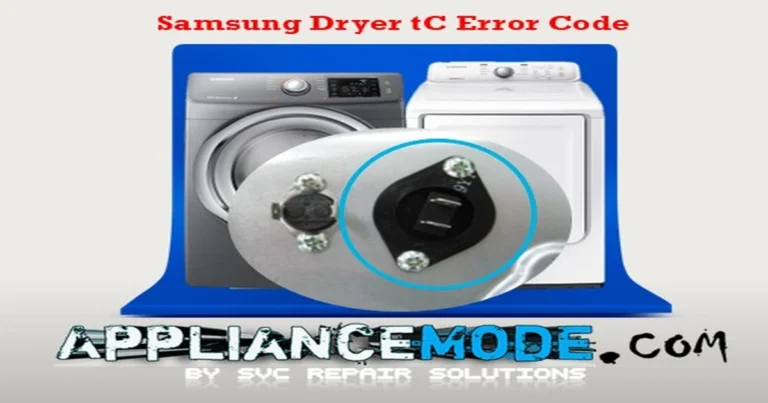Understanding Samsung AirDresser Error Codes: Your Guide to Troubleshooting
Dealing with appliance issues can be frustrating, but understanding the error codes your Samsung AirDresser displays can often provide the clues you need to fix the problem quickly. This guide will walk you through common Samsung AirDresser error codes, explain what they mean, and offer practical troubleshooting steps you can take yourself.
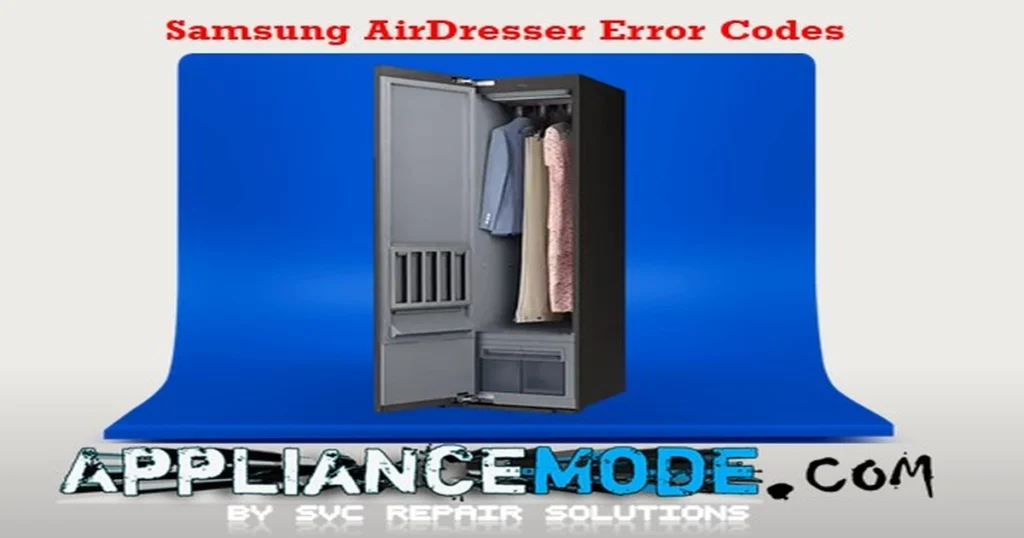
Whether you’re comfortable with basic DIY fixes or just want to understand the issue before calling a professional, this information will be a valuable resource for maintaining your AirDresser.
Important Safety Note
Before attempting any troubleshooting or repair steps, always unplug your Samsung AirDresser from the power outlet. Exercise extreme caution when inspecting internal components. If you are uncomfortable performing any step, it’s best to contact a qualified technician.
General Troubleshooting Tips Before You Start
Sometimes an error code is triggered by a simple oversight. Before digging into specific codes, try these basic checks:
- Ensure the door is completely closed. Give it a firm push.
- Check the water tanks. Make sure the clean water tank has enough water and the drain tank is empty (or correctly seated if it’s an auto-drain model).
- Verify the unit is properly plugged in.
- Check your home’s power supply. Ensure there hasn’t been a recent power outage or tripped breaker affecting the outlet.
- Gently reset the unit. Unplug it for 5-10 minutes, then plug it back in and try operating it again.
Samsung AirDresser Error Codes Summary
| Error Code | Meaning |
|---|---|
| dc | Door Lock / Door Open Error |
| tC5 | Compressor Temperature Sensor Error |
| tC7 | Evaporator-In Temperature Sensor Error |
| tC8 | Evaporator-Out Temperature Sensor Error |
| tCC | Steam Kit Temperature Sensor Error |
| tCd | Duct Rear Air Temperature Sensor Error |
| tCF | Duct Front Air Temperature Sensor Error |
| 1C1 | Steam Water Level Sensor Error |
| 4C3 | Water Supply Error |
| HC3 | Steam Heater Error |
| HC6 | Steam Kit Thermostat Error |
| 5C | Drain Pump Error |
| 5C2 | Water Supply Error (Often empty tank) |
| 5C3 | Drain Chamber Full Error |
| 5C4 | Water Supply or Drain Chamber Error |
| bC2 | Stuck Button on Control Panel Error |
| HC | Compressor High Temperature Error |
| 7C1 | Upper Damper Error |
| 7C2 | Lower Damper Error |
| FC4 | Lower Fan Motor Error |
| 3CF | Upper BLDC Fan Motor Error (Includes 3CF1-3CF7) |
| 9C1 / 9C2 | Power Supply / Power Failure Error |
| 3CA | Compressor Operation Error (Includes 3CA1-3CA4) |
| AC | Communication Error (Main PCB & Display) |
| AC6 | Communication Error (Main PCB & Inverter PCB) |
This table provides a quick reference for identifying the meaning of an error code displayed on your Samsung AirDresser.
Samsung AirDresser Error Codes Explained
Here is a breakdown of common error codes you might encounter, their likely meaning, and troubleshooting steps, starting with the simplest potential causes.
dc: Door Lock Error
- Meaning: The AirDresser detects that the door is open when you tried to start a cycle, or there’s an issue with the door latch or sensor.
- Troubleshooting:
- Ensure the door is fully and firmly closed. Try opening and closing it again.
- Check the door latch area for any obstructions preventing it from closing properly.
- Inspect the door sensor area (usually on the door frame and the door itself) for visible damage or obstructions.
- Check the wiring connection to the door sensor circuit (requires accessing internal components – if uncomfortable, call a technician). Look for loose or damaged wires.
- Inspect the door lock assembly itself.
- If basic checks fail, the issue may lie with the main control board (PCB), requiring professional diagnosis and repair.
Sensor Errors (tC series):
These codes generally indicate an issue with a specific temperature or level sensor not reporting correctly. Checking connections is a common first step. Note: Checking sensor resistance requires a multimeter and technical knowledge.
- tC5: Compressor Sensor Error
- Meaning: The temperature sensor monitoring the compressor is reporting a short circuit or open circuit.
- Troubleshooting:
- Check the wire harness connector for the compressor thermistor (sensor). Ensure it’s securely plugged in.
- (Requires multimeter) Measure the resistance of the compressor thermistor. At 25°C (77°F), it should be around 50 kΩ. If the reading is significantly different (near zero or infinite), the sensor may be faulty.
- The issue could be with the main control board (PCB).
- tC7: Evaporator-In Sensor Error
- Meaning: The temperature sensor at the inlet of the evaporator coil is reporting an issue.
- Troubleshooting:
- Check the wire harness connector for the evaporator-in thermistor.
- (Requires multimeter) Measure the resistance of the evaporator-in thermistor. At 25°C (77°F), it should be around 10 kΩ.
- The issue could be with the main control board (PCB).
- tC8: Evaporator-Out Sensor Error
- Meaning: The temperature sensor at the outlet of the evaporator coil is reporting an issue.
- Troubleshooting:
- Check the wire harness connector for the evaporator-out thermistor.
- (Requires multimeter) Measure the resistance of the evaporator-out thermistor. At 25°C (77°F), it should be around 10 kΩ.
- The issue could be with the main control board (PCB).
- tCC: Steam Kit Sensor Error
- Meaning: The temperature sensor for the steam generation system has an issue.
- Troubleshooting:
- Check the wire harness connector for the steam kit thermistor.
- (Requires multimeter) Measure the resistance of the steam kit thermistor. At 25°C (77°F), it should be around 50 kΩ.
- The issue could be with the main control board (PCB).
- tCd: Duct Rear Air Sensor Error
- Meaning: The temperature sensor for the rear air duct is reporting an issue.
- Troubleshooting:
- Check the wire harness connector for the duct rear air thermistor.
- (Requires multimeter) Measure the resistance of the duct rear air thermistor. At 25°C (77°F), it should be around 50 kΩ.
- The issue could be with the main control board (PCB).
- tCF: Duct Front Air Sensor Error
- Meaning: The temperature sensor for the front air duct is reporting an issue.
- Troubleshooting:
- Check the wire harness connector for the duct front air thermistor.
- (Requires multimeter) Measure the resistance of the duct front air thermistor. At 25°C (77°F), it should be around 50 kΩ.
- The issue could be with the main control board (PCB).
1C1: Steam Water Level Sensor Error
- Meaning: The AirDresser isn’t detecting the correct water level in the steam chamber.
- Troubleshooting:
- Ensure the clean water tank has enough water.
- Check the connection of the electrode sensor located in the steam chamber. Make sure it’s clean and properly seated.
Water Supply & Drain Errors (4C, 5C series):
These relate to the AirDresser’s ability to take in or expel water.
- 4C3: Water Supply Error
- Meaning: The unit isn’t detecting that water is being supplied correctly.
- Troubleshooting:
- Ensure the clean water tank is filled and correctly inserted.
- Check the water supply chamber sensor.
- There could be an issue with the water supply valve or pump.
- 5C: Drain Pump Error
- Meaning: The AirDresser is having trouble draining water from the internal collection area.
- Troubleshooting:
- Check the drain tank. Is it full? Empty it if necessary and ensure it’s properly seated.
- Check the sump-filled sensor or drain chamber fully-filled sensor.
- There might be an issue with the drain pump itself.
- Check for any visible blockages in the drain hose or drain tank connection points.
- The issue could be with the main control board (PCB).
- 5C2: Water Supply Error (Often related to empty tank)
- Meaning: Similar to 4C3, but often specifically indicating the water tank is empty or not detected.
- Troubleshooting:
- Fill the clean water tank with water and ensure it’s correctly inserted.
- Check the water supply chamber’s fully-filled sensor.
- The issue could be with the main control board (PCB).
- 5C3: Drain Chamber Error
- Meaning: The drain chamber is detected as full, preventing operation.
- Troubleshooting:
- Empty the drain tank completely and ensure it’s correctly inserted.
- Check the drain chamber for a fully-filled sensor.
- 5C4: Water Supply or Drain Chamber Error
- Meaning: A general error indicating a problem with either water supply detection (like 5C2) or drain chamber detection (like 5C3).
- Troubleshooting:
- Ensure the clean water tank is empty if prompted to empty it (as related to 5C2).
- Ensure the drain tank is empty if prompted (as related to 5C3).
- Check the drain/water supply chamber for a fully-filled sensor.
Heater & Thermostat Errors (HC series):
These codes point to issues with the heating elements or their safety thermostats.
- HC3: Steam Heater Error
- Meaning: There is a problem with the heating element responsible for generating steam.
- Troubleshooting:
- The steam heater may need to be checked or replaced. This requires professional access.
- The issue could be with the main control board (PCB).
- HC6: Steam Kit Thermostat Error
- Meaning: The safety thermostat for the steam heating system is reporting an issue (e.g., tripping or faulty).
- Troubleshooting:
- The steam kit thermostat may need to be checked or replaced. This requires professional access.
- The issue could be with the main control board (PCB).
bC2: Button Stuck Error
- Meaning: One of the buttons on the control panel is detected as being continuously pressed or short-circuited.
- Troubleshooting:
- Inspect the display control buttons. Gently press each one to see if any feel stuck or are physically depressed. Clean the area around the buttons carefully.
- The issue might be a short circuit within the display control panel.
- Replacing the display control panel may be necessary.
- In some cases, the main control board (PCB) could be the source of the issue.
HC: Compressor High Temperature Error
- Meaning: The compressor is overheating. This is a critical error related to the cooling system.
- Troubleshooting:These steps are more advanced and may require a technician.
- Clean the evaporator and/or condenser coils. Dust and debris buildup can cause overheating. Ensure the unit has adequate ventilation around it.
- Check the position sensor location.
- Check the operation of the compressor cooling fan.
- Check the EEV (Electronic Expansion Valve) operation.
- There might be a refrigerant leak requiring a sealed system repair. This absolutely requires a certified technician.
- (Requires multimeter) Check the compressor resistance. For an inverter compressor, the resistance between any two terminals (U@V, V@W, W@U) should be roughly equal, around 13 Ω. Unequal resistance can indicate an internal compressor fault.
Damper Errors (7C series):
Dampers are internal flaps that direct airflow.
- 7C1: Upper Damper Error
- Meaning: The AirDresser is having trouble controlling the upper airflow damper.
- Troubleshooting:
- Check the operation of the upper damper motor.
- Check the open/close sensor associated with the upper damper.
- 7C2: Lower Damper Error
- Meaning: The AirDresser is having trouble controlling the lower airflow damper.
- Troubleshooting:
- Check the operation of the lower damper step motor.
- Check the open/close sensor associated with the lower damper.
Fan Errors (FC, 3CF series):
These codes indicate a problem with one of the internal fans.
- FC4: Lower Fan Error
- Meaning: The lower fan motor is not operating correctly.
- Troubleshooting:
- Check the operation of the lower fan motor.
- The issue could be with the control board (PCB) associated with the fan.
- 3CF: Upper BLDC Fan Motor Error (Also 3CF1, 3CF2, 3CF4, 3CF5, 3CF6, 3CF7)
- Meaning: There is an issue detected with the upper brushless DC fan motor.
- Troubleshooting:
- Check if the power connector for the motor is properly connected to the inverter control board (PBA).
- Manually try turning the fan blade (with power off!) to check if it’s physically obstructed or constrained.
- (Requires multimeter) Measure and check the motor’s resistance.
- Check the inverter PBA or the main control board (PBA) for defects.
Power & Communication Errors (9C, AC series):
These indicate problems with the power supply or internal communication.
- 9C1: Power Failure (Also 9C2)
- Meaning: The unit detected an issue with the incoming power supply or internal power regulation.
- Troubleshooting:
- Check your user’s power supply. Is the outlet working correctly? Try plugging in another appliance.
- Check the operating voltage at the outlet.
- Ensure you are using a standard wall outlet, not an extension cord, especially a long one, which can cause voltage drop.
- (Advanced) Connect a tester to the internal power supply terminal during operation to observe voltage stability.
- The issue could be with the main control board (PBA).
- 3CA: Compressor Error (Also 3CA1, 3CA2, 3CA3, 3CA4)
- Meaning: A general error indicating a problem with the compressor itself or its operation.
- Troubleshooting:
- Check the connector terminal connection to the compressor and its wiring.
- (Requires multimeter) Check the compressor windings resistance. The resistance between any two terminals (U, V, W) should be very similar. Significant differences indicate a fault within the compressor.
- The issue could be with the main control board (PBA) or the inverter PBA.
- AC: Communication Error
- Meaning: The main control board (PBA) and the display control board (PBA) are not communicating properly.
- Troubleshooting:
- Check the wire harness connection between the main PBA and the display PBA. Ensure it is secure and undamaged.
- The issue could be with either the main PBA or the display PBA.
- Replacing the display control or the main PBA may be necessary.
- AC6: Communication Failure (Main PCB & Inverter PCB)
- Meaning: The main control board is not communicating with the inverter control board (which manages the compressor and some fans)
- Troubleshooting:
- Check the wire harness connector between the main board and the inverter board.
- There is a defect in the communication circuit on either the inverter board or the main board.
When to Call a Professional
While this guide provides troubleshooting steps for many common issues, some problems require technical expertise, specialized tools (like multimeters), or access to internal components that should only be handled by a qualified technician.
You should contact Samsung Support or a certified appliance repair professional if:
- The error code persists after trying the basic troubleshooting steps.
- The troubleshooting step requires checking internal components you are uncomfortable accessing.
- The issue involves the sealed refrigeration system (compressor, refrigerant).
- The solution suggests checking or replacing control boards (PCBs).
Conclusion
Samsung AirDresser error codes, while initially concerning, are designed to help diagnose problems. By understanding what these codes mean and following logical troubleshooting steps, you can often resolve minor issues yourself, saving time and money.

I am a master Appliance Repair technician with over 35 years of experience in the field. I am passionate about helping people troubleshoot their appliances and fix common problems. My website, appliancemode.com, provides a wealth of information on troubleshooting common appliance issues and deciphering error codes. This website aims to empower people to tackle appliance repairs themselves and save money on service calls.