Is your Samsung dryer displaying a 3C error code (or any variation like 3C1, 3C2, 3C3, 3C4, 3C5, 3C6, 3C7, 3C8, etc.)? Don’t fret! This guide will walk you through simple troubleshooting steps to diagnose and fix the drum motor issue behind the error.

Here’s what you can expect:
- What the 3C error code means: We’ll break down the code in plain English, explaining how it relates to your dryer’s drum motor.
- Easy checks to pinpoint the problem: We’ll guide you through a series of simple steps to identify the culprit.
- Solutions and repair options: We’ll provide practical fixes you can try yourself.
Ready to conquer that error code? Let’s do this!
Is your Samsung dryer displaying a 3C error code? Here’s how to troubleshoot and fix the issue!
Here’s a comprehensive explanation of the 3C error code on Samsung dryers, addressing both top-load and front-load matching dryer types:
Reason for the 3C Error Code:
- Motor Issue: This is the primary cause of the 3C error code, regardless of whether your dryer is a top-load or front-load matching dryer type. It signals a problem with the drum motor, which is responsible for rotating the drum to tumble clothes.
- Specific Faults: While the 3C code signals a motor issue, closer inspection reveals variations like 3C1 and 3C2, etc., each offering clues to the exact fault.
- Overloading issue: The error might show up when you put too much laundry in the dryer.
- Drum Motor Fault: The motor itself may be faulty or malfunctioning.
- Motor Relay Stuck in the Open or Closed Position Problem: A component called the motor relay, which controls the motor’s power, may be malfunctioning.
Appliance’s Failure to Detect Rotation:
- The 3C error code appears when the dryer’s control board cannot detect the expected rotation of the drum motor. This could be due to:
- A physical problem with the motor itself.
- A wiring or electrical issue is preventing the motor from receiving power or signals.
- There is a problem with the control board or inverter board itself, hindering its ability to sense the motor’s operation.
Troubleshooting Steps (Apply to Both Top-Load and Front-Load Matching Dryers):
These steps cover a range of potential issues, including the centrifugal switch test to ensure a thorough examination of the motor’s functionality.
Always exercise caution by disconnecting power before inspecting internal components.
- Begin by restarting the dryer to see if the issue persists.
- Unplug the dryer for 15 minutes to allow the motor to cool down.
- Plug it back in, and try running a cycle.
- Sometimes a simple reset can clear temporary glitches.
- Checking for blockages:
- Drum obstructions: Remove any clothing or items stuck behind the drum or caught in the drum’s rotation.
- Idler pulley, rollers, and belt: Inspect these components for wear, tears, or debris. You can try manually rotating the drum to feel for any resistance.
- Inspect the motor and wiring.
- Loose connections: Look for loose or damaged wiring connections to the motor. Tighten any loose connections.
- Inverter board connections: If your dryer has an inverter board, check the wire connection between the motor main and inverter board for any looseness or damage. Securely reconnect if necessary.
- Motor wear: Check for signs of wear or debris on the motor itself. If comfortable, try cleaning the motor with a vacuum cleaner.
- Test the belt switch.
- Check the belt switch assembly for functionality, ensuring it transitions from OL to continuity when moving the idler pulley.
- Advanced checks:
- Centrifugal switch checking:
- Test continuity between pins 1 and 2.
- Move the switch with a screwdriver while it is set to continuity. A beep should sound if the switch is functioning.
- If there is no beep, replace the motor.
- Motor winding resistance measures:
- Disconnect the connector from the motor.
- Check the continuity between pins 4 and 5 (they should read ~3.5 ohms).
- Check the continuity between pins 4 and 3 (they should read ~2.8 ohms).
- If the readings are abnormal, replace the motor.
- BLDC motor winding resistance measures:
- Test the resistance of the BLDC motor using a multimeter. It should be around 5 ohms. If the range is significantly different, consider replacing the motor.
- Centrifugal switch checking:
- Drive belt, rollers, and idler pulley:
- Belt: Inspect the belt for visible damage, cracks, or excessive wear. Replace it if necessary.
- Rollers and idler pulley: Check for worn bearings or cracked wheels. Replace it if necessary.
Measuring Resistance of Belt Switch to Diagnose Samsung Dryer Error Codes 3C
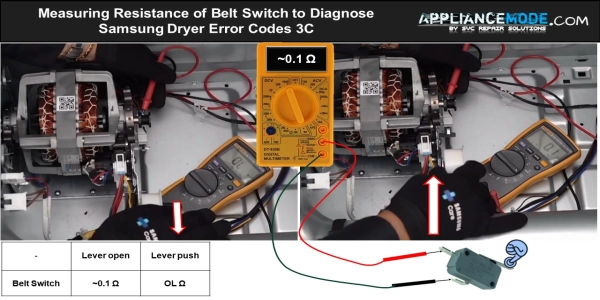
Measuring Resistance of Centrifugal Switch to Diagnose Samsung Dryer Error Codes 3C
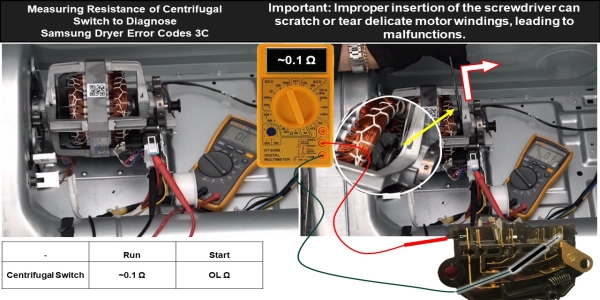
Measuring Resistance of Motor to Diagnose Samsung Dryer Error Codes 3C
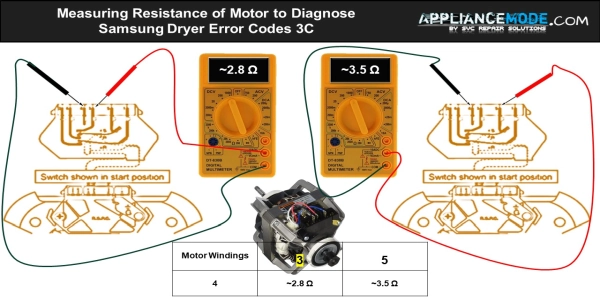
- Final Step – Proceed with Caution:
- Main Board Check: If the previous troubleshooting steps haven’t resolved the 3C error, the issue might be with the main board. Replacing it can be expensive, so before going that route, consider the following (with caution):
- Warning: This involves manipulating electrical components. Only proceed if you’re comfortable with electronics and safety precautions.
- Locate the Motor Relay: On the main control board, find the relay responsible for the dryer motor. It’s usually labeled or identifiable through component diagrams in your dryer’s manual.
- With the dryer unplugged, gently tap the relay with a non-conductive tool (e.g., a wooden stick or the handle of an insulated screwdriver) a few times. Aim for the center of the relay without applying excessive force.
- Plug the dryer back in and attempt a normal drying cycle. If the 3C error persists, the relay may be faulty or the issue lies elsewhere on the board.
- Important Notes:
- Tapping the relay only dislodges potential physical stuck points and might not address underlying component failures.
- Only tap gently and avoid touching any other components on the board.
- If the 3C error code persists after tapping the relay, replacing the main board is highly recommended.
- Main Board Check: If the previous troubleshooting steps haven’t resolved the 3C error, the issue might be with the main board. Replacing it can be expensive, so before going that route, consider the following (with caution):
Conclusions
Troubleshooting the 3C error code on your Samsung dryer involves straightforward steps like restarting, checking for obstructions, and inspecting the motor and related components. Remember to exercise caution and disconnect the power when necessary.

I am a master Appliance Repair technician with over 35 years of experience in the field. I am passionate about helping people troubleshoot their appliances and fix common problems. My website, appliancemode.com, provides a wealth of information on troubleshooting common appliance issues and deciphering error codes. This website aims to empower people to tackle appliance repairs themselves and save money on service calls.


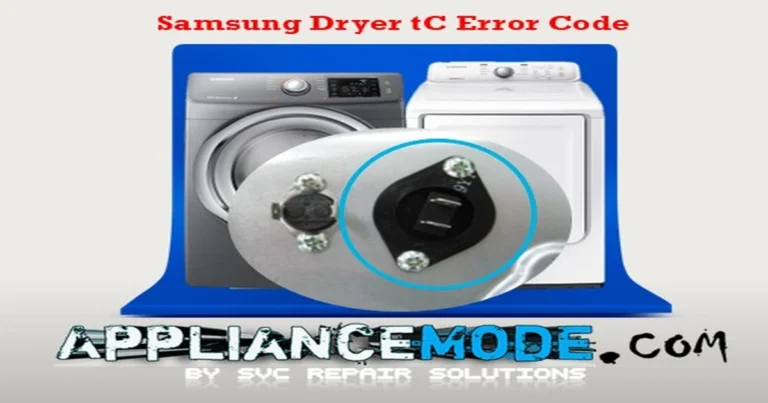
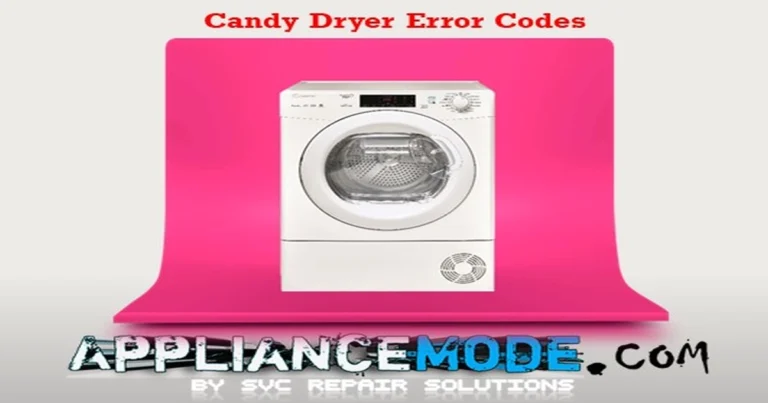
Super helpful, I was able to resolve my 3C error issue, in my case it was likely a loose connetction, after taking it all apart, testing everything and not finding any issue, I re-assembled and viola! It works again.