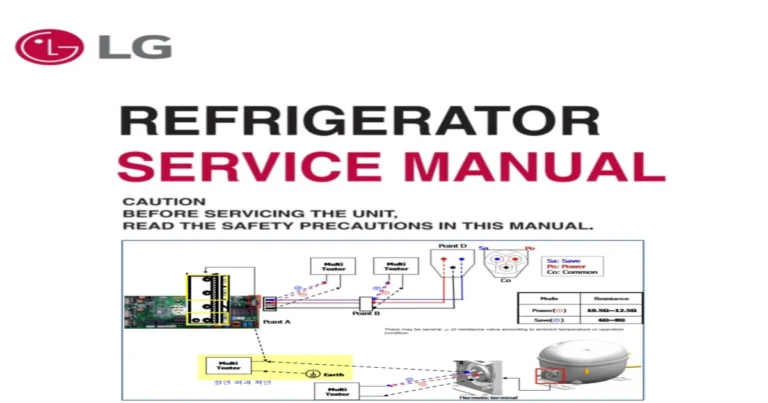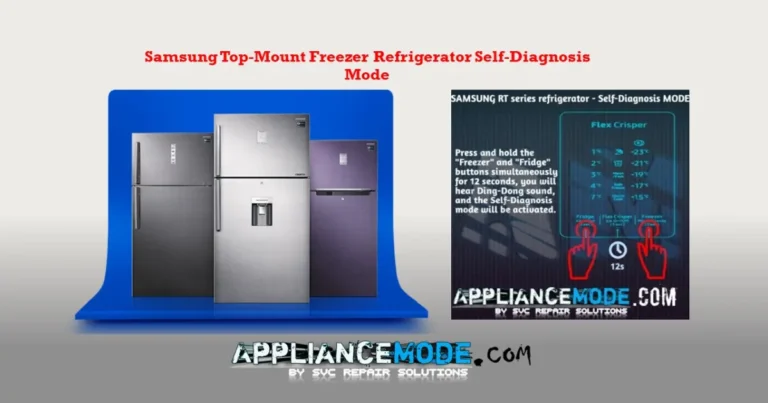Uh oh! Is your Samsung fridge flashing a 6C or 6E error code? Don’t panic! This code just means there’s a problem with the sensor that reads the room temperature, also known as the ambient sensor. But fear not; fixing it might be easier than you think.
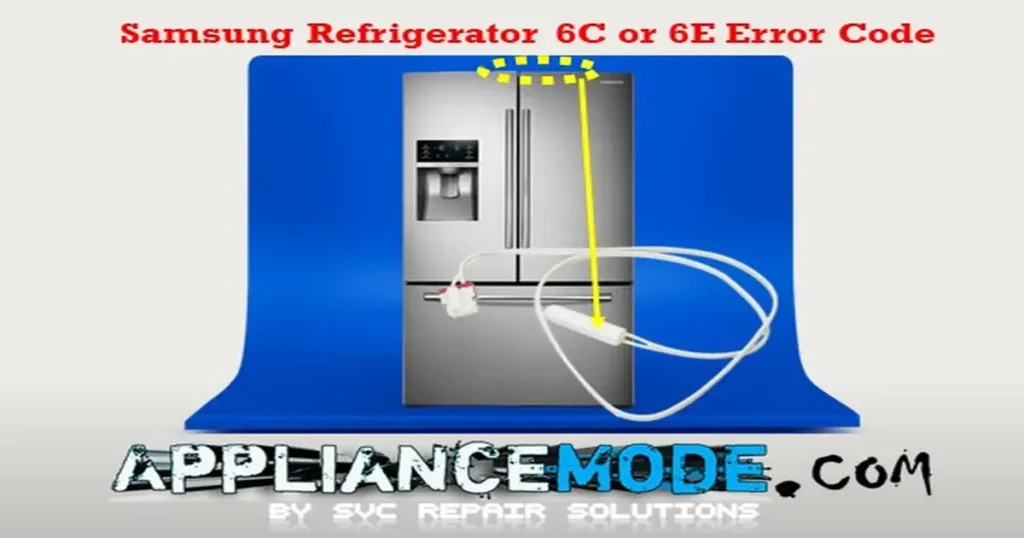
In this post, we’ll walk you through some simple checks to diagnose the issue and get your fridge back to its cool self in no time. So, grab a screwdriver and let’s troubleshoot!
Samsung fridge flashing a 6C or 6E error code: What It Means and How to Fix It
Samsung Fridge Stuck with 6C/6E Error? Resolving the Room Temperature Sensor Issue!
Is your Samsung fridge throwing a 6C (or 6E) error code? Don’t fret! This code simply means the sensor that reads the room temperature is acting up.
Why is this happening?
The “Room temperature sensor error” indicates the main circuit board detects a problem with the sensor, like it’s being disconnected or shorted.
Ready to fix it? We’ll guide you through some simple checks to diagnose the issue and get your fridge back to its cool self in no time!
The Many Culprits of the 6C/6E Error Code: Diagnosing Your Samsung Fridge Woes
Several potential issues can cause the dreaded 6C/6E error code on your Samsung fridge. Let’s dive into the most common suspects and how to identify them:
1. Faulty wiring: Is there a communication breakdown between the sensor and the main board?
- Check if the wiring harness connecting the main board to the room temperature (RT) sensor is damaged, loose, or corroded. Look for visible signs of wear and tear, like frayed wires or loose connections. If you spot any issues, replace the affected part.
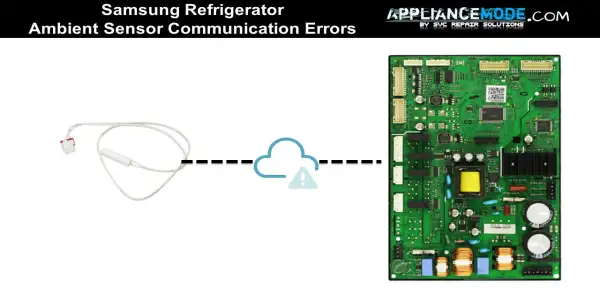
2. Faulty Sensor: Is the sensor itself malfunctioning? Grab your multimeter and:
- Grab your trusty multimeter and measure the resistance of the sensor at a comfortable 20°C (68°F). It should ideally be around 6 kiloohms. Any significant deviation from this range indicates a faulty sensor. Replace it with a genuine Samsung part.
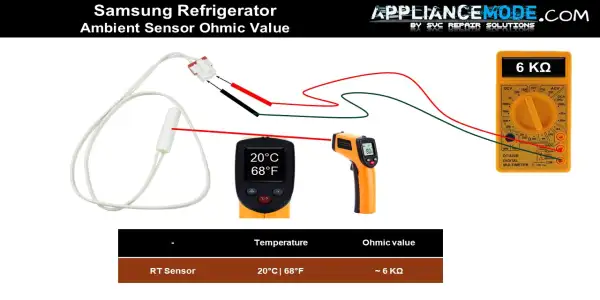
3. Faulty Main Board: Is the main control unit malfunctioning? Here’s how to test:
- This requires a deeper investigation. First, with the sensor connected to the board, set your multimeter to 10Vdc mode and measure the voltage at the sensor connector at 20°C (68°F). Aim for a reading around 1.9 Vdc. If you get 0 volts, disconnect the sensor and repeat the measurement. Still getting nothing? It’s time to replace the main board. However, if you strangely get 4.98 vdc, double-check the wiring harness for continuity and the sensor’s resistance again.
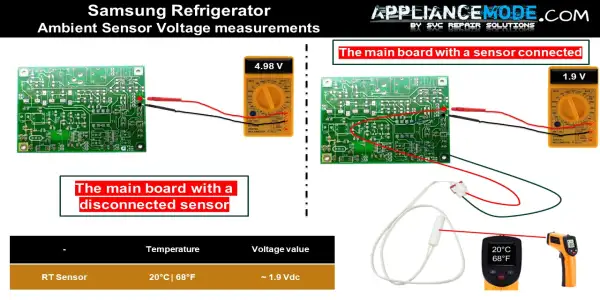
Remember: These troubleshooting steps require some technical knowledge and tools like a multimeter. If you’re unsure about any aspect, it’s best to consult the Samsung service technicians to avoid further damage or complications.
Additional Tips:
- Ensure proper air circulation around your fridge, avoiding obstructions near vents.
- Clean the dust from the RT sensor periodically.
Conclusion: The answer is here!
While the 6C/6E error on your Samsung refrigerator might seem scary, it’s just a room temperature sensor issue. By checking the connections, sensor resistance, and main board voltage, you can identify the culprit and get your fridge back to its frosty best! Remember safety first, and consult your manual if needed.
FAQs

I am a master Appliance Repair technician with over 35 years of experience in the field. I am passionate about helping people troubleshoot their appliances and fix common problems. My website, appliancemode.com, provides a wealth of information on troubleshooting common appliance issues and deciphering error codes. This website aims to empower people to tackle appliance repairs themselves and save money on service calls.