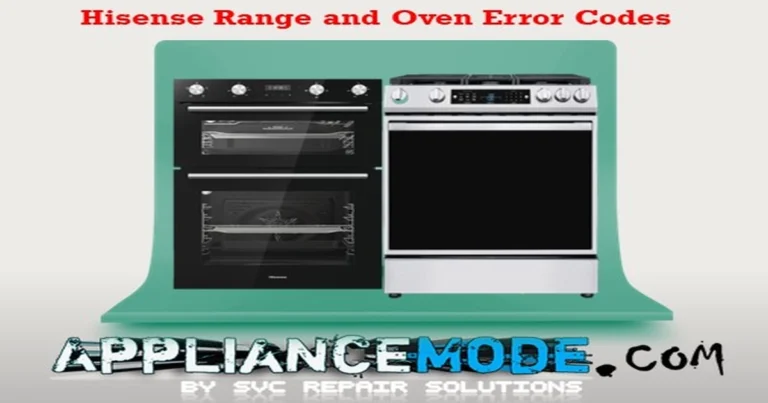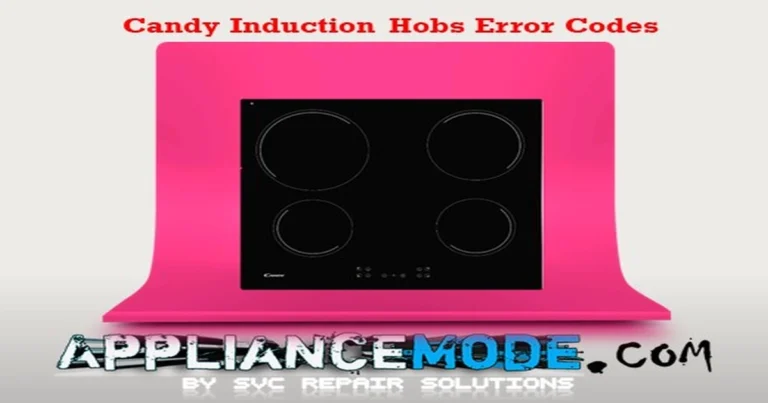Samsung ranges are equipped with an error mode that helps homeowners diagnose and troubleshoot problems with their appliances. When an error code appears on the display panel, it indicates that there is a problem with the range that needs to be addressed.
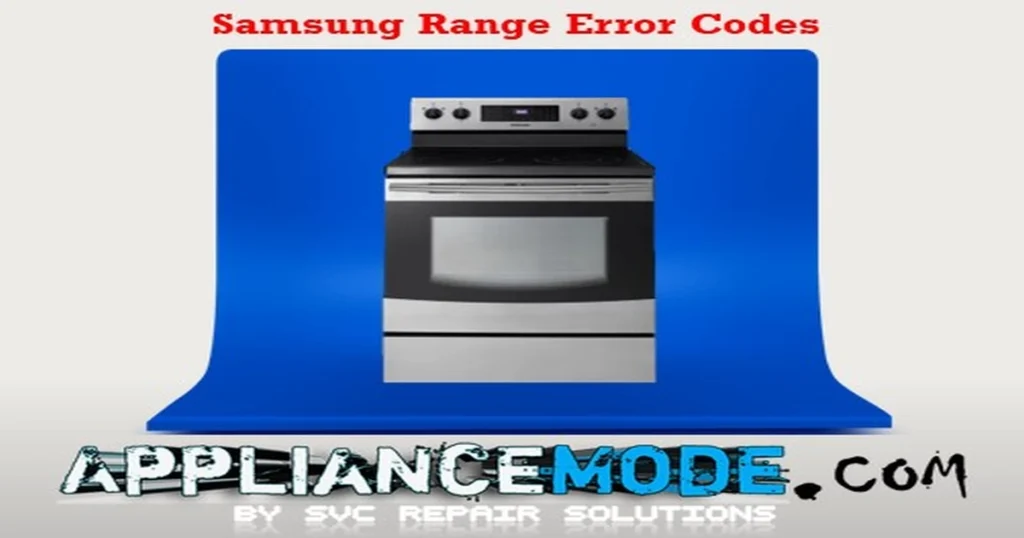
This comprehensive guide will demystify common Samsung range error codes, explain their potential causes, and provide detailed troubleshooting steps to help you address these issues effectively.
Before You Begin: Safety First!
Always prioritize your safety. Before attempting any inspection or repair, ensure your Samsung range is unplugged from the power outlet or that the circuit breaker has been switched off. Exercise caution when accessing internal components. If you are uncomfortable or unsure about any step, it is always best to consult a qualified appliance technician.
Understanding Common Samsung Range Error Codes
Here’s a breakdown of frequently encountered error codes and how to approach them:
C-d0: Shorted Touch Display Error
This error indicates a problem with the touch control panel, typically when a touch is detected for an extended period or multiple inputs are registered simultaneously.
- Possible Causes:
- A foreign object or substance (like a damp cloth or spilled liquid) on the control panel.
- One or more touch keys being pressed continuously for over 8 seconds.
- A defective touch control panel (touch PCB).
- Issues with the connection between the touch panel and the main control board.
- Troubleshooting Steps:
- Clean the Control Panel: Gently clean the touch control panel with a dry, soft cloth. Ensure there is no moisture or debris on the surface.
- Power Cycle: Unplug the range for a few minutes, then plug it back in. This can sometimes reset the control panel.
- Check Connections: If comfortable and safe to do so (with power disconnected), inspect the cable connecting the touch control panel to the main PCB. Ensure it is securely inserted and there are no visible signs of damage or corrosion.
- Assess for Physical Damage: Examine the touch panel for any visible cracks or damage.
- Professional Service: If the error persists after these steps, the touch PCB or the main PCB may be defective and require replacement by a qualified technician.
C-d1 / E-OE: Door Lock Error
These codes typically signal an issue with the oven door lock mechanism, which is crucial for functions like self-cleaning.
- Possible Causes:
- A faulty door lock switch or motor.
- The main PCB not correctly sensing the door lock position.
- Wiring issues between the door lock assembly and the main PCB.
- Obstruction preventing the door from closing or locking properly.
- Troubleshooting Steps:
- Check for Obstructions: Ensure nothing is blocking the oven door from closing completely. Clean the door and the oven frame around the lock mechanism.
- Verify Door Closure: Make sure the oven door is fully closed.
- Power Cycle: Disconnect power to the range for at least 30 seconds and then reconnect. This may reset the door lock system.
- Inspect Door Lock Assembly (with power disconnected): If you are comfortable and it is safe, you can visually inspect the door lock mechanism for any obvious damage or disconnected wires.
- Professional Service: Issues with the door lock motor, switch, or associated wiring often require diagnosis and repair by a qualified technician. Measuring resistance and voltage as described in the original text (1750−1850Ω for the motor coil, AC 120V operating voltage) should only be done by a professional with the appropriate tools and knowledge.
C-F0 / C-F2 / E-55: Communication Errors (Main PCB and Display PCB / Touch Panel)
These errors indicate a loss of communication between the main control board and either the display board or the touch control panel.
- Possible Causes:
- Loose or damaged wiring harnesses connecting the boards.
- Corroded or damaged connector pins.
- Moisture damage affecting the connections or boards.
- Defective main PCB or display PCB/touch panel.
- Troubleshooting Steps:
- Power Cycle: Turn off the range at the circuit breaker for a few minutes, then restore power.
- Check Wire Connections (with power disconnected): Carefully inspect the wiring harnesses and connectors between the main PCB and the display/touch panel. Ensure they are firmly seated and free from visible damage, corrosion, or moisture.
- Address Moisture: If moisture is present, dry the affected areas thoroughly with compressed air if possible.
- Professional Service: If connections appear secure and dry, but the error persists, there may be an internal fault with one of the control boards or the wiring, requiring professional diagnosis and potential part replacement.
C-20 / E27 / E28: Oven Sensor Error
These codes point to a problem with the oven temperature sensor (thermistor), which is responsible for accurately measuring the oven’s internal temperature.
- Possible Causes:
- An open or shorted oven sensor.
- Loose or damaged wiring connected to the sensor or the main PCB.
- A defective main PCB.
- Troubleshooting Steps:
- Power Cycle: Disconnect power to the range for a few minutes and then reconnect.
- Inspect Sensor and Wiring (with power disconnected): Locate the oven sensor inside the oven cavity (usually at the back). Inspect the sensor and its wiring for any visible damage, kinks, or disconnections. Ensure the wire is properly inserted into its connector on the main PCB (if accessible and safe to check).
- Check Sensor Resistance (with power disconnected): A qualified technician can measure the resistance of the oven sensor using a multimeter. At room temperature (around 25∘C/77∘F), the resistance should be approximately 1080Ω (1.08 kΩ). Readings significantly outside the normal range (e.g., over 2950Ω for open, under 930Ω for shorted) indicate a faulty sensor.
- Professional Service: If the sensor or wiring appears damaged, or if the resistance reading is out of the normal range, the sensor or potentially the main PCB may need to be replaced by a professional.
C-21 / E-OA: Oven Overheating Error
This error occurs when the oven’s internal temperature is detected as being excessively high.
- Possible Causes:
- A faulty oven temperature sensor providing inaccurate high readings.
- A shorted heating element (bake or broil) that is continuously on.
- Issues with the main PCB not regulating the temperature correctly.
- Blocked oven vents preventing proper airflow and cooling.
- Troubleshooting Steps:
- Allow the Oven to Cool: Turn off the oven and let it cool down completely for a few hours.
- Check for Blocked Vents: Ensure the oven vents (usually located at the back of the cooktop) are not blocked by cookware or debris.
- Power Cycle: Disconnect power to the range for at least 30 seconds and then reconnect.
- Professional Service: If the error persists after cooling and checking vents, the issue could be a faulty oven sensor, a stuck heating element relay on the main PCB, or a defective main PCB. These require diagnosis and repair by a qualified technician. Measuring heater element resistance (e.g., Bake heater 22−25Ω, Broil heater 15−17Ω) and voltage supply should only be performed by a professional.
C-23: Meat Probe Shorted Error
This code indicates a problem with the meat probe or its circuit.
- Possible Causes:
- A shorted meat probe.
- A damaged wiring harness for the meat probe.
- A defective main PCB.
- Troubleshooting Steps:
- Remove and Inspect Meat Probe: Ensure the meat probe is not inserted if you are not using it. If it is inserted, remove it and inspect it and its connector for any visible damage.
- Clean Probe and Reinsert: Clean the meat probe and the oven’s probe receptacle. Reinsert the probe firmly if you intended to use it.
- Power Cycle: Disconnect power to the range for a few minutes and then reconnect.
- Check Voltage at Probe Terminal (with power disconnected and then reconnected and oven function selected): A qualified technician can measure the DC voltage at the probe terminal (should be approximately 5 VDC with a meat probe function selected and the probe not inserted). If the voltage is absent or out of range, it could indicate a wiring issue or a defective main PCB.
- Professional Service: If the error persists, the meat probe itself, its wiring harness, or the main PCB may need to be replaced by a professional.
C-30 / C-31: Main PCB Internal Sensor Error / High Temperature Around PCB
These errors suggest an issue with the temperature sensor on the main control board or that the area around the main PCB is becoming excessively hot.
- Possible Causes:
- An open or shorted internal sensor on the main PCB.
- Poor ventilation around the main PCB.
- External heat sources affecting the main PCB (e.g., large pots on back burners on high heat for extended periods).
- A defective main PCB.
- Troubleshooting Steps:
- Ensure Proper Ventilation: Make sure the area around the range is well-ventilated and that the cooling fan (if applicable) is operating correctly.
- Avoid Excessive Heat on Back Burners: As noted in the original text, using large pots on back burners at high heat for prolonged durations can cause excessive heat buildup that affects the control panel and main PCB. Try to avoid this if possible.
- Allow Range to Cool: If the range has been heavily used, allow it to cool down completely.
- Power Cycle: Disconnect power to the range for a few minutes and then reconnect.
- Professional Service: If the error persists even when the surrounding temperature is normal, or if the internal sensor on the PCB is faulty (requiring resistance measurement of NTC400, approximately 3900Ω at room temperature, by a professional), the main PCB likely needs to be replaced by a qualified technician.
dC / dE: Divider Sensing Error
This error applies to Samsung ranges with a Flex Duo or similar feature that uses a divider to create two oven cavities.
- Possible Causes:
- The divider is not correctly inserted or removed based on the selected cooking mode.
- A faulty divider sensor switch.
- Issues with the connection between the sensor switch and the main PCB.
- Troubleshooting Steps:
- Check Divider Placement:
- If using single-cavity mode, ensure the divider is completely removed.
- If using double-cavity mode, ensure the divider is correctly and firmly inserted into the designated slot.
- Power Cycle: Disconnect power to the range for a few minutes and then reconnect.
- Inspect Divider Sensor Area: With the divider removed, visually inspect the area where the divider is inserted for any debris that might be obstructing the sensor switch.
- Check Sensor Switch (with power disconnected): A qualified technician can check the resistance of the divider sensor switch (approximately 0.2Ω when the divider is inserted, ∞Ω/OL when removed).
- Professional Service: If the divider is correctly placed but the error persists, the divider sensor switch or its wiring may be faulty and require professional repair.
- Check Divider Placement:
Other Potential Error Codes to Be Aware Of:
While the codes above are among the most common, you might encounter others depending on your specific Samsung range model. Some examples found in the search results include:
- E08: Oven not heating. Could be related to heating elements or temperature sensor.
- SE: Defective key on the control panel.
- LE: Low Voltage Error.
- E54: Electronic control board error (possibly cooktop related).
- cE-56: Internal electronic control board error.
- C-F1: EEPROM read/write error (often resolved by a power cycle).
- Pr E: Preheating indicator (not an error, disappears when the set temperature is reached).
- tESt / tE5t: Indicates the range is in Demo Mode (refer to your user manual to exit).
- C-24: Oven temperature rising too fast, possibly due to a blocked vent.
For any error code not listed here, consult your Samsung range’s user manual, as it should contain a comprehensive list specific to your model.
Samsung Range Test Cycle
Your Samsung range may have a test or diagnostic mode that can help identify logged error codes. The method to access this mode can vary by model, but a common sequence is:
- Touch the Clock pad.
- Touch the Up and Down buttons to set the time to 12 o’clock.
- Touch the Up and Down buttons to set the minutes to 34.
- Touch the Start/Set pad.
- Touch the Clock and the Up buttons simultaneously for 3 seconds. Error codes should be displayed.
- Press the Up and Down buttons to cycle through the most recent error codes (usually the last 5).
How to Exit the Test Cycle:
Press the Off/Clear pad to return the display to normal mode.
Keep in mind that entering diagnostic modes and interpreting the results can sometimes require technical knowledge.
When to Call a Professional
While many minor issues can be resolved with the troubleshooting steps outlined above, there are situations where contacting a qualified appliance technician is necessary:
- Persistent Errors: If an error code reappears immediately after attempting troubleshooting steps, or if the recommended solutions do not resolve the issue.
- Complex Issues: Problems involving the main control board, internal wiring harnesses, heating elements, or gas components should be handled by a professional due to safety risks and the complexity of the repairs.
- Unfamiliar Codes: If you encounter an error code not listed in your user manual or in common troubleshooting guides.
- Visible Damage: If you observe burnt wires, damaged components, or any signs of electrical arcing.
- Safety Concerns: If you smell gas (for gas ranges), suspect an electrical short, or feel uncomfortable performing any of the troubleshooting steps.
Attempting complex repairs without the proper knowledge and tools can be dangerous and may void your warranty.
Conclusion
Samsung range error codes serve as valuable indicators of potential problems. By understanding the meaning of these codes and following the appropriate troubleshooting steps, you can often resolve common issues yourself, saving time and the cost of a service call. However, always prioritize safety and do not hesitate to contact a qualified technician when faced with complex problems or if you are unsure about any repair procedure. Regular cleaning and careful use of your range can also help prevent some errors from occurring.

I am a master Appliance Repair technician with over 35 years of experience in the field. I am passionate about helping people troubleshoot their appliances and fix common problems. My website, appliancemode.com, provides a wealth of information on troubleshooting common appliance issues and deciphering error codes. This website aims to empower people to tackle appliance repairs themselves and save money on service calls.