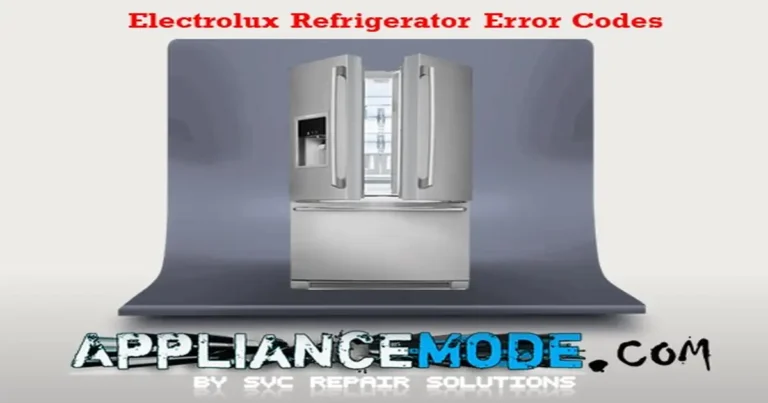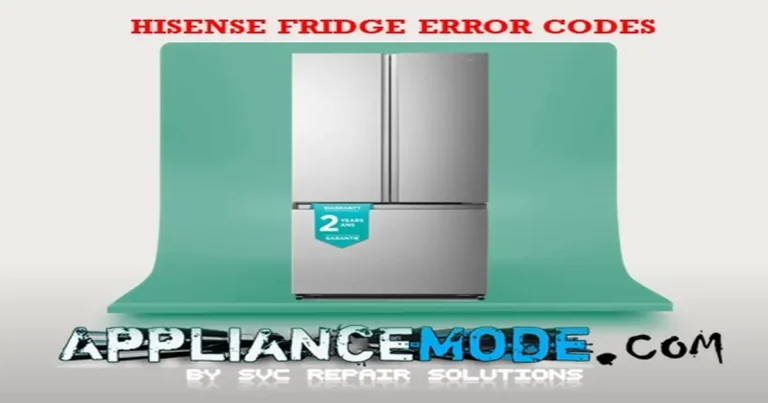Welcome to our guide on troubleshooting the Samsung refrigerator error code 23C (or maybe even “23E“). If your Samsung fridge is flashing this 23C or 23E error code, it’s signaling a condenser fan issue that requires attention. Error codes can be perplexing, but fear not

In this blog post, we’ll walk you through a series of checks to identify the root cause of the problem and provide step-by-step solutions to get your refrigerator back to optimal performance. Let’s dive into the world of appliance diagnostics and get that 23C/23E error code resolved!
Understanding and Resolving the Samsung Refrigerator Error Code 23C/23E
Is your Samsung fridge displaying a “23C” or “23E” error code? No worries! This guide will help you understand the issue and get your fridge running smoothly again.
What’s the problem?
The 23C/23E fault code on your Samsung refrigerator indicates an issue with the condenser fan. This crucial component helps release heat from the condenser, preventing the compressor from overheating and keeping your food chilled. On some models, this code might appear as “23E.”
Solving the Samsung Refrigerator Error Code 23C and 23E: Troubleshooting and Fixes
Master the fix for Samsung refrigerator error code 23C with our easy guide. Get your fridge running smoothly again in no time!
Give Your Fridge a Refresh:
Sometimes, your fridge just needs a quick break to clear its head (or, should we say, circuits!). This process, called “power cycling,” can reset its electronic components and potentially resolve temporary glitches causing the error code.
Here’s how:
- Unplug the power.
- Gently but firmly disconnect your fridge from the power outlet.
- Take a Breather:
- Give your fridge some time to chill (literally!) by waiting for 10–15 minutes.
- Power Up.
- Plug your fridge back in.
- Check for success.
- See if the error code has disappeared! If it’s still there, move on to the next troubleshooting step.
Bonus Tip: While you’re waiting, use this opportunity to clean the condenser in your fridge.
Check for obstruction:
Your condenser fan needs good airflow to do its job. Let’s check for any roadblocks!
- Spot the fan.
- The condenser fan assembly is usually located at the back of the fridge, but it might be behind a rear ventilation grille. If you can’t find it easily, check your fridge’s manual for help.
- Dust Detective:
- Gently remove the cover and inspect the area for dust, dirt, pet hair, or any other debris. Use a soft brush or vacuum cleaner with a hose attachment to carefully remove these culprits.
- Free the Blades:
- Make sure nothing is blocking the fan blades themselves. You can carefully rotate the blades by hand to check for any resistance. Avoid using any sharp objects or applying excessive force.
- Fan Check:
- Once everything is clean and dry, see if the fan spins freely. If it’s still stuck, it might be time for a potential fan replacement.
- Fan-tastic Results?
- See if the error code has cleared up after tackling the dust bunnies. If it’s still there, don’t worry; we’ve got other troubleshooting steps to try!
Checking the wiring connection:
A faulty connection between the condenser fan motor and the main board could be causing the 23C/23E error. Here’s how to inspect the wiring:
- Gather Supplies:
- You’ll need a flashlight, a multimeter (optional but helpful for checking continuity), and a screwdriver (if needed to access the main board cover).
- Locate the wiring.
- Find the condenser fan motor and the main board (consult your manual for specific locations). Follow the wires connecting them.
- Look for damage.
- Inspect the wires carefully for any signs of damage like fraying, discoloration, or burning. Look for any loose connections or places where the wires might be disconnected.
- Check connections.
- If it is safe to do so, gently wiggle each connector to see if it feels loose. You can also try pushing them in firmly to ensure a secure fit.
- continuity check.
- If you have a multimeter, you can check the continuity readings at the connector points according to your manual. This can help identify potential electrical issues beyond loose connections.
Testing the Main Board:
The main board is not sending voltage to the condenser fan, preventing it from operating.
Safety First: Before proceeding, ensure that you are comfortable working with electrical components.
Testing:
- Gather tools:
- You will need a multimeter set to DC voltage mode (60 volts).
- Identify connections:
- Locate the ground (GND) and Vcc (“main condenser fan voltage”) wires on the main board. Refer to the unit’s manual or a wiring diagram for assistance.
- Measure voltage:
- With the multimeter probes, carefully touch the GND and Vcc wires.
- Interpret readings:
- Normal: If the reading is around 12 Vdc, the main board is likely functioning correctly. Proceed to troubleshoot the condenser fan itself.
- Low/no voltage:
- Double-check connections: Ensure the probes are firmly touching the correct wires.
- Check for damage. Look for any visible signs of damage on the board or wires, such as burns, discoloration, or corrosion.
Testing the Condenser Fan Motor:
The fan is not sending a feedback voltage signal to the main board, resulting in error codes like 23E or 23C.
Before you begin:
- Safety first!
- You’ll need a multimeter and the appliance’s manual (if available).
Troubleshooting steps:
- Check for basic functionality:
- Observe the fan: If the fan isn’t spinning even when the appliance is plugged in and running, it’s a clear indication of an issue.
- Voltage Supply: If the fan doesn’t spin, use your multimeter to measure the voltage between the GND and Vcc pins on the fan motor. A normal reading should be around 12 Vdc.
- No voltage or significantly lower reading: The main board might be faulty.
- 12 Vdc present: Proceed to the next step.
- Manual spin test: If the fan receives voltage but doesn’t spin, try gently rotating the fan blade with your hand and measuring the feedback voltage between the GND and FG pins while rotating.
- Identify terminals: Locate the GND and FG (feedback signal) terminals on the fan motor using the manual or clear markings.
- Set your multimeter to DC voltage measurement.
- Measure with the fan running: While the fan is spinning (either with manual rotation or if it starts on its own), carefully touch the multimeter probes to the GND and FG terminals.
- Interpret the reading:
- Normal reading (2.6-4.98 Vdc): The fan’s hall effect switch is likely functional, but there might be an issue with the internal motor. Consider replacing the condenser fan motor.
- No voltage: The fan’s hall effect switch might be faulty. Replace the condenser fan motor.
Troubleshoot Samsung refrigerator error code 23C/23E by checking the voltage supplied to the condenser fan using a multimeter.
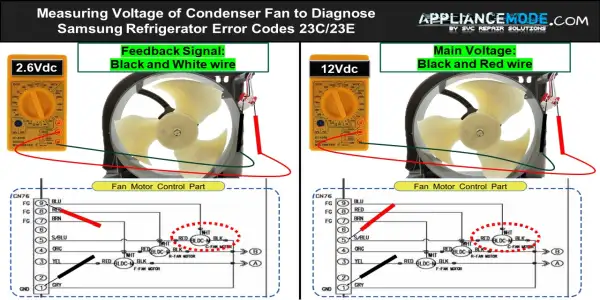
Conclusion:
Troubleshooting the Samsung refrigerator error code 23C or 23E involves straightforward steps to address condenser fan issues. From a quick restart to inspecting wiring and testing components, these actions can help identify and resolve the problem efficiently.
FAQs

I am a master Appliance Repair technician with over 35 years of experience in the field. I am passionate about helping people troubleshoot their appliances and fix common problems. My website, appliancemode.com, provides a wealth of information on troubleshooting common appliance issues and deciphering error codes. This website aims to empower people to tackle appliance repairs themselves and save money on service calls.