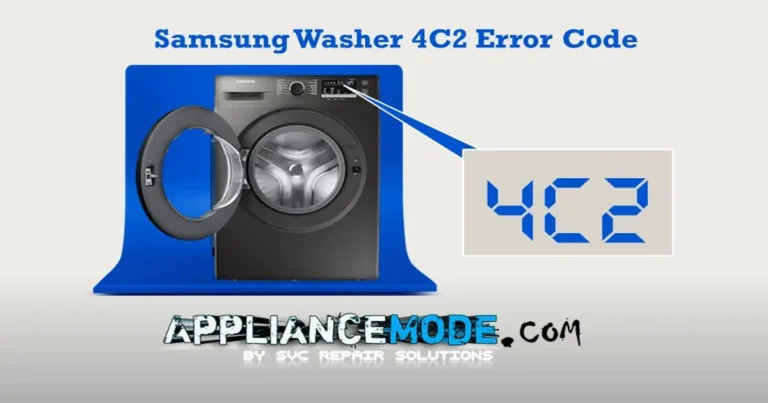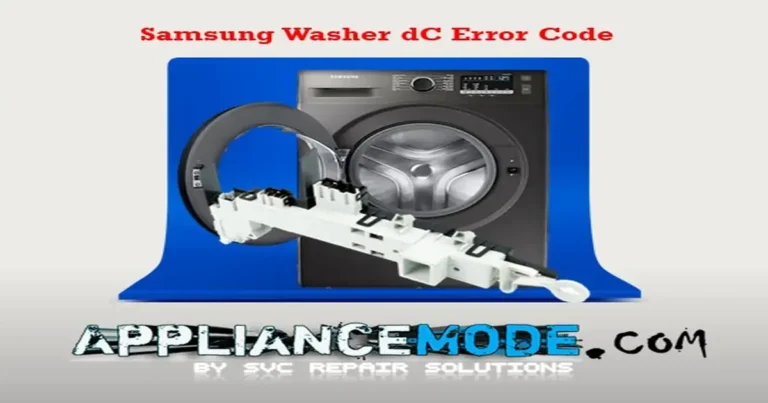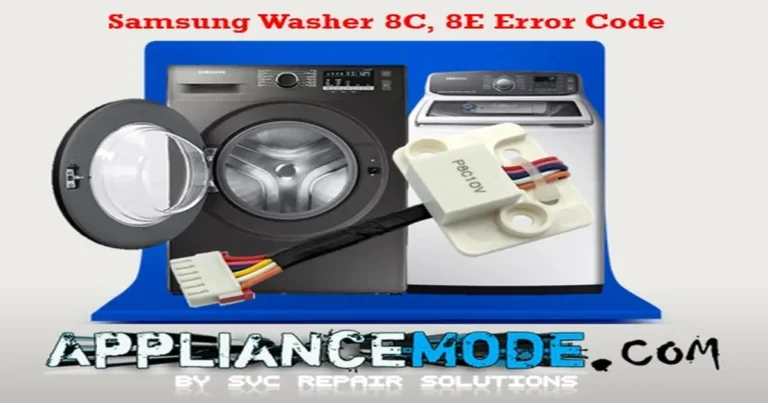In this post, we’re going to discuss the common Samsung washer 4C or 4E error codes experienced in Samsung front-load or top-load washers. Our focus will be on understanding the root causes behind these issues and providing straightforward and practical solutions to fix them. If you’re facing problems with your Samsung washer not filling with water, don’t worry.
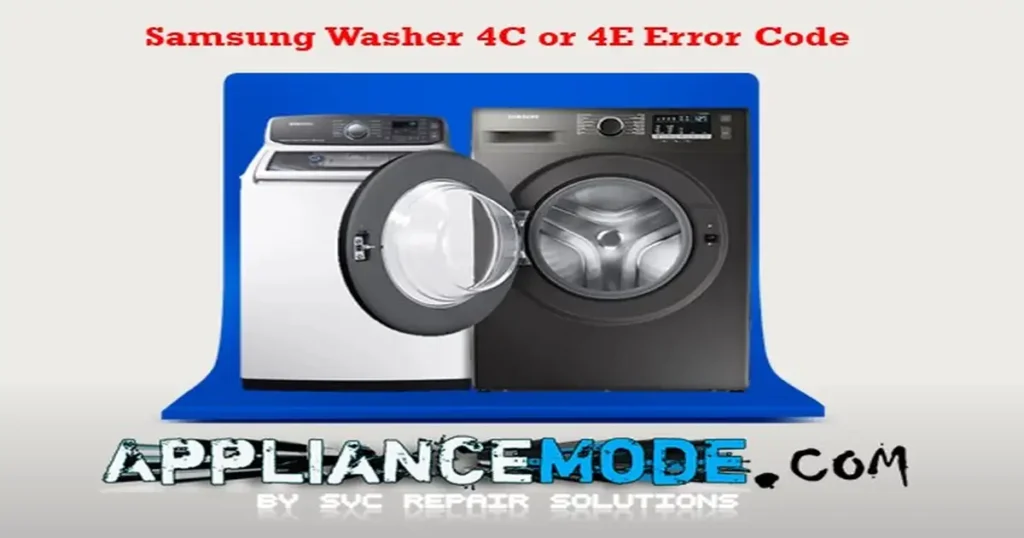
We’ve got you covered with clear steps for resolving the 4E or 4C error codes. Stay tuned to learn how to effectively address these errors and get your washer back up and running.
Understanding and Troubleshooting Samsung Washer 4C Error code or 4E Error Code
The appearance of the 4C or 4E error code on your Samsung washer is typically indicative of an issue with the water supply. This error code, which stands for “Water Inlet Error,” signals that there’s a problem related to water flowing into the machine. Specifically, if the water continues to fill for over 4 minutes or if there’s no change in the water level for 6 minutes, the washer triggers this error code.
In essence, the 4C or 4E code serves as a safeguard mechanism to alert you when there’s a disruption in the water supply process.
Exploring Causes of the 4C or 4E Error Code on Samsung Washers:
Factors Leading to the 4C or 4E Error Code and Their Explanations:
Closed water taps:
If your water taps are partially or fully closed, it hinders water from entering the washer, triggering the 4C or 4E error code. This means no water supply to the appliance, causing the issue.
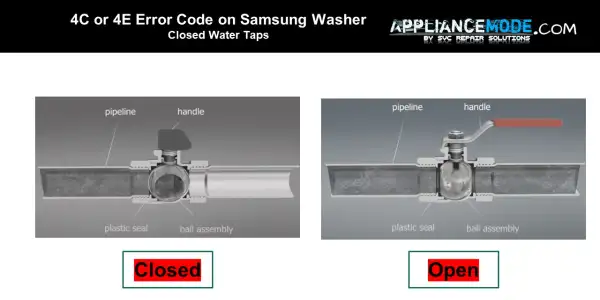
Debris in Inlet Valve Filters:
Sometimes, debris from your home’s plumbing lines can clog the hot and/or cold-water inlet valve filter screens on the washer’s back. This restriction can impede water flow, resulting in the 4C or 4E error code.
Flood-Safe Hoses:
Flood-safe hoses, also known as aqua-stop hoses, can cut off water supply to the washer if water pressure is too high or low. This situation prompts an error code. These hoses often have a reset feature to address this.
Clogged detergent drawer:
A clogged detergent drawer can interfere with the washer’s proper functioning. This seemingly unrelated issue can contribute to the 4C or 4E error codes.
Air Chamber Blockage:
Occasionally, a Samsung washer displaying the 4C code despite having water might indicate a clogged air chamber. This blockage prevents the water level sensor from detecting the correct water level, leading to the error.
Faulty wire harness:
A malfunctioning wire harness can disrupt communication between the water inlet valve and the main board, potentially triggering the 4C or 4E error. This issue requires addressing the wiring problem.
Faulty Water Inlet Valve:
A water inlet valve that fails to open or close properly can lead to inadequate water supply, causing the 4C or 4E error. Replacing the faulty valve may be necessary.
Faulty Main Board:
The main control board’s malfunction can disrupt the washer’s operations, including water intake, leading to the 4C or 4E error.
Solutions for Fixing 4C or 4E Error Code on Samsung Washer: Troubleshooting Guide
Encountering the 4C or 4E error code on your Samsung washer can be addressed through these step-by-step troubleshooting methods:
Ensure Proper Valve Opening:
If you’re facing the 4C or 4E error, start by fully opening both water taps. Twist the knobs counterclockwise until they stop, or flip the lever to the open position. This ensures water flows freely into the washer, maintaining adequate water levels corresponding to your selected cycle.
Clean Inlet Valve Filter Screens:
Turn off the water taps, disconnect both hoses from the back of the appliance, and carefully remove the filter screens. Thoroughly clean the screens and reinstall them. Securely reconnect both hoses and fully open the hot and cold taps. This guarantees unrestricted water flow into the washer without hindrance from debris.
Reset flood-safe hoses:
To reset the flood-safe hoses, turn off the house water taps and detach the hoses. Reinstall them securely and reopen the water valves. For a complete reset, turn off the water tap at the faucets, disconnect the flood-safe hoses from the faucet, reconnect them, and fully open the taps. This action will reestablish the safety mechanism within the hoses.
Clean Detergent Drawer:
To prevent detergent buildup from affecting washer performance, clean the detergent drawer thoroughly. Remove it according to your Samsung washer’s user manual, clean out any residues, and ensure the drawer’s smooth operation.
Inspect and clean the air chamber.
If the air chamber is suspected of being the issue, locate it beneath the washer tube near the drain pump. Remove the front washer cover for the front-load washer type and the back cover for the top-load washer type, locate the air chamber, and clean it meticulously. This promotes proper water level detection and resolves any related errors.
Check the wire harness.
Examine the wire harness connecting the water inlet valve and the main board. Look for any visible damage or loose connections. Address any issues with the wire harness to restore communication between components.
Assess water inlet valve solvents.
Measure the resistance of the water valve solenoids using a multimeter. The resistance should read approximately 1.2 KΩ to 3.8 KΩ. This step helps identify any solenoid-related problems contributing to the error code.
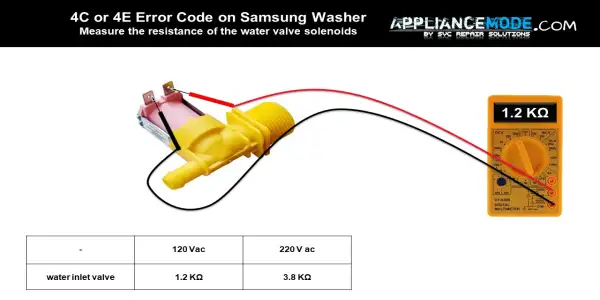
Main Board Evaluation:
If the error persists, examine the main board. Confirm a voltage of 120 Vac or 220 Vac across both terminals of the water valve when the valve is activated. This test helps diagnose any issues with the main board’s communication and control functions.
Keep in mind that the voltage supply for the water valve’s activation varies based on your appliance’s country of use. This is important to consider when checking the main board for the 4C or 4E error code on your Samsung washer. Voltage specifications can differ, so ensure you are measuring within the appropriate range for your region’s electrical standards.
conclusion
In conclusion, the 4C or 4E error codes on Samsung washers can stem from a range of factors affecting water supply and related components. By understanding these causes and following the outlined troubleshooting steps, you can confidently address and resolve the error. From checking water valves, filters, and hoses to assessing wire harnesses and main board functions, each step contributes to identifying and rectifying the issue.
Frequently Asked Questions (FAQs) about Samsung Washer 4C or 4E Error Codes

I am a master Appliance Repair technician with over 35 years of experience in the field. I am passionate about helping people troubleshoot their appliances and fix common problems. My website, appliancemode.com, provides a wealth of information on troubleshooting common appliance issues and deciphering error codes. This website aims to empower people to tackle appliance repairs themselves and save money on service calls.