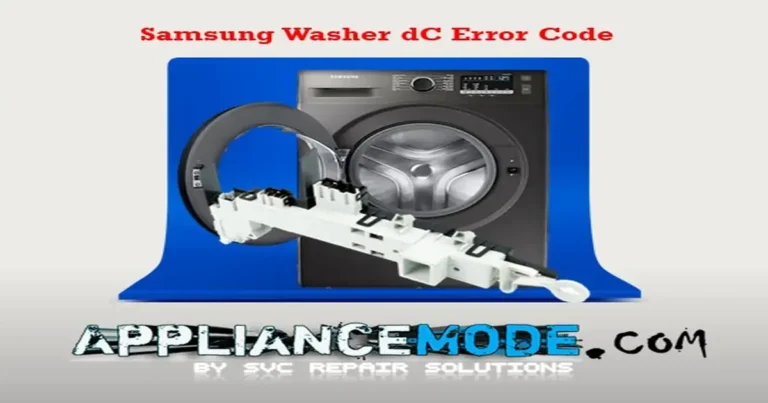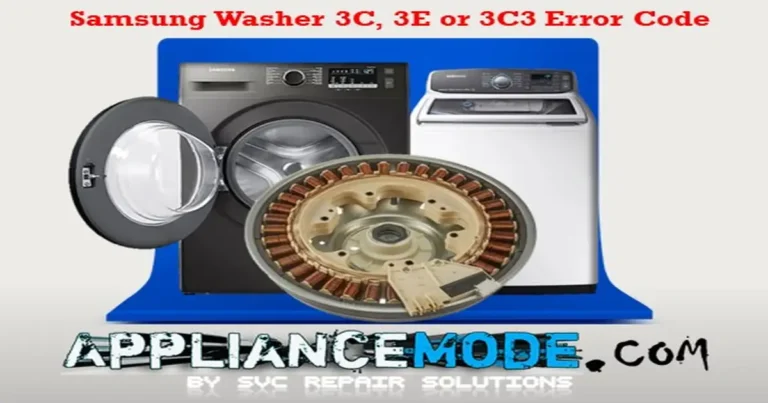Is your Samsung washer flashing an 8C or 8E error code? Don’t panic! This guide will help you troubleshoot the problem and get your laundry back on track.
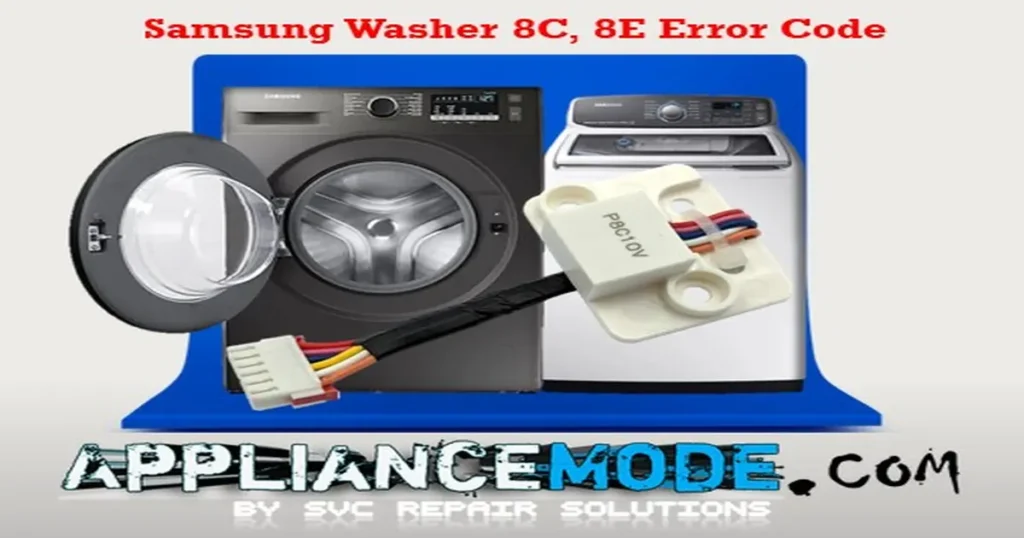
Here, we’ll explain what these codes mean and, most importantly, how to fix them yourself!
Explained: Samsung Washer Flashing an 8C or 8E Error Code (and How to Fix It)
On your Samsung washer, the 8C, 8E, 8C1, 8C2, 8E1, or 8E2 error code indicates a problem with the MEMS sensor. Think of this sensor as the washing machine’s balance beam. It helps ensure everything spins smoothly by measuring and monitoring motion, vibration, and other data during the wash cycle. This error signifies a “MEMS sensor error” and means the sensor has detected excessive vibration or the main control board isn’t receiving a valid signal from it.
Troubleshooting the 8C or 8E Error Code on your Samsung washing machine
Here’s what you can do to get your washer back in action:
Step 1: Ensure a Balanced Load
- Uneven distribution: This is a frequent cause. Stop the cycle, open the washer, and redistribute the laundry evenly throughout the drum. Aim for a balanced mix of large and small items.
- Heavy items: Large, bulky items like bath mats or comforters can throw off the balance. Remove them and try a smaller load.
Step 2: Level Up Your Washer
- Check the stability: Make sure all four feet are firmly on the ground. Press down diagonally on the opposite corners of the washer. If it wobbles, you need to level it.
- Leveling instructions: (Skip if leveling isn’t needed.)
- Start low: Adjust all legs to their minimum height using a spanner wrench.
- Level it gradually: While holding the washer level (left-to-right and front-to-back), use the wrench to raise individual legs until the washer is stable. Recheck the level after each adjustment.
- Double-check stability: Once level, press down on each corner again. There should be no movement.
- Lock it in: Tighten the plastic lock nut (refer to your manual for location) on each leg with a flat-head screwdriver to secure the position.
- Slippery floors: For washers on tile or other slippery surfaces, use sandpaper under the feet for extra grip.
Step 3: Re-calibrate for Smooth Spins
- Long-term solution: Over time, the spin cycle can become unbalanced. Consult your Samsung washer manual for specific instructions on how to calibrate your model. This helps the washer relearn its optimal spin settings.
Check out this video to see how it’s done!
Step 4: Check Connections
- Inspect the wiring. If you’re comfortable with DIY repairs, visually inspect the wiring harness that connects the MEMS sensor to the main control board. Look for any signs of damage or disconnection.
- Sensor location: The MEMS sensor is typically located on the top of the outer tub for front-load washers and on the bottom for top-load washers. Refer to your manual for the exact location.
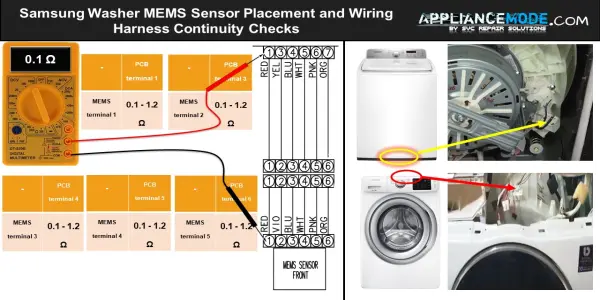
Step 5: Replace Faulty Parts
- Sensor replacement: If the error persists after the previous steps, the MEMS sensor itself might be malfunctioning. Replacing the sensor might be necessary.
- Main control board (last resort): If replacing the sensor doesn’t fix the issue, the problem could lie with the main control board.
Remember: Always consult your Samsung washer manual before attempting any advanced troubleshooting steps. If you’re unsure about any procedure, it’s best to call Samsung Tech for assistance.
Conclusion
By following these troubleshooting steps, you should be able to identify and fix the 8C or 8E error code on your Samsung washer in most cases. Remember to start with simpler solutions, like checking the load and leveling the washer. If the error persists after these steps, consult your manual for calibration instructions.
FAQs
Is your Samsung washer flashing an 8C or 8E error code? Don’t worry, this guide will help!
Here are some frequently asked questions to get you started:

I am a master Appliance Repair technician with over 35 years of experience in the field. I am passionate about helping people troubleshoot their appliances and fix common problems. My website, appliancemode.com, provides a wealth of information on troubleshooting common appliance issues and deciphering error codes. This website aims to empower people to tackle appliance repairs themselves and save money on service calls.