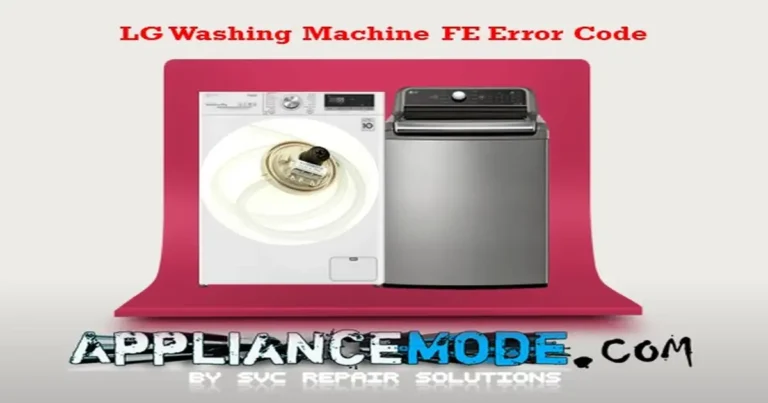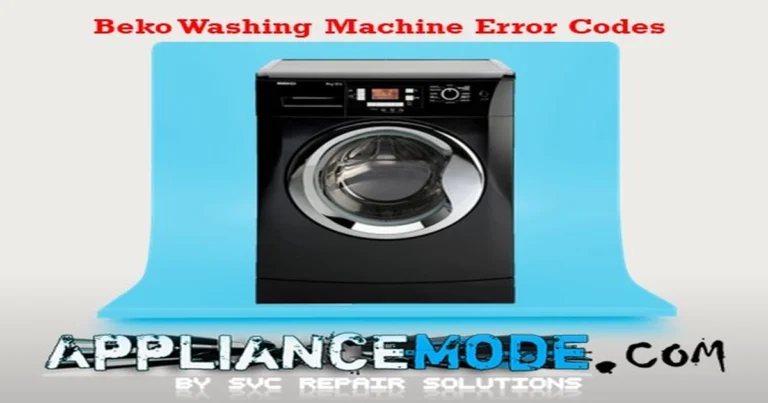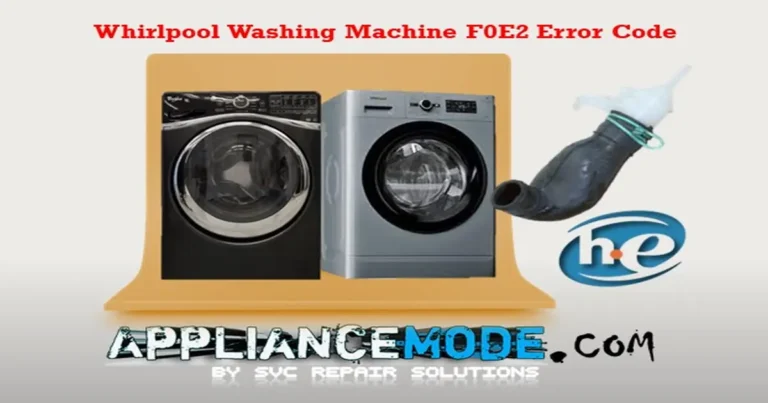The OC error code on your Samsung washer indicates an overflow issue. This means the machine has detected too much water.
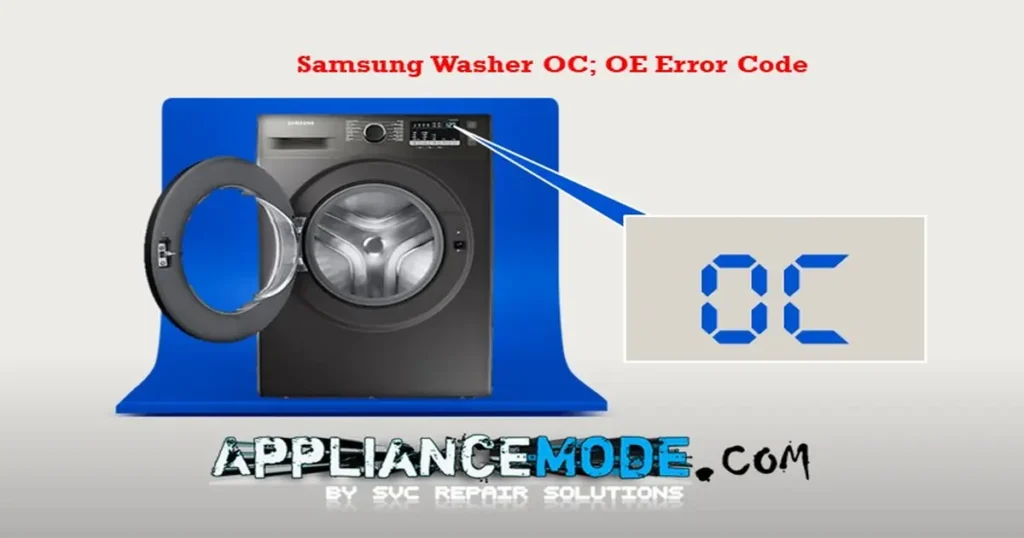
Here are some potential causes and solutions:
Samsung Washer OC Error Code: Causes and Solutions
Encountering an OC error code on your Samsung washing machine can be frustrating, but it’s often a resolvable issue. This guide will walk you through common causes of this error, such as problems with the water level sensor, detergent usage, or hose conditions. We’ll provide clear steps to help you diagnose and fix the issue efficiently.
Common Causes of the OC Error:
Several factors can contribute to the OC error code, including:
- Water level sensor malfunction: The component responsible for measuring water levels might be faulty.
- Frozen water lines: In colder climates, water in the hoses can freeze, affecting the water flow and sensor readings.
- Excessive detergent: Using too much detergent, especially a non-HE type, can create excessive foam, interfering with the water level sensor.
- Water inlet valve issues: The valve might be stuck open, allowing continuous water flow.
- Hose problems: Kinks, tears, or obstructions in the hoses can disrupt water flow and sensor accuracy.
Troubleshooting Steps:
- Inspect water hoses: Examine the hoses for any kinks, tears, or blockages. Ensure they are properly connected and free from obstructions.
- Adjust detergent usage: Use HE (high-efficiency) or low-suds detergent specifically designed for front-load washers. Follow the detergent manufacturer’s recommendations for the appropriate amount.
- Check for frozen water lines: If you live in a cold climate, ensure water lines are not frozen. Consider relocating the washer to a warmer area if necessary.
- Inspect the water inlet valve: If you suspect a faulty valve, consult the user manual or contact a technician for further guidance.
- Inspect the pressure hose: Check for any kinks, pinholes, bends, or damage. Replace it if necessary.
- Clean the air chamber: Remove any debris or blockages from the air chamber.
- Check the water level sensor: If you have the technical expertise, inspect the sensor for damage or malfunctions. A replacement might be necessary.
Understanding the Water Level Sensor:
The water level sensor measures the amount of water in the washer. It relies on air pressure to determine water levels. Excessive foam from using too much detergent can interfere with this pressure, causing inaccurate readings and triggering the OC error.
Understanding the Pressure Hose and Air Chamber:
The pressure hose and air chamber work together to measure the water level in your washing machine. The air chamber captures air as the washer fills, and the pressure hose transmits this pressure to the water level sensor. If the pressure hose is kinked, damaged, or blocked, or if the air chamber is malfunctioning, it can lead to inaccurate water level readings and trigger the OC error.
Using the correct detergent:
To prevent the OC error and optimize washing performance, it’s essential to use the right type of detergent. HE (high-efficiency) or low-suds detergent is specifically formulated for front-load washers and produces less foam. Follow the detergent manufacturer’s guidelines for recommended amounts.
Related Error Codes:
The OC error code is often associated with the following error codes:
- OE: This also indicates an overflow error.
- 0E and 0C: These are numerical equivalents of the OE and OC codes, respectively, and signify the same overflow issue.
Understanding these related codes can be helpful in troubleshooting, as they all point to a similar problem with water levels in the washing machine.
By following these steps, you can effectively troubleshoot and resolve the OC error code in your Samsung washing machine.
Note: If the issue persists after trying these solutions, it’s recommended to contact Samsung customer support for further assistance.

I am a master Appliance Repair technician with over 35 years of experience in the field. I am passionate about helping people troubleshoot their appliances and fix common problems. My website, appliancemode.com, provides a wealth of information on troubleshooting common appliance issues and deciphering error codes. This website aims to empower people to tackle appliance repairs themselves and save money on service calls.