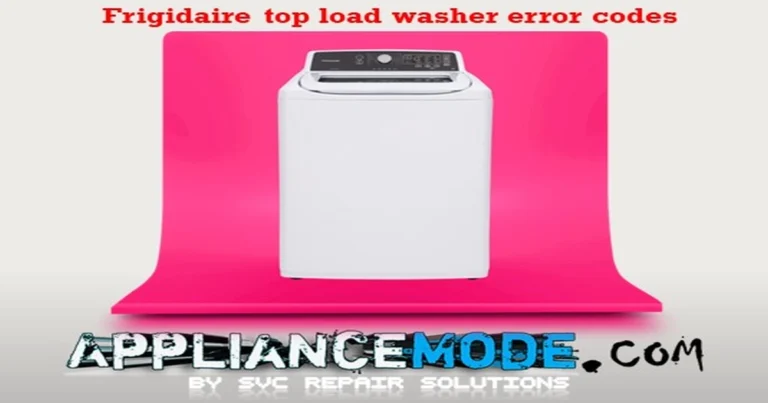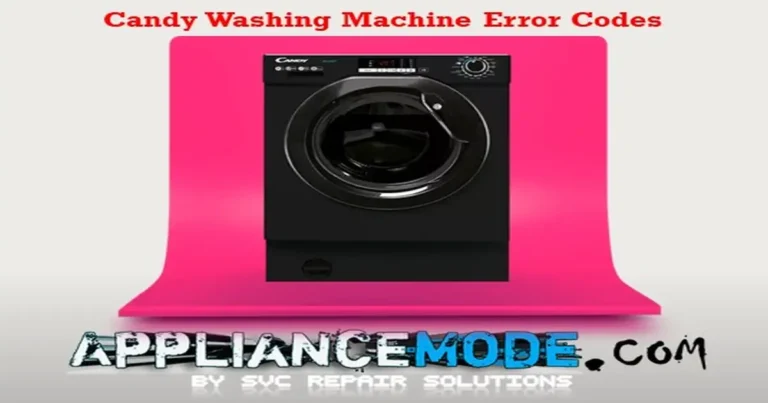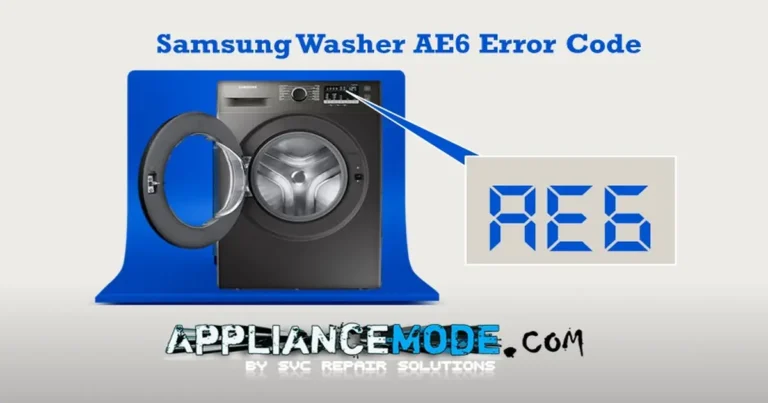This blog post will help you understand the Sud error code (sometimes displayed as Sd or 5d) on your Samsung washing machine and how to fix it.
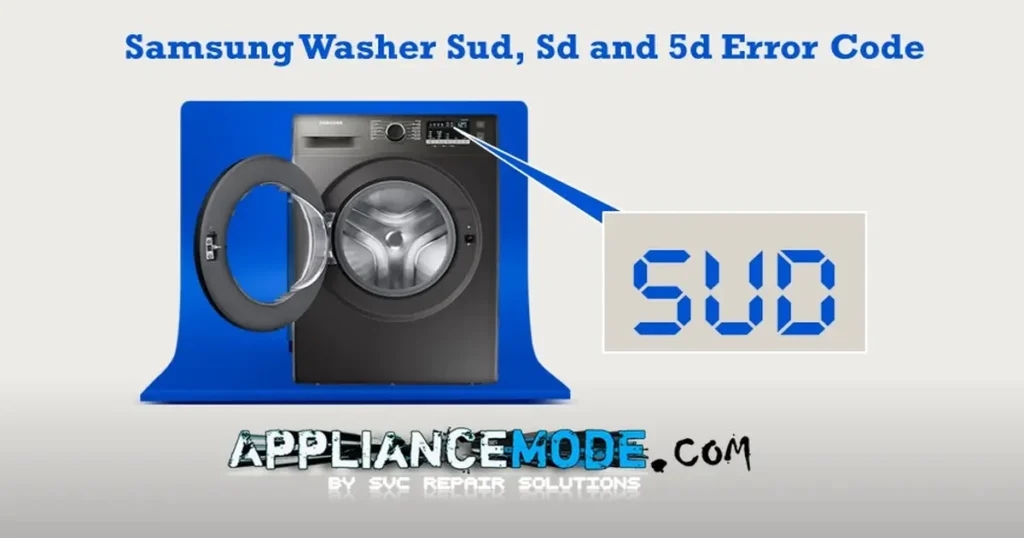
What does the Samsung washer Sud error code mean?
The Sud error code indicates that your washer has detected too many suds during the washing cycle. This can happen for a few reasons:
- Too Much Detergent: Using more detergent than recommended can create excessive suds.
- Incorrect Detergent Type: Regular detergent is not suitable for high-efficiency (HE) washers. HE detergents are formulated to create fewer suds.
- Clogged Air Chamber (Air Dome): Blockages in the air chamber can lead to the sud error.
- Clogged Drain Pump Filter (Less Common): In rare cases, a clogged drain pump filter might contribute to the Sud error.
How to Fix the Sud Error Code
- Reduce Detergent Amount: Check the detergent manufacturer’s instructions and use the recommended amount for your load size. Using less detergent than usual is okay to resolve the Sud error.
- Use HE Detergent: Samsung washers are designed for HE detergents. Look for the “HE” symbol on the detergent label.
- Clear the Suds: Let the washer sit for 30 minutes to allow the suds to settle. You can then drain the water using the spin cycle or the drain hose.
- Clean the Air Chamber: Refer to your repair manual for instructions on cleaning the air chamber if you suspect it’s clogged.
- Clean the Drain Pump Filter: A clogged filter is less likely to cause the Sud error, but you can clean it according to your user manual if you suspect a blockage.
By the way,
- Avoid using fabric softeners, as they can also contribute to suds buildup.
- Run a cleaning cycle (self-clean) periodically according to your washer’s manual to remove detergent residue.
If you’ve tried these solutions and the Sud error persists, contact Samsung support for further assistance.

I am a master Appliance Repair technician with over 35 years of experience in the field. I am passionate about helping people troubleshoot their appliances and fix common problems. My website, appliancemode.com, provides a wealth of information on troubleshooting common appliance issues and deciphering error codes. This website aims to empower people to tackle appliance repairs themselves and save money on service calls.