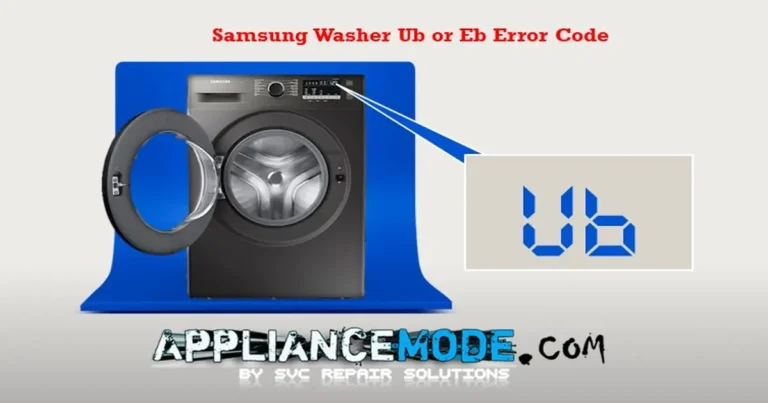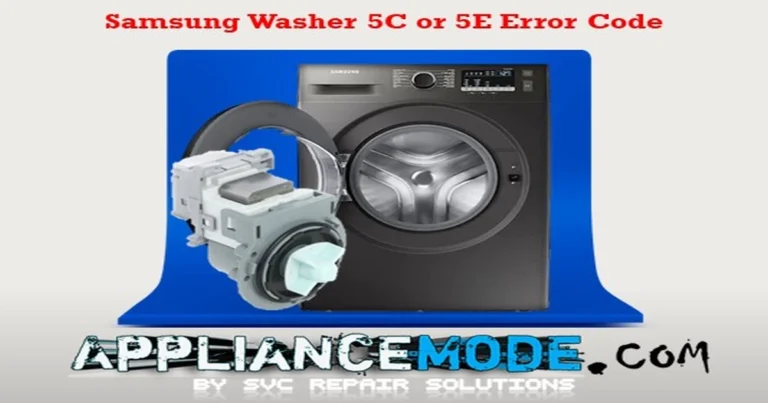Welcome to our guide for tackling the enigmatic Samsung washing machine 1C or IE error code. Whether you’ve got a Samsung front-load or top-load washer, this post is tailored to help you out. We’re not just going to explore the 1C code but also its buddies like IC, 1E, IE, and E7. We’re here to break down what these codes mean, find out why they show up, and even give you simple steps to troubleshoot and fix them.
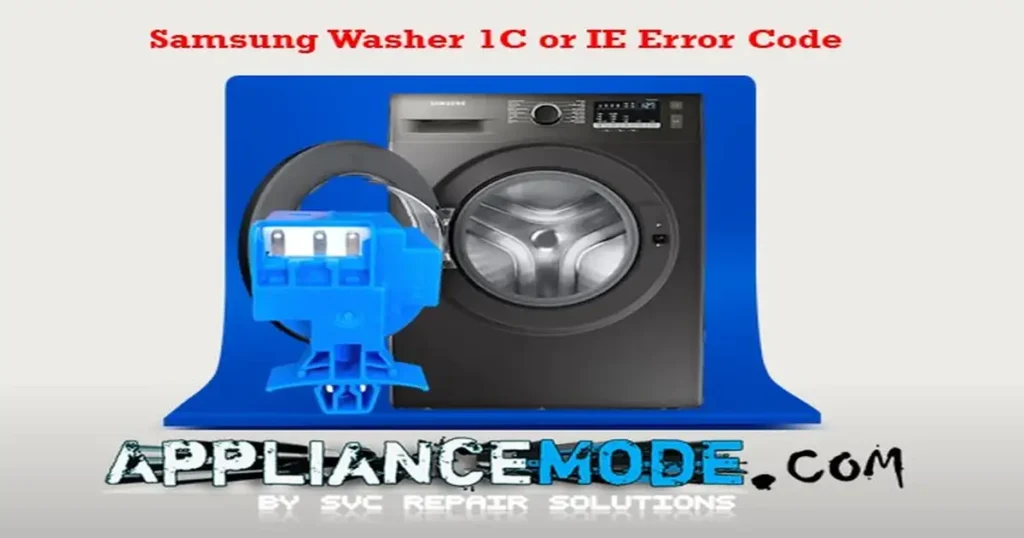
So, if you’re wondering how to deal with the Samsung washing machine 1C or IE error code, let’s jump in and sort it out together.
Understanding Samsung Washing Machine 1C or IE Error Code: Causes and Fixes
The 1C error code on your Samsung washing machine usually pops up when there’s an issue with the water level detection. This code stands for “Water Level Sensor Error,” which means your Samsung washer is having trouble figuring out how much water is inside. To put it simply, the main brain of the washing machine, called the main board, has stopped talking to or listening to the pressure sensor.
This little sensor is what tells the appliance when it’s time to fill up with water and when to stop. When they can’t chat properly, the 1C code shows up to let you know something’s not right.
Comprehensive Explanations of Common Causes Behind the 1C Error Code in Samsung Washers
Let’s break down each of these factors that can contribute to the 1C error code on your Samsung washing machine:
Faulty wiring harness
- A wire harness is a bundle of wires that connects various components of an appliance.
- If the wire harness is faulty, it means that there might be a problem with the electrical connections between the PCB and pressure sensor. This can result in incorrect or no signals being sent between components, leading to the 1C error.
Clogged air chamber
- The air chamber is a component used in washing machines to measure the water level. It contains air and is connected to a pressure sensor.
- When water enters the machine, it also enters the air chamber, increasing air pressure. This change in pressure is used to determine the water level.
- If the air chamber becomes clogged with debris or dirt, it can affect the pressure readings, leading to inaccurate water level measurements and triggering the 1C error.
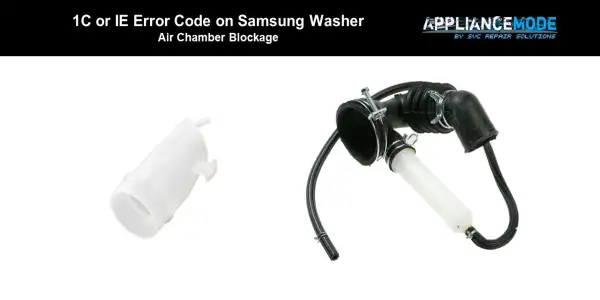
Leaky Water Level Sensor Hose
- The water level sensor hose is connected to the air chamber and carries air pressure changes to the water level sensor.
- If there’s a pinhole or faulty clamp in either end of the hose, it can lead to air leaks, disrupting the pressure readings and causing the 1C error.
Imagine you’re trying to whisper a secret to your friend through a tube, but there’s a hole in it – they won’t hear you clearly.
Faulty water level sensor
- The water level sensor is responsible for detecting the water level inside the washing machine.
- If this sensor is malfunctioning, it can’t accurately measure the water level, leading to errors like 1C.
Faulty Sub Board (for models with a pressure sensor voltage supply from the sub board)
- Some washing machine models have a sub-PCB that provides voltage to pressure sensors.
- If this sub-PCB is faulty and doesn’t provide the correct voltage or signals to the pressure sensor, it can result in erroneous water level readings, triggering the 1C error.
Faulty Main Board
- The main board is like the brain of the washing machine, controlling various functions and receiving signals from sensors and other components.
- If the main board is malfunctioning and can’t process the signals from the water level sensor, it can lead to error codes like 1C.
Fixing the 1C or IE Error Code in Washing Machines: Effective Solutions for Common Causes
Always ensure safety precautions are taken while working with electrical components.
If you encounter the 1C error code on your washing machine, it’s likely due to specific causes. Follow these troubleshooting steps to effectively resolve the issue:
Check the wire harness
- Inspect the wire harness connected to the water level sensor and other related components.
- Look for any signs of damage, such as frayed wires or loose connections.
- If found, repair or replace the wire harness.
Check the air chamber
- Locate the air chamber, usually near the top of the drain pump.
- Disconnect the hose from the air chamber and blow air through it to clear any blockages.
- Rinse the air chamber with water to remove any remaining debris. Ensure the air chamber is thoroughly clean and free from obstructions.
- Reconnect the hose securely and ensure it’s free from kinks.
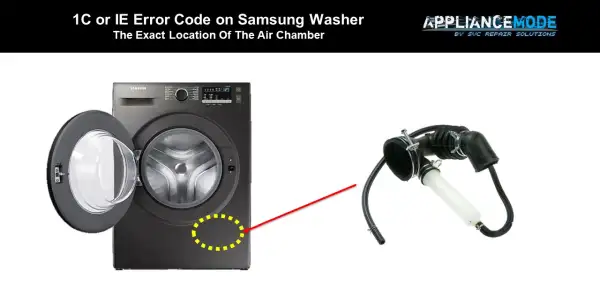
Check the water level sensor hose
- Carefully examine the water level sensor hose for any pinholes or faulty clamps.
- If any issues are detected, replace the hose as needed, making sure it’s sealed tightly.
Check the water level sensor
- Access the water level sensor, usually located near the top of the machine.
- Check if the sensor is properly connected and free from damage.
- If necessary, replace the water level sensor with a compatible replacement part.
Check the sub-PCB (for applicable models)
- Identify the sub-PCB responsible for supplying voltage to pressure sensors.
- Inspect the sub-PCB for any visible damage or signs of malfunction.
- If the sub-PCB is faulty, consider replacing it.
Check the main board
- Examine the main control board for any visual defects, such as burned areas or loose components.
- If possible, reset the main board by unplugging the washing machine for a few minutes and then plugging it back in.
- If the issue persists, replace the main board.
Here’s a summarized version of how to perform these tests for the pressure sensor:
Main voltage test
- Locate the pressure sensor harness.
- Connect a multimeter to the VCC (power supply) and GND (ground) pins of the pressure sensor harness.
- Measure the voltage between pin 3 (VCC) and pin 2 (GND).
- The voltage reading should be around 5 Vdc.
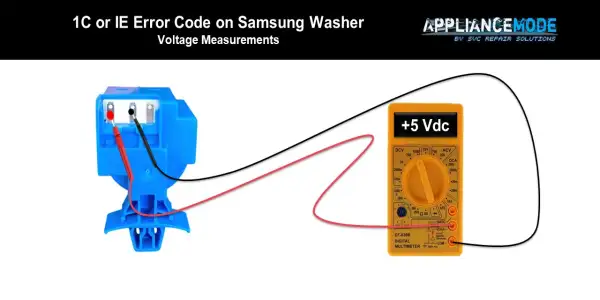
Output voltage test:
- Keep the multimeter connected to GND (ground) on the pressure sensor harness.
- Measure the voltage between pin 1 (OUT) and pin 2 (GND).
- The voltage reading should be approximately 2.1 Vdc.
Frequency Value Test:
- Keep using the multimeter connected to GND (ground) on the pressure sensor harness.
- Measure the frequency value between pin 1 (OUT) and pin 2 (GND) with the pressure sensor hose disconnected.
- The frequency reading should be around 26.4 kHz.
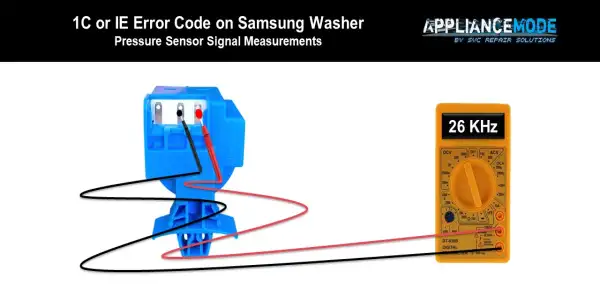
Here’s what the expected values tell you:
- The main voltage (5 Vdc) ensures that the sensor is receiving the necessary power supply from the main or sub-PCB.
- The output voltage (~2.1 Vdc): Ensures that the sensor is sending the necessary power supply to the main or sub-PCB.
- The frequency value (~26.4 kHz): Related to the sensor’s operation and can also change with varying water levels, as well as ensuring that the sensor is sending the necessary signals to the main and/or sub-PCB.
Conclusion:
The 1C error code on your Samsung washing machine can stem from various sources, each affecting the machine’s ability to understand water levels accurately. From tangled wire harnesses to clogged air chambers, leaky hoses, and faulty sensors and boards, these factors disrupt the smooth communication between components.
Frequently Asked Questions (FAQs) about the Samsung Washing Machine 1C or IE Error Code

I am a master Appliance Repair technician with over 35 years of experience in the field. I am passionate about helping people troubleshoot their appliances and fix common problems. My website, appliancemode.com, provides a wealth of information on troubleshooting common appliance issues and deciphering error codes. This website aims to empower people to tackle appliance repairs themselves and save money on service calls.