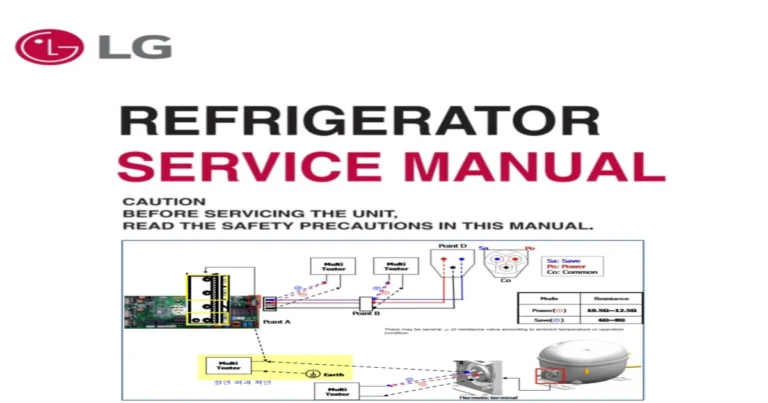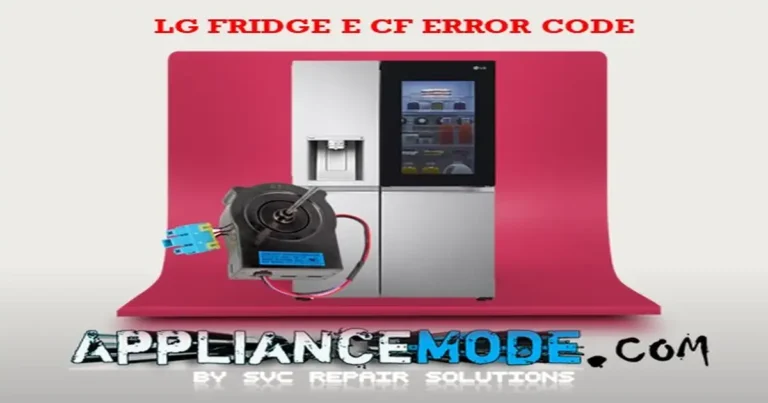This guide outlines how to access and use the Test Mode for the following Samsung Refrigerator models:
- RF32CG5300SRAA
- RF31CG7200SRAA
- RF26CG7400SRAA
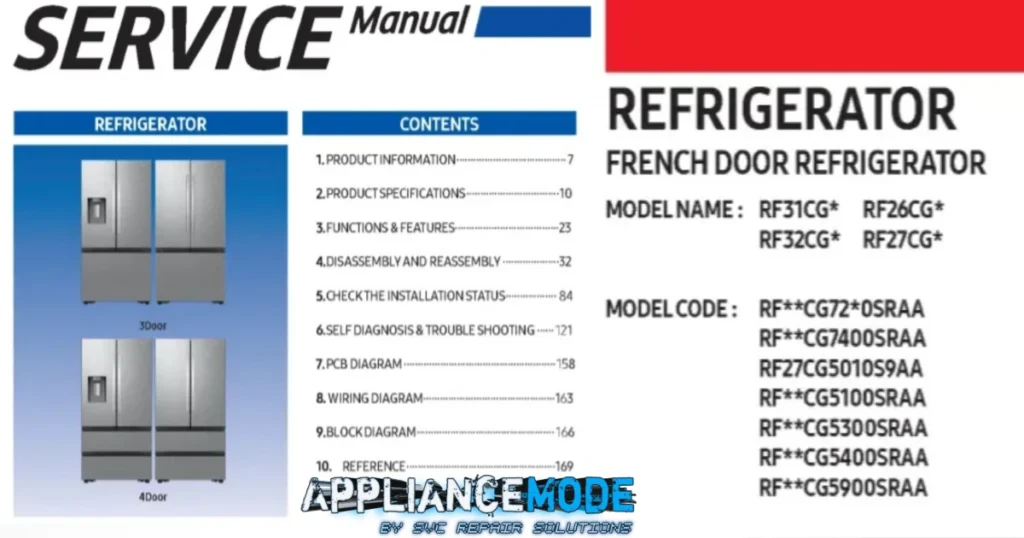
How to access the Test Mode for Samsung Refrigerators: RF32CG5300SRAA, RF31CG7200SRAA, RF26CG7400SRAA
Accessing Test Mode:
For RF32CG5300SRAA:
- Simultaneously press and hold the Fridge and AutoFill Pitcher buttons for at least 6 seconds.
- The Control Display will begin blinking with a 0.5-second interval.
- Release both buttons and then press the AutoFill Pitcher button to enter Test Mode.
For RF31CG7200SRAA and RF26CG7400SRAA:
- Simultaneously press and hold the Fridge and “——–” (Dot Line) buttons for at least 6 seconds.
- The Control Display will begin blinking with a 0.5-second interval.
- Release both buttons and then press the “——–” (Dot Line) button to enter Test Mode.
Test Mode Operation:
If any key on the front panel is pressed within 15 seconds of entering Test Mode:
- The refrigerator will perform a series of manual operations:
- Manual operation 1 (FF)
- Manual operation 2 (FF r)
- Manual operation 3 (FF F)
- Manual operation 4 (FF A)
- Manual defrost of fresh and freezer compartments (Fd)
- The display will then turn off, canceling the Test Mode.
If no key is pressed within 15 seconds of entering Test Mode:
- The Test Mode will be automatically canceled, and the refrigerator will return to its previous operating mode.
Canceling Test Mode:
During simultaneous defrosting of fresh food and freezer compartments:
- If the display panel changes to Test Mode, press the Test button again to cancel the defrosting process and return the unit to normal operation.
- To cancel all Test Mode functions:
- Turn the main power OFF and then back ON.
Note:
- Test Mode is intended for diagnostic purposes and should only be accessed by qualified service technicians.
- Incorrect use of Test Mode may cause unexpected behavior or damage to the refrigerator.
Disclaimer: This information is provided for general guidance only and may not be applicable to all situations. Always refer to the Samsung service manual for the most accurate and up-to-date instructions for your specific refrigerator model.

I am a master Appliance Repair technician with over 35 years of experience in the field. I am passionate about helping people troubleshoot their appliances and fix common problems. My website, appliancemode.com, provides a wealth of information on troubleshooting common appliance issues and deciphering error codes. This website aims to empower people to tackle appliance repairs themselves and save money on service calls.