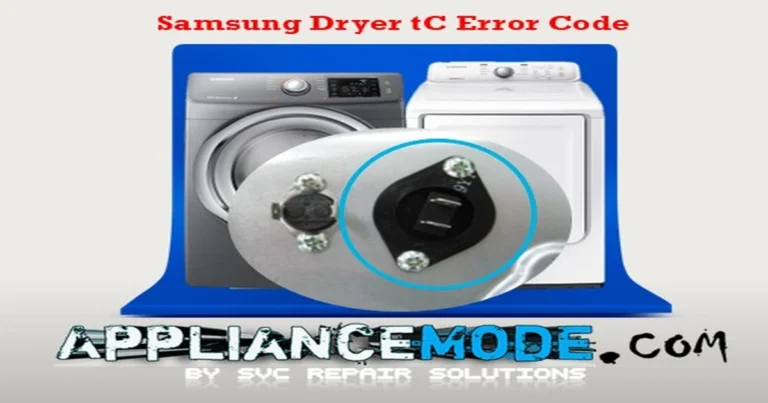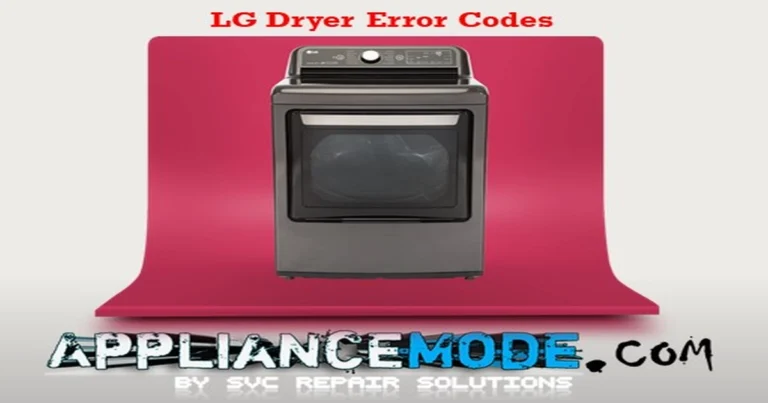Winia dryer error codes explained!
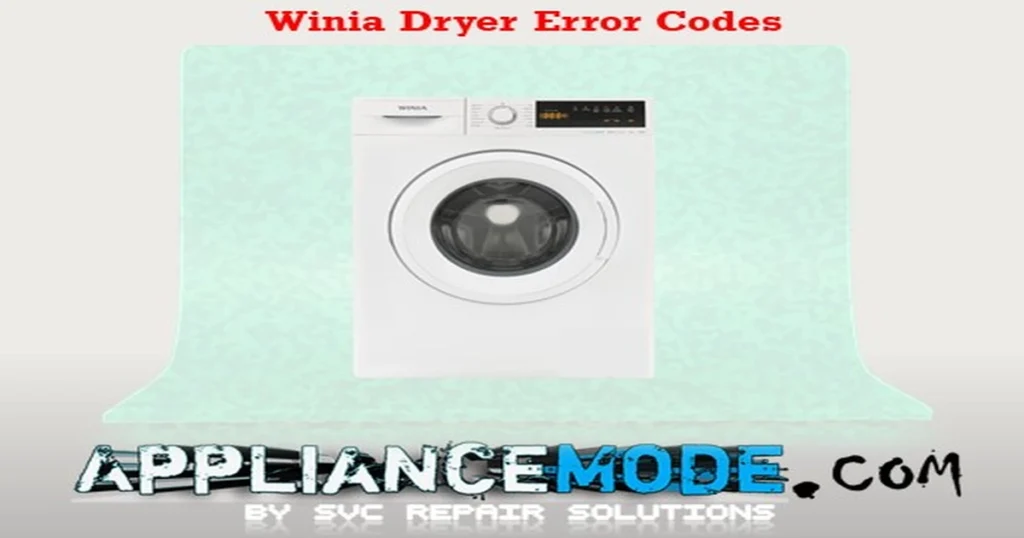
Winia Dryer Error Codes
Remember to always unplug the dryer and exercise caution when attempting any repairs.
E00: The touch UI board doesn’t receive communication from the mainboard.
Causes:
- Faulty wire connection.
- Faulty user interface
- Faulty mainboard.
Solutions:
- Check the wire harness connector between the UI and main PCB.
- Check the user interface and replace it if necessary.
- Check the main PCB and replace it if necessary.
E03: Aqua-switch error
Causes:
- Damaged wire harness.
- Faulty aqua-switch.
- Faulty main PCB
Solutions:
- Check if the tank is full of water.
- Check if there is some lint around the water switch.
- Check if the water switch has failed.
- Check if the pump has failed.
E04: Compressor error
Causes:
- Faulty harness connection.
- Faulty compressor (bad capacitor, overload protector, cooling fan)
- Freon leakage.
- Faulty main PCB
Solutions:
- Check if the connector is not inserted properly.
- Check the compressor’s resistance and replace it if necessary.
- Check the sealed system and look for any gas leaks.
- Check the PCB.
E05: Compressor NTC error
Causes:
- Faulty harness connection.
- Faulty compressor NTC sensor (short or cut circuit)
- Faulty main PCB
Solutions:
- Check the harness connection.
- Check the compressor’s NTC resistance.
- Check the main PCB.
E06: Door NTC error
Causes:
- Faulty harness connection.
- Faulty door NTC sensor (short or cut circuit)
- Faulty main PCB
Solutions:
- Check the harness connection.
- Check the door NTC resistance.
- Check the main PCB.
E07: Motor error. “Motor is locked.”
Causes:
- Faulty harness connection.
- Damaged bearing group
- Faulty motor capacitor
- Faulty motor.
- Faulty main PCB
Solutions:
- Check the harness connection.
- Check if the drum is rotating with your hands; if not, replace the drum rollers.
- Check the rear bearing group and replace it if necessary.
- Check the motor resistance.
- Check the main PCB.
E08: Voltage frequency error.
Solutions:
- Check if the voltage and frequency values are good.
- replace the main PCB.
Winia Dryer Auto-Test Mode
Service AUTOTEST allows technicians to test all dryer cycles in a few minutes and discover the error codes.
How to Place the Dryer into Service: AUTO-TEST
Step 1
- Enter the service AUTOTEST:
- Press and hold the “Drying Level” button.
- Put the selector knob in the third program (“Iron Dry” => Cotton program section).
- Turn the selector knob to the first program (“Extra Dry” => cotton program section), and after 3 seconds, the script “SAU” will be displayed.
- Press the Start/Pause button, and the appliance will enter the service AUTOTEST.
Step 2
- When the selector knob is positioned in the second program (“Cupboard Dry” => Cotton program section), the AUTOTETST steps start.
| knob position: | Control: |
|---|---|
| Second program | Aqua-switch testing |
| Third program | pump testing. |
| Fourth program | The motor rotates counterclockwise. |
| Fifth program | The motor rotates clockwise. |
| Sixth program | heater testing. The display shows 255. |
| Seventh program | Door NTC testing The display shows 255. |
| Eighth program | cooling fan testing. |
| Ninth program | Compressor testing |
| Tenth program | conductivity sensor testing. |
How to exit the service AUTOTEST:
- Method 1: set the selector knob to the OFF position.
- Method 2: Unplug the dryer.
Multimeter and component tester
Motor Testing:
Component Tester:
- Check whether the motor cable is connected properly.
- Check the connection of the capacitor cables.
- Check the capacitor and the motor resistance.
Multimeter Measurements:
- Check the capacitor.
| Electric part name | Capacitance value |
|---|---|
| Motor Capacitor | 11μF |
- Check the motor resistance.
| Electric part name | Ohmic value |
|---|---|
| Motor Main windings: | 22 Ω |
| Motor Aux windings: | 19.8 Ω |
Pump Testing:
Component Tester:
- Check the connection of the pump connector.
- Check the pump resistance.
- Check the pump operation.
- While the pump is working, if the water is not reaching the water tank, the hoses should be checked.
Multimeter Measurements:
- The pump resistance is between 1 and 2:
| Electric part name | Ohmic value |
|---|---|
| Pump | 760 Ω |
Door/Compressor NTC Sensor Testing:
The NTC resistance decreases when the temperature rises.
Component Tester:
- Resistance is measured from an IDC connected to an electronic card.
Multimeter Measurements:
- The Door NTC Resistance:
| Electric part name | Temperature | Ohmic value |
|---|---|---|
| Door NTC | 25 °C | 12 kΩ |
- The Compressor NTC Resistance:
| Electric part name | Temperature | Ohmic value |
|---|---|---|
| Compressor NTC | 25 °C | 12 kΩ |
Compressor Testing:
Component Tester:
- Check whether the compressor cable is connected to the compressor terminal.
- Check the connection of the capacitor cables.
- Measure the capacitor.
- Measure the compressor resistance.
Multimeter Measurements:
- Check the capacitor.
| Electric part name | Capacitance value |
|---|---|
| Compressor Capacitor | 20 μF |
- Check the compressor resistance.
| Electric part name | Ohmic value |
|---|---|
| Compressor Main windings between Terminal C-R: | 9.5 Ω |
| Compressor Aux windings between Terminal C-S: | 8.4 Ω |
Cooling Fan Testing:
Component Tester:
- Check whether the cooling fan cable is connected to the fan terminal.
- Measure the resistance values.
Multimeter Measurements:
- Check the cooling fan resistance.
| Electric part name | Ohmic value |
|---|---|
| Cooling fan | 536 Ω |

I am a master Appliance Repair technician with over 35 years of experience in the field. I am passionate about helping people troubleshoot their appliances and fix common problems. My website, appliancemode.com, provides a wealth of information on troubleshooting common appliance issues and deciphering error codes. This website aims to empower people to tackle appliance repairs themselves and save money on service calls.