When an error code appears on the display of your Electrolux refrigerator, it can be frustrating to figure out what it means and how to fix it. Error codes are the refrigerator’s way of communicating a problem to you, and understanding what they mean can help you troubleshoot the issue quickly.
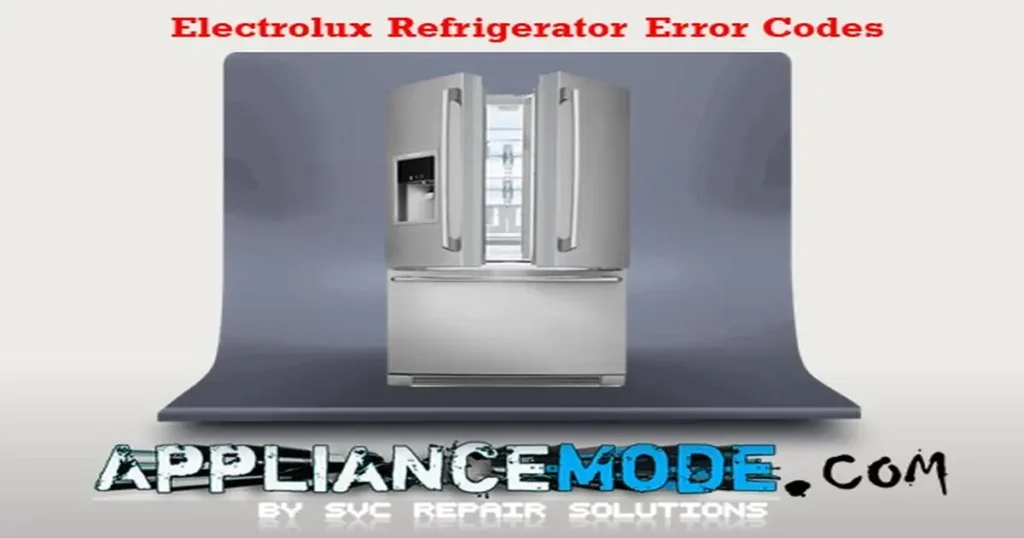
In this post, we’ll take a closer look at some common Electrolux refrigerator error codes, what they mean, and what you can do to resolve them.
Learn what Electrolux refrigerator error codes mean and how to fix them quickly and easily.
Remember to always unplug the refrigerator and exercise caution when attempting any repairs.
Freezer Display OP Code: Freezer Sensor Open Error
The “OP code: freezer sensor open error” is a common issue that arises from a defective temperature sensor in the freezer unit. When the temperature sensor fails, becomes disconnected, or gives inaccurate readings due to dirt or damage, it can cause the control board to activate an error code indicating that the sensor is “open.” Alternatively, the error may also result from wiring problems or a faulty control board in certain instances.
Solutions:
- Locate the sensor wire for the freezer, test it from both harness connectors, and measure the resistance using a multimeter set to ohms. The desired resistance range should fall between 0.1 and 1.2 ohms.
- Verify the sensor’s resistance by checking it against the following table: If it falls outside of the specified range, replace it with a new one.
| Electric part name | Temperature | Ohmic value |
|---|---|---|
| Freezer sensor | 22°C | 72°F | 11.2 KΩ |
- Confirm that the sensor is receiving +5 volts. If it isn’t, then it may be time to replace the main board.
Freezer Display SH or 5H code: Freezer sensor shorted error
An error message on a freezer that reads “SH or 5H code: freezer sensor shorted” usually means that there’s a problem with the temperature sensor. When a short circuit happens, it means that there is an abnormal connection or low resistance in the circuit. The temperature sensor’s job is to monitor the temperature inside the freezer and send that information to the freezer’s control board. If the sensor becomes shorted, the freezer might not function at all or could incorrectly read the temperature inside.
Fresh Food Display OP code: Fresh food sensor open error
When a refrigerator displays an “OP code: fresh food sensor open error,” it generally means that there is a problem with the sensor responsible for monitoring the temperature and other conditions within the fresh food compartment. This type of error is typically caused by an open circuit, a faulty wire connection within the sensor, or a faulty main board.
Solutions:
- To test the fresh food sensor wire, use a multimeter to measure the resistance at the harness connectors on both ends of the wire. Ensure the reading falls between 0.1 and 1.2 ohms for optimal performance.
- If you suspect a problem with the fresh food sensor, check the resistance with a multimeter and compare it to the recommended range. If the reading is out of range, replace the sensor.
| Electric part name | Temperature | Ohmic value |
|---|---|---|
| Fresh food sensor | 22°C | 72°F | 11.2 KΩ |
- Verify that the sensor is receiving +5 volts to prevent potential issues with the main board.
Fresh Food Display SH or 5H code: Fresh food sensor shorted error.
An SH code typically indicates an issue with the temperature-monitoring sensor in the fresh food compartment. The sensor’s primary function is to detect temperature changes and send a signal to the control board to make necessary temperature adjustments.
A “shorted sensor error” indicates an electrical problem between the sensor and control board, possibly due to a damaged wire or malfunctioning sensor. Consequently, the control board may not be able to read the temperature accurately in the fresh food compartment when this error occurs.
SY EF code: Evaporator fan error. (Same as 5Y EF)
Generally, an evaporator fan error pertains to an issue with the fan that circulates air over the evaporator coils in the appliance.
When an SY EF or 5Y EF occurs, it indicates that the fan is not functioning properly, which may be caused by several factors. Some examples of these include a fan motor malfunction, obstructions on the fan blades, a fault in the wiring, and the presence of ice on the fan blades, which can cause an imbalance that can burden the motor and make it challenging to rotate the fan due to increased resistance. Additionally, if moisture from the ice penetrates the electrical components of the fan, it can cause damage to the motor’s ability to function or the main board.
Solutions:
- Locate the evaporator fan wire, test it from both ends of the harness connectors using a multimeter set to ohms, and aim for a resistance reading within the range of 0.1 to 1.2 ohms.
- Visually check the fan blade
- Measure the voltage of the evaporator fan and refer to the table below for the ideal range.
| Electric part name | Main voltage | Feedback voltage, aka FG | Signal voltage, aka VS |
|---|---|---|---|
| Evaporator fan | ~ 12 Vdc | ~ 2.3 Vdc | ~ 0.9 to 4.8 Vdc |
| Electric part name | Main voltage | Feedback voltage, aka FG |
|---|---|---|
| Evaporator fan | ~ 12 Vdc | ~ 2.3 Vdc |
- Check the defrost thermostat using an ohmmeter.
| Electric part name | Cut-in Temperature | Cut-out Temperature |
|---|---|---|
| Defrost thermostat | -4° C | 25° F @ ~ 0.1 – 1.2 Ω | 8° C | 47° F @ ∞Ω, OL |
- Check the defrost heater resistance using an ohmmeter.
| Electric part name | Ohmic value |
|---|---|
| Defrost Heater Assembly | ~ 30 Ω |
- Check and replace the main board if necessary.
SY CE code: Communication error after a period in operation. (Same as 5Y CE)
If your refrigerator displays a SY CE or 5Y CE error code, it means that the appliance is encountering difficulty transmitting or receiving data between the main board and user interface board. This error message may point to a variety of underlying problems, such as faulty wiring, firmware problems, or system configuration issues.
To diagnose the issue, unplug the appliance, and you should inspect the wire harness connection between the UI and main board for any broken or damaged wires, inspect the user interface for any corrosion or damage and replace it if required, and examine the main board and replace it if necessary.
SY CF: Communication failure on start-up. (Same as 5Y CF)
The SY CE or 5Y CF error code refers to the inability of the user interface and the main board to exchange information when they are turned on. This situation may arise due to several reasons, such as power supply issues, firmware issues, or faulty connectors.
To resolve this problem, unplug the fridge, and it is recommended that you check the wire harness connection between the main board and the user interface for any signs of broken or damaged wires, inspect the user interface for any corrosion or damage, and replace it if necessary. Additionally, examine the main board and replace it if it is causing the problem.
Conclusion
If you’re experiencing an error code on your Electrolux refrigerator, don’t panic. By understanding what the error code means and following the appropriate steps, you can often resolve the issue on your own.

I am a master Appliance Repair technician with over 35 years of experience in the field. I am passionate about helping people troubleshoot their appliances and fix common problems. My website, appliancemode.com, provides a wealth of information on troubleshooting common appliance issues and deciphering error codes. This website aims to empower people to tackle appliance repairs themselves and save money on service calls.



