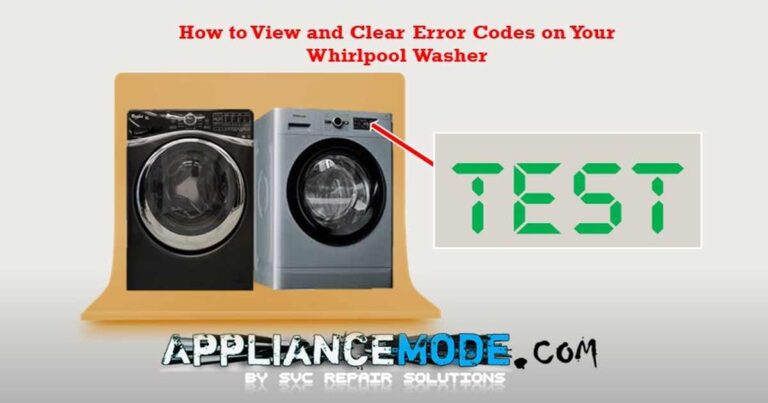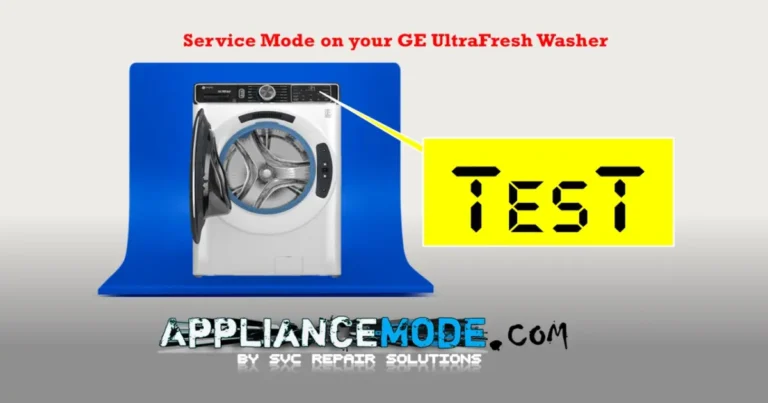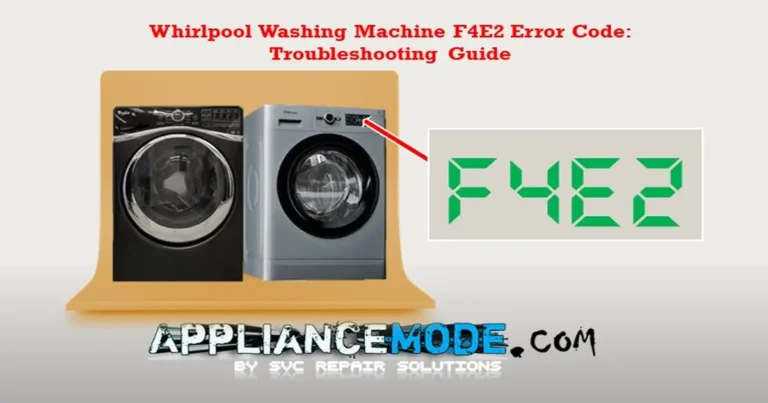Don’t Let an LE Error Ruin Laundry Day: A Comprehensive Guide to Fixing Your LG Washing Machine
Few things are more frustrating than a washing machine breakdown, especially when it throws your entire laundry schedule into disarray. If you own an LG washing machine, you might have encountered the dreaded “LE” error code. While it might seem daunting, the good news is that this common issue often has practical, DIY solutions.

In this post, we’ll explain what causes the LE error and give you easy steps to troubleshoot and fix it. So, let’s jump right in and learn how to get rid of the LE error on LG washing machines.
How to Fix LE Error on LG Washing Machine
The “LE” error code on LG washing machines stands for “Locked Rotor Error.” Essentially, it means your washing machine’s motor is struggling or completely unable to rotate as it should. This can be due to a variety of factors, from simple overloading to more complex component failures.
Why Is My LG Washing Machine Displaying an LE Error?
Understanding the root cause is the first step to a successful fix. Here are the most common reasons you might see the LE error on your LG front-load or top-load washing machine:
- Overloading: This is a surprisingly frequent culprit! Stuffing too many clothes into the drum or exceeding the recommended weight limit puts excessive strain on the motor, causing it to lock up and trigger the error.
- Uneven Load Distribution: If your laundry isn’t distributed evenly inside the drum, it creates an imbalance. This can make the motor work harder to spin the drum, leading to strain and eventually the LE error.
- Faulty Hall Sensor: The Hall sensor is a crucial component that monitors the motor’s speed and direction. If it malfunctions or becomes defective, it can send incorrect signals to the main control board, leading to the LE error.
- Loose or Damaged Connections: Electrical connections are vital. Loose or damaged wires between the motor, control board, and other components can disrupt the motor’s operation, resulting in the LE error.
- Motor/Drum Bearing Wear and Tear: Like any mechanical part, continuous use over time can cause the motor itself or the drum bearings to wear out. This increases friction and resistance, eventually leading to motor failure and the LE error.

- Foreign Objects: Sometimes, small items like coins, socks, or even underwire can get lodged between the drum and the outer tub, impeding the motor’s movement.
If you encounter the LE error code on your LG washing machine, follow these troubleshooting steps to resolve the issue:
Before you begin any troubleshooting or repair, ALWAYS unplug your LG washing machine from the power outlet. Safety first!
Follow these steps systematically to diagnose and potentially resolve the LE error:
Step 1: Check for Tub Rotation and Unusual Noises
- Empty the Washer: Remove all laundry from the washing machine.
- Attempt a Spin Cycle (Briefly): Start a short spin cycle with an empty drum.
- Listen and Observe:
- Does the tub spin at all?
- Do you hear any unusual noises like grinding, squealing, or a distinct clicking sound coming from the motor area?

Step 2: Addressing Noises or Limited Tub Movement
If you hear noise or the tub struggles to rotate freely when you try to spin it manually (with the power off), it often indicates a mechanical issue.
- Unplug the Washer: Ensure the machine is completely disconnected from power.
- Gain Access: Carefully lay the washer on its side or tilt it back (depending on your model and comfort level) to access the rear or bottom. You’ll likely need to remove the back panel for better access.
- Inspect the Motor Area:
- Motor Bolt: Locate the main motor bolt. Is it loose? If so, tighten it securely.
- Stator Bolts: Examine the bolts securing the stator assembly (the stationary part of the motor). Are they loose? Tighten them if necessary.
- Rotor, Clutch, and Coupler Assembly: Inspect these components for any visible cracks, breaks, or signs of wear. These parts transmit power from the motor to the drum. If damaged, they will need to be replaced.
- Harness to Stator Assembly: Ensure the wiring harness connecting to the stator assembly is properly secured within its fixed guard. This prevents it from being damaged by the rotating rotor.
- Foreign Objects: While you have access, check for any foreign objects that might have fallen below the drum and are impeding its movement.
Step 3: Addressing No Noise or Free Tub Movement (But Still LE Error)
If the tub spins freely by hand and you don’t hear any obvious mechanical noises, the issue is likely electrical or sensor-related:
- Inspect Electrical Connectors:
- Motor Hall Sensor Connector: Locate and firmly re-seat the connector for the Hall sensor. Ensure it’s not loose or corroded.
- Motor Drive Connector: Similarly, check and firmly re-seat the main motor drive connector.
- Inspect all visible wire connections for any signs of damage, fraying, or loose terminals.
- Examine Rotor Magnets: The rotor (the rotating part of the motor) contains magnets. Carefully inspect these magnets for any chips, cracks, or damage. If any magnets are damaged, the rotor will need to be replaced.

Step 4: Component Testing (For Advanced Users/Technicians)
If the above visual inspections don’t reveal the problem, you might need to test specific components. This often requires a multimeter and some technical know-how.
- Stator Assembly Resistance Test:
- With the washer unplugged, disconnect the wiring harness from the stator assembly.
- Using a multimeter, test the resistance (ohms) between each of the three legs of the stator assembly.
- The resistance values should ideally fall within the range of 5-15 ohms, and all three legs should show approximately equal resistance. Significant deviation or an open circuit indicates a faulty stator.
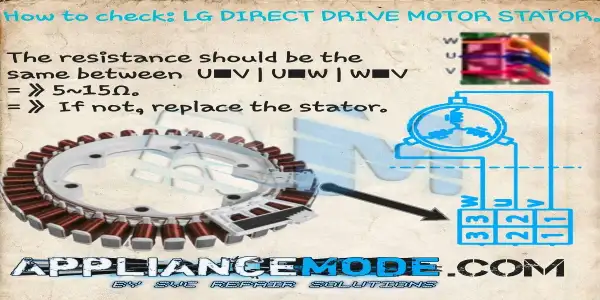
- Hall Sensor Component Test (If Applicable to Your Model):
- Some LG models have a separate Hall sensor component. Refer to your washing machine’s service manual for specific testing procedures and resistance values for your model. Typically, you’d test the resistance between specific pins of the Hall sensor connector.
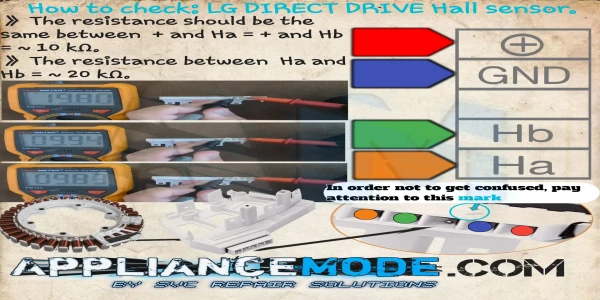
Conclusion:
Dealing with an LE error on your LG washing machine can be frustrating, but by systematically following these troubleshooting steps—from inspecting and tightening connections to checking for worn parts—you can often resolve the issue yourself.

I am a master Appliance Repair technician with over 35 years of experience in the field. I am passionate about helping people troubleshoot their appliances and fix common problems. My website, appliancemode.com, provides a wealth of information on troubleshooting common appliance issues and deciphering error codes. This website aims to empower people to tackle appliance repairs themselves and save money on service calls.