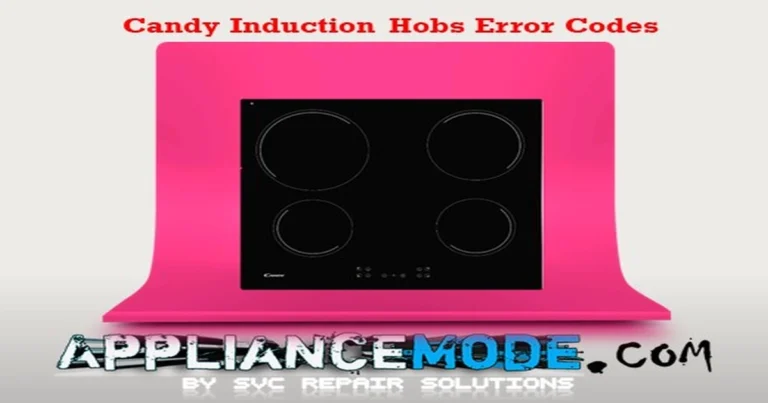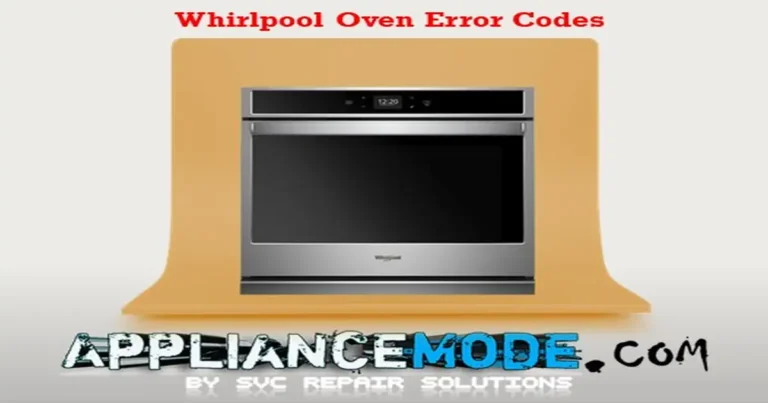Troubleshoot Your LG Microwave: A Guide to Common Error Codes
This guide will walk you through some of the most common error codes you might see on your LG microwave, explaining what they mean and outlining potential causes and troubleshooting steps. By understanding these codes, you’ll be better equipped to address minor problems and know when it’s time to seek professional help.
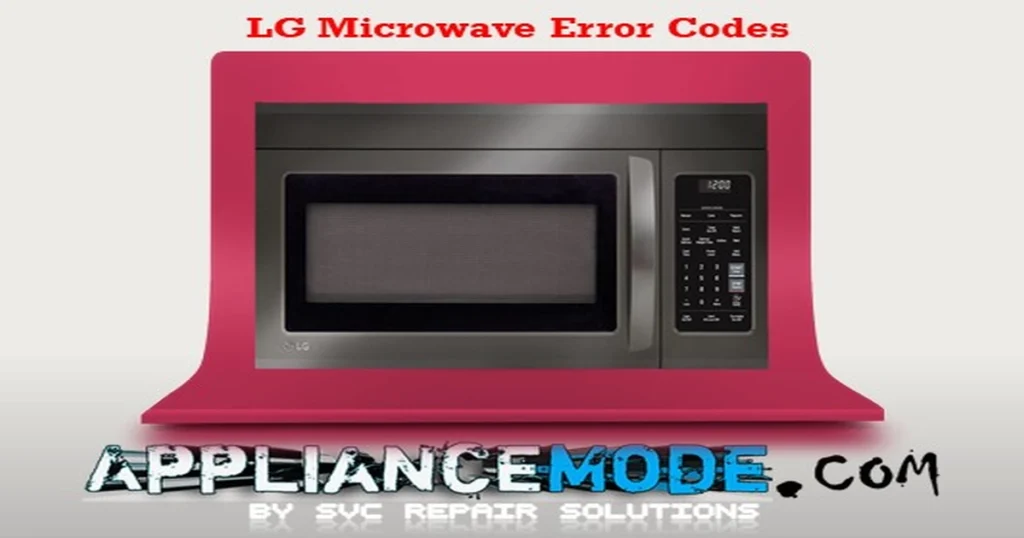
Before you begin any troubleshooting, always prioritize your safety:
- UNPLUG your microwave from the power outlet before attempting any inspection or repair.
- Microwave ovens contain high-voltage components that can be dangerous even when unplugged. If you are uncomfortable or unsure about any step, it is best to consult a qualified appliance technician.
- Refer to your LG microwave owner’s manual for model-specific information and safety guidelines.
It’s also crucial to remember that checking the wiring connections should be your first step for many errors before considering component replacement. Loose or damaged wires can often be the root cause.
Here are some common LG microwave error codes explained:
LG Microwave Common Error Codes Explained
E-01: Thermistor Short Error
- Meaning: The microwave’s control system did not detect the overheating safety device (thermistor) within four seconds of starting a cooking program.
- Related error codes: F-02, F-1, F-2 (These may indicate similar issues with the thermistor circuit).
- Possible Causes:
- Damaged wire harness connected to the thermistor.
- Faulty thermistor (the temperature sensor).
- Faulty main control board.
- Troubleshooting Steps:
- Check the wire harness connector: Ensure the connector to the thermistor is securely attached and free of visible damage.
- Check the thermistor resistance: If you have a multimeter and are comfortable using it, you can test the thermistor’s resistance. An approximate value for a thermistor at room temperature (25∘C/77∘F) is around 1.2 KΩ. Note: Resistance values can vary by model, consult your service manual if possible.
- Check the main board: Inspect the main control board for any visible signs of damage, such as burnt components. Issues with the main board often require professional service.
E-02: Low Temperature Error
- Meaning: The internal temperature did not reach above 100∘C within ten minutes during a convection cooking program.
- Related error code: F-01 (Temperature-low error).
- Possible Causes:
- Faulty thermistor (not accurately reading the temperature).
- Faulty heating element (convection heater).
- Faulty main control board.
- Troubleshooting Steps:
- Check the thermistor: Verify its connection and potentially test its resistance as described for the E-01 error.
- Check the heater assembly: If you are comfortable, you can test the resistance of the convection heating elements. Approximate ohmic values might be:
- Upper sheath: ~48Ω
- Lower sheath: ~75Ω
- Upper Halogen: ~2.8Ω
- Upper Ceramic: ~28Ω
- Note: These values are approximate and can vary by model.
- Check the main board: Look for visible damage. Professional service is likely needed for board issues.
E-03: Fan Relay Shorted Error
- Meaning: The internal temperature remained above 100∘C for more than thirty minutes after the cooking program finished, suggesting the cooling fan didn’t operate correctly.
- Related error code: F-13 (Fan relay error – though the original text also links F-13 to inverter issues, this suggests a fan-related problem).
- Possible Causes:
- Faulty fan motor (not running or running too slowly).
- Faulty fan relay on the control board (stuck closed or not opening).
- Faulty main control board.
- Troubleshooting Steps:
- Check the fan motor wire harness connection: Ensure it is secure.
- Check the fan motor: You can test the resistance of the fan motor coils. Approximate ohmic values might be:
- Low-speed coil: ~115Ω
- High-speed coil: ~28Ω
- Note: These values are approximate and can vary by model.
- Check the fan relay: This is typically located on the control board and may require technical knowledge to test.
- Check the main board: Look for visible damage.
E-04: Preheat Error
- Meaning: The internal temperature did not reach above 100∘C within three minutes after starting the preheating process (likely for convection cooking).
- Related error code: (The original text does not list a specific related code for E-04).
- Possible Causes:
- Faulty thermostat (safety cut-off not resetting or faulty).
- Faulty thermistor (inaccurate temperature reading).
- Faulty heater (convection heating element).
- Faulty main control board.
- Troubleshooting Steps:
- Check the thermostat: Test for continuity. Approximate ohmic values might be ~0.1−1.2Ω for both microwave and magnetron thermostats (at room temperature, they should have continuity). Note: Values can vary by model.
- Check the thermistor: Verify connection and resistance (see E-01).
- Check the heater assembly resistance: Test the convection heating elements (see E-02).
- Check the main board: Look for visible damage.
E-05: Fermentation Mode Error
- Meaning: The internal temperature exceeded 70∘C for more than four seconds during the fermentation program.
- Possible Causes:
- Faulty thermostat (safety cut-off not functioning correctly).
- Faulty thermistor (inaccurate temperature reading).
- Faulty heater (element activating inappropriately).
- Faulty main control board.
- Troubleshooting Steps: (Similar to E-04, focusing on components involved in temperature regulation)
- Check the thermostat: Test for continuity.
- Check the thermistor: Verify connection and resistance.
- Check the heater assembly resistance: Test the relevant heating element(s).
- Check the main board: Look for visible damage.
E-10: Short Keypad Error
- Meaning: Communication between the control panel keypad and the main control board is blocked, often due to a stuck or shorted button.
- Related error codes: F-3 (Short button error), F-10 (Key error).
- Possible Causes:
- Faulty control panel/keypad assembly.
- Faulty main control board.
- Troubleshooting Steps:
- Check and clean the control panel: Ensure no buttons are physically stuck. Clean the surface to remove any potential residue causing a short.
- Check the ribbon cable connection: The cable connecting the keypad to the main board should be secure and undamaged.
- Check and replace control panel/main board: If cleaning and checking connections don’t resolve the issue, either the control panel or the main board may be faulty and require replacement. This often requires professional service.
F-4: Humidity Sensor Error
- Meaning: The humidity sensor was not detected within four seconds of starting a cooking program (likely a sensor-cooking program).
- Possible Causes:
- Faulty wire harness connected to the humidity sensor.
- Faulty humidity sensor.
- Faulty main control board.
- Troubleshooting Steps:
- Check the harness connection: Ensure the wire harness to the humidity sensor is secure.
- Check the humidity sensor resistance: If you have a multimeter, you can test the sensor’s resistance. Note: Specific resistance values for humidity sensors were not readily available in general searches and likely vary significantly by model.
- Check the main board: Look for visible damage.
F-11: Inverter Communication Error
- Meaning: Communication between the inverter board (which controls the magnetron for heating) and the main control board is interrupted.
- Possible Causes:
- Faulty wire harness cable connecting the inverter and main boards.
- Faulty inverter board.
- Faulty main control board.
- Troubleshooting Steps:
- Check the harness: Ensure the wire harness between the inverter board and main board is securely connected at both ends and is not damaged.
- Check and replace inverter board: If the harness is fine, the inverter board itself may be faulty.
- Check and replace main board: Less commonly, the main board could be the issue. Replacing these boards typically requires professional expertise due to the high-voltage components involved.
F-13: Inverter Overcurrent / F-14: Inverter Over Voltage / F-15: Inverter Under Voltage / F-19: Inverter VDC Protection
- Meaning: These codes indicate various issues related to the inverter board’s operation and power supply, including excessive current, voltage outside the normal range (high or low), or activation of internal protection mechanisms.
- Possible Causes (for this group of errors):
- Damaged wire harness (affecting power or communication).
- Faulty fan motor (can sometimes impact inverter load).
- Faulty magnetron (the component that generates microwaves; issues like a cracked magnet or burnt antenna/gasket can cause inverter stress).
- Faulty inverter board.
- Faulty main control board.
- Troubleshooting Steps:
- Check the harness: Inspect the wire harness between the inverter and main board for damage or loose connections.
- Check the fan motor: Ensure the fan is running freely and test its resistance (see E-03). A struggling fan can sometimes cause inverter issues.
- Check Magnetron status: Visually inspect the magnetron for signs of damage like a cracked magnet or burnt areas on the antenna or gasket. WARNING: The magnetron is a high-voltage component and should only be inspected and replaced by a qualified technician.
- Check and replace the inverter board: The inverter board is a common cause of these errors.
- Check and replace the main board: Less frequently, the main board can contribute to these issues.
F-16: Inverter Heat Sink Error
- Meaning: This suggests a problem with the cooling of the inverter board, potentially due to the heat sink temperature being too high.
- Possible Causes:
- Faulty wire harness (to the inverter or fan).
- Faulty fan motor (not providing adequate cooling to the inverter).
- Faulty inverter board (temperature sensor on the board or the board itself).
- Faulty main control board.
- Troubleshooting Steps:
- Check the harness: Inspect wire harnesses related to the inverter and fan.
- Check the fan motor: Ensure the fan is operating correctly and test its resistance (see E-03). Proper airflow is essential for cooling the inverter.
- Check and replace the inverter board: The issue could be with the inverter’s temperature sensing or the board itself.
- Check and replace the main board: Less likely, but possible.
F-17: Inverter Temperature Sensor Error
- Meaning: A specific temperature sensor (labeled TH91 in the original text) on the inverter board is reporting an error, likely an open or short circuit.
- Possible Causes:
- Faulty wire harness connection to the inverter board.
- Faulty TH91 thermistor on the inverter board.
- Faulty inverter board.
- Troubleshooting Steps:
- Check the harness: Inspect the wire harness connection to the inverter board.
- Check the TH91 sensor resistance: If you have a multimeter and can safely access the inverter board, you can test the resistance of the TH91 sensor. An approximate value at 23∘C/73∘F might be ~18.2 KΩ. Note: This sensor is on the inverter board, which contains high-voltage components. Testing should only be attempted by someone with technical expertise.
- Check and replace the inverter board: If the sensor is faulty, the entire inverter board often needs replacement.
Notifications (Not Error Codes)
Some messages displayed on your LG microwave are not error codes indicating a fault, but rather notifications about the current state or a feature.
COOL: Cooling Down Notification
- Meaning: This is a notification that the cooking program is finished, and the internal cooling fan is operating to cool down components, particularly the inverter unit and the oven cavity after convection cooking. This is normal operation.
- Explanation: The fan will continue to run until the temperature drops to a safe level. This can take several minutes. Do not unplug the microwave while “COOL” is displayed unless instructed to do so for troubleshooting another issue.
Loc: Child Lock Notification
- Meaning: The control panel is locked, preventing accidental use. This feature is designed to prevent the microwave from being started unintentionally, such as during cleaning or by unsupervised children.
- How to Deactivate: Press and hold the “Stop/Clear” button for approximately 3 seconds. The “Loc” indicator should disappear, and the display may show the last program or the time, indicating the child lock is deactivated. To activate the child lock, repeat the same process.
DOOR: Door Lock Error/Notification
- Meaning: This can appear as a notification if the door is not fully closed when a program is attempted. It becomes an error if the system detects a problem with the door interlock mechanism even when the door appears closed. It indicates the power circuit loop, which is controlled by the door switches, is not closed.
- Possible Causes:
- Door not completely closed.
- Obstruction preventing the door from closing properly.
- Faulty door interlock switches.
- Damaged door latch or assembly.
- Faulty wire harness to the door switches.
- Faulty main control board.
- Troubleshooting Steps:
- Ensure the door is completely closed: Open and firmly close the microwave door. Check for any obstructions around the door or latch.
- Check the microswitch’s wire harness connectors: If you can safely access the door switch assembly, ensure the wire connectors are secure. WARNING: Door switches are part of the high-voltage safety circuit and should only be inspected by someone with technical expertise.
- Check the door lock assembly: Inspect the door latch and hooks for visible damage.
- Check the main board: Look for visible damage.
Conclusion
Understanding the error codes and notifications on your LG microwave can provide valuable clues about potential issues. By following the troubleshooting steps outlined above, you may be able to resolve some problems yourself.
However, it is crucial to always prioritize safety and disconnect the power before any inspection. Many internal components of a microwave oven carry high voltage and can be extremely dangerous.

I am a master Appliance Repair technician with over 35 years of experience in the field. I am passionate about helping people troubleshoot their appliances and fix common problems. My website, appliancemode.com, provides a wealth of information on troubleshooting common appliance issues and deciphering error codes. This website aims to empower people to tackle appliance repairs themselves and save money on service calls.