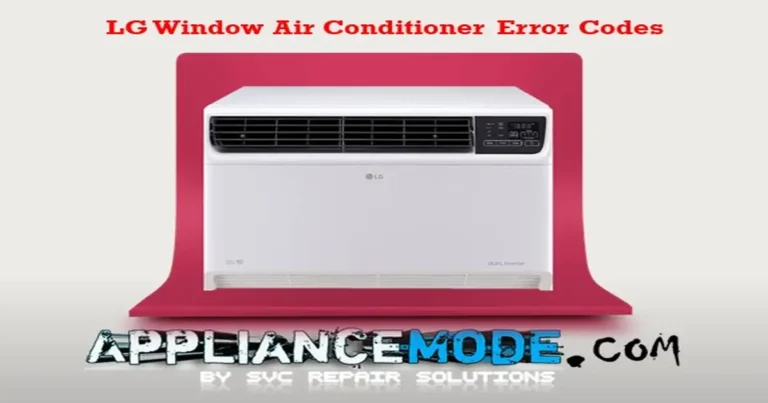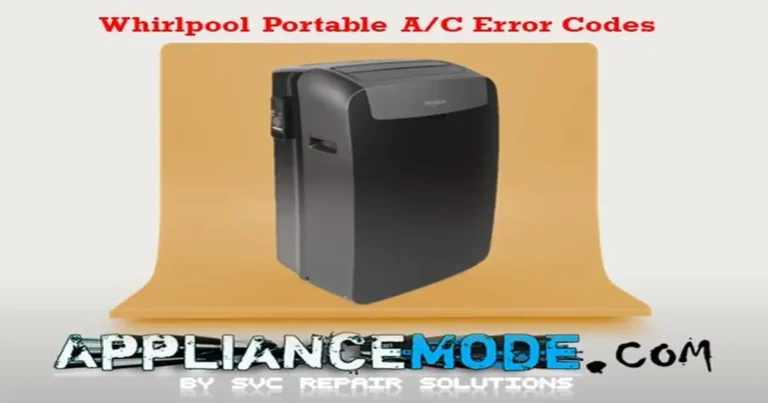In this blog post, we will cover error codes for all models of LG portable air conditioners, including LG smart Wi-Fi portable air conditioners, cooling and heating units, and dual-inverter models.

We will also provide easy fixes for common problems that you may encounter with your unit.
LG portable air conditioner error codes
Remember to always unplug the unit and exercise caution when attempting any repairs.
CH01: Room temperature sensor error (Same as E2)
The CH01 error appears when the indoor room temperature sensor circuit is open or closed.
Causes:
- Damaged sensor wire harness
- Abnormal thermistor resistance
- The main board is malfunctioning
Solutions:
- Check the wire harness connection between the sensor and the main board.
- Check the room-temperature thermistor resistance with a multimeter.
| Electric part name | Temperature | Ohmic value | Voltage value |
|---|---|---|---|
| IN-RT sensor | 25°C | 77°F | ~ 9.8 KΩ | ~ 2.248 Vdc |
- Check and replace, if necessary, the main board.
CH02: Evaporator pipe temperature sensor error (Same as E1)
The CH02 error appears when the evaporator pipe temperature sensor circuit is open or closed.
Causes:
- Damaged sensor wire harness
- Abnormal thermistor resistance
- The main board is malfunctioning
Solutions:
- Check the wire harness connection between the sensor and the main board.
- Check the evaporator pipe temperature and thermistor resistance with a multimeter.
| Electric part name | Temperature | Ohmic value | Voltage value |
|---|---|---|---|
| PIPE-IN sensor | 25°C | 77°F | ~ 4.85 KΩ | ~ 2.236 Vdc |
- Check and replace, if necessary, the main board.
CH10: Upper fan motor error
Related error code:
- CH67: Bottom fan motor error
- The CH10 error occurs when upper BLDC fan motor feedback is messing
- The CH67 error occurs when bottom BLDC fan motor feedback is messing
Causes:
- Locked fan motor
- Faulty BLDC fan motor
- The main board is malfunctioning
Solutions:
- Turn the fan manually to check that it can rotate freely.
- Check the BLDC motor resistance and/or voltage with a multimeter.
- Fan motor resistance/voltage test point
- Main input voltage: Vm and GND
- BLDC motor controller drive voltage: Vcc and GND
- PWM voltage: Vsp and GND
- Feedback voltage: FG and GND
- Fan motor resistance/voltage test point
| BLDC fan motor | Ohmic value | Voltage value |
|---|---|---|
| Main In-put | ∞ Ω | ~ 176–310 Vdc |
| BLDC motor controller driver | ~ 36–130 KΩ | ~ 15 Vdc |
| PWM | ~ 48–248 KΩ | ~ 0.5 to 6.4 Vdc |
| Feedback | ∞ Ω | ~ 2.6 Vdc |
| Electric part name | Ohmic value between U, V and W |
|---|---|
| BLDC fan motor | ~ 10.8–40.8 Ω |
- Check and replace, if necessary, the main board.
CH22: Input current over error
The CH22 error indicates a problem with the detected input current being overlimited.
Causes:
- Dirty airflow filter
- Faulty upper and/or bottom fan blade
- The input voltage is low
- Freon over charge
- Restricted capillary tube
- The main board is malfunctioning
- Faulty compressor
Solutions:
- You may have installed the portable A/C in a location that does not fit the climate class properly.
- Check the climate class of the appliance.
- Check if there are no obstacles blocking the fan airflow.
- Clean the airflow filter.
- Clean the condenser and/or evaporator coils.
- Check the input voltage with a multimeter.
- Check the compressor wire harness connector and coil resistance with a multimeter.
| Electric part name | Ohmic value between U, V and W |
|---|---|
| Compressor | ~ 5 – 11.4 Ω |
- Check and replace, if necessary, the main board.
- Check the sealed system; note: heavy repair could be necessary.
CH26: Inverter compressor error
The CH26 error occurs when the compressor fails to start.
Causes:
- Damaged wire harness connection
- Faulty compressor
- The main board is malfunctioning
Solutions:
- Check the compressor wire harness.
- Check the compressor resistance.
| Electric part name | Ohmic value between U, V and W |
|---|---|
| Compressor | ~ 5 – 11.4 Ω |
- Check and replace, if necessary, the main board.
CH32: Compressor over-increase discharge temperature error
The CH32 error appears when the temperature of the compressor discharge pipe exceeds the limit.
Causes:
- Dirty airflow filter
- Faulty fan blade
- Low refrigerant charge
- Faulty discharge thermistor
Solutions:
- Check if there are no obstacles blocking the fan airflow.
- Clean the airflow filter.
- Clean the condenser and/or evaporator coils.
- Check the compressor discharge sensor resistance using your multimeter.
| Electric part name | Temperature | Ohmic value | Voltage value |
|---|---|---|---|
| Comp-D sensor | 25°C | 77°F | ~ 198 KΩ | ~ 4.568 Vdc |
- Check the refrigerant pressure of the LG portable A/C.
CH38: Refrigerant low-pressure error
Related error code:
- CH61: Condenser pipe high temperature error
- The CH38 error code indicates a problem with the refrigerant pressure in an air conditioning system. When the refrigerant pressure is low, the system may stop working to prevent further damage
- The CH61 error code indicates a problem with the refrigerant pressure in an air conditioning system. When the refrigerant pressure is low or high, the system may stop working to prevent further damage
Solutions:
- Check the low-pressure and/or high-pressure thermistor wire harness connection.
- Check the low-pressure and/or high-pressure sensor resistance.
| Electric part name | Temperature | Ohmic value | Voltage value |
|---|---|---|---|
| Pipe-HP sensor | 25°C | 77°F | ~ 4.85 KΩ | ~ 4.236 Vdc |
| Pipe-LP sensor | 25°C | 77°F | ~ 4.85 KΩ | ~ 4.236 Vdc |
- Find where the leak is! Repair the leakage and recharge the unit with an appropriate refrigerant.
CH41: Discharge pipe sensor error
The CH41 error appears when the discharge pipe temperature sensor circuit is open or closed.
Causes:
- Damaged sensor wire harness
- Abnormal thermistor resistance
- The main board is malfunctioning
Solutions:
- Check the wire harness connection between the sensor and the main board.
- Check the discharge pipe thermistor resistance with a multimeter.
| Electric part name | Temperature | Ohmic value | Voltage value |
|---|---|---|---|
| Comp-D sensor | 25°C | 77°F | ~ 198 KΩ | ~ 4.568 Vdc |
- Check and replace, if necessary, the main board.
CH45: Condenser temperature sensor error
The CH45 error appears when the condenser pipe temperature sensor circuit is open or closed.
Causes:
- Damaged sensor wire harness
- Abnormal thermistor resistance
- The main board is malfunctioning
Solutions:
- Check the wire harness connection between the sensor and the main board.
- Check the condenser pipe thermistor resistance with a multimeter.
| Electric part name | Temperature | Ohmic value | Voltage value |
|---|---|---|---|
| Pipe-Con. sensor | 25°C | 77°F | ~ 4.85 KΩ | ~ 4.236 Vdc |
- Check and replace, if necessary, the main board.
CH62: inverter board heat-sink high temperature error
The CH62 error occurs when the heat-sink temperature is over 100°C.
Causes:
- Dirty airflow filter
- Faulty fan blade
- Overload operation
- Restricted capillary tube
- The inverter board is malfunctioning
Solutions:
- Check if there are no obstacles blocking the fan airflow.
- Clean the airflow filter.
- Clean the condenser and/or evaporator coils.
- Check and replace, if necessary, the inverter board.
CL: Child Lock notification
The CL is a notification that the control panel is locked, which prevents the appliance from being turned on when cleaning and/or unsupervised children from using the unit. It is recommended to verify the LG appliance’s user manual because each unit requires its own settings.
Co: Condensation removal notification
The Co error is a notification that the condensation removal function is activated. This can be deactivated by turning on the product, and after 15 seconds, press and hold the “Auto Swing” button for 3 seconds. OF should appear on the display. Note: This function could be active in “cool” and “dry” modes. After the unit is turned off, the fan will operate for a short period to keep the unit dry.
CP: Cooling power mode notification (Same as Po)
The CP error is a notification that the cooling jet mode function is activated. Note that Jet Mode can only be activated via remote control or the ThinQ app.
FL: Water-full error (Same as P2)
The FL error indicates there is water in the base (tank) of the unit, which triggers the floater.
Causes:
- Full water tank
- Faulty tank sensor
- Failing Splash motor
Solutions:
- Drain the base by removing the tank cap.
- Once the condensation water has drained, close the tank cap.
- Check the tank sensor.
- Check the splash motor and/or splash motor connector.
- The splash motor speeds up the evaporation of water by splashing it on the condenser. If this fails, the water reservoir will get full.
Conclusion:
With the information and easy fixes provided in this blog post, you will be able to quickly and effectively resolve any issues you may encounter with your LG portable air conditioner.
Find out more about LG product error codes. Learn more today.