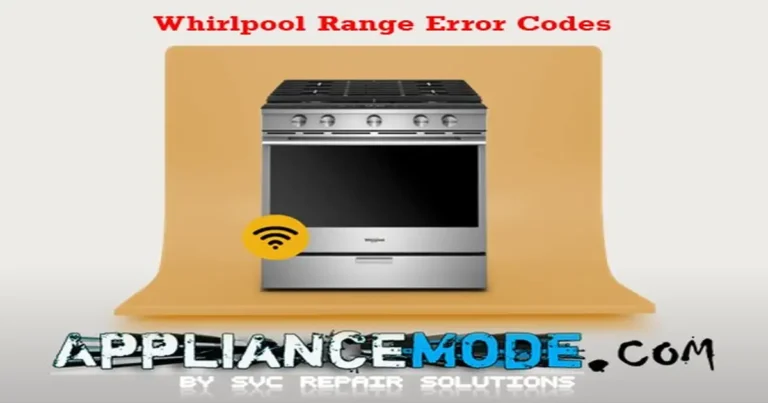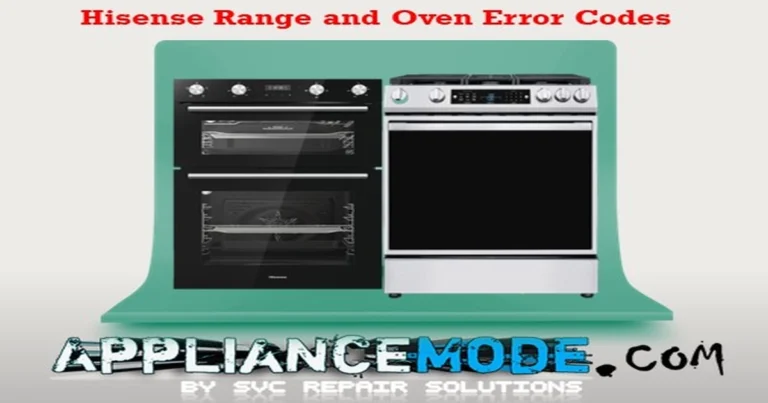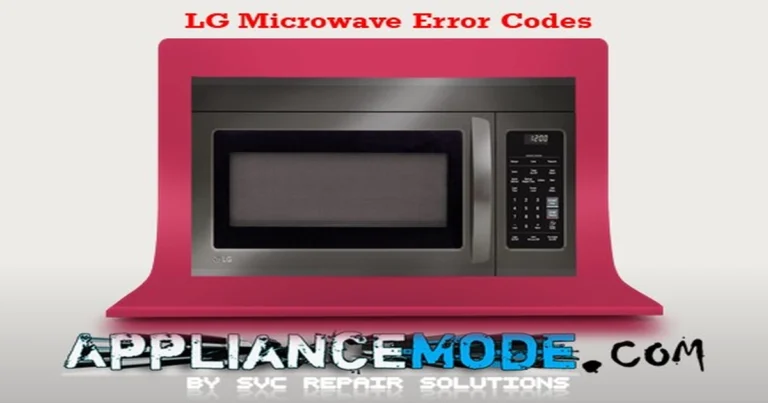Candy induction hobs error codes explained!
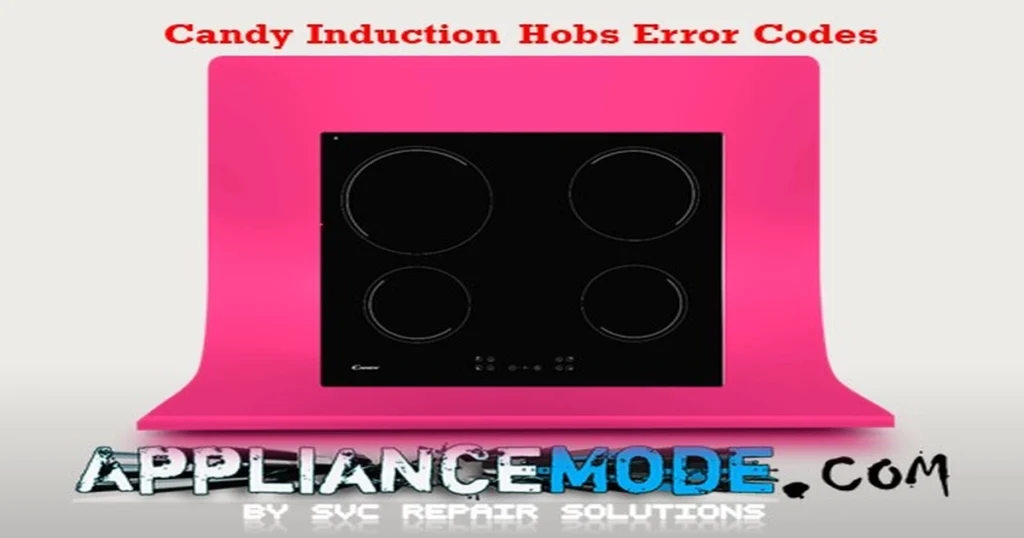
Candy induction hobs error codes
Remember to always unplug the appliance and exercise caution when attempting any repairs.
ER03 and buzzer: Two or more keys are used at the same time; the hob will shut off after 10 seconds.
Causes:
- Water or cooking utensils on the glass worktop over Keys
Solutions:
- Clean the Hob surface of water and objects
- Replace the main PCB if necessary.
ER21: Overheated Control Unit
Causes:
- The temperature of the electronics is still too high.
- The appliance is placed in an unventilated kitchen room.
- Faulty cooling fan motor.
Solutions:
- Allow Hob to cool down.
- Check the fan motor.
ER22: Abnormal signal from one key; control unit will shut off after 8 sec
Causes:
- Faulty wire harness connector
- Key open or short circuited.
Solutions:
- Check the wiring harness.
- Replace the electronic board.
Er47: Communication error between keyboard and power module
Causes:
- Damaged harness.
- Faulty flat cable
- Faulty main PCB
Solutions:
- Check cable/connectors.
- If the problem still exists, replace the main PCB.
Er31: Configuration data is incorrect
Causes:
- Configuration needed.
- Faulty electronic board
Solutions:
- Get access to the configuration settings and reset the main board.
- Replace the electronic board.
U400: missing or low main PCB voltage
Causes:
- Damaged harness.
- Faulty main PCB
Solutions:
- Make sure 230V is present.
- Replace the main PCB.
E2: Overheating of the Power Module
Causes:
- Misuse of the induction hob by the customer
- Faulty installation.
- Faulty fan motor.
- Faulty electronic board.
Solutions:
- Let the hob cool down.
- Check the fan motor
- Replace the main PCB if necessary.
E5: EEPROM error
Solutions:
- Replace the electronic board.
E6: Error on the power unit
Solutions:
- Replace the main board power card.
ER36: NTC probe/sensor error
Causes:
- Damaged harness.
- Faulty NTC sensor
- Faulty main PCB
Solutions:
- Check the wiring and connections to the sensor.
- Replace the NTC sensor.
- If the problem still exists, replace the main PCB.
ER20: Error while reading flash memory
Solutions:
- Replace the electronic board.
ER40: Hardware error
Causes:
- Too hot an electronic board.
- Faulty cooling fan motor.
Solutions:
- Allow the hob to cool down.
- Check the fan motor
- If the problem still exists, replace the main PCB.
E9: The temperature sensor is defective
Causes:
- Damaged harness.
- Faulty temperature sensor.
- Faulty main PCB
Solutions:
- Check the wiring and connections to the sensor.
- If the problem still exists, replace the main PCB.
Candy induction hob troubleshooting
After power is supplied, the LED display is not turned on
Causes:
- Power connection failure.
- Defective connections of the filter power board or of the display board
- The filter power board is defective.
- The display board is damaged.
Solutions:
- Check the power connection.
- Check the wiring connections to both the filter power board and the display board.
After power is supplied, some of the buttons can’t work, and the LED display works abnormally
Causes:
- The display board is damaged.
Solutions:
- Replace the display board.
After power is supplied, the cooking mode symbol is turned on, but the hob doesn’t heat
Causes:
- Defective cooling fan motor.
- The power board is damaged.
- High temperature of the hob.
Solutions:
- Check and replace the cooling fan motor.
- Replace the power board.
- Restart when the hob has cooled down. Check if the built-in housing of the hob has the needed ventilation openings.
The cooking is abruptly halted, and one of the heating zones displays “u.”
Causes:
- The material of the pot is not suitable for use with induction hobs.
- The pot diameter is too small.
- Too high a temperature on the cooking hob
Solutions:
- Use the proper pot; refer to the instruction manual.
- Restart when the hob has cooled down. Check if the built-in housing of the hob has the needed ventilation openings.
- If the pot detection circuit is damaged, replace the power board.
Heating zones on the same side (such as the 1st and 2nd heating zones) display “u” simultaneously
Causes:
- Defective connections between the power board and the display board
- The display board is defective.
- The power board is damaged.
Solutions:
- Check the connections.
- Check the display board and replace it if necessary.
- Check the power board and replace it if necessary.
The cooling fan motor emits an abnormal noise
Causes:
- The cooling fan motor is defective.
Solutions:
- Replace the cooling fan motor.
CANDY INDUCTION HOB DEMO MODE
How to place the Candy induction hob into DEMO mode:
Step 1
- To activate the demo mode:
- Touch the Timer – and Timer + buttons simultaneously
How to deactivate DEMO mode:
Step 1
- To deactivate the DEMO mode:
- Touch the Timer – and Timer + buttons simultaneously
Step 2
- All the indicators that show 11 will disappear.
Find out more about Candy product error codes. Learn more today.