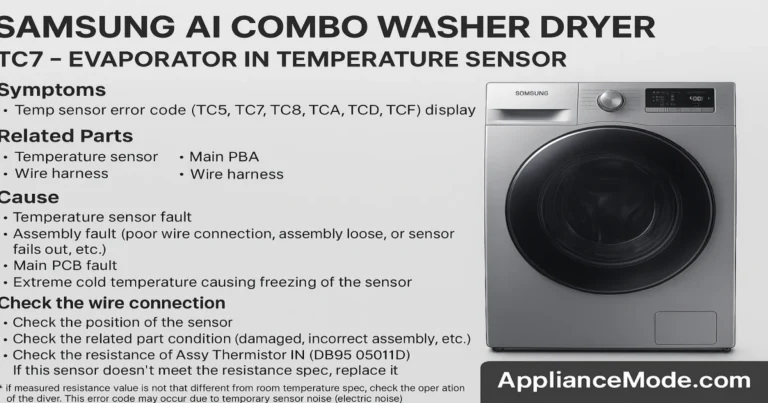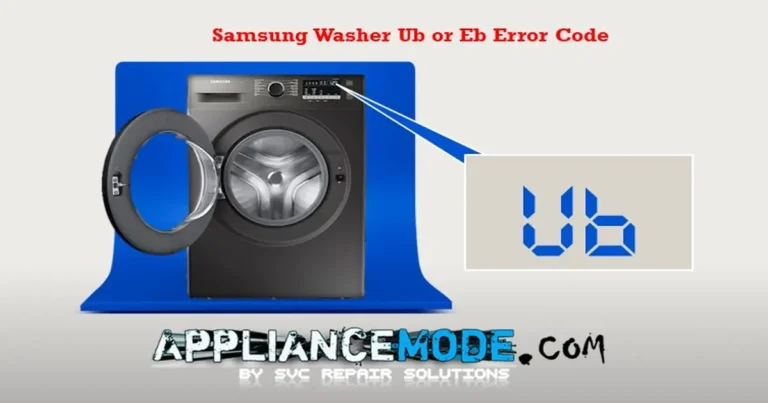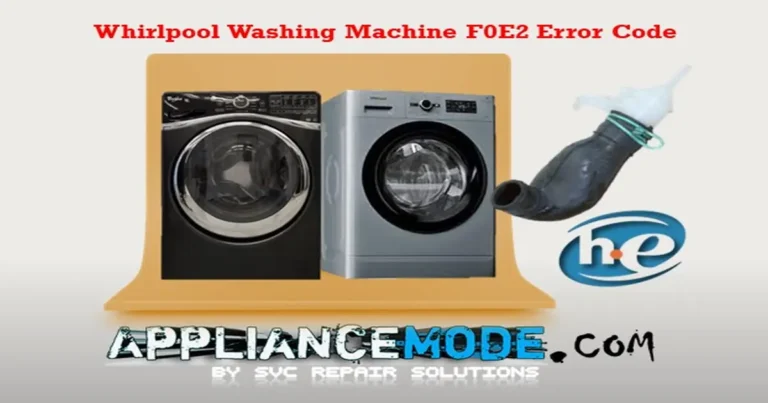Electrolux Washing Machine Error Codes: Your Ultimate Troubleshooting Guide
This comprehensive guide will demystify the most common Electrolux washing machine error codes, explain what they mean, and provide actionable troubleshooting steps. By familiarizing yourself with these codes, you’ll be empowered to take proactive steps to keep your washing machine running smoothly.
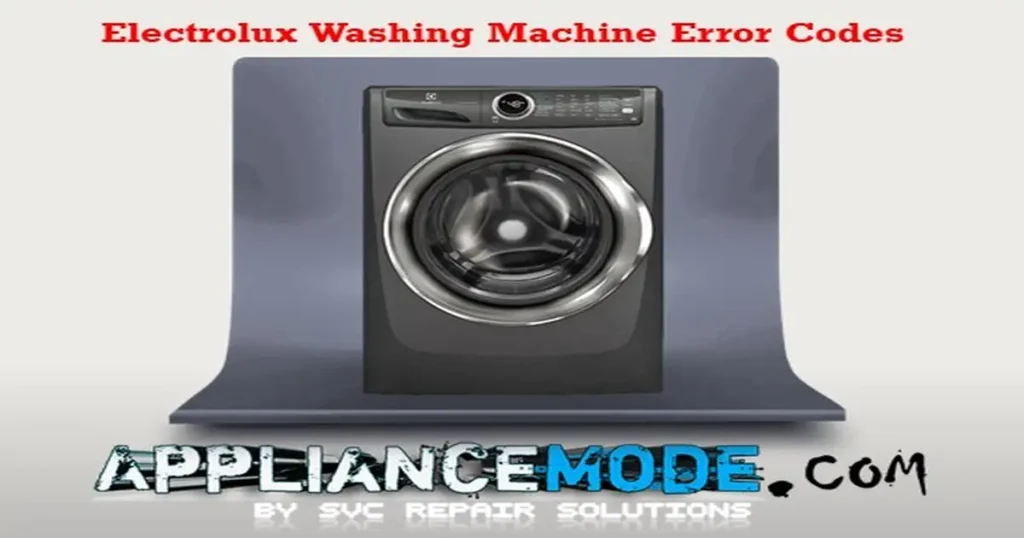
Important Safety Note: Always unplug your washing machine from the power outlet before attempting any inspection or repair. Exercise caution and if you’re unsure about any step, it’s best to consult a qualified technician.
Understanding Electrolux Washing Machine Error Codes
Let’s dive into the most frequent error codes you might encounter:
E10 Series: Water Fill & Leakage Issues
These codes typically indicate problems with water filling, drainage, or potential leaks.
- E11: Washing Water Load Timeout Error
- Meaning: The washing machine isn’t filling with enough water within the expected timeframe during the wash cycle. The cycle pauses, and the door remains locked.
- Potential Causes: Low water pressure, closed water tap, kinked inlet hose, clogged inlet valve filter, faulty water inlet valve, or issues with the pressure switch.
- E12: Drying Water Load Timeout Error
- Meaning: Similar to E11, but occurs during the drying phase. The machine fails to reach the required water level within 10 minutes for the drying water load circuit test. The cycle pauses, and the door remains locked.
- Potential Causes: Similar to E11, but specifically related to the drying water supply.
- E13: Water Leakage Error and/or Not Enough Water Alarm
- Meaning: Your washer has detected a water leak, or the water volume has exceeded the maximum allowed limit. The system activates an alarm, pauses the cycle, and locks the door to prevent damage.
- Potential Causes: Incorrect drain hose position (siphoning), no water filling, closed or low-flow water tap, faulty inlet valve, defective wiring, leaking or clogged air trap hose, defective pressure switch, or main board issues.
- Solutions:
- Check Water Supply: Ensure the water faucet is fully open.
- Inspect Inlet Valve: Clean the water inlet valve filter.
- Drain Hose Position: Verify the drain hose is correctly positioned and not siphoning water out.
- Water Pressure: Adjust water pressure if it’s too low.
- Wiring: Check the wire harness connection between the inlet valve and the main board.
- Inlet Valve Resistance: Test the resistance of the water inlet valves (refer to table below).
- Air Trap System: Inspect and replace the air trap hose if leaking; clean any foreign material from the air trap.
- Pressure Switch: Check the pressure switch wire harness and replace the pressure switch if necessary.
- Main Board: If issues persist, consider a main board reset or replacement.
| Electric Part Name | Ohmic Value (Approximate) |
|---|---|
| Pre-wash Inlet Valve | ~0.9 KΩ @ 120 Vac |
| Cold Inlet Valve | ~0.9 KΩ @ 120 Vac |
| Hot Inlet Valve | ~0.9 KΩ @ 120 Vac |
| Bleach Inlet Valve | ~0.9 KΩ @ 120 Vac |
E20 Series: Drainage Problems
These codes indicate issues with the washing machine’s ability to drain water.
- E21: Wash Water Drain Timeout Error
- Meaning: The washer is failing to drain water within the allotted time during the wash cycle. If this alarm triggers three times consecutively, the drain phase will pause for 10 minutes to prevent pump overheating.
- Potential Causes: Blocked drain hose, dirty/blocked filter, faulty wiring, locked drain pump rotor, defective drain pump, or pressure switch/main board issues.
- E22: Drying Water Drain Timeout Error
- Meaning: Similar to E21, but specific to the drying phases. The machine fails to drain water to the first level.
- Potential Causes: Defective drain pump, blocked drain hose, dirty or blocked filter, or a blocked drying condenser.
- E23: Drain Pump TRIAC Failure
- Meaning: An inconsistency between the microprocessor’s command and the drain pump’s TRIAC sensing. Suggests a problem with the pump or main board.
- E24: Drain Pump TRIAC Sensing Failure
- Meaning: The drain pump TRIAC sensing is sending an out-of-limits signal to the microprocessor.
- E25: Aqua Control Sensing Failure
- Meaning: The Aqua Control system’s sensing is providing an out-of-limits signal to the microprocessor.
- Solutions for E20 Series:
- Clean Filter: Remove and thoroughly clean the drain filter of any foreign objects.
- Check Drain System: Inspect the entire draining system for kinks or blockages.
- Wiring: Check the drain pump wire harness connection.
- Drain Pump Resistance: Test the drain pump resistance (refer to table below).
- Reset Main Board: Clear the error history from the main board.
- Pressure Switch/Sensor: Check and replace the pressure switch or sensor if necessary.
- Main Board: If the error persists, consider replacing the main board.
| Electric Part Name | Ohmic Value (Approximate) |
|---|---|
| Drain Pump | ~15 Ω @ 120 Vac |
E30 Series: Pressure Switch & Water Level Anomalies
These codes point to issues with the pressure switch or water level detection.
- E31: Pressure Switch Error
- Meaning: The frequency from the electronic pressure switch is outside acceptable limits for an extended period, indicating a potential malfunction.
- E32: Pressure Switch Calibration Error
- Meaning: The electronic control cannot properly calibrate the pressure switch at the beginning of the cycle.
- E35: Water Overload or Overfill Error
- Meaning: The pressure switch indicates an overfill condition for too long. The door locks, and the drain pump activates until the water level drops.
- E38: Air Trap Clogged Error
- Meaning: The water level remains unchanged for at least 30 seconds during drum rotations, suggesting a clogged air trap.
- Solutions for E30 Series:
- Water Supply & Pressure: Ensure the water faucet is open and adjust water pressure if needed.
- Inlet Valve: Clean the water inlet valve filter and check wiring/resistance.
- Drain System: Clean the drain filter, check the drain hose for siphoning, and inspect the overall draining system.
- Drain Pump: Check drain pump wiring and resistance.
- Air Trap System: Clean the air trap and replace the air trap hose if leaking.
- Pressure Switch/Sensor: Check the pressure switch wire harness and test its voltage/frequency (refer to table below). Replace if necessary.
- Motor Components: Inspect the motor belt and tachometer wiring.
- Main Board: Reset the main board’s error history or replace the main board if issues persist.
| Electric Part Name | Voltage Value | Frequency Value |
|---|---|---|
| Pressure Switch | +5Vdc (between +5v and GND) | ~44 – 36 Hz (between GND and OUT for empty drum/removed hose) |
E40 Series: Door Lock Issues
These codes relate to problems with the washing machine’s door and its locking mechanism.
- E41: Door Open Timeout Error
- Meaning: The door failed to lock within the specified time (6 seconds for instantaneous locks, 20 seconds for traditional locks).
- E42: Door Lock Assembly Error
- Meaning: The door remains locked even when an unlock request is made (e.g., at the end of a cycle).
- E43: Door Lock TRIAC Error
- Meaning: An inconsistency between the microprocessor’s output and the sensing of the TRIAC that controls the door lock.
- E44: Door-Closed Sensing Error
- Meaning: The door-closed sensing mechanism is not functioning correctly. A safety drain cycle may be performed before stopping.
- E45: Door Lock TRIAC Sensing Error
- Meaning: The door lock TRIAC sensing is sending an out-of-limits signal to the microprocessor.
- Solutions for E40 Series:
- Check for Obstruction: Ensure the washer isn’t overloaded, preventing the door from closing properly.
- Door Latch: Inspect the door latch for any visible damage or misalignment.
- Wiring: Check the wire harness connection between the door lock and the main board.
- Door Lock Resistance: Use an ohmmeter to check the door lock resistance (refer to table below).
- Current Leakage: Investigate potential current leakage between the heater element and the ground.
- Main Board: Reset the main board’s error history or replace the main board if necessary.
| Electric Part Name | Ohmic Value (Approximate) |
|---|---|
| Door Lock Solenoid | ~0.7–1.4 KΩ |
| Solenoid PTC’s | ~55 – 90 Ω @ 120 Vac |
E50 Series: Motor & Inverter Problems
These codes indicate issues with the washing machine’s motor or its control (inverter) board.
- E51: Motor TRIAC Short Circuit
- Meaning: A mismatch between the motor’s TRIAC and the microprocessor’s output signal.
- E52: No Tachometer Signal Error
- Meaning: The tachometer signal, which monitors motor speed, is weak or missing.
- E53: Motor TRIAC Sensing Error
- Meaning: The motor’s TRIAC feedback is sending an out-of-range signal to the microprocessor.
- E54: Motor Direction Relay Error
- Meaning: The motor’s TRIAC feedback detects an excessively high voltage reading.
- E57: Inverter Current Trip Error
- Meaning: A sudden spike in inverter current, possibly due to a short circuit in motor phases or a faulty control board.
- E58: Inverter Overcurrent Error
- Meaning: An abnormal surge in motor phase currents, often due to overload or other issues.
- E59: Inverter Not Following
- Meaning: The tachometer fails to provide a signal after a new speed target is set, particularly during motor startup.
- E5A: IGBT Overheating Error
- Meaning: The heat sink temperature of the Insulated Gate Bipolar Transistor (IGBT) exceeds 88°C.
- E5B: IGBT Under-voltage Error (Same as E5H)
- Meaning: The DC bus voltage drops below 175V, potentially due to bad wiring or an out-of-range main power supply.
- E5C: IGBT Over-voltage Error
- Meaning: The DC bus voltage exceeds 430 volts.
- E5D: Inverter Unknown Message Error
- Meaning: The inverter cannot send or receive messages for over 2 seconds, often due to communication wiring issues or electronic damage.
- E5E: Inverter and Main Board Communication Failure
- Meaning: Communication problems between the inverter control board and the main board.
- E5F: Inverter Fault Alarm
- Meaning: Appears after five hardware reset attempts, usually due to continuous requests for configuration parameters.
- Solutions for E50 Series:
- Wiring Harness: Thoroughly inspect all wiring harnesses connecting the main board, motor control board (inverter board), and motor.
- Motor & Tachometer: Test the motor and tachometer using a multimeter (refer to table below).
- Power Line Voltage: For overheating/voltage errors, let the washer cool and check your input voltage.
- Inverter/Main Board: Replace the inverter board or main board if other solutions don’t resolve the issue.
| Electric Part Name | Ohmic Value (Approximate) |
|---|---|
| Motor | ~5 Ω (UV = VW = WU) |
| Tachometer | ~0.1 to 1.2 Ω (between Tacho terminals with manual rotor rotation) |
E60 Series: Heating Element Issues
These codes indicate problems with the washing machine’s heating element or related components.
- E61: Water Heating Timeout Error
- Meaning: Insufficient heating during the wash cycle or exceeding the water heating timeout.
- E62: Water Overheating Error
- Meaning: The water temperature exceeds 88°C for more than 5 minutes during the wash cycle.
- E66: Heater Relay Error
- Meaning: A discrepancy between the heater relay sensing and the status of the heater neutral relay, indicating a relay failure.
- E68: Ground Leakage Error
- Meaning: Ground current leakage, often through the heating element, resulting in an out-of-range voltage reading from heater relay sensing.
- E69: Heating Element Opened Error
- Meaning: The voltage value read by the heater relay sensing is out of range when the heating element is not powered, suggesting an open circuit in the heating element.
- E6A: Heater Relay Sensing Error
- Meaning: A failure in the sensing of the heater relay, sending an out-of-range signal to the microprocessor.
- Solutions for E60 Series:
- Wiring: Check wire harness connections between the heater and the main board.
- Heater Element: Check the resistance value between both heater terminals and the washer body (should be an open circuit). Test the heater element resistance (refer to table below).
- NTC Sensor: Check the resistance of the NTC (Negative Temperature Coefficient) sensor (refer to table below).
- Main Board: Reset the main board’s error history or replace the main board if the error persists.
| Electric Part Name | Ohmic Value (Approximate) |
|---|---|
| NTC Thermistor | 30°C |
| Heater Assy | ~14 – 16 Ω @ 120 Vac |
E70 Series: NTC Sensor Errors
These codes specifically pinpoint issues with the NTC (temperature) sensors.
- E71: Water NTC Error
- Meaning: The voltage value read from the water NTC sensor is out of limits, indicating an open or short circuit in the sensor.
- E72: Output Drying NTC Error
- Meaning: A fault with the NTC sensor located at the dryer’s output.
- E73: Input Drying NTC Error
- Meaning: A fault with the NTC sensor located at the dryer’s input.
- E74: Water NTC in Wrong Position
- Meaning: The water temperature is not increasing as expected, suggesting the NTC sensor is improperly positioned.
- Solutions for E70 Series:
- Wiring: Check the NTC sensor wire harness.
- Clean Sensor: Clean the sensor to remove calcium deposits.
- NTC Resistance: Check the NTC sensor resistance using a multimeter (refer to table below).
- Main Board: Check and replace the main board if necessary.
| Electric Part Name | Ohmic Value (Approximate) |
|---|---|
| NTC Thermistor | 30°C |
E80 Series: Recirculation Pump & Selector Issues
These codes cover problems with the recirculation pump or the program selector.
- E83: Wrong Selector Reading Error
- Meaning: The value of the selector position code is not supported by the machine’s configuration data.
- E84: Recirculation Pump TRIAC Sensing Error
- Meaning: The sensing of the TRIAC driving the recirculation pump is sending an out-of-limits signal to the microprocessor.
- E85: Recirculation Pump TRIAC Error
- Meaning: An inconsistency between the recirculation pump TRIAC sensing and the microprocessor’s output command.
- E86: Selector Table Configuration Error
- Meaning: Incorrect configuration of the user interface.
- E87: User Interface Microcontroller Fault
- Meaning: A damaged user interface microcontroller.
- Solutions for E80 Series:
- Recirculation Pump: Check the recirculation pump wire harness and resistance (refer to table below).
- Component Replacement: Identify and replace the faulty component: selector, user interface board, or main board.
| Electric Part Name | Ohmic Value (Approximate) |
|---|---|
| Recirculation Pump | ~28 Ω @ 120 Vac |
E90 Series: Communication & Configuration Errors
These codes often point to issues with communication between internal components or incorrect configuration.
- E91: Communication Problem (UI & Main Board)
- Meaning: A general communication issue between the user interface (UI) and the main board.
- E92: Protocol Communication Problem (UI & Main Board)
- Meaning: An incongruence in the communication protocol between the UI and the main board.
- E93: Incorrect Appliance Configuration
- Meaning: The appliance has an incorrect configuration.
- E94: Incorrect Washing Cycle Configuration
- Meaning: Issues with the configuration of the washing cycles.
- E97: Incongruence (Program Selector & Cycle Configuration)
- Meaning: A mismatch between the program selector and the cycle configuration.
- E98: Incongruence (Inverter & Main Board Protocol)
- Meaning: A mismatch in the communication protocol between the inverter and the main board.
- E9C: Configuration Fault in User Interface
- Meaning: Incorrect or missing configuration data in the user interface.
- E9E: Touch Screen Fault (User Interface)
- Meaning: The touch display is not functioning correctly.
- Solutions for E90 Series:
- Wiring: Check all relevant wiring harness connectors (UI, main board, inverter).
- Reset Main Board: Clear the error history from the main board.
- Component Replacement: Check and replace the UI, main board, or inverter board as needed.
EH Series (EB Series): Power Supply Issues
These codes indicate problems with the washing machine’s power supply.
- EH1 (EB1): Power Supply Frequency Outside Limits
- Meaning: The power supply frequency is either lower or higher than the configured values.
- EH2 (EB2): High Power Supply Voltage
- Meaning: The main board senses an input voltage greater than the configured value.
- EH3 (EB3): Low Power Supply Voltage
- Meaning: The main board senses an input voltage lower than the configured value.
- EHE (EBE): Relay Failure (Inverter or Main Board)
- Meaning: A discrepancy between the safety relay sensing and the inverter relay status.
- EHF (EBF): Failure in Inverter Relay Sensing
- Meaning: The microprocessor is always receiving an input voltage of either 0V or 5V from the inverter relay sensing.
- Solutions for EH/EB Series:
- Check Input Voltage: Verify your household’s electrical input voltage.
- Reset Main Board: Clear the error history from the main board.
- Component Replacement: Check and replace the UI, main board, or inverter board if necessary.
EF Series: Miscellaneous Warnings
These codes are often warnings rather than critical failures and can sometimes be resolved easily.
- EF1: Filter Clogged Warning
- Meaning: The virtual water level remains full after the set draining time, indicating drainage issues, most likely a clogged filter.
- Solution: Clean the drain filter thoroughly.
- EF2: Foam Detection Warning
- Meaning: Excessive suds detected during the spin phase at the end of the wash cycle.
- Solution: Press the cancel button to clear the error. The machine will continue to rinse until the suds are removed. Consider using less detergent in future washes. If persistent, check for blockages in the air trap or drain pump hose elbow.
- EF5: Unbalanced Load Alert
- Meaning: The appliance skipped the final spin phase due to a highly unbalanced load.
- Solution: Redistribute the laundry evenly in the drum and restart the spin cycle or re-run the wash cycle. Avoid overloading the machine.
- EF6: Machine Protection Check Failure; Safety Reset Activated
- Meaning: A general safety reset has been activated due to an internal system check failure.
- Solution: Try unplugging the machine for a few minutes and then plugging it back in to perform a hard reset. If the error persists, professional service may be required.
Specific Codes: Connection & Suds
- HO SE (H0 5E, H0 SE): Hose Connection Reversed Error
- Meaning: The washer has detected that the hot and cold water inlet hoses are connected incorrectly.
- Solution: Turn off both water supply valves. Switch the hot and cold hoses to their correct inlets. Press the cancel button to reset the appliance.
- SU dS (5U d5, SU D5, 5U DS): Over Suds Protection Error
- Meaning: The machine has detected an excessive amount of suds during a wash cycle.
- Solution: Press the cancel button; the machine will continue rinsing until the suds are gone. If the error persists, clean the air trap (also known as the air chamber) or the drain pump hose elbow (sump hose) for blockages. Use less detergent in subsequent washes.
Electrolux Washing Machine Test Mode: Diagnostics at Your Fingertips
Accessing your machine’s diagnostic mode can be incredibly helpful for identifying underlying issues and clearing error histories.
How to Enter Test Mode:
- Power On: Turn on the machine using the power button.
- Set Cycle: Set the cycle to “Normal.”
- Start Cycle: Press the “Start” button briefly.
- Power Off: Turn off the machine using the power button.
- Power On (Again): After a few seconds, turn the machine back on.
- Activate Test Mode: Within 7 seconds of powering on, press and hold down the Temperature, Set, and/or Select buttons simultaneously for 3 seconds.
- Confirmation: You’ll know test mode is active when the LEDs begin blinking in sequence.
Navigating Tests:
Rotate the main knob in a clockwise direction to cycle through the diagnostic tests:
| Test Cycle | Function Behavior |
|---|---|
| OO | Display checking |
| O1 | Door lock assembly and hot inlet valve checking |
| O2 | Door lock and bleach inlet valve checking |
| O3 | Door lock, bleach, and cold inlet valve checking |
| O4 | Door lock and pre-wash inlet valve checking |
| O5 | Door unlock status check (after opening door), drum light ON |
| O6 | Heater and motor drive checking |
| O7 | Recirculation pump checking |
| O9 | Drain pump checking |
| 10 | All water valve testing |
| 11 | Error history (to clear, press and hold Temperature and Set/Select buttons simultaneously for 3 seconds) |
How to Exit Test Mode:
- Method 1: Turn off the washer.
- Method 2: Unplug the washer from the power outlet.
Conclusion
By understanding these common Electrolux washing machine error codes, you gain valuable insight into your appliance’s health. While some issues may require professional assistance, many can be resolved with a bit of troubleshooting, saving you time, money, and the inconvenience of a broken washing machine.

I am a master Appliance Repair technician with over 35 years of experience in the field. I am passionate about helping people troubleshoot their appliances and fix common problems. My website, appliancemode.com, provides a wealth of information on troubleshooting common appliance issues and deciphering error codes. This website aims to empower people to tackle appliance repairs themselves and save money on service calls.