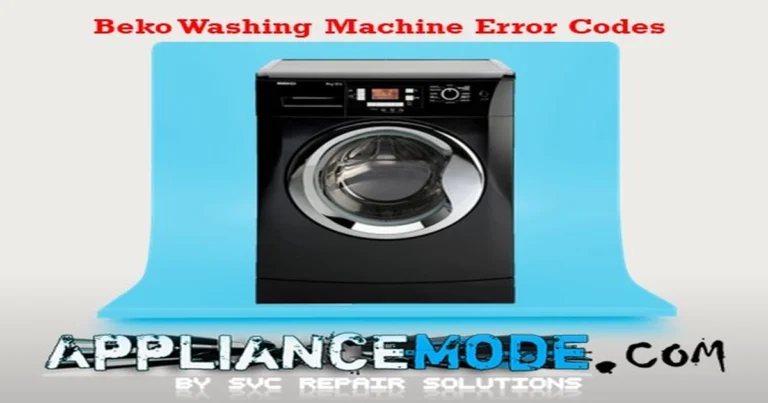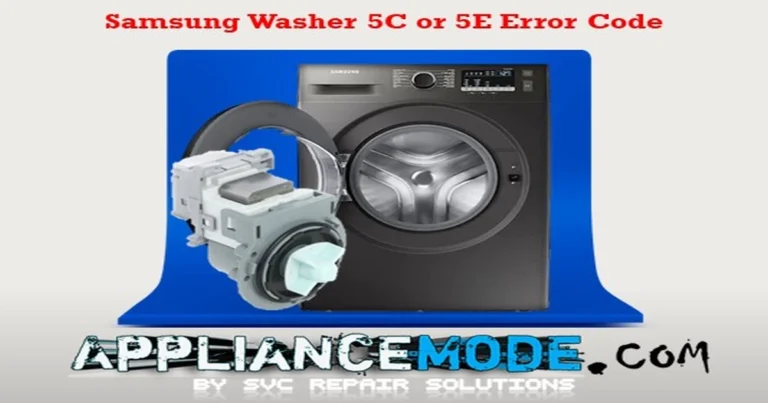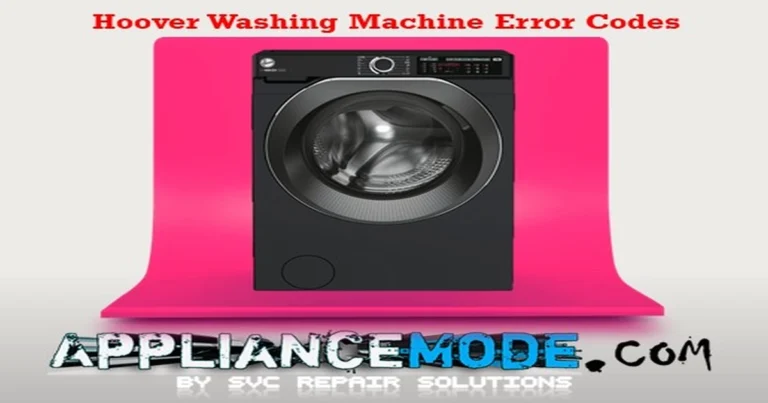In this blog post, we’ll discuss the Samsung washing machine dC error code and its related error messages, such as dS, dE, dU, LO, dE1, FL, dE2, 1DC4, DC1, ddC, and dC3. Whether you own a Samsung front-load washer or a Samsung top-load washer, this post is tailored just for you.
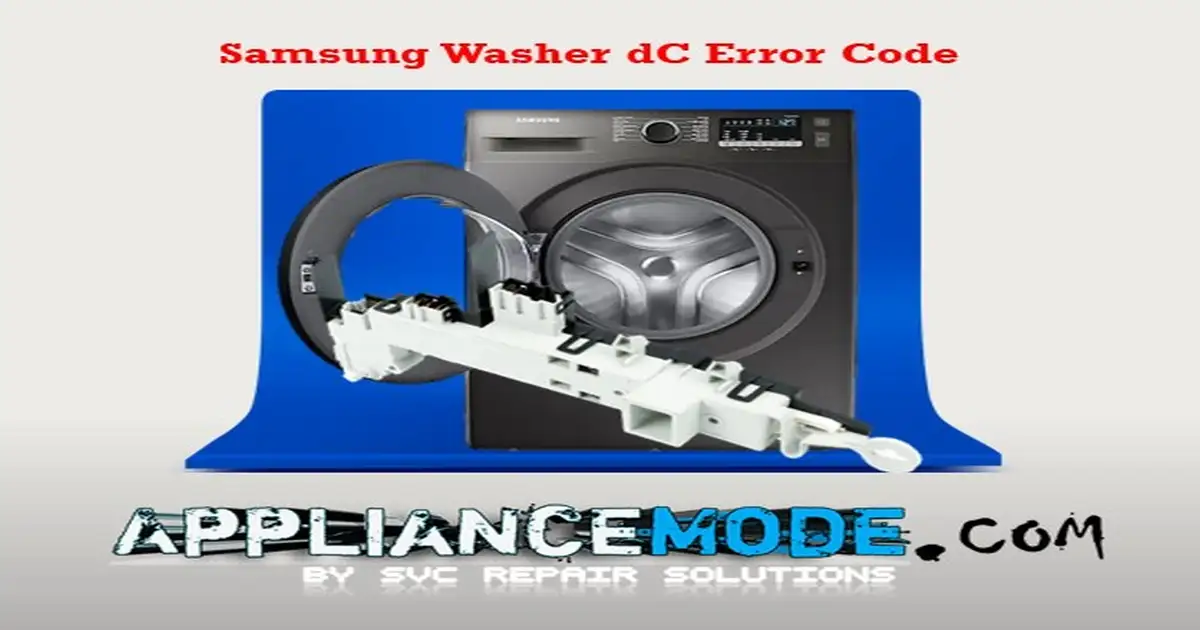
We’ll guide you on how to interpret these error codes, shed light on what the dC error means, explore its potential causes, and walk you through troubleshooting steps. So, let’s dive right in and learn how to fix the Samsung washing machine dC error code.
Resolving the Samsung Washing Machine dC Error Code
The dC error code, which may also appear as dS, dE, dU, LO, dE1, FL, dE2, 1DC4, DC1, ddC, or dC3 on a Samsung washing machine, typically points to a problem with the door lock mechanism. This error, known as the “Door Closing Error,” indicates that the washing machine has encountered a door lock issue, especially within the first 30 seconds after initiating a cycle. During this initial timeframe, the washer either has difficulty sensing the feedback signal from the door lock switch or is unable to do so.
Understanding Samsung Washing Machine Error Codes
Unlock the mysteries of Samsung washing machine door lock error codes with our concise guide. Let’s explore the meaning of each error code in the table below.
| Error Codes | Meaning |
|---|---|
| dS, d5 | The “Door Sensing” notification occurs when you press the start/pause button before fully closing the door or when the user opens the door after the wash cycle has started. |
| dC, dE, dU | “Door Closing Error” happens when the appliance detects that the door sensing switch is engaged but there is no feedback from the door lock. |
| LO | “Door Fails to Unlock Error” occurs when the washer is unable to unlock the door due to overloading or a jammed locking mechanism. |
| dE1, dC1, dE2, dC2 | A “Door Sensing Switch Error” occurs when the appliance cannot detect the door’s engagement, either because obstructions prevent the door from locking securely or due to a faulty sensing switch. |
| FL | “Door Fails to Lock Error” occurs when the appliance can’t close the door due to a faulty door lock mechanism or door lock. |
| 1DC4 | “Flex Upper Washer Top Inner Door Switch Error” occurs when the appliance fails to either lock or unlock the door. |
| ddC, dC3 | “AddWash Washer Add Door Opened Notification” happens when the user opens the door while the washer is operating before pressing the start/pause button. |
Common Causes of the Samsung Washing Machine dC Error Code
Here are several factors that can trigger the dC error code, including:
- If you press the start/pause button on your washing machine before ensuring that the door is fully closed and securely latched, the machine may register the door as open or improperly closed. This can trigger the dC error code.
- When you overload the washing machine with too much laundry, it can cause the door to resist closing properly. If the door cannot close securely, it won’t engage the door lock mechanism, leading to the dC error.
- The door hook and latch are essential components that secure the door shut during the wash cycle. If these parts are damaged, worn out, or misaligned, the door may not close or lock correctly. This can trigger the dC error as the washer senses an issue with the door’s closure.
- The wire harness connects the door switch to the washer’s main board. If this harness is damaged or the connections are loose, it can disrupt communication between the door switch and the main board. As a result, the washer may not recognize that the door is securely closed, leading to the dC error.
- The door sensing switch and door lock are integral components of the door locking mechanism. If either of these parts is malfunctioning, they may fail to engage properly, preventing the door from locking securely. This can trigger the dC error as the washer detects an issue with the door’s security.
- The main board of the washing machine is responsible for sending and receiving signals from various components, including the door lock. If the main board is faulty or experiencing communication issues, it may not recognize the status of the door lock, resulting in the dC error.
Fixing the Samsung Washing Machine dC Error Code: Troubleshooting and Solutions
If you encounter the dC error code on your Samsung washing machine, follow these troubleshooting steps to resolve the issue:
- Before starting the washing cycle, make sure to close the door fully and securely. Avoid pressing the start/pause button before closing the door. Instead, give the door a moment to engage the locking mechanism properly.
- Avoid overloading the appliance with too much laundry. Distribute the load evenly inside the drum to prevent excessive pressure on the door. This ensures the door can close smoothly and securely.
- Examine the door hook and latch for any signs of misalignment or damage. If you notice any issues, consider replacing or realigning these components to ensure proper door closure.
- Inspect the wire harness that connects the door switch to the control board. Look for loose connections or damaged wires. Secure any loose connections and replace the harness if it’s damaged.
- Test the door sensing switch and door lock mechanism for proper functionality. If either of these components is faulty, it may need to be replaced to ensure the door locks securely during the wash cycle.
How To Check the Samsung DC64-00519B Washer Door Lock Switch
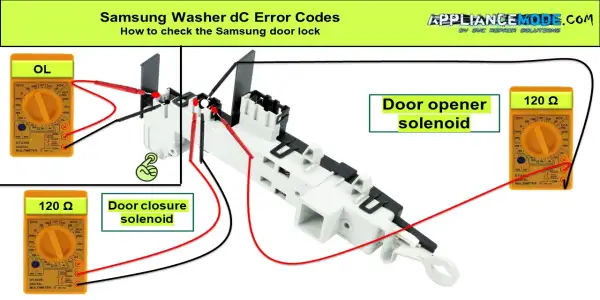
How To Check the Samsung DC64-01538A And DC34-00026A Washer Door Lock Switch
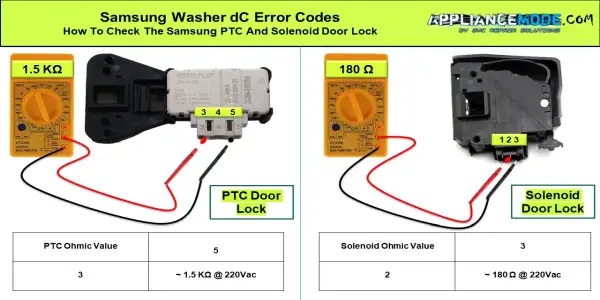
- If none of the above steps resolves the issue, there may be a problem with the main control board.
Conclusion
Addressing the Samsung Washing Machine dC error code involves simple troubleshooting steps like ensuring proper door closure, managing laundry loads, and inspecting sensing switch and door lock components.