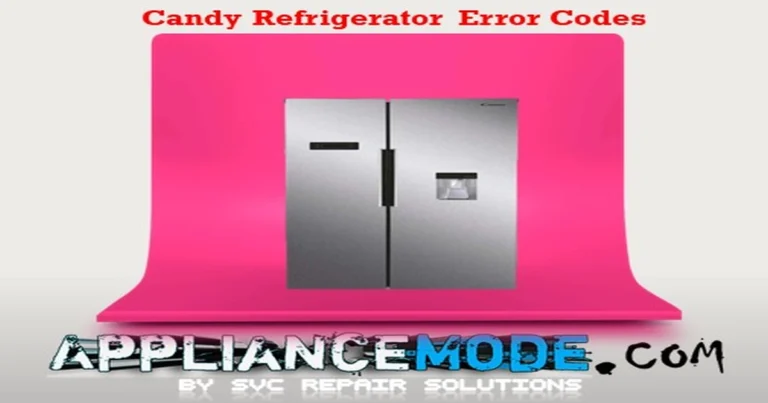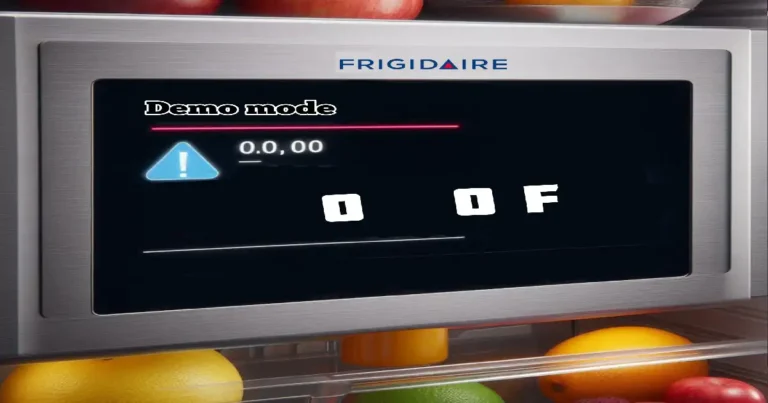Welcome to our guide on troubleshooting and resolving error codes on your Samsung refrigerator. In this post, we’ll focus on the common PC and OP error codes that may appear on your appliance’s display. If you’ve encountered these perplexing codes and are unsure about their meanings, worry not.

We’ll walk you through the steps to diagnose the issues and get your refrigerator back to its optimal working condition. Let’s discover how to fix PC and OP error codes on your Samsung refrigerator.
What do PC and OP error codes mean on your Samsung refrigerator?
PC Ch, or PC Error Code Explained:
If your Samsung refrigerator displays the error code “PC Ch” or “PC Er,” it signals a communication breakdown between the display panel and the refrigerator’s main control board. This means the two components are unable to exchange information effectively.
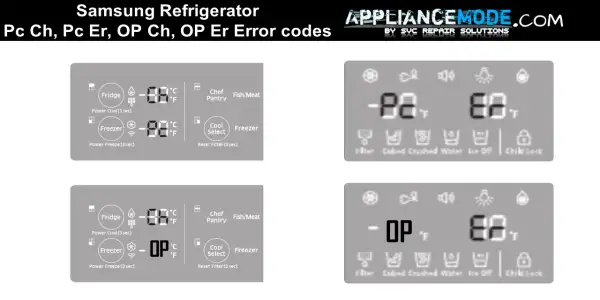
OP Ch or OP Er Error Code Explained:
Furthermore, if you see the OP Ch or OP Er error codes, it means there’s a problem with the display panel’s communication with the optional features of your refrigerator. Similarly, this indicates communication problems with the panel.
Factors Behind Samsung Refrigerator Error Codes: Pc Ch, Pc Er, OP Ch, OP Er
Here’s why this happens:
- The main board and control panel need to communicate seamlessly for the refrigerator to function properly. If their versions or revisions don’t match, it can create a communication gap, leading to error codes.
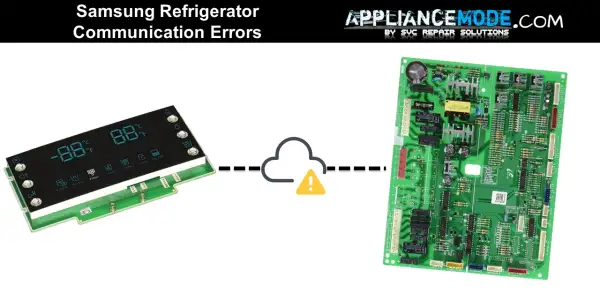
How to fix PC and OP error codes on your Samsung refrigerator
Troubleshooting PC and OP Error Codes on Your Samsung Refrigerator:
Before starting:
- Safety first: Always disconnect power to the refrigerator before attempting any repairs.
- Precise part identification: Ensure you have your refrigerator’s exact model and configuration information on hand to select the correct replacement parts, if needed.
Troubleshooting steps:
- Power Cycle:
- Unplug the refrigerator for 5 minutes.
- Plug it back in.
- Check if the error code persists.
- Reset Main Board:
- Remove the main board cover.
- Disconnect all connectors (take photos for reference).
- Wait 15 minutes to discharge the DC capacitors.
- Reconnect the connectors.
- Check if the error code is resolved.
- Inspect the display panel:
- Look for burns, cracks, or other physical damage.
- If damage is found, replace the display panel.
- Clean Control Panel:
- Use a suitable liquid solution, such as PCB cleaner.
- Wait 5 minutes and check for error resolution.
- Check wire harnesses:
- Examine the wire harness connecting the main board to the display panel.
- Inspect the wire harness at the fridge door hinge.
- Look for loose connections, frayed wires, or damage.
- Replace the display panel (if necessary):
- If previous steps haven’t resolved the error, replace the display panel.
- Replace the main board (if necessary):
- As a last resort, consider replacing the main board if the error persists.
Conclusion:
Encountering error codes like Pc Ch, Pc Er, OP Ch, or OP Er on your Samsung refrigerator can be frustrating, but with the troubleshooting steps provided, you can tackle these issues effectively. By unplugging the refrigerator, checking connectors and panels, cleaning the control panel, and inspecting the wire harness, you can often resolve these errors on your own.
FAQs about Samsung Refrigerator Pc Ch, Pc Er, OP Ch, or OP Er Error Codes:

I am a master Appliance Repair technician with over 35 years of experience in the field. I am passionate about helping people troubleshoot their appliances and fix common problems. My website, appliancemode.com, provides a wealth of information on troubleshooting common appliance issues and deciphering error codes. This website aims to empower people to tackle appliance repairs themselves and save money on service calls.