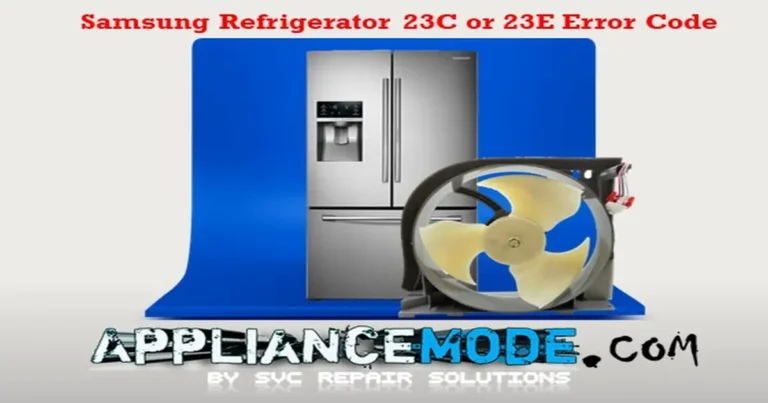Boost your LG refrigerator’s efficiency and features with the latest LG Linear Compressor Software Update Firmware.

This comprehensive update is designed to optimize the performance of LG compressors across various refrigerator models.
Easy Access and Installation:
The firmware update arrives in a convenient ZIP file format, simplifying download and installation. It’s especially important to check for a software update if your LG refrigerator has a recently replaced compressor.
Before you begin:
Ensure your Software Update Module Kit (jig) has the most recent software files. Utilize the download button below to obtain the latest version compatible with your jig.
Installation Instructions:
For a successful firmware update, you’ll need the Software Update Module Kit (jig) and a computer with a USB port. Follow these steps meticulously:
- Power Down: Turn off the Compressor Software Update Module Kit (jig) before connecting it to your computer’s USB port.
- Connect the Jig: Plug the jig into an available USB port on your computer.
- Power on and verify: Turn on the jig’s power. The display should show “Mass Storage.”
- Access Files: Open the folder on the jig to view the existing software files.
- Clear Old Files: Delete all current files on the jig to make space for the new firmware.
- Prepare New Files: Locate and open the downloaded ZIP folder containing the latest software files.
- Copy and Paste: Select all the files within the downloaded ZIP folder and copy them. Paste these copied files onto the Compressor Software Update Module Kit (jig).
- Disconnect and Power Down: After copying the new files, turn off the jig and disconnect it from your computer.
- Power On and Update: Turn the jig back on. The screen should display a message indicating that new software is being loaded.
- Initiate Update: Press the black button on the jig once to begin the firmware update process. The files will be loaded, and upon completion, the newest software version will be displayed.
By following these instructions precisely, you can ensure a smooth and successful update for your LG refrigerator
Conclusion
Updating your LG refrigerator’s compressor firmware with the LG Linear Compressor Software Update Firmware is a simple process that can significantly enhance your refrigerator’s performance. By following the steps outlined above, you can ensure a smooth and successful update, potentially improving efficiency, reliability, and even adding new features to your LG refrigerator. For optimal performance, remember to check for software updates whenever your LG refrigerator undergoes a compressor replacement.
Need help deciphering LG fridge error codes? Find out what they mean and how to fix them online!