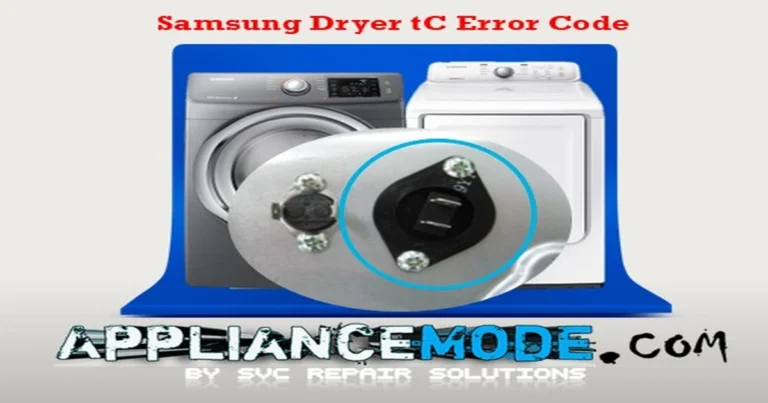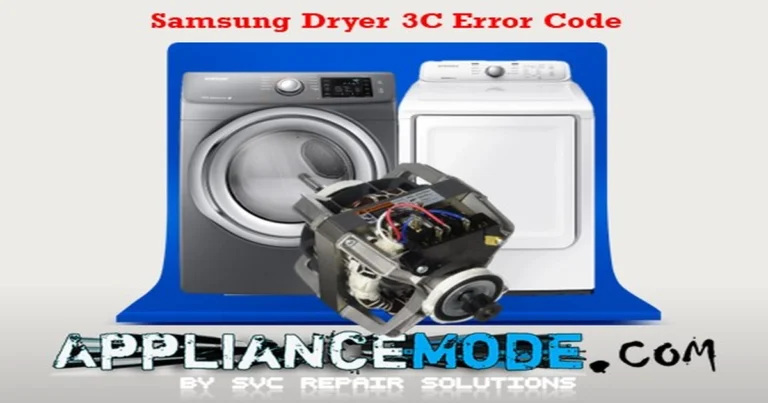LG Dryer Error Codes D80 D85 D90 D95: Your Guide to Clearing Blocked Vents and Restoring Airflow
Is your LG dryer displaying error codes D80, D85, D90, or D95? Don’t fret! These specific codes are your dryer’s way of telling you there’s a restriction in its vent system. This crucial alert, often accompanied by a “Flow Sense” warning on your control panel, indicates a potential safety hazard and a significant reduction in drying efficiency.
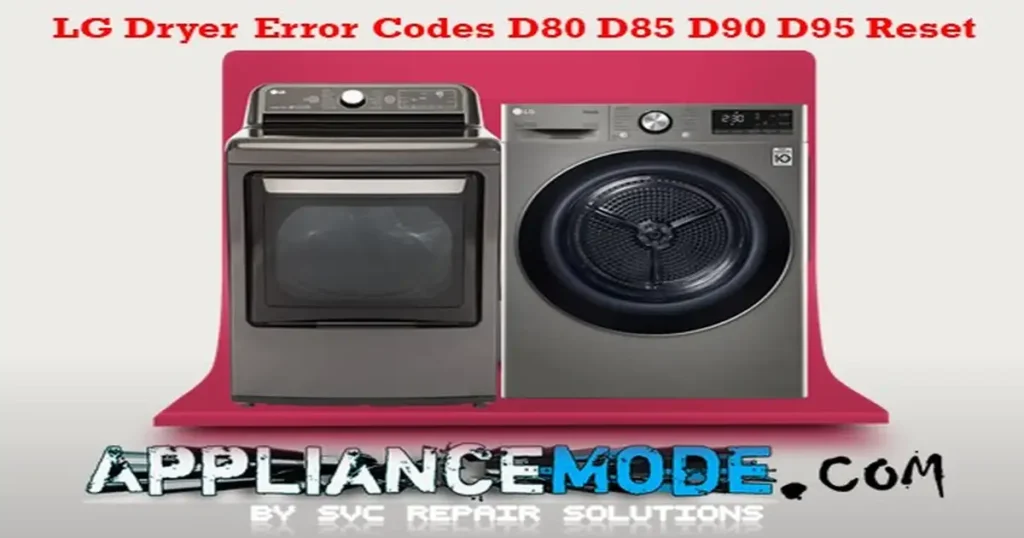
A restricted dryer duct can stem from various culprits: common lint buildup, accumulated debris, or even external factors like unwelcome birds’ nests. When these codes appear, your dryer will typically halt operation to prevent overheating and potential fire hazards.
In this comprehensive guide, we’ll walk you through the essential steps to diagnose and fix dryer duct restrictions, ensuring your LG dryer operates safely and effectively. We’ll also cover how to understand and manage the LG Dryer Flow Sense warning and, if necessary, how to deactivate it.
Understanding LG Dryer Error Codes D80, D85, D90, and D95
These error codes are triggered when your LG dryer’s “Flow Sense” system detects insufficient airflow through the exhaust duct. This is a vital safety feature designed to prevent your dryer from overheating, which can lead to extended drying times, damaged clothes, and, most importantly, a fire risk.
Common Reasons for Restricted Airflow:
- Lint Buildup: The most frequent cause. Lint can accumulate throughout the entire dryer exhaust system, from the lint trap to the exterior vent cap.
- Clogged Vent Screen: The screen at the end of your dryer duct (often where it exits your home) can become completely blocked by lint, drastically reducing airflow.
- Restricted Exhaust Flap/Damper: The flap on your exterior vent hood can get stuck closed or partially open due to lint, debris, or even paint.
- Kinked or Crushed Ducts: Flexible dryer ducts, especially foil or vinyl types, are prone to kinking or getting crushed behind the dryer, severely impeding airflow.
- Improper Duct Material: Vinyl and foil flexible vents are not recommended for dryer connections. They are more susceptible to kinking, tearing, and lint accumulation. Semi-rigid or rigid metal ducts are the only acceptable and safest venting materials.
- Excessive Duct Length or Bends: An exhaust system that is too long or has too many turns (elbows) will create excessive back pressure, hindering airflow.
- Blocked House Exhaust System: The main exhaust ducting within your home, beyond the immediate dryer connection, can also become blocked.
- Clogged Vent Cap: Exterior wall vent caps can become clogged with lint, debris, or even a bird’s nest. Improperly installed caps or those with fine screens can also restrict airflow.
How to Fix LG Dryer Duct Restriction Errors: A Step-by-Step Guide
Safety First: Before attempting any inspection or repair, always unplug your dryer from the power outlet. Exercise caution and wear gloves if necessary.
- Inspect and Clean the Lint Screen:
- Regularly check your dryer’s internal lint screen before every load.
- If you use fabric softener or dryer sheets, residue can build up on the screen, creating an invisible film that restricts airflow. Clean the screen with warm, soapy water and a soft brush at least once a month, or more frequently if you use these products. Rinse thoroughly and ensure it’s completely dry before reinserting.
- Check and Clean the Dryer Duct (Behind the Dryer):
- Carefully pull your dryer away from the wall.
- Inspect the flexible duct connecting your dryer to the wall.
- Straighten any kinks or crushes.
- If you have a vinyl or foil flexible duct, consider replacing it with a semi-rigid or rigid metal duct. These are safer and more efficient.
- Disconnect the duct from both the dryer and the wall.
- Use a dryer vent brush kit or a vacuum cleaner with a long attachment to thoroughly remove all lint and debris from the duct.
- Inspect the Exterior Vent Cap:
- Go outside your home and locate the dryer vent cap.
- Check for any obstructions like lint, debris, or animal nests.
- Ensure the flap(s) on the vent cap can open fully without obstruction. Some older vent caps have screens that can become clogged; if possible, remove these screens, as they are often unnecessary and can impede airflow.
- Clean the vent cap thoroughly.
- Clean the Main House Exhaust System:
- If the immediate dryer duct and exterior vent are clear, the blockage might be further down the main house exhaust system.
- For longer or more complex duct runs, you may need a professional dryer vent cleaning service. They have specialized tools to clean the entire system.
- Check Internal Dryer Components (Advanced):
- Blower Wheel: With the dryer unplugged, carefully inspect the blower wheel (located inside the dryer, often behind a panel) for any foreign objects caught in it.
- Internal Ducting: Ensure all internal duct connections within the dryer are secure and free of obstructions.
- Assess Duct Length and Bends:
- For optimal performance, your dryer exhaust duct should be as short and straight as possible.
- Minimize the number of 90-degree bends. Each 90-degree bend adds the equivalent of 5 feet to the duct run length.
- Consult your LG dryer’s owner’s manual for recommended maximum duct lengths and bend allowances.
Post-Repair Steps and Safety Considerations
- Test Airflow: After cleaning, turn on your dryer to a “no heat” or “air fluff” cycle. Go outside and check for strong airflow from the exterior vent. A strong, steady stream of air indicates proper ventilation.
- Reset the Dryer: After addressing the blockage, plug your dryer back in and try running a cycle. The error codes should clear automatically.
- Regular Maintenance is Key: To prevent future issues, make dryer vent cleaning a part of your regular home maintenance routine. Annually cleaning the entire exhaust system is highly recommended, especially for busy households.
- Fire Hazard Warning: Never operate your dryer with severely restricted exhaust. Doing so can cause lint to ignite, leading to a serious fire or property damage. If you cannot resolve the restriction, discontinue use and seek professional assistance.
Clearing the D80, D85, D90, D95 Notification on Your Dryer (Disabling Flow Sense)
Even after thorough cleaning and maintenance, some LG dryers may continue to display the D80, D85, D90, or D95 notifications, especially if the Flow Sense feature is overly sensitive. While this feature is crucial for safety, if you are certain your venting system is clear and properly maintained, you may choose to temporarily disable the Flow Sense alert.
Important Note: Disabling Flow Sense should only be done after you have thoroughly inspected and cleaned your dryer’s exhaust system and are confident there are no physical blockages. This feature is designed to protect your home from fire hazards due to lint buildup.
How to Turn Off the Flow Sense Sensor on Your LG Dryer:
The exact button combination may vary slightly depending on your LG dryer model. Refer to the tables below for common combinations.
| Steps | Procedure |
|---|---|
| 1. Begin by turning the dryer on. | Power on your LG dryer. |
| 2. Next, press and hold both the specified buttons simultaneously for three seconds. | The specific buttons will depend on your dryer series (see tables below). Press and hold them together. |
| 3. The display will show “OFF” to confirm that the operation has been applied successfully. | This indicates that the Flow Sense feature has been deactivated. To turn it back “ON,” simply repeat the steps, and the display will show “ON.” |
LG Dryer FlowSense Bypass Button Combinations (by Model Series):
| For Models: | You Can Use: |
|---|---|
| DLEX89 series, DLGX89 series | TurboSteam and Less Time buttons |
| For Models: | You Can Use: |
|---|---|
| DLE34 series, DLG34 series, DLE36 series, DLG36 series DLE70 series, DLG70 series, DLE71 series, DLG71 series | Wrinkle Care and Time Dry buttons |
| For Models: | You Can Use: |
|---|---|
| DLE30 series, DLG30 series, DLE33 series, DLE35 series, DLG35 series, DLEX37 series, DLGX37 series, DLEX38 series, DLGX38 series, DLEX39 series, DLGX39 series, DLEX40 series, DLGX40 series, DLEX42 series, DLGX42 series, DLEX427 series, DLGX42 series, DLEX43 series, DLGX43 series, DLEX45 series, DLGX45 series, DLEX72 series, DLE737 series, DLG73 series, DLEX73 series, DLEX78 series, DLGX78 series, DLEX79 series, DLGX79 series | Time-Dry and Signal buttons |
Conclusion:
Encountering LG dryer error codes D80, D85, D90, or D95 is a clear indicator of a restricted dryer vent. This issue not only prolongs drying times and wastes energy but, more critically, poses a significant fire risk. By diligently inspecting and cleaning your dryer ducting, verifying external vents, and ensuring proper duct materials and routing, you can effectively resolve these error codes and ensure your LG dryer operates safely and efficiently for years to come.

I am a master Appliance Repair technician with over 35 years of experience in the field. I am passionate about helping people troubleshoot their appliances and fix common problems. My website, appliancemode.com, provides a wealth of information on troubleshooting common appliance issues and deciphering error codes. This website aims to empower people to tackle appliance repairs themselves and save money on service calls.