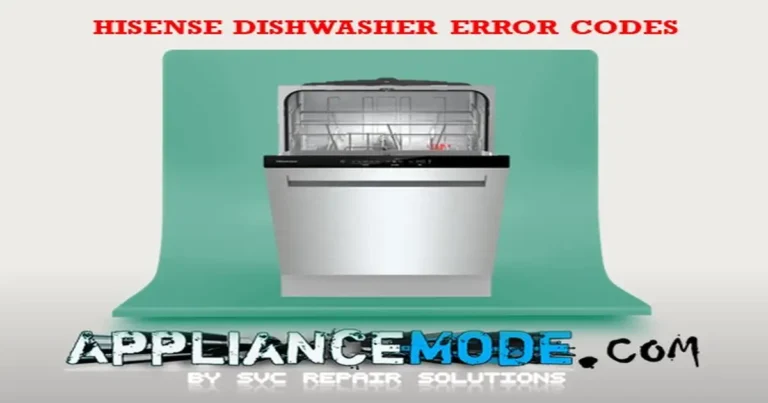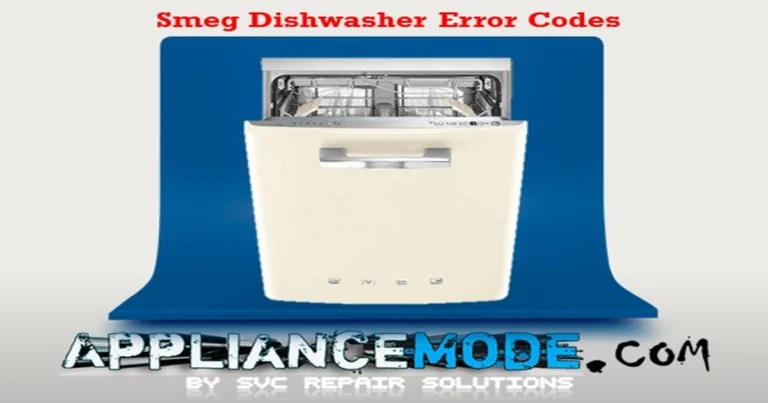Troubleshooting your appliances can be a daunting task, especially when you encounter error codes flashing on your Beko dishwasher. In this comprehensive guide, we’ve compiled a list of the most common error codes you may come across and helped you decipher what they mean.
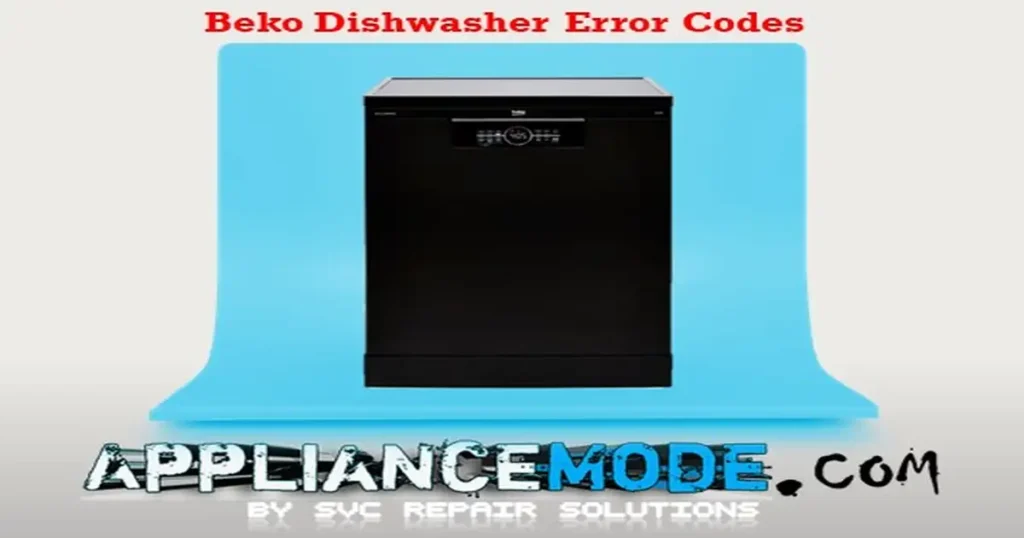
So, let’s take a closer look at these error codes and uncover the secrets to fixing them.
Beko Dishwasher Error Codes
Remember to always unplug the dishwasher and exercise caution when attempting any repairs.
E01: Overflow Error
If the main board senses an overflow signal for 20 seconds from the float switch, the system enters standby mode for 2 minutes, and in the meantime, the drain pump turns on automatically. When the standby duration is completed, if the control system still senses an overflow signal, the dishwasher gives a “Call service” or E01 error code. The control board stops responding to any user input except the ON/OFF button.
Causes:
- Broken wire harness connector.
- Faulty overflow Float mechanism.
- Faulty overflow float switch contact
- Malfunction of the flowmeter
- The water inlet valve has failed to turn off the water.
- Faulty main PCB
Solutions:
- Check the overflow level gauge.
- Determine the location of the leak, repair the relevant area, and replace it if necessary.
- Ensure that the float is installed correctly.
- Measure the ends of the overflow microswitch.
- Check for a short circuit when it is triggered.
- Replace it if the open circuit is confirmed.
- Check for a short circuit when it is triggered.
| Electric element name | Position | Ohmic value | Abnormal value |
|---|---|---|---|
| Overflow micro-switch | Normal | ~ 0.1 – 1.0 Ω | ∞ Ω | OL |
| Overflow micro-switch | Engaged | ∞ Ω | OL | ~ 0.1 – 1.0 Ω |
- Replace the inlet valve in case it can’t shut off the water.
- Check the main board and replace it if necessary.
E02: No Water Error
Related error codes:
- E07: Water inlet valve error.
- E15: Flowmeter error.
Incoming water to the dishwasher is monitored via a water liter counter system (flowmeter). The flowmeter generates electronic pulses during the “Water Inlet” phase (for any program, including functional tests), and if no pulses can be sensed by the main board, the appliance gives a “Call Service,”, E02, E07, or E15 error code.
At this condition, the dishwasher will wait until the water signal is detected or until the error is fixed to continue its normal operation.
Causes:
- Faulty wire harness connection
- Clogged water valve filter screen.
- Faulty water inlet valve.
- Faulty flowmeter.
- Faulty main PCB
Solutions:
- Check the wire harness connector.
- Ensure that the tap in the dishwasher is open.
- If not, open the tap and ensure that the appliance takes in water.
- Clean the filter screen.
- Remove any material that prevents water from entering.
- Check the water inlet valve resistance using a multimeter.
| Electric part name | Ohmic value | Abnormal value |
|---|---|---|
| Inlet valve | ~ 3680 Ω | ~ 0.1 – 1.0 Ω | ∞ Ω | OL |
- Check the flowmeter condition:
- Ensure that the turbine is good.
- Check the reed switch.
- Ensure that the Reed-Switch is receiving 5 volts; if not, replace the main PCB.
- Check and replace, if necessary, the main board.
E03: Heating error
The NTC sensor is simply a resistance value dependent on temperature. In the heating phase, if the temperature rises less than 1 °C within 3 minutes, the E03 will appear. When the fault is detected, the software skips the heating phase and continues the program to the next process.
Solutions:
- Check the wire harness and connection.
- Check the heater thermostat resistance.
| Electric part name | Temperature | Ohmic value | Abnormal value |
|---|---|---|---|
| Heater thermostat | 100°C | ~ 0.1 – 1.0 Ω | ∞ Ω | OL |
- Check the thermal fuse protection.
| Electric part name | Temperature | Ohmic value | Abnormal value |
|---|---|---|---|
| Thermal fuse protection | 230°C | ~ 0.1 – 1.0 Ω | ∞ Ω | OL |
- Check the heater resistance.
| Electric part name | Ohmic value | Abnormal value |
|---|---|---|
| Heater | ~ 30 Ω | ~ 0.1 – 1.0 Ω | ∞ Ω | OL |
- Check the main PCB and replace it if necessary.
E04: Turbidity sensor error
The dishwasher uses data collected from the turbidity sensor for auto-cycling. If the appropriate data cannot be received from the turbidity sensor, an E04 error will occur. When the fault code appears, Auto Cycle continues as intensive dirt is detected.
Solutions:
- Check the sensor wire harness connector.
- Clean the turbidity sensor.
- If the error still occurs, replace the turbidity sensor.
- If the error persists, replace the main PCB.
E05: 3-way/multi-valve error
Also known as:
- Diverter valve error.
3Way/Multi Valve is the component that diverts the water flow between the upper and lower trays independently. An E05 error occurs if the appropriate position signal cannot be received from the diverter valve.
Solutions:
- Check the diverter wire harness connector.
- Check the diverter micro-motor resistance:
| Electric part name | Ohmic value | Abnormal value |
|---|---|---|
| Diverter micro-motor | ~ 9200 Ω | ~ 0.1 – 1.0 Ω | ∞ Ω | OL |
- Check the diverter micro-switch using a multimeter.
| Electric part name | Position | Ohmic value | Abnormal value |
|---|---|---|---|
| Diverter micro-switch | Engaged | ~ 0.1 – 1.0 Ω | ∞ Ω | OL |
| Diverter micro-switch | Normal | ∞ Ω | OL | ~ 0.1 – 1.0 Ω |
- Check the main PCB and replace it if necessary.
E06: NTC sensor error
The NTC sensor is used to measure the water temperature in the dishwasher. An E06 error appears when an open or closed sensor circuit is detected.
Solutions:
- Check the sensor wire harness connector.
- Check the thermistor resistance.
| Electric part name | Temperature | Ohmic value | Abnormal value |
|---|---|---|---|
| NTC sensor | 20°C | 60000 Ω | ∞ Ω | OL |
- Check the main PCB and replace it if necessary.
E08: External board communication error
Related error codes:
- E09: Display board communication error
- E10: Conductivity board communication error
- E08 appears when communication between the main board and external board is missing
- E09 appears when communication between the main board and display board is missing
- E10 appears when communication between the main board and conductivity board is missing
- The conductivity board is used to adjust the water hardness and prevent glass corrosion during the washing process.
Solutions:
- Check the wire harness connection between the external board and the main PCB.
- Check the wire harness connection between the display board and the main PCB.
- Check the wire harness between the conductivity board and the main PCB.
- Check the external board and replace it if necessary.
- Check the display board and replace it if necessary.
- Check the conductivity board and replace it if necessary.
- Check the main board and replace it if necessary.
E11: Conducto probe open circuit error
Related error code:
- E12: Conducto probe short circuit error.
Solutions:
- Check the probe wire harness connector.
- Replace the conductor probe.
E13: Pressure switch error.
If the pressure switch does not get in the ON position, despite the fact that the water amount inside the appliance is above 2,8 liters, the control system gives an E13 error. When a pressure switch error occurs, the software skips the heating phase and continues the program without it.
Solutions:
- Check the pressure switch wire harness connection.
- Replace the pressure switch.
- If the error still occurs, replace the flowmeter.
- If the error persists, replace the main board.
E14: Drain filter error
Related error:
- E16: Drain pump error
Solutions
- Clean the filter.
- Clean the drain system.
- Ensure that the connectors are in their proper position and seated properly.
- Check the drain pump resistance.
| Electric part name | Ohmic value | Abnormal value |
|---|---|---|
| Conventional drain pump | ~ 180 Ω | ~ 0.1 – 1.0 Ω | ∞ Ω | OL |
| BLAC drain pump | U and V = V and W = W and U = ~168 – 282 Ω | ~ 0.1 – 1.0 Ω | ∞ Ω | OL |
- Replace the main board if it does not operate properly.
E17: Automatic detergent dosage position error
Related error code:
- E18: Automatic detergent dosage motor continuous-run error
- The E17 error appears when the sensor cannot read the dosing, although the anticipated period for dosing has expired.
- The E18 error appears when the sensor (reed switch or optical rinse aid sensor) detects liquid detergent dosing, although the dishwasher is not in the dosing phase.
Solutions:
- Check the wire harness connection.
- Check the dosing reed switch and replace it if necessary.
- Check the dosing motor (wax motor) resistance.
| Electric part name | Ohmic value | Abnormal value |
|---|---|---|
| Auto-dose wax motor | ~ 2100 Ω | ~ 0.1 – 1.0 Ω | ∞ Ω | OL |
- Check the main PCB and replace it if necessary.
E23: Circulation pump communication error
Related error code:
- E24: Circulation pump error.
Solutions:
- Check the wire connection between the pump motor board and the main PCB.
- Check the motor resistance.
| Electric part name | Ohmic value between the phases | Abnormal value |
|---|---|---|
| Circulation pump | ~ 56 Ω | ~ 0.1 – 1.0 Ω | ∞ Ω | OL |
- Check the pump motor board and replace it if necessary.
- Check the main board and replace it if necessary.
B02: Saphire communication error
Also known as:
- Remote control board communication error.
Beko Service Menu Functions: Diagnostic and Test Mode
The service menu is a diagnostic tool that operates the appliance through all of its major functions.
2 things to do before you start accessing the service menu:
- Switch off the appliance.
- Close the dishwasher door.
How to activate the service menu:
- Press and hold the P+ and on/off buttons simultaneously for 3 seconds to enter service mode. Release the buttons when 3.2.1 counts down, and then all icons will light up to indicate that the service mode has been successfully applied.
- Press the P+ button to scroll forward, and by using the P-button, you can scroll backward through the list of service menus shown in the table below.
- Press the Play/Pause button to run the service mode function.
- Press the delay button to change settings.
Service menu functions explained:
| Service menu | Description |
|---|---|
| HFT | Automated function test. This function is for production line testing only |
| IFT | Operator function test. This function is for production line testing only |
| SFT | Service function test. By pressing the Play/Pause button, the test cycle will start, and all major components will be tested Note: During the Service Function Test SFT, you need to press the Play/Pause button each time to continue the test when it stops and waits for the internal controls |
| EEP | The factory reset function is used to reset the EEPROM values to factory defaults and clear all error codes from the control panel. By pressing the Play/Pause button, rSt will be displayed to confirm that the settings have been successfully restored to their original defaults |
| Dno | Showroom function |
| mb | Main board software version |
| Db | Display board software version |
| Bb | Button board software version |
Exiting the Service Menu:
Press and hold the on/off button until the display counts down to 3.2.1 and turns off.
Find out more about Beko product error codes. Learn more today.