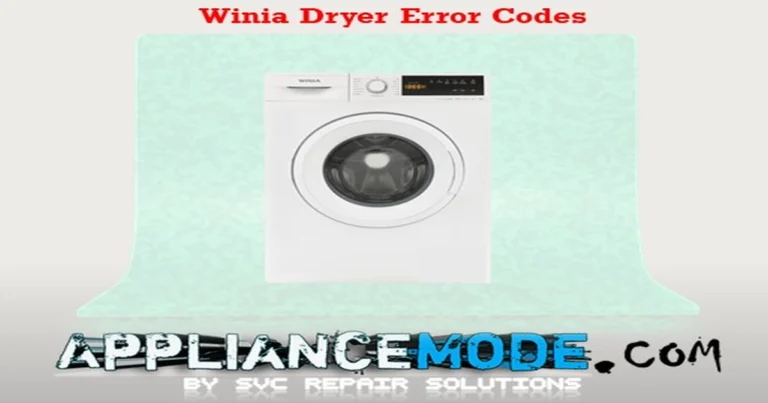If you’re experiencing an error code on your Samsung dryer, it can be frustrating, and you may be wondering how to fix the issue. Luckily, many error codes can be resolved with simple troubleshooting steps.
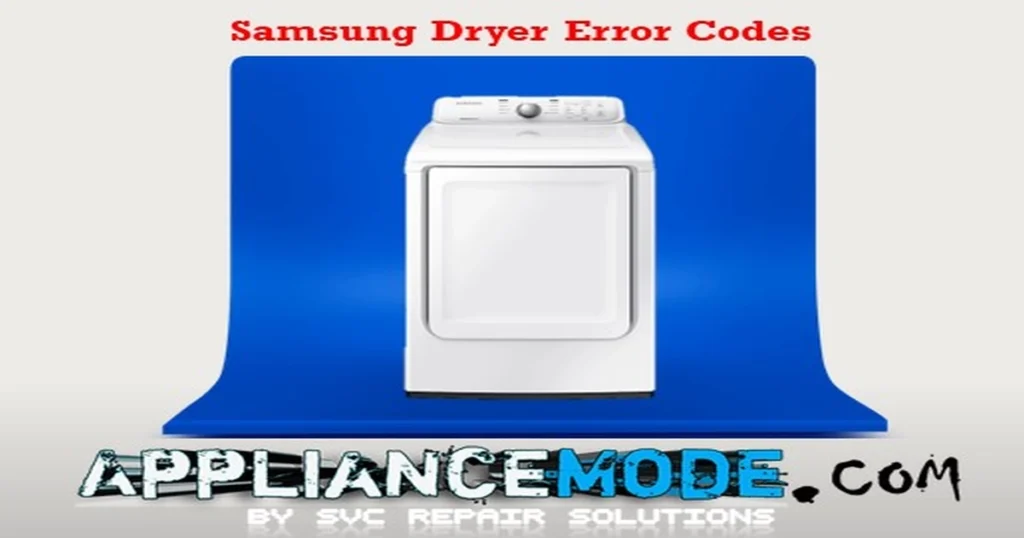
Here is a general introduction to troubleshooting Samsung dryer error codes:
- First, try to identify the error code that is appearing on your dryer’s display screen or control panel. Samsung dryers have specific error codes for different issues, and knowing the code can help you determine the cause of the problem.
- Next, check the meaning of the error codes in the list below.
SAMSUNG Dryer Error Codes
Remember to always unplug the dryer and exercise caution when attempting any repairs.
tC5: Thermistor 2 Error resistance is too low or too high.
Causes:
- The vent thermistor 2 resistance is out of range.
Solutions:
- Check for a clogged lint screen.
- Check if the vent system is restricted.
- Check the sensor bar resistance.
- with wet clothes: 189 Ω
- Without clothes: ∞ Ω / OL
- Check the vent thermistor 2 resistance.
| Electric part name | Temperature | Ohmic value |
|---|---|---|
| Cycling thermistor 1 | 25°C/77°F | 10 KΩ |
| Vent thermistor 2 | 25°C/77°F | 240 KΩ |
- Check for damaged or torn thermistor harness
tC5: Compressor Temp Sensor Error. (For ventless or heat pump dryer)
Causes:
- The compressor thermistor resistance is out of range.
Solutions:
- The compressor temperature sensor resistance is very low or high.
- Check the compressor temperature sensor resistance.
| Electric part name | Temperature | Ohmic value |
|---|---|---|
| compressor temperature sensor | 24°C/75°F | 50 KΩ |
- Check the thermistor voltage at 5 volts, approx.
tC: Thermistor1 Error resistance is too low or too high.
Causes:
- The vent thermistor 1 resistance is out of range.
Solutions:
- Check for a clogged lint screen.
- Check if the vent system is restricted
- Check the vent thermistor 1 resistance:
| Electric part name | Temperature | Ohmic value |
|---|---|---|
| Vent thermistor 1 | 25°C/77°F | 10 KΩ |
- Check for damaged or torn thermistor harness
tC: Vent Sensor Error (For ventless or heat pump dryer)
Causes:
- Vent thermistor resistance is out of range.
Solutions:
- The vent sensor resistance is very low or high.
- Check the vent sensor resistance.
| Electric part name | Temperature | Ohmic value |
|---|---|---|
| Vent sensor | 26°C/79°F | 50 KΩ |
- Check the thermistor voltage at 5 volts, approx.
- Clean the case filter.
3C: BLDC drum motor error (Same as 3C1, 3C2, 3C3, 3C4, 3C5, 3C6, 3C7, 3C8)
Causes:
- Incorrect connections to the BLDC motor
- Faulty BLDC motor fault (Drum Motor)
- Faulty inverter board
- Faulty main board
Solutions:
- Check the connector terminal connections and contacts on the motor.
- Check whether the drum motor power cable and power connector are connected.
- Check the BLDC motor resistance.
| Electric part name | Ohmic value: U and V = V and W = W and U |
|---|---|
| BLDC Drum motor | 5 Ω |
- 3C1 is displayed because overloading occurs due to too much laundry.
- Check whether the motor is damaged or not.
- Check whether the motor belt connection has a problem or not.
- If the inverter board is faulty, replace it.
- If the main board is faulty, replace it.
5C: overflow error. (For ventless or heat pump dryer)
Causes:
- Faulty wire harness.
- Faulty float sensor
- Faulty drain pump motor
Solutions:
- Check the wire harness connector.
- Check if the float sensor circuit is open or shorted.
- Check the drain pump resistance.
| Electric part name | Ohmic value |
|---|---|
| Drain pump | 370 Ω |
bC2: Button error.
Causes:
- Stuck Key.
- A touch key is continuously pressed for over 30 seconds.
Solutions:
- Check if the control panel PCB is loose or short.
- Check if there is a stuck button.
- Check for moisture or damage to the control panel PCB.
dC, DF: door open error.
Causes:
- The dryer is running with the door open.
- Door closures were not detected.
Solutions:
- Check the door-closing operation.
- Close the door and run the dryer again to see if it resumes the cycle.
- Check if the door switch is defective or loose.
- Check continuity on the door switch terminals:
- Door Open:
- COM to NC: continuity.
- COM to NO: no continuity.
- Door closed:
- COM to NC: no continuity.
- COM to NO: continuity.
- Door Open:
- Check for damaged or torn Door switch harness.
HC: Overheating error.
Causes:
- Invalid heating temperature when running the dryer
- Thermistor resistance is out of range.
Solutions:
- Check for a clogged lint screen.
- Check if the vent system is restricted.
- Check the vent thermistor resistance.
| Electric part name | Temperature | Ohmic value |
|---|---|---|
| Vent thermistor | 25°C/77°F | 10 KΩ |
- Check for a damaged or torn thermistor harness.
HC: Compressor Overheat (For ventless or heat pump dryers)
Causes:
- Dirty condenser coils.
- Clogged evaporator coils.
- The compressor temperature thermistor resistance is out of range.
Solutions:
- Clean the evaporator and/or condenser coils.
- Check the compressor temperature sensor.
- Check the compressor temperature sensor resistance.
| Electric part name | Temperature | Ohmic value |
|---|---|---|
| compressor temperature thermistor | 24°C/75°F | 50 KΩ |
- Check the main PCB for sensor pin voltage.
- 5vdc approx.
- Check the DC fan motor condition.
- Check the main PCB for fan pin voltage.
| Electric part name | Voltage value |
|---|---|
| compressor, cooling fan motor | 12 Vdc |
- Check the compressor winding resistance.
- Check the compressor capacitor.
- sealed system repair. (Freon leakage, clogged capillaries, etc.)
FC: Power Frequency or Installation Fail Error
Causes:
- Invalid power source frequency
- Electronic control problem (Invalid Voltage)
Solutions:
- Check if you are using regular power frequencies
- Check the power frequency sensor circuit
- Check voltage across:
| Dryer outlet | voltage value |
|---|---|
| L1 and L2 | 240 Vac 60 Hz |
| Ll and NEUTRAL | 120 Vac 60 Hz |
| L2 and NEUTRAL | 120 Vac 60 Hz |
| Ll and Ground | 120 Vac 60 Hz |
9C or 9E, 9C1 or 9E1: Invalid power source. (Same as 9C2)
Causes:
- The voltage between L1 and L2 supplied to the dryer is maintained at less than 180 VAC for at least 200 ms.
Solutions:
- Check the power cord connection between the dryer and the power cord on the terminal block.
- If the wrong connection is confirmed on the power cord,
- Check and confirm again after reconnection.
- Check the voltage at the terminal block on the product: Ll and L2: 240 vac.
- Ll and NEUTRAL: 120 VAC.
- L2 and NEUTRAL: 120vac.
- Check connectors at Main PBA (PBA vs. Wire Harness):
- If any connection is loose, then secure the connection. Check after reconnection.
AC: Communication error between main board and control panel
Causes:
- AC/AE Error Displayed or Saved in Memory
- The unit stops at the beginning of the dry cycle.
Solutions:
- Visually inspect the harness for any damage.
- Make sure CNC804 is properly seated on the main PCB.
- Make sure J3 is properly seated at the sub-PCB.
- On the main PCB, measure the DC voltage going to the sub-PCB.
- 5VDC to 12VDC
- If voltage is missing, measure with the connector removed.
- If it is still missing, replace the main PCB.
- If the unit still has an AC/AE error code, then replace the Sub-PBA.
AC4: Communication error between main board and WIFI module
Faulty signals between the WIFI module and main board
Solutions:
- Check the connector connections between the WiFi module and main board carefully.
- Check for incorrect or loose connections, etc.
- Remove the WiFi module and check for any faulty soldering.
Note: This error occurs only in Line Test Mode. After the cycle is finished, Line Test Mode cannot be used.
AC6: Communication error between main board and inverter board
Faulty signals between the inverter board and main board
Solutions:
- Check the wire connections and terminal contacts between the main and inverter PBAs.
- Check for disconnected wires.
- If the main board communication circuit is faulty,
- replace it.
- If the inverter board communication circuit is faulty,
- replace it.
Conclusion:
If you are experiencing an error code on your Samsung dryer, you can try to troubleshoot the issue by following the steps outlined above. Start by identifying the error code; refer to the user manual for recommended troubleshooting steps; and try some basic maintenance tasks like cleaning the lint filter and checking for clogged vents or hoses.
Find out more about Samsung product error codes. Learn more today.