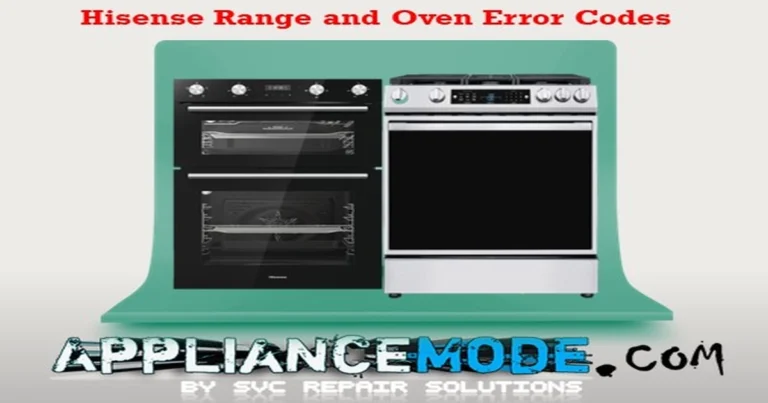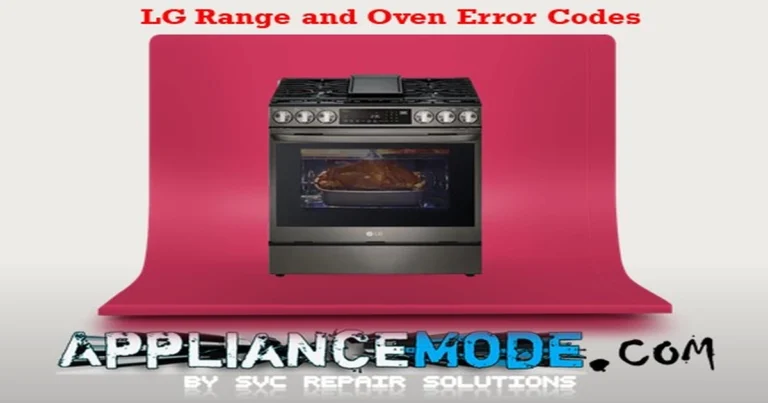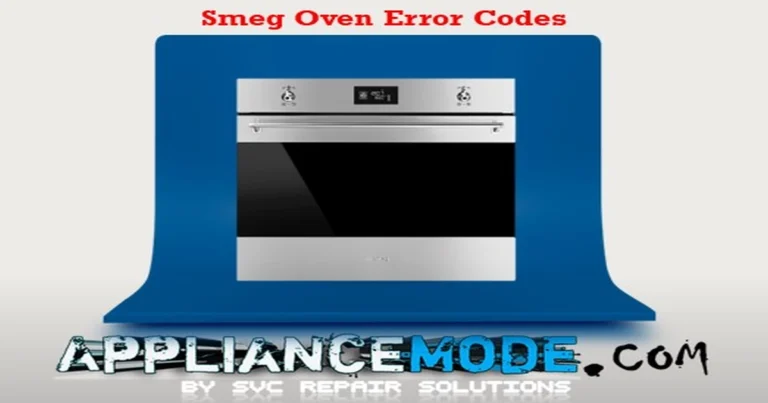Like any other appliance, the Whirlpool oven may encounter issues from time to time. One common problem is the appearance of error codes on the display panel. While these codes may indicate a specific component failure, it’s important to note that in some cases, the error may be due to a loose or damaged wire harness connection.
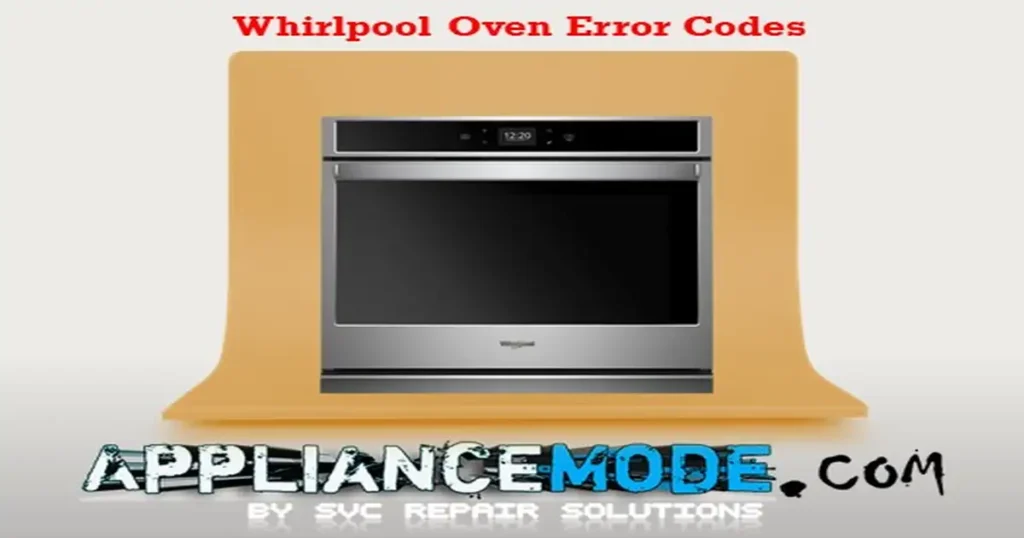
In this blog post, we will discuss the most common Whirlpool oven error codes and provide possible solutions to troubleshoot and fix them.
Whirlpool Oven Error Codes: Explained!
Remember to always unplug the oven and exercise caution when attempting any repairs.
F1E0: EEPROM Communication Error
The communication between the EEPROM and the main control board failed, causing the main control to lock up unexpectedly.
Solutions:
- Try disconnecting the power for 60 seconds. If the error code reappears, the main control board needs to be replaced.
F1E1: Upper RTD Uncalibrated Error
The upper or lower RTD (Resistance Temperature Detector) is not calibrated, causing the main control to lock up.
Related error codes:
F1E2: Lower RTD Uncalibrated Error
Solutions:
- Try disconnecting the power for 60 seconds. If the error code reappears, the main control board needs to be replaced.
F1E5: Sensor Usage Out of Range Error
An internal problem with a sensor value or a thermistor open or shorted on the PCB has caused the main control to lock up.
Related error codes:
F1E7: PCB Thermistor Open or Shorted Error
Solutions:
- Try disconnecting the power for 60 seconds. If the error code reappears, the main control board needs to be replaced.
F1E9: Wide Queue, Full Error
The data bus is full, causing the main control to lock up.
Solutions:
- Try disconnecting the power for 60 seconds. If the error code reappears, the main control board needs to be replaced.
F2E0: Keypad Disconnected Error
The main control board is unable to detect the keypad.
Solutions:
- Check the keypad connection to the main control board and reconnect it if necessary. Then, plug in the oven and wait for 60 seconds to allow the main control to identify the keypad.
- If the error code reappears, inspect the keypad connector, cable, and main control board for any damage.
- If any damage is found, replace the damaged components.
- If the error still occurs, replace the user interface board.
- If the error persists, replace the main control board.
F2E1: Stuck Keypad Error
The control panel has detected that a button on the keypad has been pressed and held down for too long.
Related error codes:
F2E2: Cancel or Off Keypad Error
Solutions:
- Turn off the power for 60 seconds. If the error code reappears, try again.
- Disassemble and reassemble the user interface board (control panel).
- If an error occurs, replace the user interface board.
- If the error still occurs, replace the main control board.
- If the error persists, replace the user interface panel.
F3E0: Upper Oven Temperature Sensor Error
The main control has detected an open or short circuit in the oven temperature sensor.
Related error codes:
F3E1: Lower Oven Temperature Sensor Open or Shorted
Solutions:
- Check the wire harness between the oven temperature sensor and the main control connector for loose connections or backed-out terminals. If any issues are found, reconnect and/or replace the harness.
- Test the resistance of the sensor at room temperature. If the resistance is out of range, replace the sensor.
| Electric part name | Temperature | Ohmic value |
|---|---|---|
| Upper Oven Temperature Sensor | 25°C | 77°F | 1000–1200 Ω |
| Lower Oven Temperature Sensor | 25°C | 77°F | 1000–1200 Ω |
- If the error persists, double-check the sensor wire harness and connections.
- If the error still occurs, replace the main control board.
F4E1: Magnetron Thermistor Error
This error code indicates that the microwave’s appliance manager has detected an open or short circuit in the thermistor circuit of the magnetron.
Solutions:
- Check the wire harness between the magnetron thermistor and the microwave’s appliance manager connector for a loose connection or backed-out terminal. If you find one, replace or reconnect the harness.
- Test the sensor’s resistance at room temperature, which should be around 27.4 KΩ. If the resistance falls outside this range, replace the sensor.
| Electric part name | Temperature | Ohmic value |
|---|---|---|
| Magnetron Thermistor | 25°C | 77°F | 27400 Ω |
- If the error persists, recheck the sensor wire harness and connections.
- If the problem persists, replace the microwave’s appliance manager.
F4E4: Microwave Oven Humidity Sensor Error.
This error code means that the microwave’s appliance manager has detected an open or short circuit in the humidity sensor circuit.
Solutions:
- Check the wire harness between the humidity sensor and the microwave’s appliance manager connector for a loose connection or backed-out terminal. If you find one, replace or reconnect the harness.
- Disconnect the connector and test the sensor’s resistance. The resistance between the humidity sensor pins should be the same.
- Test the sensor’s resistance at room temperature, which should read around 2.8 KΩ. If the resistance falls outside this range, replace the sensor.
| Electric part name | Temperature | Ohmic value between 1-2 = 1-3 = 2-3 |
|---|---|---|
| Microwave Oven Humidity Sensor | 25°C | 77°F | 2800 Ω |
- If the error persists, recheck the sensor wire harness and connections.
- If the problem persists, replace the microwave’s appliance manager.
F5E0: Door Lock Error
This error code appears when the main control detects that the door is locked when it should be unlocked.
Solutions:
- Check the position of the door lock.
- Inspect the door for any warping or misalignment.
- Check for loose connections or terminal backouts at the main control connector and the latch motor.
- Test wire harness continuity between the main control and latch motor.
- If everything looks good, move on to the next step. If not, replace the harness.
- Test the latch motor assembly using an ohmmeter.
| Electric part name | Ohmic value |
|---|---|
| Upper latch motor | 0.5–3 KΩ |
| Lower latch motor | 0.5–3 KΩ |
- Replace the main board if necessary.
F5E1: Latch Not Operating Error
This error code appears when the door latch is not locking or unlocking properly.
Solutions:
- First, unplug the appliance, wait for at least 30 seconds, then reconnect it. Verify that the latch system repositions correctly (the door has to be closed, and the motor has to run).
- Check the wiring connections to the door motor to ensure they are properly mounted, or replace them if they are damaged.
- Check the microswitch’s functionality (the door switch should be open if the door is open, and the latch switch should be open if the door is unlocked).
- Ensure the wiring is fitted correctly, or replace it if necessary.
F6E0: Lost Communication with Microwave Error
This error code appears when the main control no longer detects signals or communication from the microwave appliance manager.
Solutions:
- Make sure the microwave board is powered, and open the microwave door to see if the light comes on.
- If the light doesn’t work, check the microwave harness.
- Check the connection between the connector on the oven Maxwell board and the wide interface board.
- Check the connections between the wide interface board and the microwave appliance manager.
- If the light works properly and the connections are good, replace the wide interface board.
- If problems persist, replace the microwave appliance manager.
- If problems continue, check and replace the main board if necessary.
F6E2: Over-Temperature Clean Error
This error code indicates that the oven’s temperature sensor is either reading a value that is outside of its expected range or that the oven has overheated to 900°F (482°C) during a self-clean cycle.
Solutions:
- Inspect the main control connector for a backed-out terminal or loose connection.
- If one is found, reconnect or replace the harness.
- Measure resistance across the main control connector’s upper cavity and/or lower cavity. At room temperature, the sensors should read between 1 and 1.2 KΩ.
| Electric part name | Temperature | Ohmic value |
|---|---|---|
| Upper Cavity | 25°C | 77°F | 1000–1200 Ω |
| Lower Cavity | 25°C | 77°F | 1000–1200 Ω |
- Check the thermal limit (maybe the hi-limit is getting stuck in the closed position) and the heating elements.
| Electric part name | Ohmic value |
|---|---|
| Lower Thermal Limiter | 0.1 – 1.2 Ω @ 150°C | 302°F |
| Upper Thermal Limiter | 0.1 – 1.2 Ω @ 105°C | 221°F |
| Lower bake element | 10 – 40 Ω |
| Upper bake element | 10 – 40 Ω |
| Lower broil element | 10 – 40 Ω |
| Upper broil element | 10 – 40 Ω |
| Upper convection element | 20 – 40 Ω |
- Check if the control board RELAY/TRIAC is getting stuck in the closed position, causing the element to receive power when it shouldn’t.
- If so, replace the main board.
F8E0: Low Fan Speed Under Speed Error
The control board detects that the cooling fan speed is either over or under the expected range.
Related error codes:
- F8E1: Low Fan Speed Overspeed Error
- F8E2: High Fan Speed Under Speed Error
- F8E3: High fan speed overspeed error
Solutions:
- Inspect the wire harness between the cooling fan and the microwave oven appliance manager connector for any damage or loose connections. Replace the harness if necessary.
- Check the resistance of the cooling fan using a multimeter to ensure it’s within the expected range.
| Electric part name | Ohmic value |
|---|---|
| Cooling fan at low speed. “L. S” | 15 – 23 Ω |
| Cooling fan at high speed. “H. S” | 15 – 23 Ω |
- Check the control board RELAY/TRIAC to ensure it’s not stuck in a closed position, causing the fan to receive power when it shouldn’t. If it is, replace the main board.
- If the error persists, replace the oven appliance manager.
Conclusion
Whirlpool ovens are equipped with error codes that can indicate a malfunctioning component or system. However, it’s important to note that sometimes the fault code doesn’t necessarily mean that the component is faulty, and that checking the wire harness connections should be the first step in troubleshooting.
Find out more about the Whirlpool product error codes. Learn more today.